Microsoft confirms Windows database connection issues
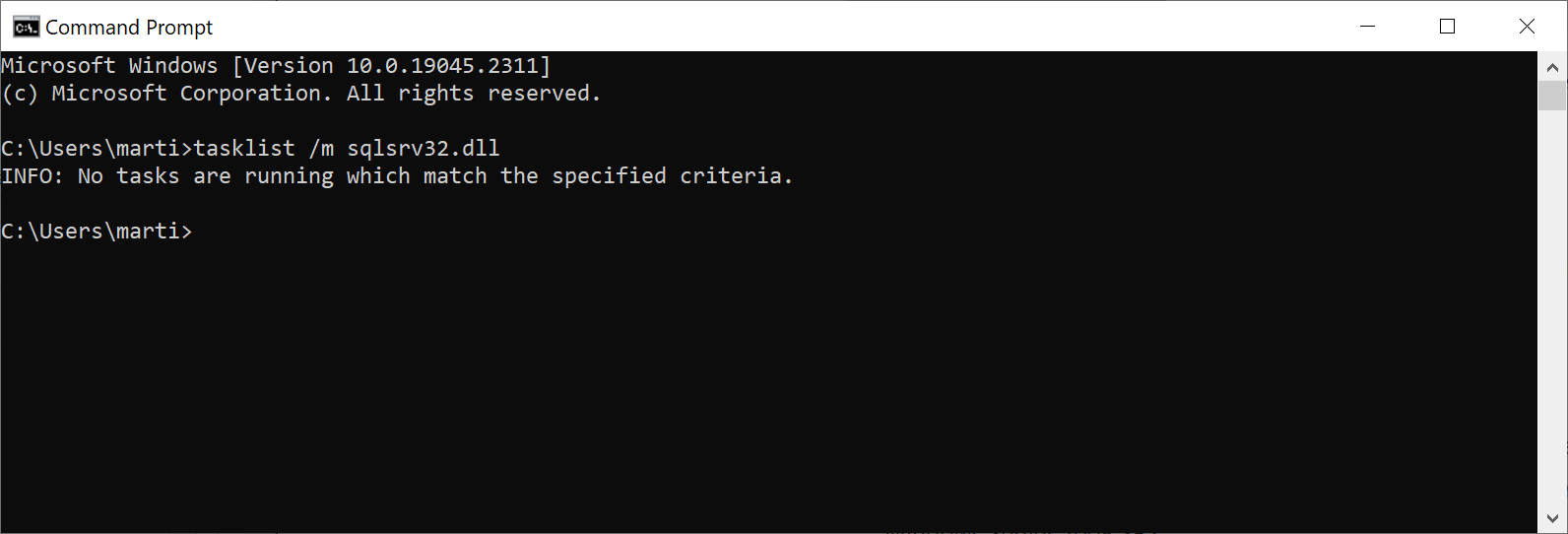
Microsoft confirmed that client and server versions of its Windows operating system are affected by a database connection issue. The issue affects Windows devices that have the latest updates, released on the November 2022 patch day, installed, according to Microsoft's description
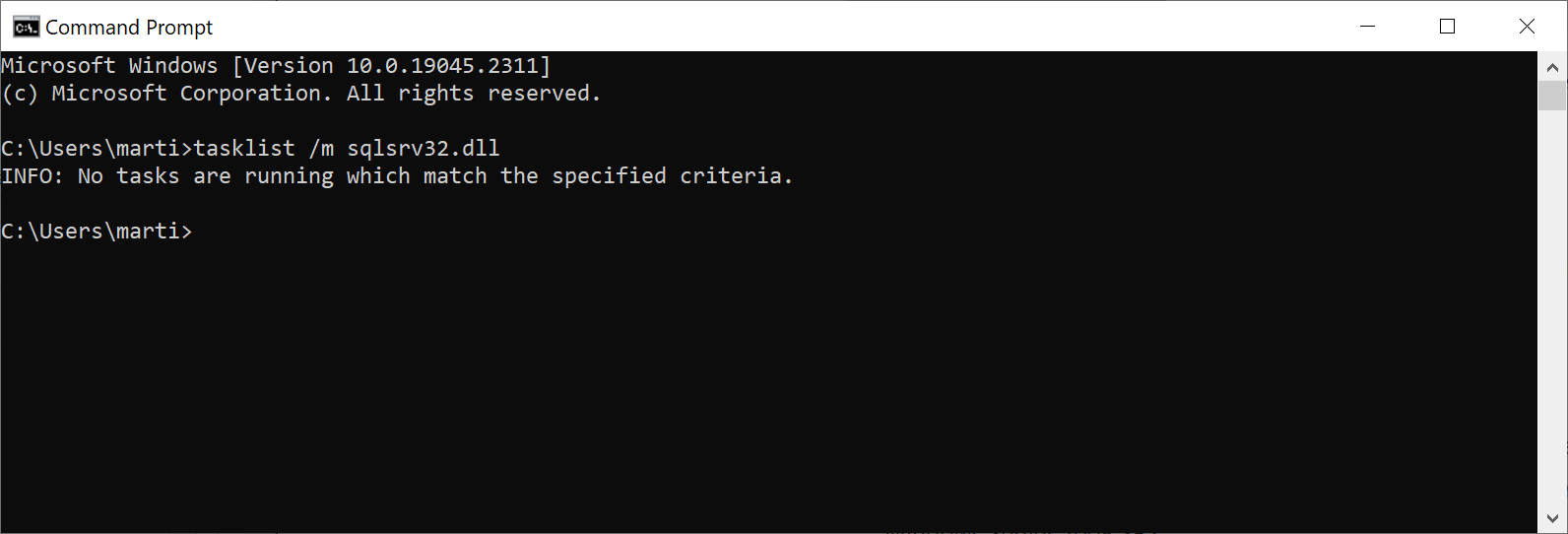
The issue affects applications that use ODBC connections using the ODBC SQL Server Driver sqlsrv32.dll to access databases. ODBC stands for Open Database Connectivity.
Users may receive error messages such as "The EMS System encountered a problem" with "Message: [Microsoft][ODBC SQL Server Driver] Protocol error in TDS Stream" or "Message: [Microsoft][ODBC SQL Server Driver]Unknown token received from SQL Server" according to Microsoft's problem report.
There is no workaround for the issue at the time of writing, but users may run a command to find out if any open applications on the device use the DLL file.
- Use the keyboard shortcut Windows-R to open the run box.
- Type cmd.exe and hit the Enter-key.
- Run the command tasklist /m sqlsrv32.dll.
All tasks that use the DLL file are returned by the command. Note that applications need to run to be included in the scan.
Microsoft confirms that the issue affects Windows client and server versions:
- Affected Windows client platforms:
- Windows 7 Service Pack 1
- Windows 8.1
- Windows 10 Enterprise 2015 LTSB.
- Windows 10 Enterprise 2016 LTSC.
- Windows 10 Enterprise 2019.
- Windows 10 version 20H2.
- Windows 10 version 21H1.
- Windows 10 version 21H2.
- Windows 10 version 21H2.
- Windows 11 version 21H2.
- Windows 11 version 22H2.
- Affected Windows server platforms:
- Windows Server 2008 Service Pack 2.
- Windows Server 2009 R2 service Pack 1.
- Windows Server 2012.
- Windows Server 2012 R2.
- Windows Server 2016.
- Windows Server 2019.
- Windows Server 2022.
Uninstallation of the November 2022 updates should resolve the issue on affected devices. Note that this has not been tested and not been confirmed by Microsoft. Check out or Windows updates uninstallation guide for instructions on how to do so.
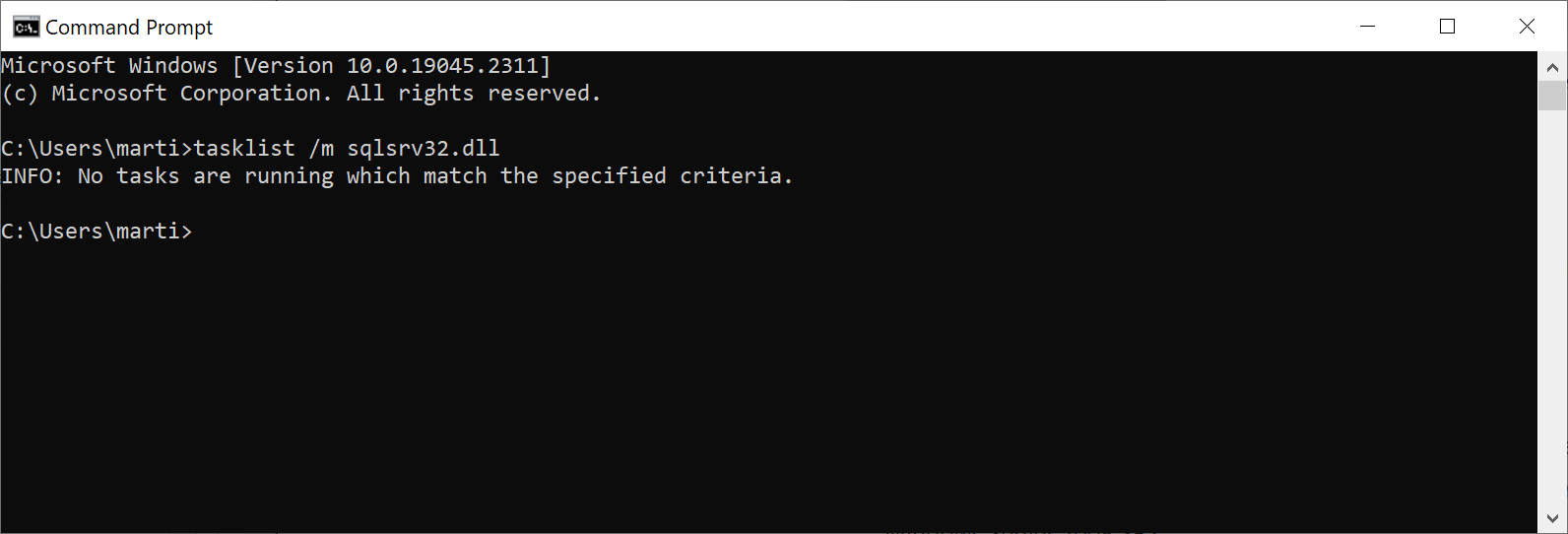




















Windows 7 no issues. These big tech corps can suck it with their new junk that’s always broken.
NoShaun filter for uBO (add to your “My Filters” section :
ghacks.net##a.home-posts:has-text(by Shaun)
First bricking computer after BIOS update
Then global database error
Such garbage from a billions company.
Shaun disagrees.
Is Shaun a meme now?
Press ‘X’ to Shaun
Another brick in the wall.
Thanks for the article.