How to configure RSS Guard to block all cookies
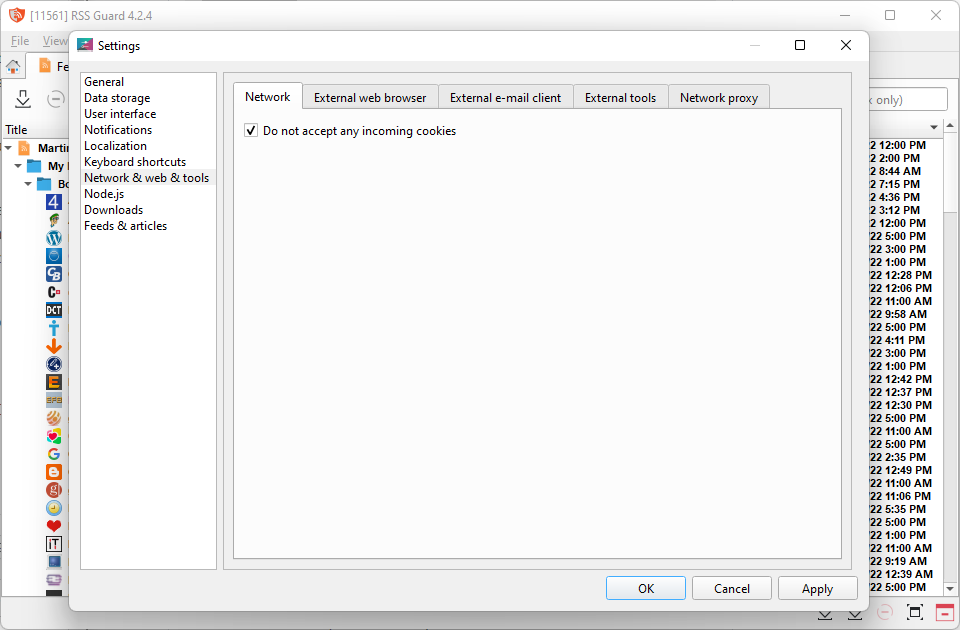
Users of the open source feed reader RSS Guard may block all incoming cookies in the application. The application processes cookies by default, but a recent update introduced the option to disable this behavior.
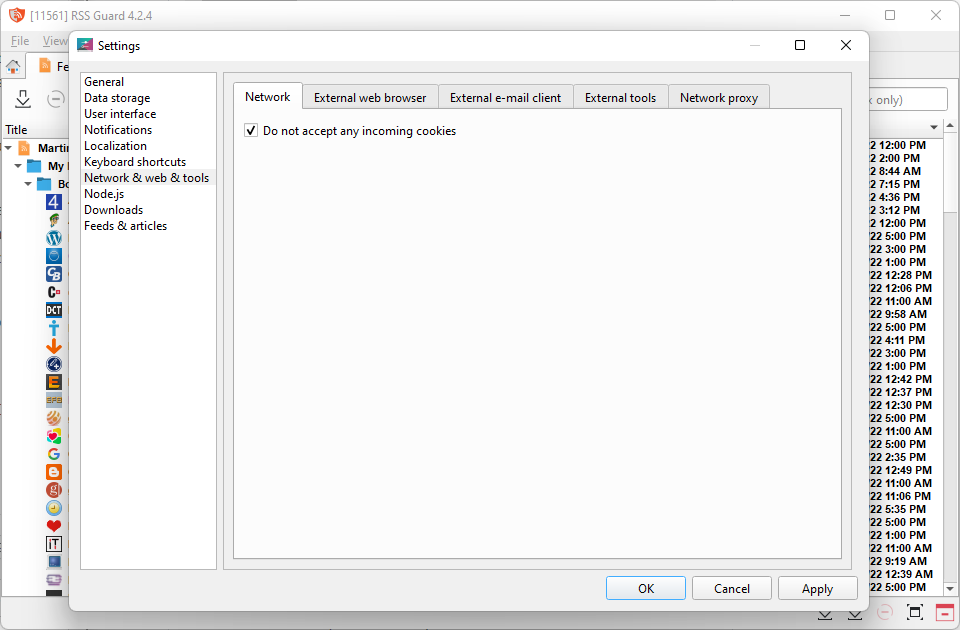
The majority of RSS feeds can be read and updated without cookies. Only some require cookies, usually to access content that is blocked otherwise.
A user of RSS Guard noticed that RSS Guard was writing a lot of data to disk. On further investigation, the user identified the Reddit RSS feeds as the culprit. Monitoring revealed that three subscribed Reddit feeds were writing 8 Gigabytes of data to the disk in less than 24 hours. Reddit's RSS feed sends cookies and RSS Guard manages these by default.
All other feeds did not send cookies, which meant, that they would not write to disk because of it.
Note: All writes happened to the config.ini file of RSS Guard. Windows users find the file under C:\Users\[Username]\AppData\Local\RSS Guard 4\config. The cookies section of the file lists all current cookies.
There is no reason for that, as the feeds update fine without cookies. Users may want to block cookies in RSS Guard to avoid similar scenarios.
Thankfully, cookie blocking functionality was added in a recent update by the application's lead developer. The feature is not enabled by default. The following section explains how to configure RSS Guard to block all cookies when retrieving RSS feeds.
- Open the RSS Guard application on your system. RSS Guard is available for multiple operating system, but the Setting is available in all of them.
- Check Help > Check for Updates to make sure you are running the latest version. Cookie blocking behavior was introduced in version 4.2.3 of the application. The latest version is 4.2.4 at the time of writing.
- Select Tools > Settings, or use the keyboard shortcut Ctrl-S.
- Go to Network & web & tools.
- Check the "Do not accept any incoming cookies" box under Network.
- Select OK to apply the change.
That is all there is to it.
Now You: which RSS feed reader do you use? Does it accept cookies?
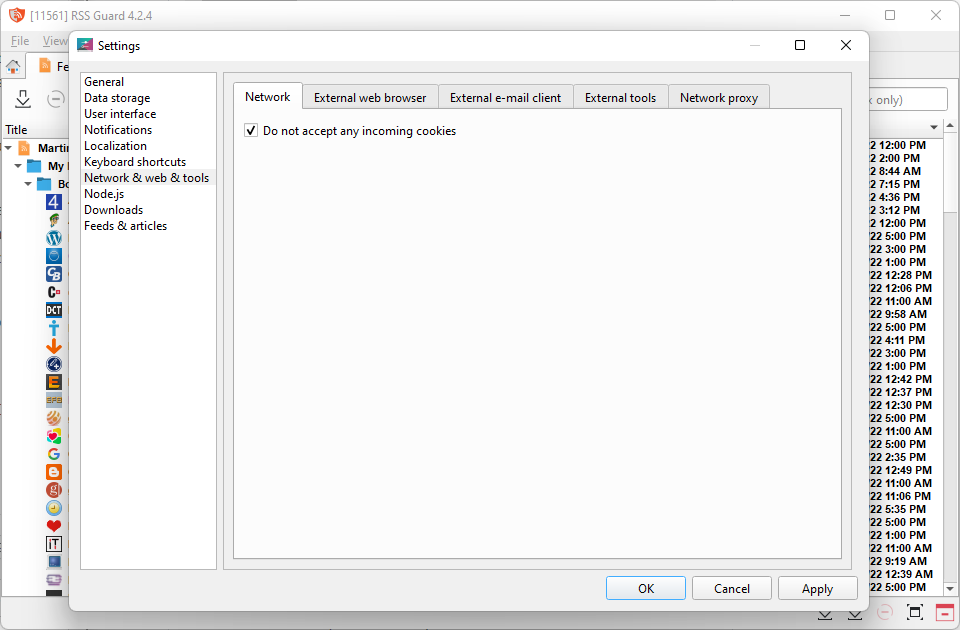




















I use newsboat, a terminal RSS reader. Don’t need it to render js or accept cookies – I just download text.
I can’t stand reddit. I think I’d rather undergo major dental surgery than let my system download 8gb of nonsense from redditors. Never subscribing to reddit feeds (or even visiting reddit at all) is my recommendation.
Fell in love with RSSOwl. But that one managed to bring my desktop with 4 GHz CPU and 16 GByte of RAM to it’s knees, when over 100 feeds and youtube subscriptions were configured.
So searched again and found QuiteRSS. A slightly less enjoyable workflow than RSSOwl, but still good and didn’t have problems with double the amount of feeds. Still intrigued about RSS Guard, so likely going to try that one out.
I first learned about “RSS Guard” through a Ghacks article,
RSS Guard update introduces manual feed sorting and multiline title support – gHacks Tech News
https://www.ghacks.net/2022/03/24/rss-guard-update-introduces-manual-feed-sorting-and-multiline-title-support/#comments
Then, I have been a regular user since that time.
I have been a regular user of “QuiteRSS” for many years, however I was satisfied with RSS Guard 4.2.1’s performance (features and low resources), so I removed “QuiteRSS” completely, which tends to be stagnation to update.
The other browser extension “Feedbro” is also used, but as a rule, I limit my use of the browser, so RSS Guard is my regular app.
I do not fail to check the release notes when updating the app, so I have already enabled “cookie blocking” in version 4.2.3.
Just to be sure, I checked C:\Users\[Username]\AppData\Local\RSS Guard 4\config.
also, it does not exist.
Anyway, thanks for the “article”.
Strange.. RSS client accepting Cookie? Why? RSS Feed should not need any cookie
8GB is way too much for any cookies. It looks like RSS Guard has a problem in how it handles cookies, not that they are handled.
Indeed. There are more technical details about the whole issue here: https://github.com/martinrotter/rssguard/issues/716
In short, it seems to happen because RSS Guard is doing this for *EACH* cookie a feed sends them:
1. Opening its own config.ini
2. Reading the whole file.
3. Re-writing the WHOLE config.ini for EACH new cookie.
Reddit, in particular, appears to set 3 distinct cookies at every request, so RSS Guard does something weird and re-writes its own `config.ini` 3 or more times, thereby unnecessarily writing too much data to disk.
Disabling cookies seems like a mere workaround to a bigger problem, in my opinion.
I’ve been using RSS Guard since the beginning of 2022, came to know it through an earlier article here from Ghacks. It’s a pretty good rss client, Martin Rotter has been doing a great job.
I still use QuiteRSS. I don’t like the way RSS Guard list view is for the feeds.
Awesome RSS client. I use often.
RSS guard gives me a 0xc0000005 unable to start error on Windows 7. Does it require Windows 10?
Similar for me, new version use Qt6 that doesn’t support win7, but developer mentioned that Qt5 still supported, idk, but I have error on win7.
It supports Windows 7: https://github.com/martinrotter/rssguard/blob/master/resources/docs/Documentation.md#sos
Yes, RSS Guard supports both Qt5 and Qt6 and I decided now to produce Qt6-based binaries for all platforms. This effectively would mean that published binaries are Windows 10+ only.
Due to feedback, I also decided to produce both Qt6 and Qt5 based binaries, meaning Windows 7+ will continue working with correct RSS Guard binaries.