Windows 11's usage share marked time in April 2022 according to AdDuplex
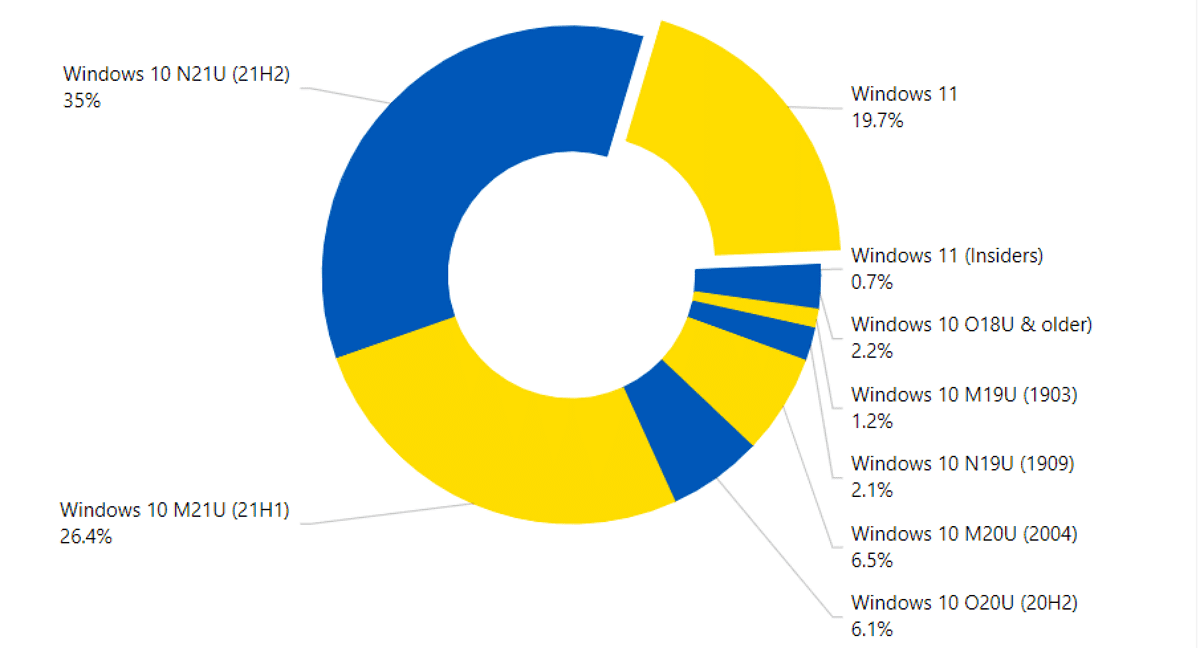
Last month, usage share growth of Microsoft's Windows 11 operating system slowed down to a crawl according to the monthly stats that AdDuplex releases. At 19.4% of all observed systems, Windows 11's share rose by just 0.1% in March 2022. This month, shares rose by 0.3% to a total of 19.7% according to AdDuplex.
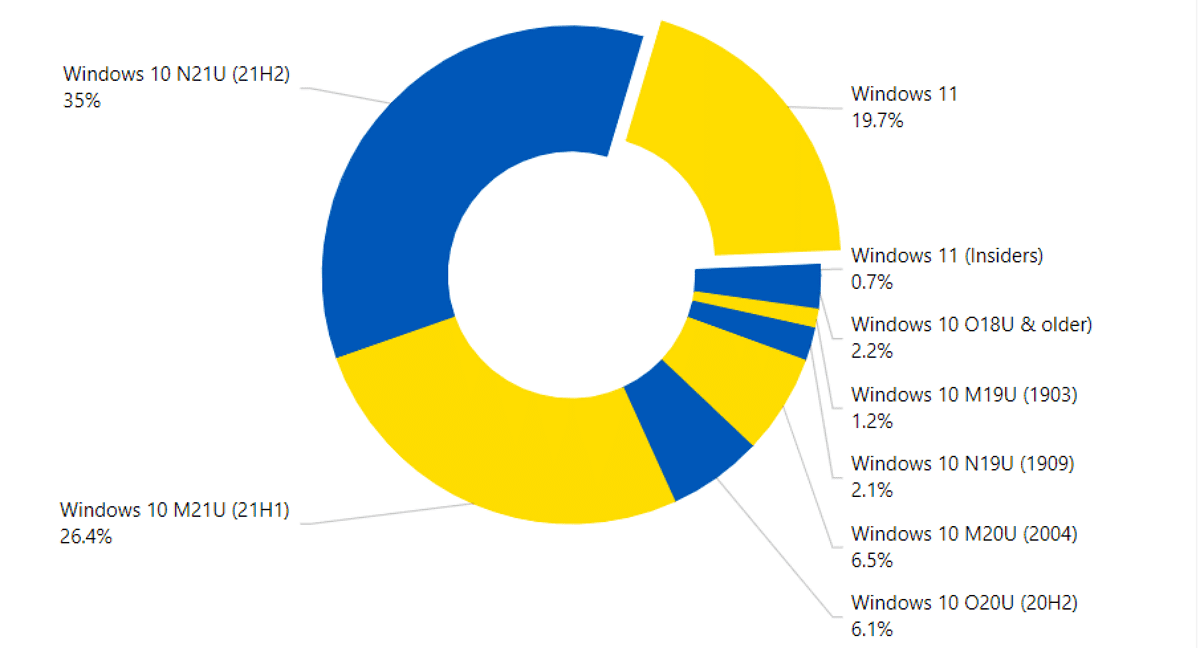
AdDuplex is a third-party that is computing the statistics from about 5000 Windows Store applications that it monitors. The data is limited to the Windows 10 and 11 operating systems. If it would include all versions of Windows and other desktop operating systems, Windows 11's usage share would be even lower at this point.
Windows 10 is the dominating operating system in the pie chart. The latest release Windows 10 version 21H2 grew to 35% overall, an increase of 6.5% over last month. Windows 10 version 21H1 managed to gain 0.1% in the month to a total of 26.4% in April 2022.
Home and Pro editions of Windows 10 version 20H2 reach end of support next month; usage share dropped as a consequence, as Microsoft is offering and installing upgrades automatically on some devices, and administrators are upgrading to supported versions of Windows 10. Microsoft plans to launch Windows 10 version 22H2 later this year, as it moved to a one feature update per year release cadence.
Closing Words
The usage share gains of Windows 11 have been disappointing in the past two months. The operating system managed to gain 0.4% in the two months. The released numbers give a rough view of the market only. Statcounter and Steam have not released statistics for April yet, but if the March 2022 stats are an indicator, it is unlikely that they will show large usage share increases.
Are there explanations for the slow growth? Windows 11 is available as a free upgrade to all compatible Windows 10 PCs. Microsoft did change the system requirements of Windows 11, which excludes an unknown percentage of devices from the upgrade via Windows Update. While there are ways around this, most users may be unaware of them or lack the expertise to follow instructions.
Windows 10 is supported until 2025, and part of the userbase may prefer to stay on the running system at this time. There is still time to upgrade to Windows 11 later on, when the operating system has matured.
Now You: what is your take on this development? Will Windows 11 surpass Windows 10 in the coming years?
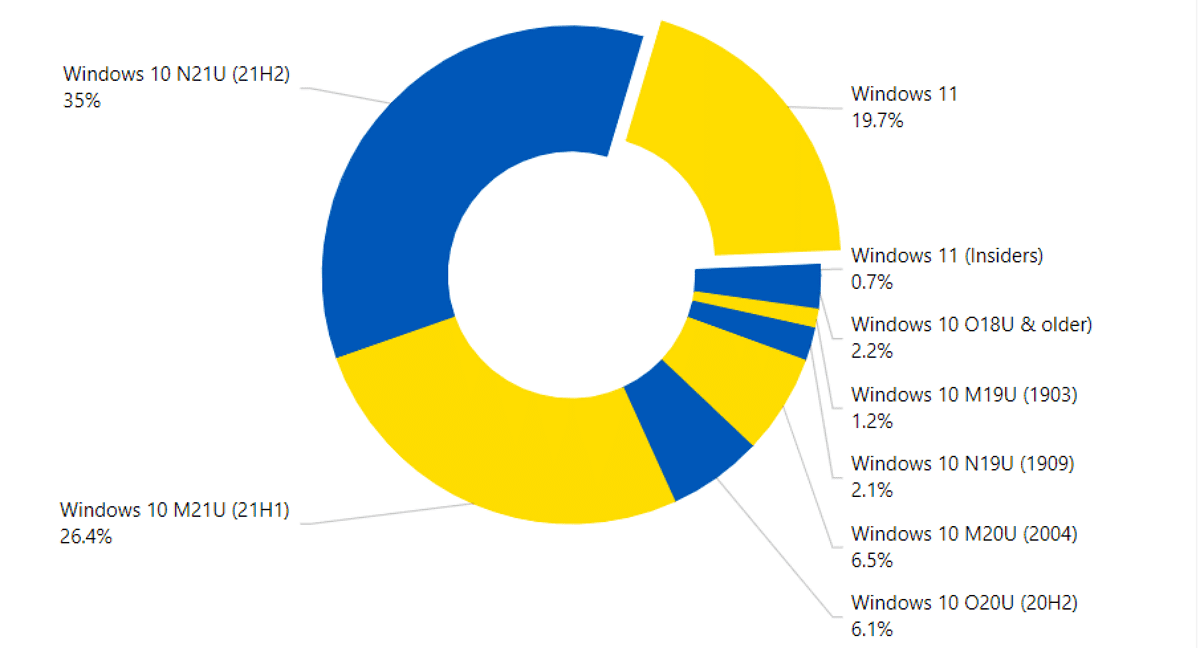





















The more you use windows 11 the more you realize how much of a downgrade it is. The numerous UI regressions make it seem the team developing the shell is brain dead. Start, taskbar, right click context menus are all terrible. You’re constantly facing little inconveniences here and there that eventually add up into a frustrating experience. Microsoft thinks that if they cut useful features away, that they’re suddenly going to become Apple and it just highlights their amateurism in something they’re supposed to have nailed down to a t by now. Yet here we are. The cycle of every other windows version being trash lives on. Maybe Windows 11.1 will be worth upgrading to when they realize they screw up hard.
I’m not adverse to new stuff, but after using Win11 in a VM for a while it’s more obvious than ever that it’s a downgrade for any user that’s a bit above average in skills. There’s just no good reason yet to go there and word is getting around.
https://www.ghacks.net/2022/03/31/adduplex-windows-11s-usage-share-rise-slowed-down-to-a-crawl-in-march-2022/#comment-4519662
https://www.ghacks.net/2022/03/31/adduplex-windows-11s-usage-share-rise-slowed-down-to-a-crawl-in-march-2022/#comment-4518530
W11 doesn’t exist in the real world, it’s only a number that MS is trying to sell. It’s like a W10 with dowgraded functionality and rounded corners to imitate MacOS. In fact, the optional KB5012643 of April 2022 has the w10 reference in its name. The kernel is also 10.0, the MS Store is the same as W10 21H2 and more or less the other “new features” are so less productive that Android apps run better in Nox Player that in W11 Linux subsystem. And in terms of use, there is no way to work with the new file explorer and the new startup menu. It’s such a pain in the ass that W11 has not the option to choose between old interface and the new one. In Libreoffice and other software you can choose between current or modern UI and the old ones. W11 should have it too, do you want to see all like W10, yes or not? Oh f****** yes because I just want to work, yes because I want to put a single icon in the taskbar for the holy shake, is this so terrible to ask? And by the way, the April 2022 optional update KB6012643 freezes the whole computer and it’s unable to install, first it says error and error again and again, just such the crap it is. Thanks for the article! :]
If 11 is so bad, why do so many people wasting their time getting it to run, when they can just use Windows 10 with year long security support?
I just lean back in my comfy chair and enjoy Win 10 that now finally does what I want.
@Frankel I don’t know the reasons of other people to still use W11, however the mine was that I didn’t notice about the limited time to return to W10 and when I decided to go back it was not possible for me. My sister is still with W10, my father is still felt in love with W7 and my second notebook runs Ubuntu 22 perfectly, which I use for printing purposes because the amazing goog W11 is unable to stablish connection with the college WiFi printer when we want (it connects randomly and the technician was unable to find the problem).
Oh right, when the Windows.old directory is purged via scheduled task they lock you in good. Chances are that if you have a digital license, re-installing Windows 10 will self-activate. Either way you can do a clonezilla backup to always switch back and forth with no risk. Though there are friendlier ways to clone than the CLI or makeshift UI of a terminal.
Other than that, no real input from me. I’d just save myself the stress of beta testing their new theme pack because wanting to look like MacOS is the new thing in Redmond.
@Frankel I probably come back to W10 if W11 become not compatible with Valinet’s Explorer Patcher or with 7+ Taskbar Tweaker. I can’t work with the W11 taskbar out of the box.
I came from Windows 7 to Windows 11 directly and was surprised to see the changes that made it’s way to the system, a taskbar that doesn’t support drag and drop and a lot of unpractical other changes, it’s a hassle now if you are trying to open the mixer or the network adapter settings, and the right click menu you now have to click twice to get to the other options…
I know all of those can be fixed using other apps and tools but I’m questioning their weird decisions! especially the taskbar d&d
Also W10 above needs SSD now otherwise it boots really slow..
~70% of enterprise PCs are not Windows 11 compatible.