Opera GX is now available on the Microsoft Store
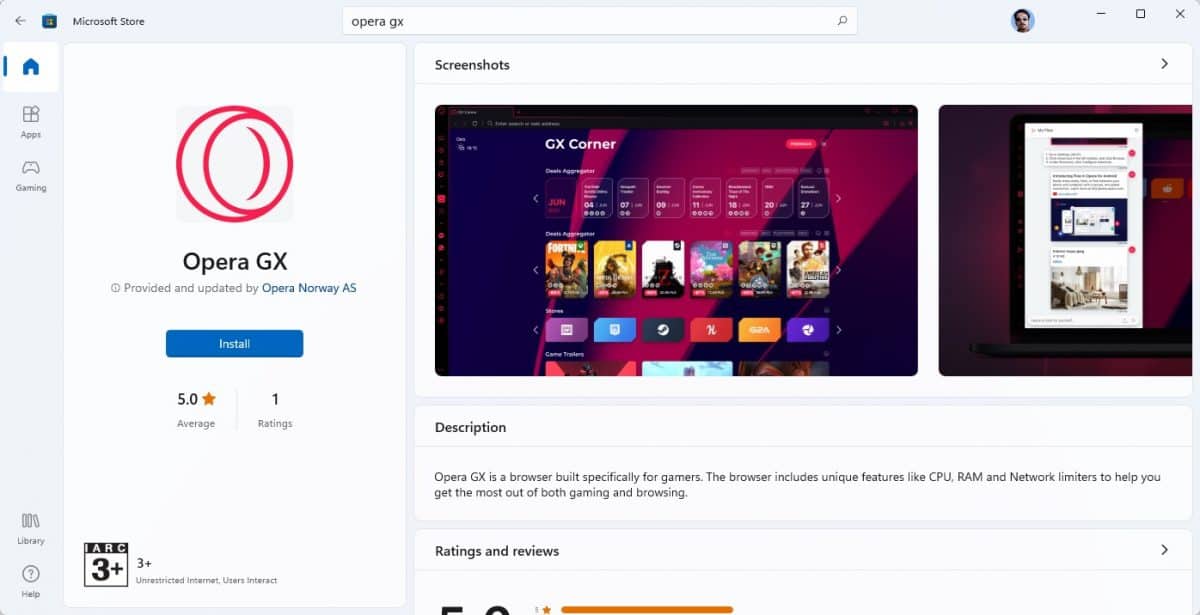
Opera browser made its Microsoft Store debut, alongside Yandex browser, when the new Store experience was announced by the Redmond Company in September. Last month, Mozilla joined the competition by releasing Firefox on the store. Now, Opera has put up its gaming-centric browser, Opera GX, on the Microsoft Store.
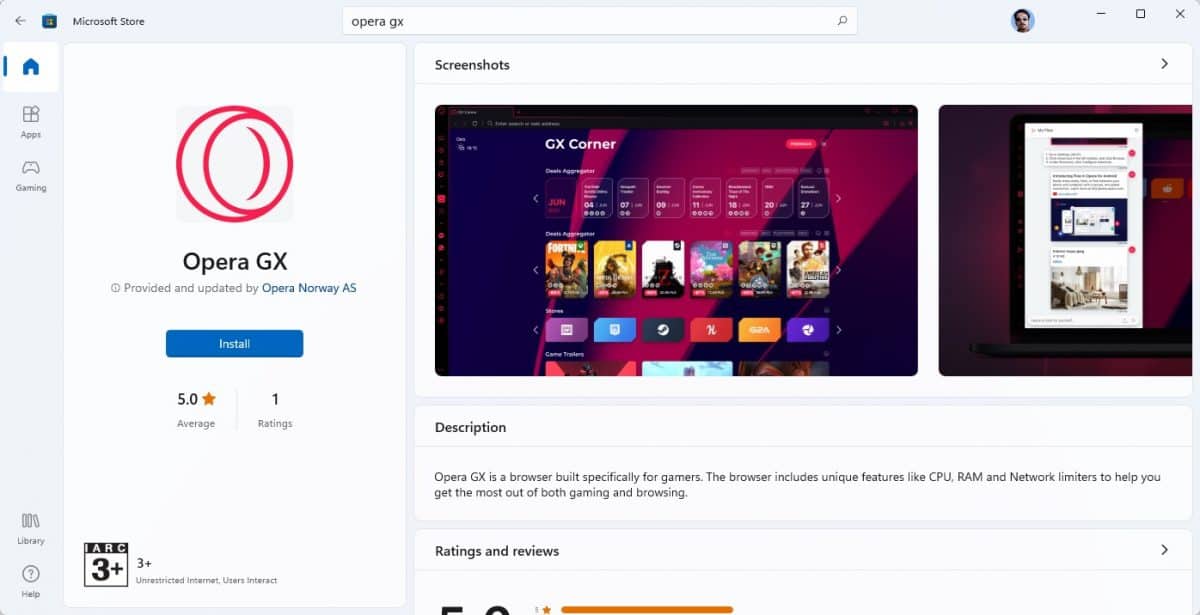
The browser is available for both Windows 10 and 11. The app is free, and is about 106.2 MB to download, which is about the size of the offline installer of the 64-bit version of the program, that you can find on its website. Opening the About Opera page confirms that the app is indeed the 64-bit version, it matches the latest stable release build, Opera_GX_82.0.4227.44.
Firefox's Microsoft Store version uses a different user profile, and lets you run the app alongside the standalone desktop version. Opera GX's store app however, is identical to its regular browse, and uses the same profile. As a matter of fact, the app even shows up in Control Panel's Program and Features page, if you needed further confirmation about the two versions. Did you know that Microsoft is replacing this screen with the Settings app? Read our previous coverage for more details.
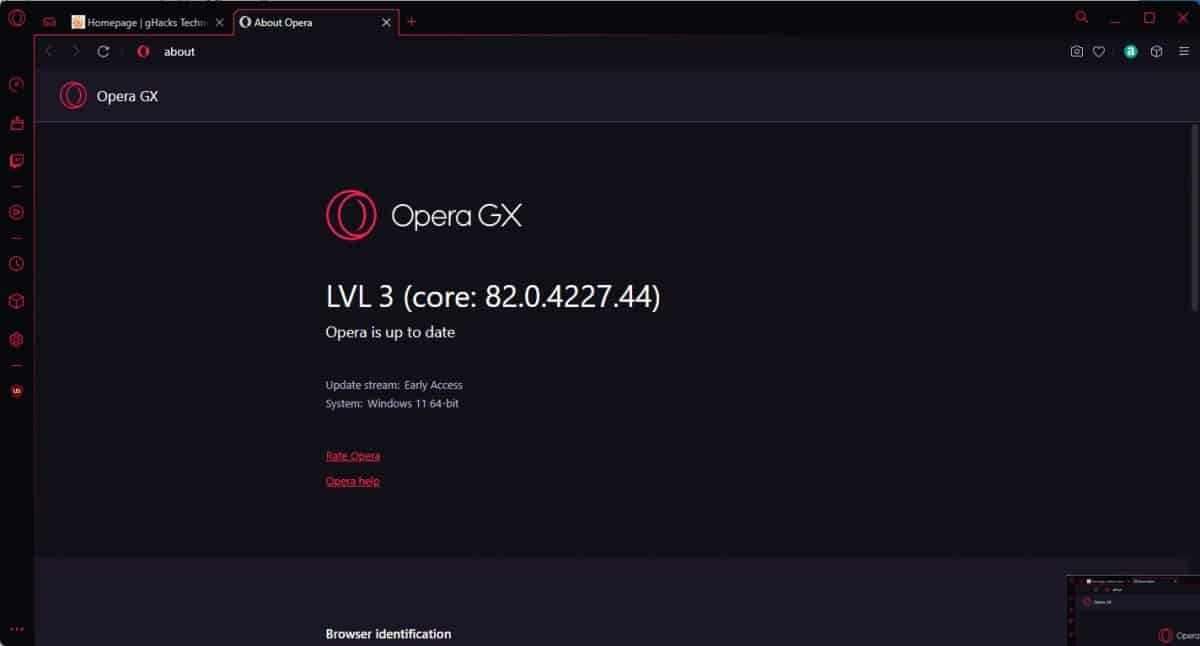
Nevertheless, I gave the Opera GX store app a whirl, and had no issues with it whatsoever. If you're a regular user, you may want to get it from the Store to keep your browser up-to-date automatically, though the standalone version offers the same convenience. The only advantage is when you are installing the browser from scratch, on a new Windows install, or want to uninstall and reinstall it. You no longer need to use Edge as a middle-man to get Opera's browser, something which the company itself made fun of on Twitter.
Want to download Opera GX on the Microsoft Store? Well, you will have to open the store app and search for the browser manually. I can't find the share button on the app's page, and even the announcement article on Opera's blog doesn't have a link to take you to the store listing. So, we can't provide you a direct link.
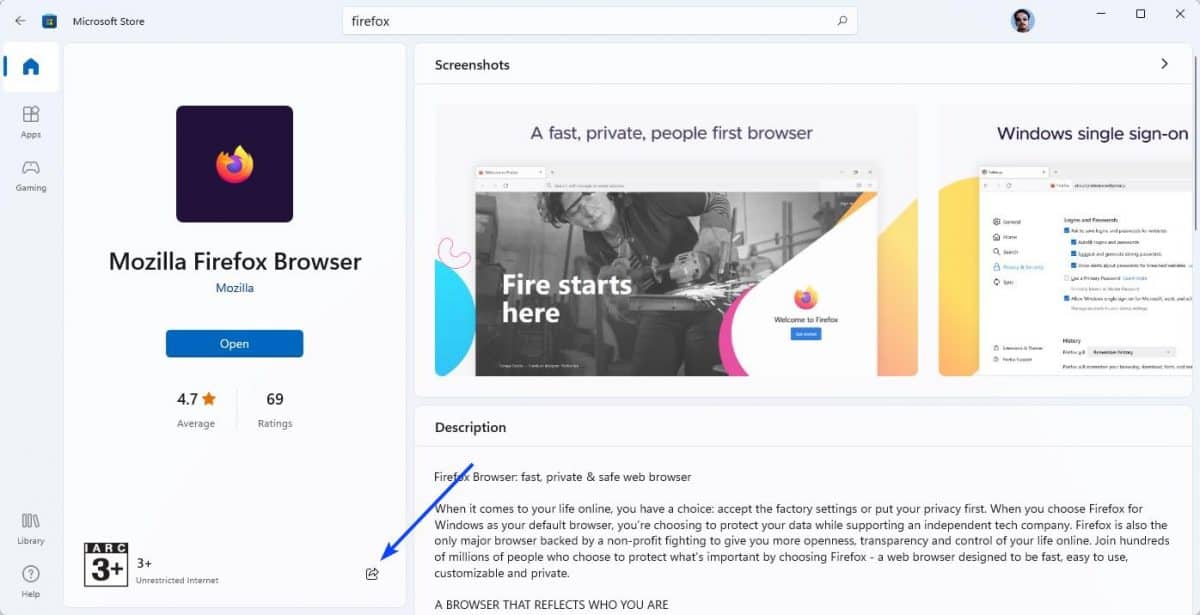
It seems a little odd, since all other apps have the share button at the bottom/top of the page. The web store's search makes it weirder. Here's what the store's results will show you when searching for Opera. The app doesn't pop up in the results, which can only mean it is hidden from browsers, i.e. the result is accessible exclusively from the Store app. And here's a similar search query for the term Firefox, which displays the proper result. The main Opera browser that was released 3 months ago doesn't have the share button or the direct link to the store listing either. It's not going to be a big deal for most users, but if you'd like to check the screenshots, or read the system requirements from your web browser, you can't do that. Thankfully, the Store's search function works correctly, which is saying something.
Until recently, the Microsoft Store had been displaying irrelevant results for keywords, notably for the term Firefox, which I highlighted above. The improvements that we have seen recently on the store app certainly make it more tolerable than the previous version, which was clunky at best. It's certainly interesting to see more desktop programs coming to the Store. We now have Amazon, Epic Games Store, WhatsApp Beta, to name some quality apps that were released recently. Now that Microsoft has opened up the store to support several frameworks, hopefully more developers will bring their creations to the platform.
One change that I would like to see is for the Microsoft Store's web app to use the same interface as its desktop counterpart. It is not a consistent experience,
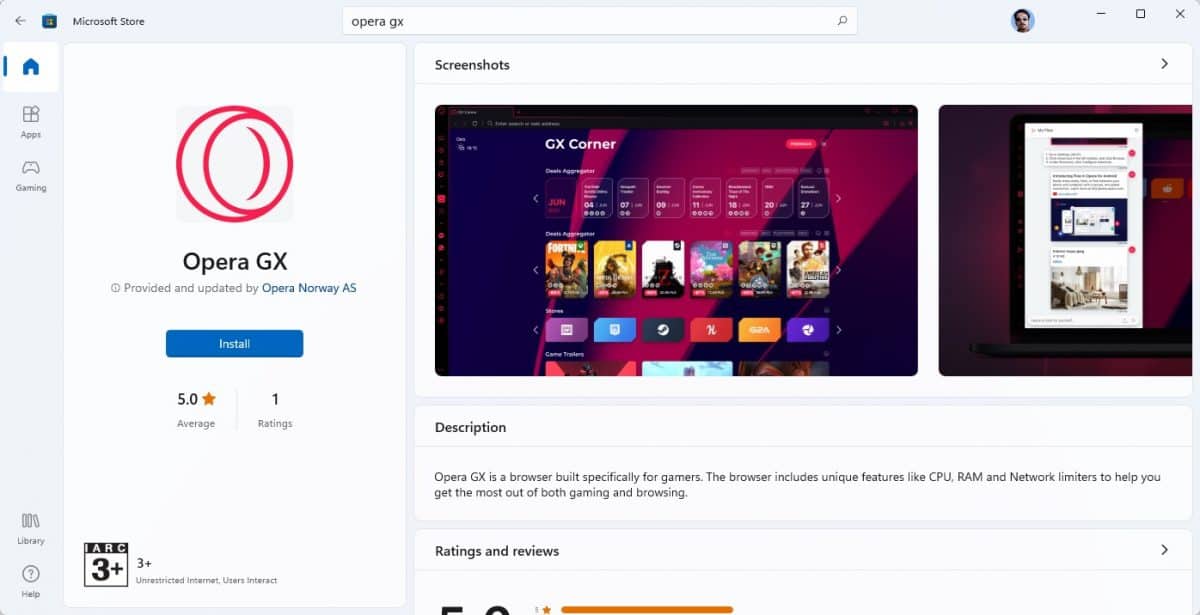


















I have impression that since some time Opera stopped develop, on adds some “helpful” addons to their product, and develop of webbrowser stopped. Comparing to Vivaldi development of Opera webbrowser is my humble opinion little disaster.
I never really got the point of Opera GX or the strange concept of a ‘gaming browser’…
@ShintoPlasm
The point is that if you even paid attention to Opera Software company, you would realize that they bought YoYo Games which was the one that develops Game Maker engine and they launched the GXC and all that.
so the question is, would you rather have that stuff in the normal version of Opera or make a version for “games” that has extra features that could be useful when you browse and game?
I know Game Maker engine is not like unreal, but it is not a terrible idea that a browser company will also own a game engine that they can use to make business while they have their browser… You don’t even need Opera to use their GXC games, but the GX Corner is nice, not too bad, you even get to see the free games available in different platforms and all that.
@Dumbledalf Imagine crying so much in a post when you can simply don’t use Opera… your reasons are kind of lame anyway, like “they include facebook and blabla” you don’t have to use them, they are SIDEBAR features, which you can just disable as well. Now they can’t include stuff because people like you don’t use it? so people who might use it can’t take advantage for the people who might complain about those features being included? it sounds really weird to think the browser has to only fit you and if it tries to fit more people “it is bad”
You can use ungoogled chromium and be happy with if you want. Opera while owned by Chinese, the truth is at least they are less pathetic than most other browser companies like Microsoft, Google, Vivaldi, Mozilla with their dumb CEOs and workers promoting a bunch of crap about the internet that restricts more the user and not opens it more.
And to be honest, giving your information to China is better than a US company, since one can use it against you, the other can just make profit about it.
It’s funny how you think you are this superior being because you are not “RGB keyboard person”, and you think you are this smarter person yet you can’t comprehend how you don’t have to use any sidebar feature Opera has.
@Anonymous
If you “assumed” that I think I’m smarter, then I can only feel pity for you. I don’t really care if I have to give my information to the dirty Yanks or the smelly Chinks.
All I want is a bare-bones browser that I can add extra features through extensions.
Opera stopped being good about a year after they switched from Presto to Blink. At first the browser under Blink was very lean, clean and fast. It had a very nice UI and wasn’t yet bloated with useless features.
Over the years it got bloated in a similar manner as Vivaldi is, although Opera is still quite fast and lightweight despite its bloat. I’m not using it, but that’s not because I’m in any way concerned that it’s owned by a Chinese company and it may or may not be phoning home to China with what I do. I just don’t like it because of the bloat.
It has integrated facebook and whatsapp, which cannot be removed and I quite frankly detest facebook and all social media so even if I don’t use those features, I don’t want them in my browser.
As for Opera GX, that’s just a marketing stunt to get more people into the Opera ecosystem. It’s probably aimed at RGB kiddies who beg their parents to buy them gaming PCs with RGB lighting, because they believe that somehow makes them cool, like that South Park episode where Cartman believed that having an iPad somehow makes you cool (it doesn’t).
So there isn’t really a purpose for that browser to exist really – it’s just even more bloat and fluff on top of the already bloated Opera.
How I just wish there was a bare-bones Blink browser with the default Chrome UI and it supports only a few things right out of the box:
– extensions (can be installed from the Chrome Web Store)
– Widevine Plugin
– auto-update
Everything else should be just extensions, not forced down your throat whether you like it or not. Sadly there is no such browser, not even a Blink, or WebKit or even Gecko… they are all bloatware. I’m forced to use Brave, because it’s the closest thing to what I want with the least bloat.
I would have used something like Chromium if it had auto-update, but it doesn’t.
Good article. Indeed a good analysis of the erratic functioning of MS Store. Search for apps is now very difficult, it seems that it never founds what we are looking for. Thanks @Ashwin! :]