Firefox Multi-Account Containers requires permissions to exchange messages with other programs; Don't panic, it's related to Mozilla VPN
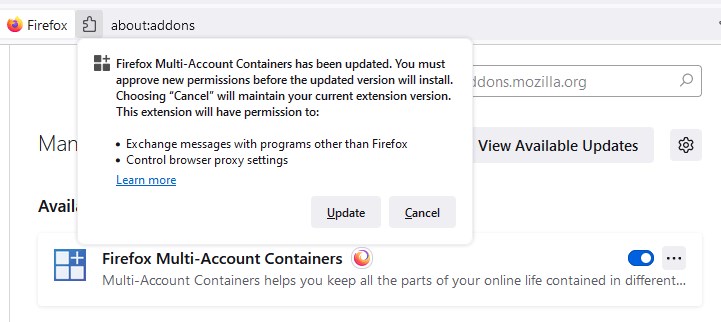
Firefox Multi-Account Containers was updated to version 8.0.2 last week. If you're using the Containers extension (and you really should), you may have noticed a warning about the latest update that requests new permissions.
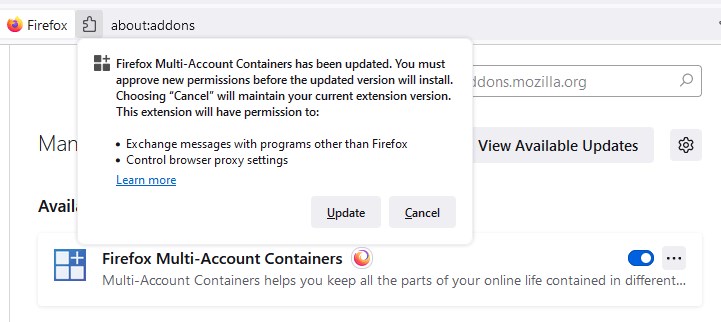
Generally, I don't like automatic updates, not for my browser, add-ons, or even Windows. I prefer to read the change-log, and decide if it is worth updating to the new version. So, when I clicked the update add-ons button in Firefox and saw that the Multi-Account Containers requires new permissions, I thought it was normal. But I was surprised by the description for the Containers extension's changes, it was a little unusual to say the least. It said, "Exchange messages with programs other than Firefox. Control browser proxy settings."
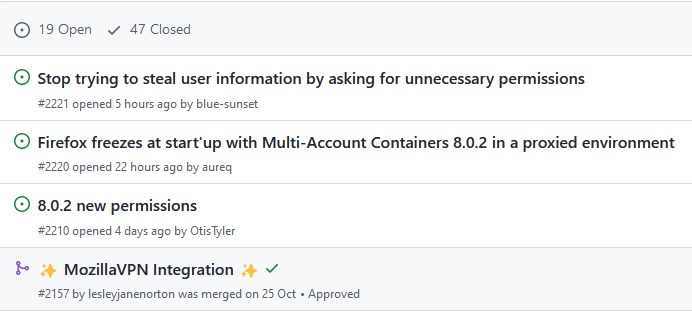
Why does Firefox Multi-Account Containers requires permission to exchange messages with other programs?
Wait, exchange messages with other programs? I think that needs some explanation, don't you? Before we hit the panic button, let's analyze the situation. Clicking the Learn More option takes you to a Knowledge base article on Mozilla's site, which explains what the permission request messages in Firefox do. That's not what we are looking for, but if you access the Release Notes section from your browser's about:addons page, or the version history page on the AMO, it will tell you what's new. I think the pop-up should take users to the release notes, don't you?
Here's what it says:
Added integration with Mozilla VPN - Mozilla VPN subscribers with Multi-Account Containers can choose a different exit location for each of their containers
Added support for custom proxies - Users can set a custom proxy URL for each of their containers by going to: Manage Containers -> Advanced Proxy Settings
The new permissions are also mentioned in the add-on's listing on the AMO. The 2nd part of the release notes explains why the Containers extension requires permissions to control the proxy settings, it allows you to use a different proxy per container, which is cool.
Now, this is where I had a sense of déjà vu. Didn't I read about this earlier? I did, Martin mentioned it briefly in his article about Firefox 94. In case you aren't aware, Firefox has the Containers functionality built-in to it. The extension gives you more control, makes it easier to create and manage Containers, and syncs them across devices.
Circling back to the release notes, it mentions the Mozilla VPN integration. A recent discussion on GitHub explains what it does. Basically, the Firefox Containers extension will serve as a means for the browser to connect to the Mozilla VPN client, using the browser.runtime.connectNative()permission, to establish a Port for the VPN. It also helps to set up the per-container-proxy options.
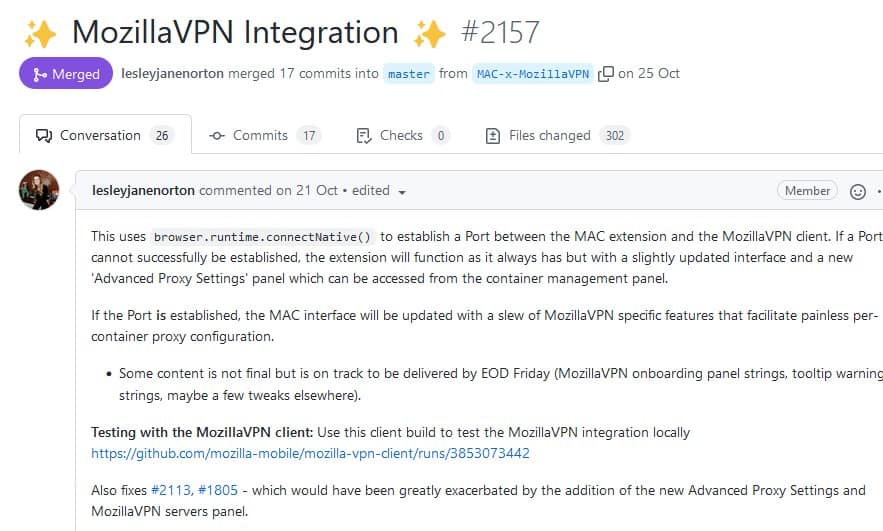
Yeah, that is what "Exchange messages with programs other than Firefox" means, it is used for the desktop client program for Mozilla VPN. Good job not confusing users, Mozilla. I suppose this is sort of like Microsoft pushing Bing to users, I don't like it, but it's understandable from a marketing view point.
There is an interesting discussion on reddit, where some people suggest that Mozilla should allow users to disable permissions for optional features, i.e. features that we don't use. I think that would be pretty useful, but it may not be easy to implement.
Do you use Mozilla VPN?
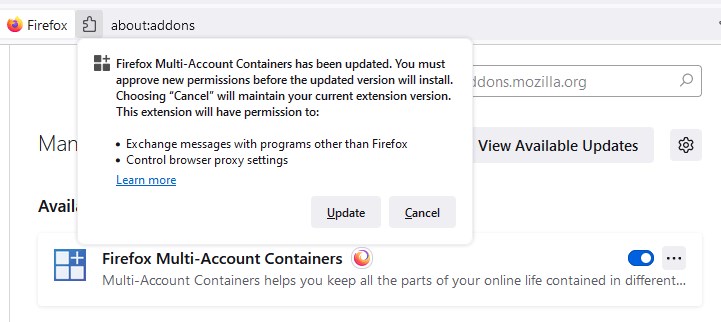





















Martin
Why is there no dns over https feature in the tor browser or is it safe to enable it?
I do not use Mozilla’s VPN nor any other and even less a whatever proxy. Tor would be my choice should I ever wish/need to hide my IP.
One except all the others or all the others except one. True for love life and true for my cyber ID : I prefer being identified by all servers (which don’t all interconnect to each other) than by one only which can aggregate each and every connection. Frankly : I linger to be sure of a whatever VPN’s confidentiality. In other words, I’m not in love with VPN.
No one tell Tom he needs an ISP to connect to the internet.
DNSCrypt-proxy partly resolves ISP privacy.
But you are right.
On one hand, ISP and IP (static moreover). On the other, DNS and IP all in one VPN’s servers.
Even without DNSCrypt-proxy I’d still choose the first hand. Unless I consider Tor, but Tor itself requires some knowledge to avoid becoming the sprinkler sprinkled.