PeaZip 8.2.0 File Archiver may keep extracted files when errors are encountered
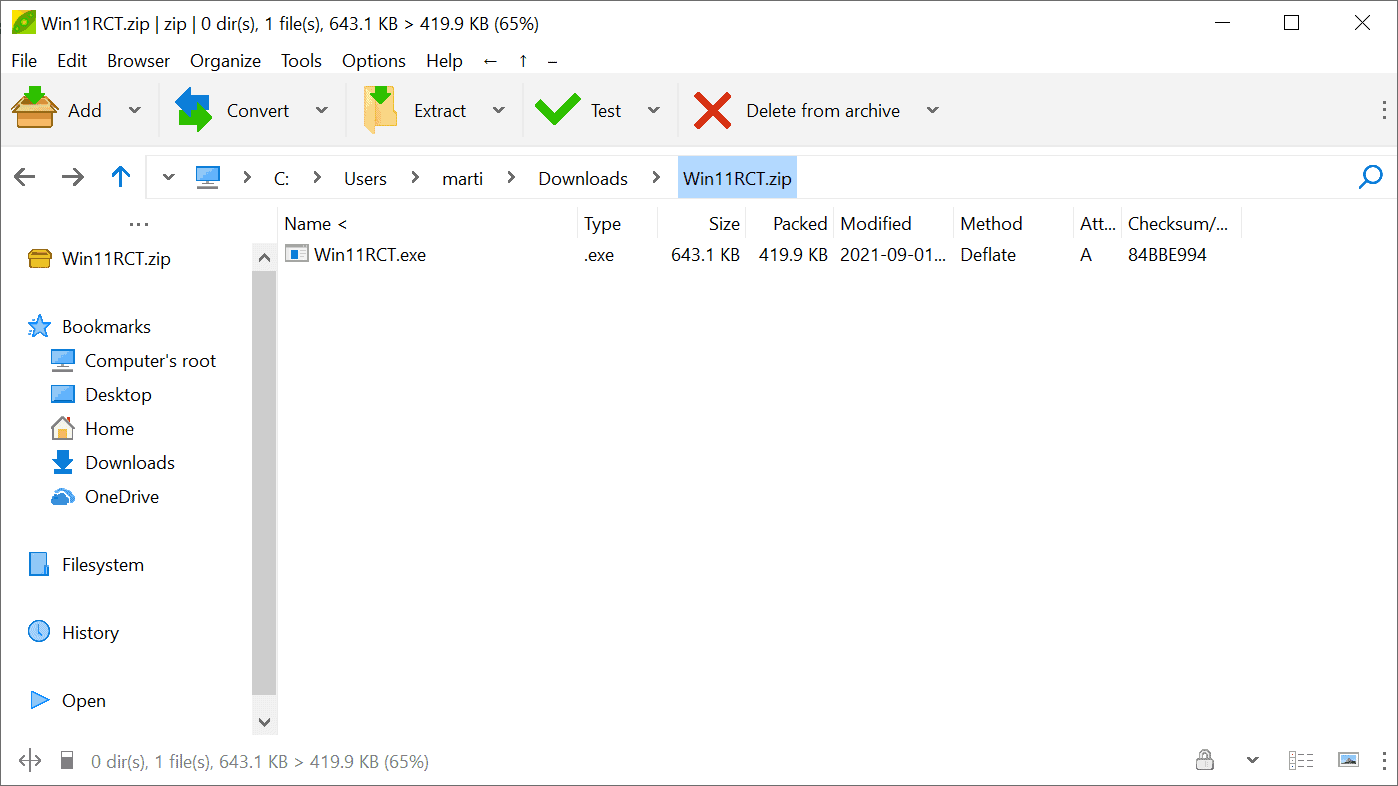
PeaZip 8.2.0 is a new version of the cross-platform file archiver. PeaZip is available for Windows and Linux, and it has become my go-to application for archive related tasks after the Bandizip fiasco.
The new version of PeaZip is available as a portable version and as an installer. The program supports a wide range of archive formats that it has full support for, and formats that it can read and extract, but not create.
The installation of PeaZip 8.2.0 on Windows may throw a SmartScreen error; this is not because it is unsafe to use, but a new program with too little data. A quick verification on Virustotal showed no detections by the 67 antivirus engines.
Installation provides a few options, even if PeaZip is already installed. Options include enabling or disabling system integration, including context menu options.
PeaZip is ready for use immediately after installation or upgrade.
The official changelog lists a few changes in the new release. The big change in the new release is that PeaZip may now keep extracted files if it encounters errors during extraction. Users may access the extracted files in this case, even if the extraction process itself is terminated because of encountered errors. The developer notes that working with spanned archives, those spanning over a number of files, was improved in the new PeaZip release as well.
PeaZip's archive manager displays additional information in the interface when you run it (you may also bypass it by extracting directly). New information includes the compression and encryption method, modified, created, and accessed timestamps for each file, and the number of items that are in each folder inside the archive.
PeaZip users who use the file archiver's Smart Extraction feature may select the option now alongside other options on program startup.
The new release improves the program's command line options, and introduces a new folder (/res/batch/) which includes samples and system integration files.
Development was focused on improving the Linux version of PeaZip according to the changelog.
This release focuses on improving user experience on Linux systems, updating installers, improving the automatic configuration of applications for "open with" actions, and displaying more system's paths in the file manager.
Closing Words
PeaZip 8.2.0 improves the file archiver further. It should work better under Linux now, and all users benefit from improvements made to the file listing in the archiver, and the option to keep extracted files if the extraction stops because of errors.
Now You: which file archiver do you use?
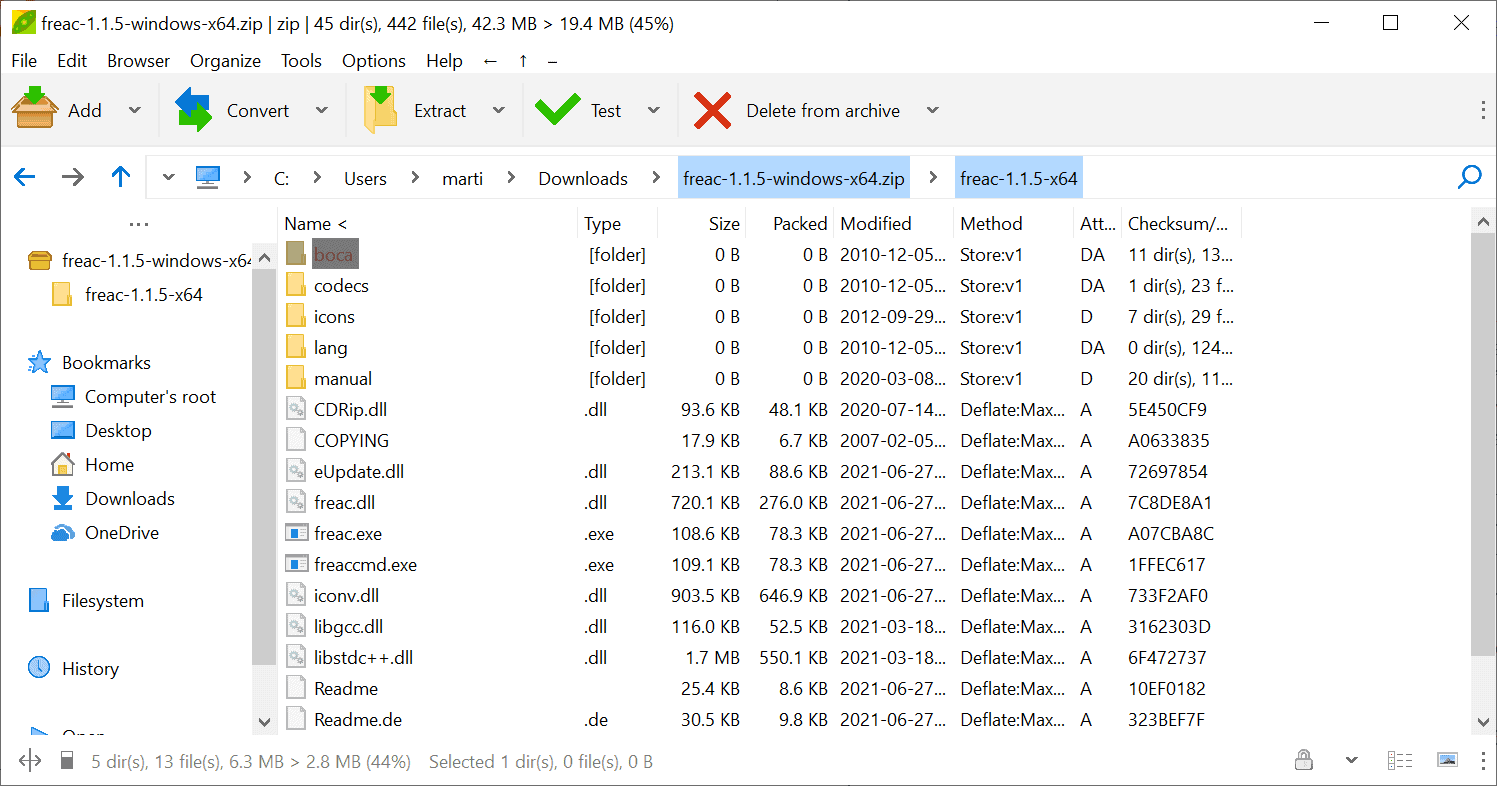























I finally ditched Bandizip. I tolerated the ads as I didn’t see them that much. But I almost lost very important documents after trying to set up password protected archives. Bandizip would create them but never accept the password. Not even on dummy files with 123password. Moved to PeaZip and passwords/encryption works perfectly.
i’m more interested in knowing why linux still doesn’t have a single good archive manager with a gui (and yes, i know how to use the terminal) :/
PeaZip looks nice and has some good features, but it is SO SLOW. A utility like this should not take a second or more to start on a new computer.
It takes a second or more on my ancient pc at work, on a 3rd gen i3 and mechanical HDD.
But everything is such slow, or worse, on that PC.
On home PC PeaZip is fast to open, as any other app.
Weird. Opens instantly on all my computers.
I noticed it is not snappy on some Linux distro, but it is probably due the old GTK-2 library it uses.
On other distros (especially on old ones using GTK-2 as default) the very same version of Peazip it is indeed very snappy at startup even on very limited hw.
The Qt5 version seems faster on other modern distros, too.
>Now You: which file archiver do you use?
7zip, WinRAR and FreeARC. The latter for still best compression of extremely large files. The deal is that some tools like srep (superREP) can find pattern matches over areas larger than RAM. So we are talking here about compressing data that is bigger than 32 GiB, such as drive images.
When I am lazy I just .tar.xz as LZMA2 is hands down the best daily driver. It’s slower than RAR but if you need to go fast just pass a parameter to compress slightly less good. The only thing important these days is multicore support.You can also try “pigz” that’s just parallel gzip.
Honestly parallel and being able to still extract in the next 10-20 years if you really need to archive long term. For esoteric stuff there is always the Encode.su forums. Even though rANS or Asymmetric Numeral Systems is making it’s way already in many software like ZSTD, new image formats and video encoders, such as AV1, AVIF, and the like.
You’d be surprised to still see old school stuff like bzip being used with ANS now these days to compress DNA data. There is no universal compressor that is good. Any coder will tell you that a file handler is the most important part of a compressor. And you can only code a good one if you have a lot of samples for each file format.
/rant over
Oh wow, I wish I knew enough to fully comprehend that impressive contribution. 7zip does what I need so I’m following in your footsteps to some extent.
BTW, The second time you typed it’s it should have been its as the possessive case lacks the apostrophe that the contraction has. It’s comforting to know I still have a place in the world. ;-)
such rants are totally appreciated :D thanks.
eh? doesn’t every archiver keep extracted stuff in the target folder? aside from maybe a partially extracted file