AMD ends graphics driver support for Windows 7 and Windows 8.1
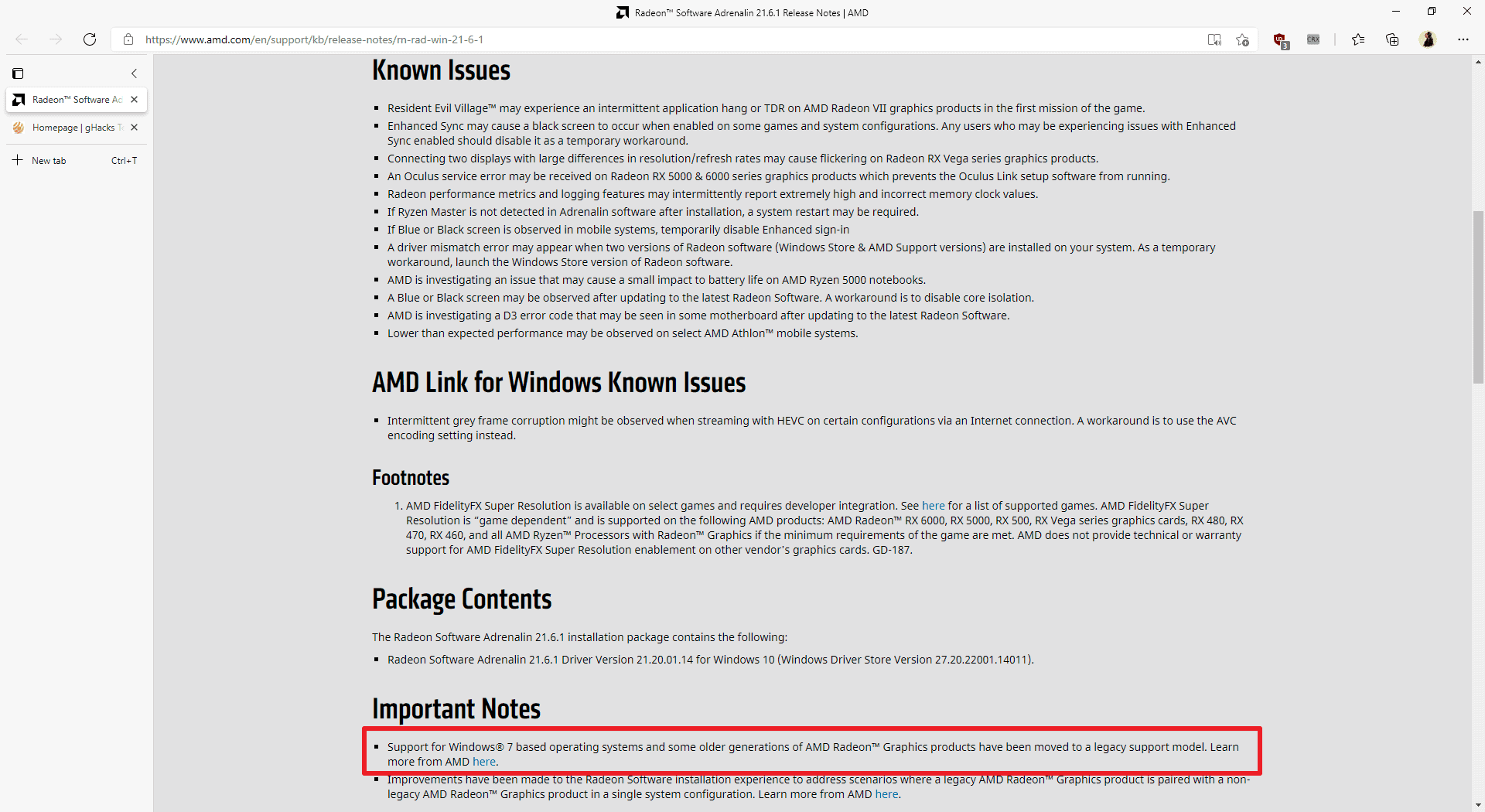
AMD released a new version of its Radeon Software Adrenalin driver this week. Radeon Software Adrenalin 21.6.1 is the first driver of the series that supports Microsoft's Windows 10 operating system only, but not the earlier versions of Windows, Windows 7 and Windows 8.1.
The driver adds support for AMD Radeon RX 6800M Graphics and the new game Dungeons & Dragons: Dark Alliance. It also fixes several issues, including crashes and freezes.
The release notes provide the following information in regards to support for older versions of the Windows operating system:
Support for Windows® 7 based operating systems and some older generations of AMD Radeon™ Graphics products have been moved to a legacy support model.
The linked support article on AMD's Community website lists affected graphics products by the company. The final driver that supports Windows 7 and Windows 8.1 is Radeon Software Adrenalin 21.5.2. No driver updates will be released for the operating systems and development focus will be on developing drivers for Microsoft's Windows 10 operating system only going forward.
What end of support means for affected systems
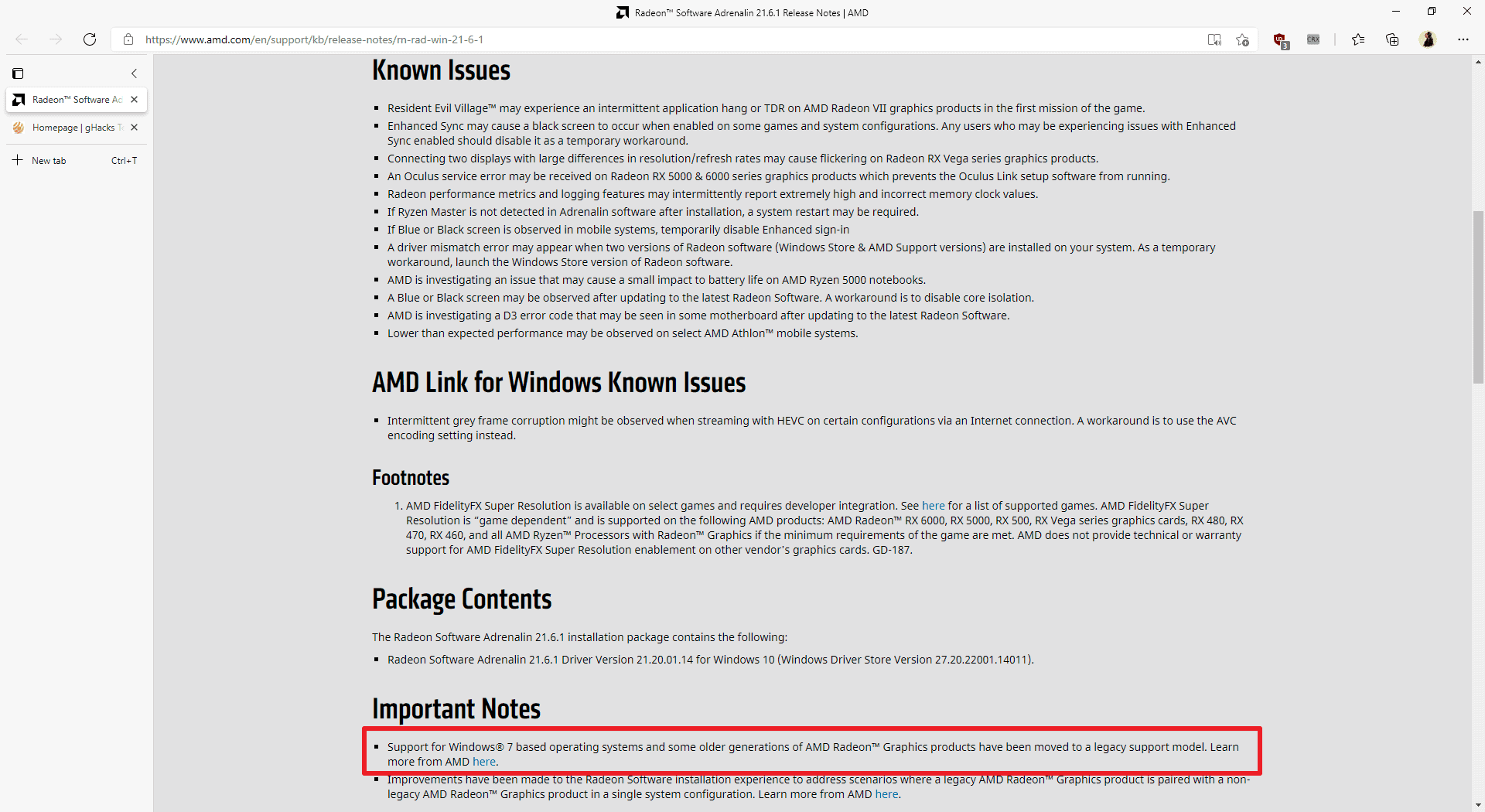
Windows 7 and 8.1 users are stuck with the Radeon Software Adrenalin 21.5.2 driver, as newer driver won't install anymore on their devices. The driver continues to work, but AMD won't release updates anymore that may fix bugs, other issues, security-related issues, or introduce new features or improvements.
The same is true for the listed desktop and mobile graphics drivers, which are also moved to a legacy support system. New drivers won't be released for these, even if the adapters are run on Microsoft's Windows 10 operating system.
Nvidia support ends later this year
Nvidia announced this month that it will end supporting Windows 7 and Windows 8.1 later this year as well. Unlike AMD, Nvidia will continue to support the systems by releasing critical security updates to September 2024. These updates will keep the systems secure through September 2024, but new features, bug fixes or improvements won't be released for Windows 7 or Windows 8.1 anymore by Nvidia.
Closing Words
Gamers who use machines with Windows 7 or 8.1 won't run into major issues right away when playing games. Security is a concern for AMD graphics owners, and critical bugs will affect AMD and Nvidia customers alike.
Now You: are you affected by the decision to drop support for Windows 7 or Windows 8.1?
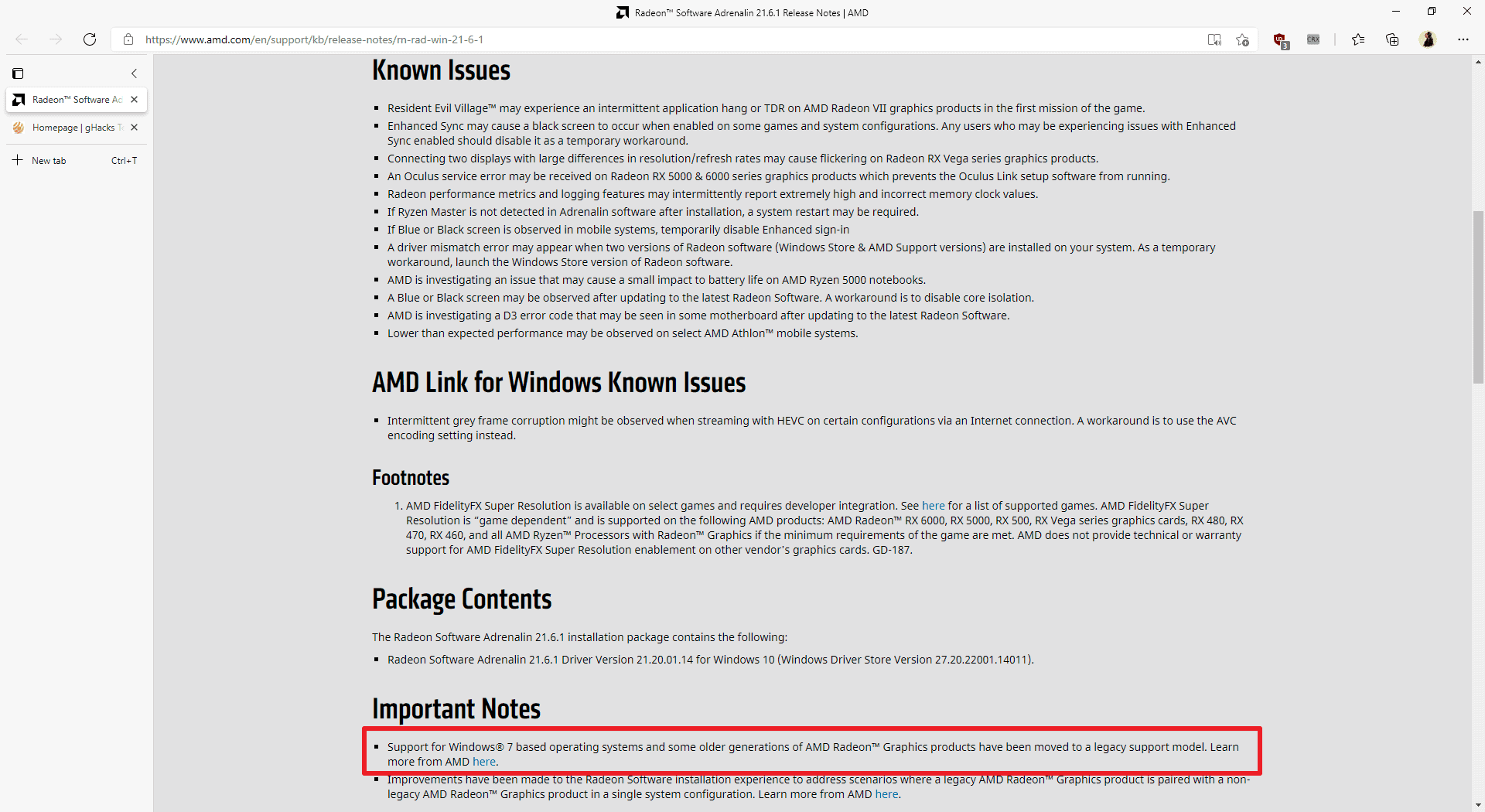























@Yuliya:
“Would never buy AMD”
No one cares. Next, tell us your favorite and worst brands of toilet paper.
why so harsch? and why anyone should care about you comment? it’s a legimate, subjective opinion.
So glad I don’t game anymore. Still using Windows 7 here.
Yes but today it’s the GPU driver, tomorrow it could be the drivers of your new printer.
Would never buy AMD. Their software support was always lackluster, and after seeing their latest GPU control panel a couple of months ago.. Jesus, the absolute state of that piece of bloatware.
NVidia Win32 CPL and even Intel’s meme UWP Control Centre are better and faster programs.
Maybe AMD and Nvidia soon ending driver support for Windows 7 will result in the slow demise of Windows as a gaming platform. Or, if not demise, loss of market share and an opening for other platforms, including Linux.and macOS.
AMD is the worst choice for hardware acceleration. FF always hangs if hardware acceleration is enabled, no problem with Intel, same tabs open, same everything, AMD crash W10. Garbage! :[
Meh. No issues here. All AMD, all good.
I think it may be something else on your rig. I’ve yet to have that issue with Ryzen 5 2600 and a 5700XT. Maybe faulty ram?
@Shadow_Death “Maybe faulty ram?”, RAM is ok, several tests have been made also in SSD and other hardware, all performed with HP PC diagnostics UEFI utility. However, the problem with hardware acceleration seems to be solved in an easy way following instructions provided by @ULBoom in a comment above. :]
Try this Windows Weirdness Setting: Settings>Display>Graphics Settings (at bottom) and add Firefox in performance mode. That may fix it. Need to close FF, should reboot, too.
Also can just right click on desktop, pick desktop settings and go there directly. Maybe this will work for AMD, idk.
Laptop Nvidia cards used to be able to be set to run FF but not now apparently. You can add FF to the Nv Control Panel but when FF’s running, there’s no Nvidia activity in Task Manager.
Yet another way to get to the setting above is hit the “i” bubble, which no one notices, in the Nv Control Panel, where it says “Widows OS now manages selection of the graphics processor.”
Firefox, Chromium and Power Director are the only programs I’ve found so far that need this silly treatment. It works but browser scrolling became glitchy and momentary white screens showed up sporadically. I went back to Intel Graphics, all is fine.
This is on an 4k Alienware laptop with optimus. Our similar desktop has Intel Graphics disabled, so everything runs on the Nvidia card.
Harware acceleration isn’t the panacea it seems, it really just helps take some load off the CPU. With video players, using the GPU to do some of the player’s software based processing, decoding e.g., can result in visibly worse video playback, lousy or no deinterlacing, crashes and maxed out GPU’s with little CPU contribution. I don’t use it for vid playback.
@ULBoom “Try this Windows Weirdness Setting: Settings>Display>Graphics Settings (at bottom) and add Firefox in performance mode. That may fix it. Need to close FF, should reboot, too.” Oh, man, I can’t believe it was so easy to solve, I will never find this trick! Thanks! :]
Using a Ryzen cpu and Firefox with hardware acceleration enabled and everything is fine on my end.