YAFFplayer is a simple video player which has some cool filters and can download videos
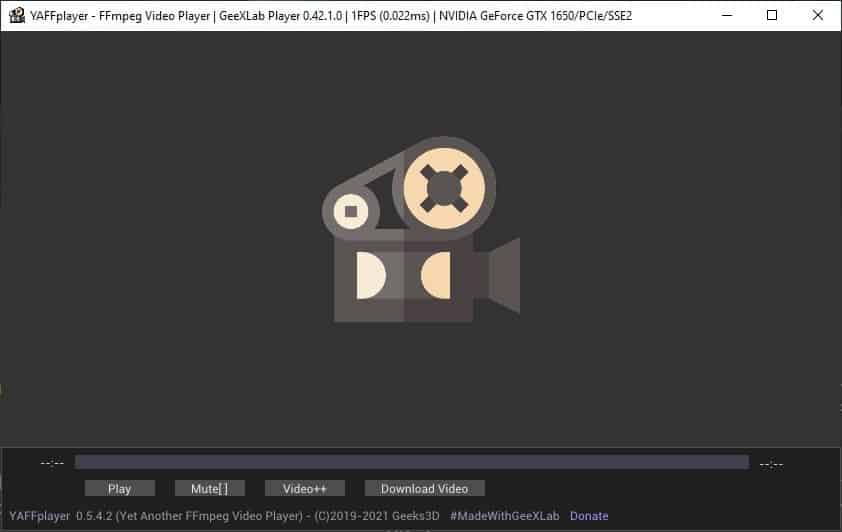
What's your favorite media player? VLC, PotPlayer, MPC? I like testing new players, and the one that I've been using recently is YAFFplayer.
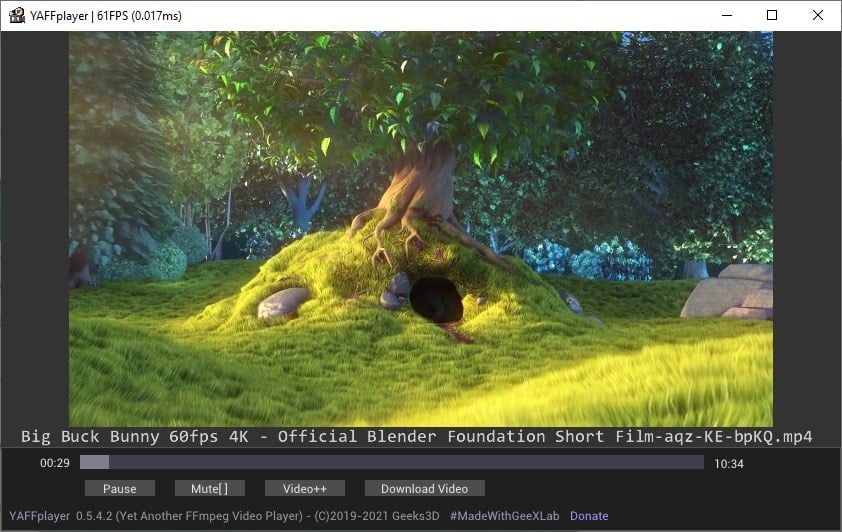
The name stands for Yet Another FFmpeg Video Player, you know because a lot of media players rely on the open source encoding library. YAFFplayer's interface is minimal, it doesn't have a right-click menu or a fancy toolbar. To play a video, drag and drop it onto the interface. The program is portable, but you can add it to the context menu from the settings page, it helps open files a bit easier.
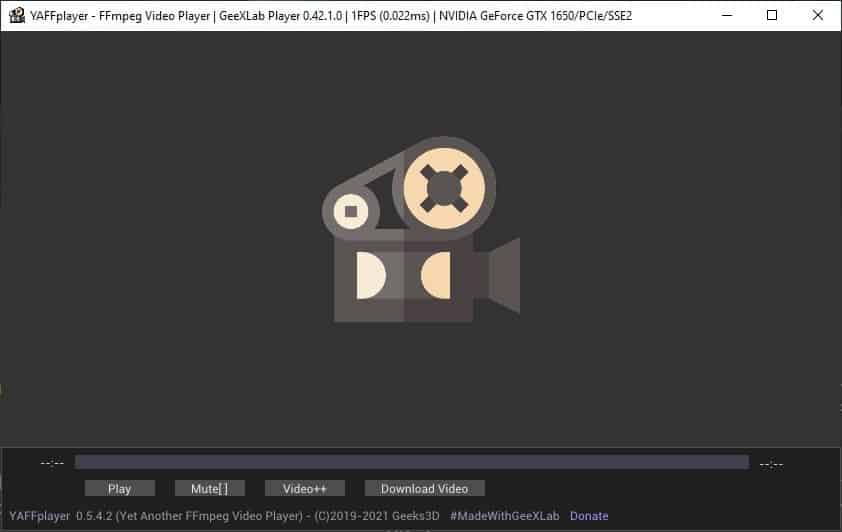
Right-click on the window to pause or play the video, or use K or the Spacebar. Use the arrow keys to rewind or fast-forward the playback, or click the seek bar. The program supports incremental fast-forward (and rewind) like YouTube does. Hit the keys from 0 - 9 to move the timeline by 10%.
The media player displays the fps (frame rate per second) count of the video, on the title bar. If you'd like to view more information about the video, press I. This panel tells you the video's name, folder location, the total number of frames, the video's resolution, and the video and audio codec that it was encoded with.
YAFFplayer does more than just play media: click the Download Video button and the program will start downloading the video from the URL that's in the clipboard. The application uses the popular open source tool, youtube-dl to download videos. Alternatively, you may click the Video++ button, which brings up the Settings page, from which you can paste the URL in the box under the video download section.
There are a couple of advantages in this method, as this page has shortcuts to open the download folder, open the video's page on YouTube. Check the first box in the section to add the current timestamp to the downloaded video's name. Optionally, you can use YAFFPlayer to extract the MP3 audio from a video. I tested the downloader with several sites, and it works fine.
The Colors & Effects settings allows you to enable filter effects for the video. The available filters are: Sketch which is sort of a pencil drawing, Displacement, Electric, Dot Screen, CRT, Halftone, and Gray (monochrome).
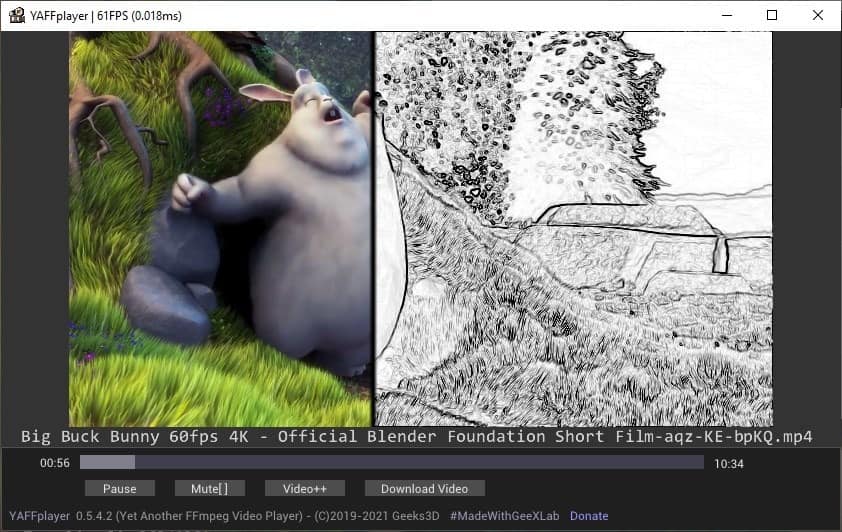
The media player places a vertical slider on the screen, similar to ones you may have seen in before and after image comparisons. You can move the slider to apply the filter over the part of the video that it is on, and it's kind of cool.
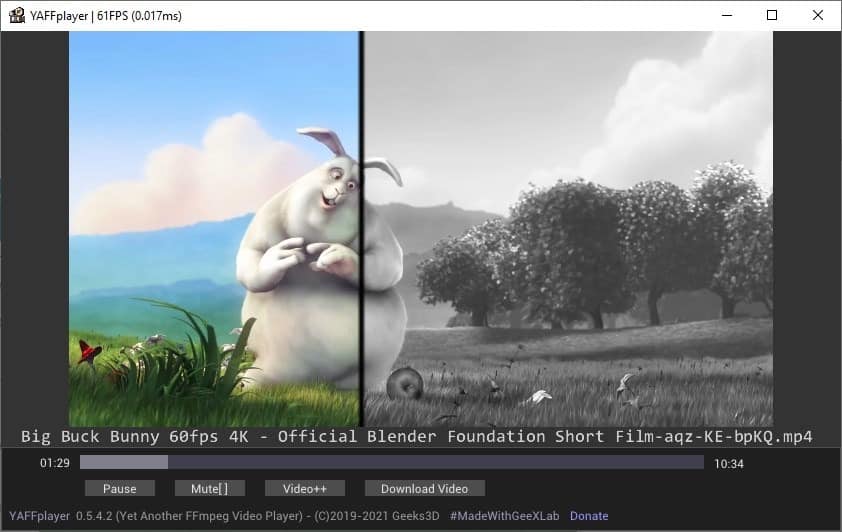
YAFFplayer is available for Windows, Linux and Raspberry Pi devices. The program had trouble playing AC3 audio, but had no issues with AAC. It's a little strange because the application could handle H.265 and H.264 videos without a hiccup.
There is no volume controller in the media player, so you'll need to stick with the Windows audio slider, or use something like EarTrumpet to control the application's sound output levels. If you're coming from something like VLC, MPC or PotPlayer, I don't think you may like YAFFplayer, because it is way too simple. The lack of support for basic features like subtitles, full screen toggle, etc., is holding the program back. I liked using it to download videos and test the resultant media.
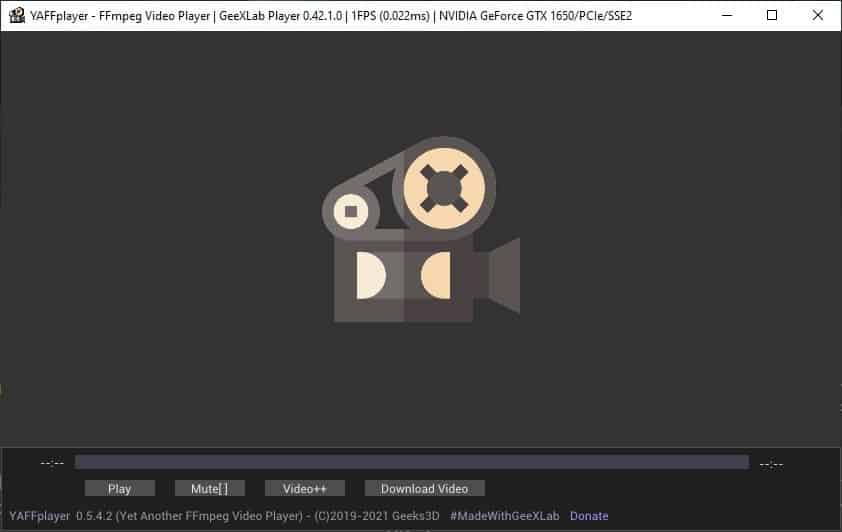



























How do we set the More (Video++ section) to always have Extract MP3 enabled by deafult? I’ve looked at the XML and ini files but don’t see any option to save that setting.
This app when first run IMMEDIATELY tries to connect to “ozone.3d.net” and there are no settings in the program to disable it.
So, no thanks.
VLC for me.
I must be stupid, since I tried to connect with ozone.3d.net and couldn’t come up with anything.
I have used potplayer in the past, for now I use SMPlayer. Btw is there a powerful video player, that is privacy focused?
I second MX Player Pro for Android. Worth every penny.
As for Windows, there isn’t one hat fits all solution. MPC-BE/MPC-HC seems to do the job most of the time but seems to fail on some high definition files and SMPlayer comes to the rescue then. VLC is OK, UI is outdated.
Mpv.net is the best, well, mpv but I like to support stax76 work and how he tries to bring mpv to more people with having some UI and menus and easier way to setting it up, I was fine with pure mpv, but I forced myself to use more and more mpvnet even with the few limitations compared to mpv.
This media player is too simple.
As of now, for PC “PotPlayer” is still the best & for Android “MX Player Pro” is the best media player.
VLC Player is good but it has many problems.
I used to use PotPlayer, before it became ad-infested trash like its predecessor KMPlayer. Now I moved to VLC on both my PC and phone and it’s worked without any errors.
I use Potplayer and I see no ads at all. :[
They need a bigger download server. I had a difficult time downloading.