Media Player Classic MPC-HC 1.9.0 update brings dark theme support
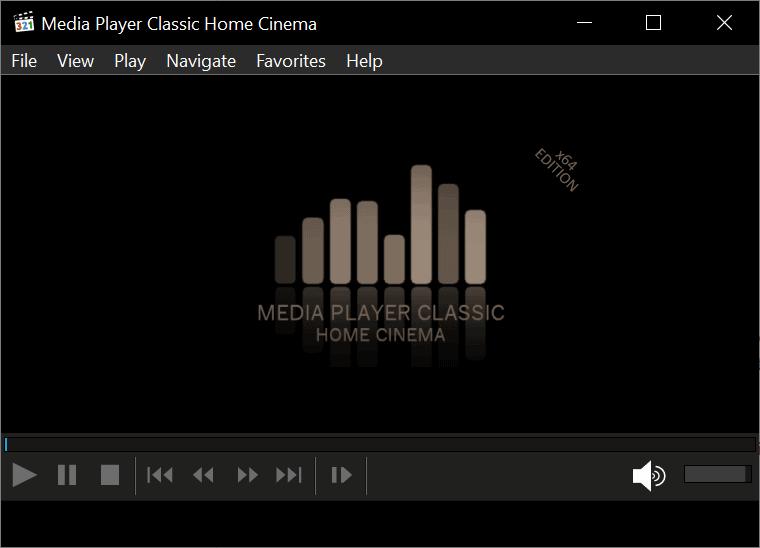
The developers of the Media Player Classic application MPC-HC (Media Player Classic Home Cinema) have released version 1.9.0 of the media player for all supported operating systems.
Downloads for 32-bit and 64-bit Windows systems are provided on the official GitHub download page of the project. The built-in update checker, if enabled, should inform users about the new version as well.
The last major release of Media Player Classic Home Cinema dates back to 2018; rumors that MPC-HC would not be supported anymore came up in 2017 but that was not the case after all. The new version introduces several new features and improvements to the media player.
Tip: check out MPC Black Cinema Edition as well. If you prefer MPV, check out MPV Easy Player or Celluloid.
One of the big new features is the integrated dark theme. It is not enabled by default but users of the application may enable it under View > Dark Theme. A manual restart of the program is required before the new theme is loaded.
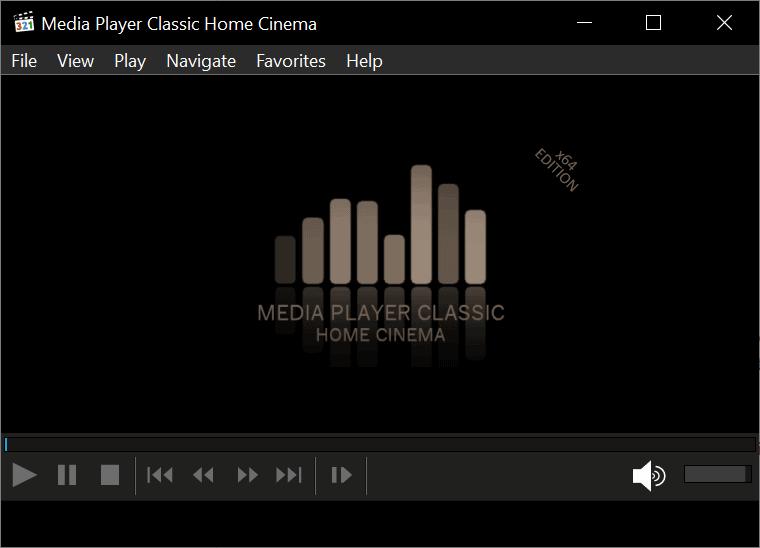
The View option acts as a toggle that allows users to switch between the dark and default theme of the media player.
The dark theme features a "more modern looking" seekbar. The height of the bar can be adjusted under View > Options > Advanced by modifying the "ModernSeekbarHeight" value there. Users who dislike it can disable it by setting ModernSeekbar to False on the same page.
MPC users who play videos that are inside archives may have noticed that the player did not support RAR5 playback in previous versions; this changes with today's release as RAR5 playback of media files is now supported officially (uncompressed only).
Another new feature introduces a vertical alignment option for videos; this adjusts black bars that may be displayed depending on media player window size and video resolution so that they are only displayed below the video and not at the top as well.
Subtitles have received several improvements in the new version next to that. The developers added a manual search option to the subtitle download results window; useful if lots of results are returned. PG5 subtitle positioning was improved in version 1.9.0 of the media player, and subtitle texture size was optimized which should improve performance on multi-display devices and may also reduce GPU memory usage.
Other improvements include keybinding setup improvements, the removal of the reliance of connecting to the Internet to figure out the supported languages of OpenSubtitles/SubDB subtitle providers, and basic support for MPC Video Renderer. The renderer is limited to hardware decoding, subtitles, and Pan&Scan currently only.
Now You: Which media player do you use predominantly? (via Deskmodder)
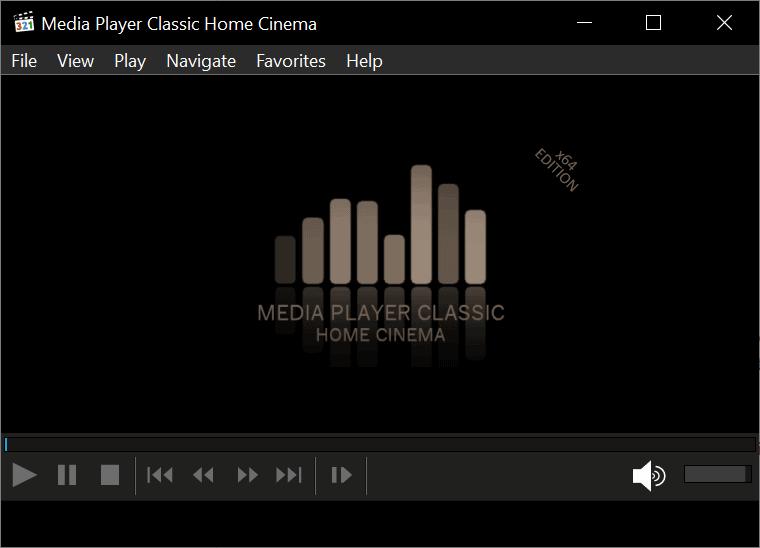



























1000 thanks for letting me know that MPC-HC is back, and in black edition !
You have changed my life !
I added the site to favorites and accepted cookies.
Will any future x64 pulls of MPC allow you to pick the install drive/directory? This seems to have been left out of the builds past the original v.17 speedbump. I fail to see why it would be left out since then in installation setup.
Thank you so much for making the dark mode!!! :)
Didn’t work for me under windows 10 pro (1903)
It crashed on my 2-monitor-environment when I moved the interface f.rom monitor #1 to monitor #2. WTF?
Everything is fine with MPC v1.7.13
To be honest, the addition of a UI theme doesn’t really sound as a “big feature” on a video player.
I hope MPC-BE developer “imports” all these improvements and new features from HC to BE.
Black theme at last!
“It’s not dead, your post is contradicting.” – Anonomous.
Hey here’s an idea… why don’t you both SHUT UP. :O
Thanks for this, I had no idea it was still alive, odd that the updater didn’t work, hopefully now it will.
Happy New Year Martin and all. :)
I am utterly glad to hear that! I thought that this neat project was dead! Happy NEw Year!
I used MPC for a long time (since MP6.4).. Last year I switched to Pot Player since development stopped on MPC. I did a side by side comparison and Pot Player to me came on top. So many nice extra features and comes by default with a darkskin. Good to hear that MPC is still kicking though. I’ll be sure to compare the two again the the future.
No1 uses SMPlayer? I use it to play 3d videos as anaglyph. Also seems to support lots of different codecs where other media players failed to play.
Where is the setting for:
“Another new feature introduces a vertical alignment option for videos”
mentioned in the article?
@Coriy, MPC-HC doesn’t work on Wine (don’t know about BE though). You can use MPV (with SMPlayer front-end) on Ubuntu as an alternative. Make sure to experiment with Video output driver for optimal video quality. Try VAAPI on Intel/AMD graphics or VDPAU on Nvidia graphics first. Select the same video driver for GPU accelerated playback, disable frame-drop, select multiple threads for video decoding, set the post processing level to 6. You probably won’t notice much difference with video quality now. However, I couldn’t find a way to closely match the audio quality of LAV decoder on Ubuntu.
Thank you for the advice and settings.
Been a user of MPC-HC (mostly because of K-Lite Codec Pack). Will give MPC-BE a try.
Speaking of differences between MPC-HC & MPC-BE, here are a few:
The “File” —> “Open Device…” works much better on MPC-HC as regards my video input (capture) device. On the other hand, the “Record” feature of capture function fails badly in MPC-HC but works like a charm in MPC-BE.
MPC-HC can give better (if not the best) video quality compared to other players when used with madVR renderer. Make sure that all the settings in “Trade quality for performance” section in madVR settings is disabled. Also it’s best to install it through “K-lite Codec Pack”.
Though MPC-HC gained few bugs with seeking and fullscreenwindowed mode, I think the new dev(s) is doing a good job with this complex project.
I wish one of these would have color controls that are visible during playback, similar to the version of WMP that MPC originally emulated, instead of buried in settings.
With the right codecs, renderer, and color management, MPC still seems to deliver the best playback of any freebie. No media player I’ve tried performs best with default settings. MadVR gives superb playback and explanations of config options is excellent.
HC and BE are considerably different in terms of what can be customized. Current HC is, best I can tell, true to the original MPC; BE is a simpler version, probably less able to be wrecked with weird settings.
I used MPC-HC for years until it became unstable for a while, then switched to Pot Player.
If you like to play with settings, keep a log of what was changed. Don’t know how many times I’ve had to reinstall players because I didn’t know what I did to destroy them :)
Meanwhile VLC still lacks a dark theme :(
Get to work. https://www.videolan.org/vlc/skineditor.html
Have you ever tried to use the skin editor? Protip: there is a reason why the dark theme was requested multiple times in the official forum, and it is correlated to the fact that the editor is a pain in the back to use.
Does anyone know if either MPC-HC or MPC-BE work on Linux (presumably with Wine) or if their are native ports?
The portable builds of MPC-HC/BE don’t in my experience (a few years ago). However, I haven’t tried the installers. There are no Linux ports.
If you like the plain (not meant derogatorily) MPC interface, you could try SMPlayer. It has several GUIs built in, among which an MPC “look-a-like”. SMPlayer’s Linux build is very good in my experience.
It’s here: https://www.smplayer.info/ .
I have an older version from KLite codec pack running the dark theme.
MPC-HC (Nightly, 64-bit)
————————
Build information:
Version: 1.8.8.22 (f7a1421a8)
Compiler: MSVC v19.16.27034
Build date: Nov 15 2019
LAV Filters:
LAV Splitter: 0.74.1.30
LAV Video: 0.74.1.30
LAV Audio: 0.74.1.30
FFmpeg compiler: MinGW-w64 GCC 9.2.0
Operating system:
Name: Windows NT 10.0 (build 18362)
Version: 10.0 (64-bit)
Hardware:
CPU: Intel(R) Core(TM) i5-3570S CPU @ 3.10GHz
GPU: Intel(R) HD Graphics (driver version: 10.18.10.5069)
As a media player ‘PotPlayer’ is the best of all as of now. Once ‘KMPlayer’ was the best but no more. VLC seems a good player but it causes some problem on few systems, also having codec problems & it has an ugly UI. MPCHC is a good player too but still it’s interface design seems pretty outdated. PotPlayer outperforms in every aspect. By the way, thanks for the review.
PotPlayer was good when it first appeared around 2013 I think. At first I loved it, before I was using KMPlayer by the same developer, but it got sold to Pandora TV and got ruined. At first PotPlayer was a solo project of the developer I think and wasn’t owned by any company. But now it’s owned by Daum/Kakao and the last few years haven’t been good. They started experimenting with ugly skins, changed the grey/blue theme for black/yellow which looks disgusting and the UI layout got horrible. At one point the default theme was something like a tablet-UI with huge buttons.
I also hate how by default it resize to the video’s size that it’s playing, so I have to manually go into settings and set it to custom resolution so it doesn’t resize automatically, which really annoys me.
Also there are a lot of other settings I have to make each time I install it to make it work the way I want to.
In the end I got pissed off and started looking for something else. I stopped at MPC-BE, which is amazing and it works the way I want it out of the box.
For me PotPlayer was once the best, but now it’s starting to become trash and this is only the beginning – in a few years it will get much worse.
I’ve tried PotPlayer, but my anti-virus (ESET NOD32) really does not like it. Every time PotPlayer tries to update, ESET NOD32 blocks it as malware.
Just to complete the article.
MPC-HC is officially dead since 2017. It’s just that one of the devs took over, everything is explained in Github (you can also see this is a fork from the original project):
https://github.com/clsid2/mpc-hc
He was supposed to only maintenance the software but it seems he’s now doing more. Probably because it’s still a very popular player.
It’s not dead, your post is contradicting. Just like you said MPC-HC is still being developed.
Anyway I’m using very old MPC-HC and can still play stuffs nowadays. I see no reason to update perfectly working software.. unless there’s new format I can’t play but that will decades later.
Downloadpage: https://github.com/clsid2/mpc-hc/releases
Thanks for download URL. MPC-HC 1.9.0 seems to work flawlessly for me running under Microsoft Windows [Version 10.0.18363.535].
MPC-BE 1.5.4 was released a couple days before too
that’s themedia player i use, prefer and recommend these days
https://sourceforge.net/p/mpcbe/code/4969/tree//trunk/docs/Changelog.txt
Yeah, not only that Black Edition already has a good dark theme, it’s also updated relatively often.
I’m not getting it through the built-in update checker.
That’s because this isn’t the original MPC-HC (https://github.com/mpc-hc/mpc-hc) that was forked from the MPC by Gabest. That one stalled with v 1.7 by late 2017/ early 2018.
This one is a fork of MPC-HC by clsid2 (https://github.com/clsid2/mpc-hc), which is more active (though in maintenance mode).