Dupe Clear is an open source duplicate file finder tool for Windows
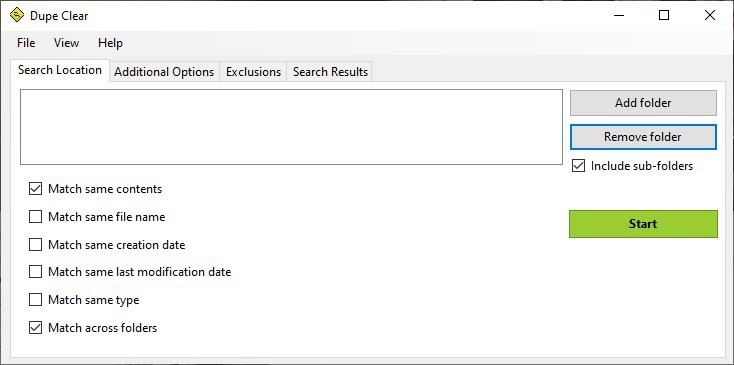
Running low on storage space? That's a common issue, especially on low-end laptops; you use various programs, browse the internet, and the number of files keep getting higher. Try running Windows' Disk Cleanup, you never know how much trash accumulated in the Recycle Bin, and those Windows Update files, those take up a lot of space. You may also try third-party applications such as CleanMgr+ or PatchCleaner to free up space.
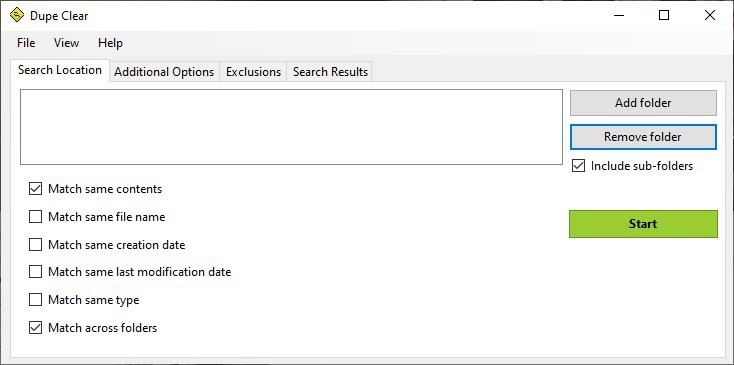
Another reason why your hard drive could be nearing maximum capacity is due to duplicate files. Maybe you downloaded some application, and moved the installer to a different location. Later you redownload it, and you got two copies now. This happens a lot to, especially when it comes to portable programs.
The solution is pretty obvious, keep one and delete the other. But that's not exactly easy to do, who has the time to pour over dozens of folders worth of data? This is why people rely on third-party programs. Dupe Clear is an open source duplicate file finder for Windows that can help you recover storage space. The application is fairly easy to use. It has a minimalist GUI, with 4 tabs and a menu bar.
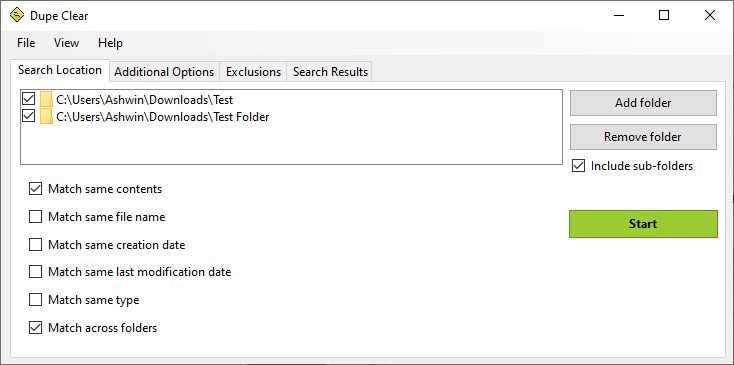
The main tab is called Search Location, and as the name implies, this is where you select directories that you want the program to scan for duplicate files. Click the "Add Folder" button and select a directory, you can add multiple folders to be scanned. By default, Dupe Clear will scan inside sub-folders, so if you don't want recursive scanning, you might want to toggle the option.
There are several rules that you can set for the scan, two of which are pre-enabled; match same contents, and match across folders. The first one checks for the file's contents based on their SHA-1 hash values, while the other option takes into account files from multiple folders. The other options are used to compare the file names, creation date, last modified date and the file type.
Click the Start button to initiate the scan. The program takes a while to finish the process, especially if the selected folders have hundreds of files. Give it half a minute, and it will finish the scan. You'll see a popup that displays the results of the process, including the total number of files searched, number of duplicate files that were found and the amount of storage space that can be recovered by deleting said files.
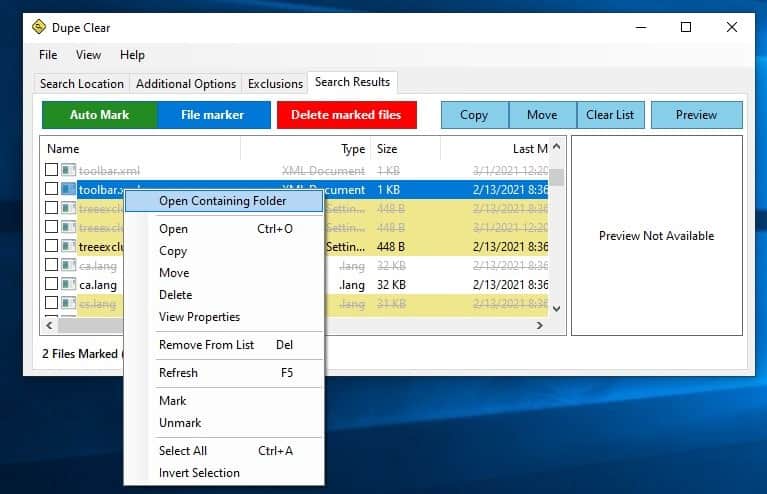
Hit the Ok button, and Dupe Clear will switch to the Search Results tab. It has a toolbar colorful buttons, which you can use to mark the files for deletion, or to copy/move them to a different location. Select an image from the results, and a preview of it is displayed in the small pane to the right edge of the window. Right-click on a file to view its properties, open its folder location in Explorer, delete, move or copy it to another directory.
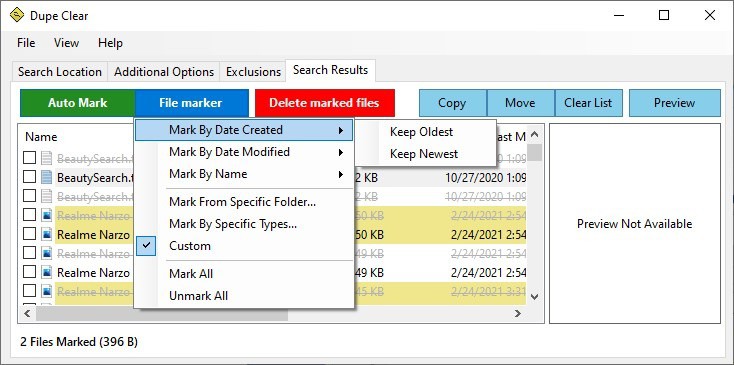
The Auto mark option selects all duplicate files for deletion in a single-click. For refined control, use the File Marker option, and you can select mark by created or modified date, name, files from a particular folder, specific file types. Click the "Delete marked files" option and the files will be sent to the recycle bin. Remember to review the bin before running Disk Cleanup, else you will permanently lose the deleted files.
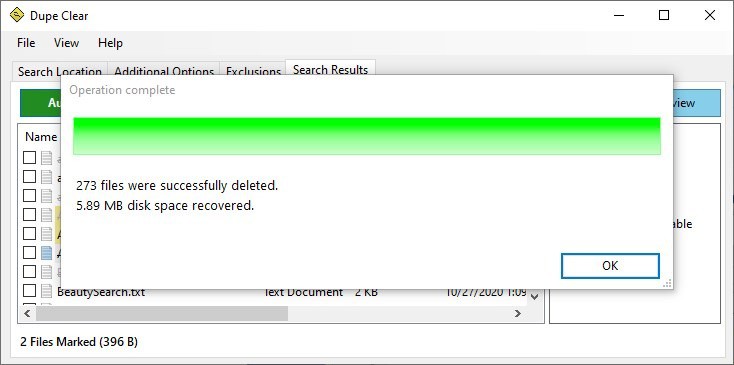
Dupe Clear allows you to export the results to an XML file and import it back to pick up where you left off. Go to the Additional Options tab to search for files by extensions, set the minimum file size, created/modified date.
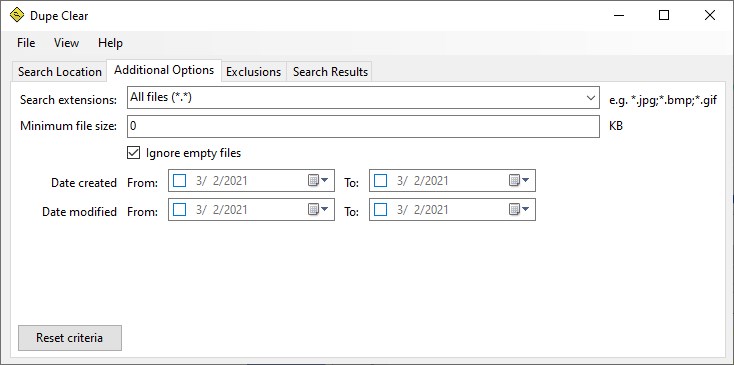
The Exclusions tab in Dupe Clear allows you to blacklist hidden files, system files and folders, and specific file types. You may also add entire folders to the exclusion list.
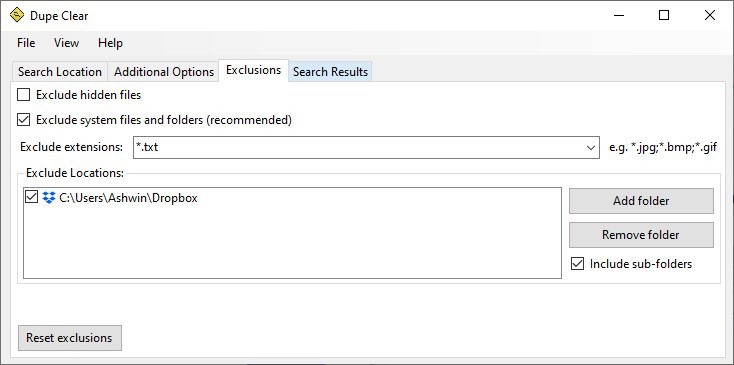
Dupe Clear is not a portable software.
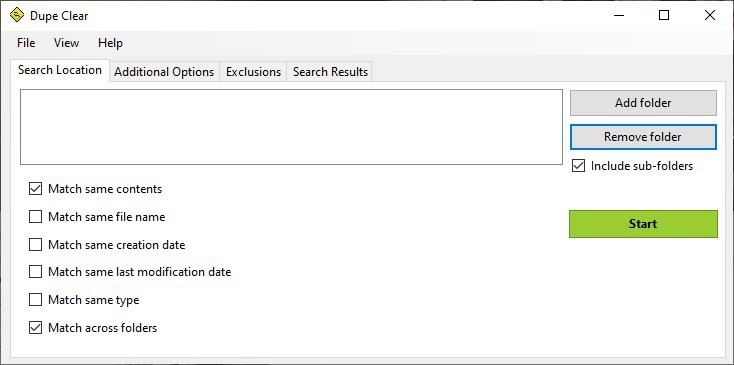


























I recommend using DuplicateFilesDeleter to get rid of those stuff easily : )
I meant ‘Duplicate File Detective 7’
Am I the only one who knows how to organize things so I don’t need such software?
I’m lazy, thus I don’t make a mess of things that makes extra work I don’t want to fuss with later.
But then I’m also a super genius who plans ahead, so there you go.
But if you’re a slobby dope, then I guess software like Dupe Clear might help some.
@Ashwin
Do you know the difference between “to” and “too”?
Alternatives:
Duplicate Files Finder Alternatives and Similar Software | AlternativeTo
https://alternativeto.net/software/duplicate-files-finder/
The Best Duplicate File Finder for Windows | lifehacker.com
https://lifehacker.com/the-best-duplicate-file-finder-for-windows-1696492476
How to Find and Remove Duplicate Files on Windows | howtogeek.com
https://www.howtogeek.com/200962/how-to-find-and-remove-duplicate-files-on-windows/
I used to use “dupeGuru” and “SearchMyFiles”, but even if I use “Everything” or “WizFile”, I can search reasonably (exact match search or ambiguous match search), and rename or delete.
Currently, I use “Everything and WizFile” at the same time (by making a difference in each search definition) to find and delete files that should be deleted by cross-checking them.
https://github.com/arsenetar/dupeguru
https://www.nirsoft.net/utils/search_my_files.html
https://www.voidtools.com/
https://antibody-software.com/wizfile/
Alternatives
Doublekiller- https://www.bigbangenterprises.de/en/doublekiller/
Dupekill- https://m.majorgeeks.com/files/details/dupekill.html
“Duplicate Files Finder”
– location url, pretty please. All I’m finding is a 2008 program of that name that goes up to Vista and a Microsoft app store that demands login.
Duplicate Files Finder,
It was discontinued (Last Update: 2013-12-17).
https://sourceforge.net/projects/doubles/
@DirCompUser
URL:
http://doubles.sourceforge.net/
Portable version:
https://portableapps.com/apps/utilities/duplicate-files-finder-portable
I have not looked for another file finder tool ever since I started using ‘Duplicate File Finder 7’
I use this professional dupe finder. It’s a paid app but scales up to millions of files and terabytes of searching.
https://www.duplicatedetective.com/
Finding duplicate files is really, really hugely important.
All of us are gaining enormous repositories of music, photos, documents, books. Getting out the duplicates is crucial.
Just imagine when we start sharing those repositories (laws allowing)??!!
Without being able to find duplicates, it all becomes a nightmare.
Where is the compiled program?? Link only leads to code….
https://github.com/antikmozib/Dupe-Clear/releases/tag/v1.86
Assets > 3 > dupeclear1.86_setup.exe
Please add more than just the basic functions with a few screenshots to reviews.
Here are things that a good review will include:
– How does this tool compare regarding speed to similar products?
– Is this tool reliable?
– Were there any false positives or false negatives during testing?
– Can this tool handle pathnames longer than 260 characters?
– Is the developer interested in working on a portable version?
– Are there a large number of reported bugs?
– Is the code under active development?
– Why will someone want to use this instead of the dozens of other similar tools?
There are many good blogs out there, and if you want to be one of them, you and Martin both need to step up your games.
A computer user shouldn’t rely on a 3rd party program to clear duplicate/redundant files from his computer. This should be a feature of the operating system itself.
And I guarantee that if it’s added you’ll see tons of complaints about more bloat in the OS and so on. I’m fine with using a small portable utility for this purpose.
I manually invoked WU and successfully installed KB4023057 on 2021-02-19. Winver showed no change 1909 (OS Build 18363.1379). It is useful to read KB4023057 before installing it.
https://support.microsoft.com/en-us/topic/kb4023057-update-for-windows-10-update-service-components-fccad0ca-dc10-2e46-9ed1-7e392450fb3a
You are on the wrong article, but KB4023057 does not change the build number of Windows.
Also, the update installs on multiple versions of Windows. I have 1909 on two PCs and 20H2 in another, and the update is installed on all three.
You can see what this update does here:
https://support.microsoft.com/en-us/topic/kb4023057-update-for-windows-10-update-service-components-fccad0ca-dc10-2e46-9ed1-7e392450fb3a
No basic options like fuzzy matching (eg. 99% match or whatever percentage you specify), image content matching, quick filename and/or size matching, ability to also specify max file size and so on? Then no thanks, since there are far better alternatives available.
What are some “far better alternatives” that are available?
Oh, AllDup may be another possibility.
http://www.alldup.de/alldup_help/alldup.php
DupeGuru may be a possible alternative.
Personally, I’ve yet to find a duplicate file finder that works. I’ll keep the extra files rather than delete files that are, for whatever reason, essential to a program working.
https://github.com/arsenetar/dupeguru/releases/tag/4.1.0
Also no portable version automatically makes it useless to me.
“The program takes a while to finish … if the selected folders have hundreds of files”.
With thousands its a long while, with more the program is useless.
And the SHA-1 hash might catch false duplicates.
I prefer “Duplicate Files Finder”.
It compares nothing but the size of all files in the specified folders and afterwards files with same sizes are compared byte by byte.
The first step checked 200’000 pictures in a minute, and the second step takes only a long time if its worth it (many / large duplicates).
And its portable.
Duplicate Files Finder,
It was discontinued (Last Update: 2013-12-17).
https://sourceforge.net/projects/doubles/
I wish this kind of tool with fast ntfs indexing like everything and a pool system to remove only from specific source.
No luck with this one 😞
Fast NTFS indexing will anyway not help when comparing file contents to determine an exact match.
The 1st pass is always indexing all filename/size/date. It will be a huge gain.