WebChangeMonitor for Windows monitors websites for you
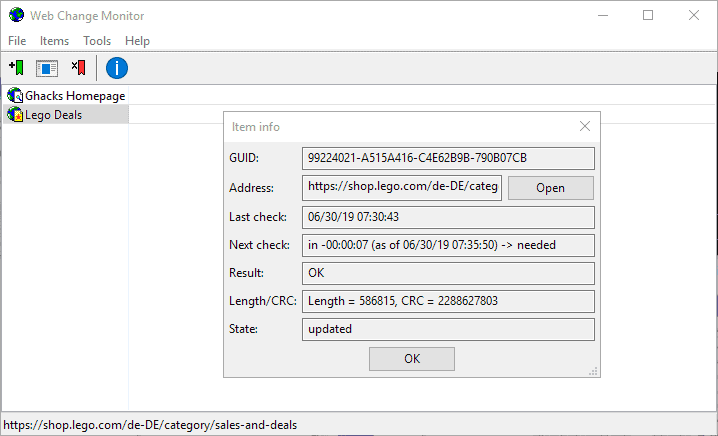
WebChangeMonitor is a free open source software program for the Windows operating system to monitor websites.
Sometimes, you may want to know when content changes on websites. Maybe because you are monitoring the price of an item or its availability on a shopping site, want to be the first to buy a ticket once the ticket sale begins, want to be informed when registration opens, or just be informed when new content is published on a site.
You may use browser extensions such as Distill Web Monitor, Page Monitor, SiteDelta Watch or NotiPage for that, or use a desktop application like WebChangeMonitor instead.
WebChangeMonitor Review
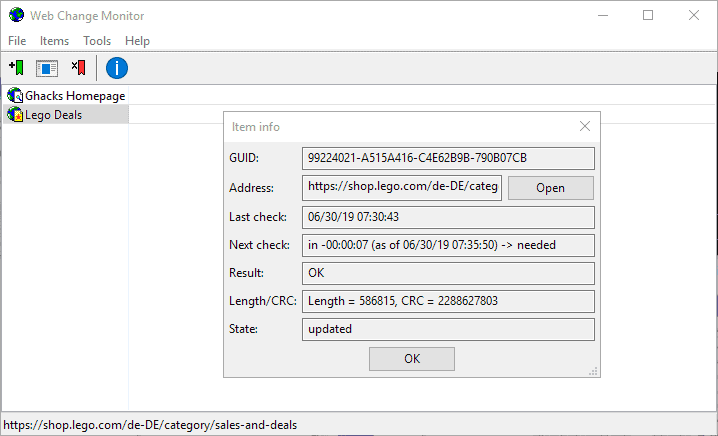
WebChangeMonitor is an open source program for Windows that you can run without installation. Just download the program to the local system and extract the downloaded archive to any location to start using it.
First thing you may want to do is check the program settings under Tools > Configuration. There you set up the check interval in minutes, hours and days, and the first check delay on start of the program.
Other options include adding a command for comparing previous and current versions of a website, adding ignore patterns, or changing the temporary folder that the program uses.
A click on the add button in the program's main interface displays options to add new websites that you want to monitor.
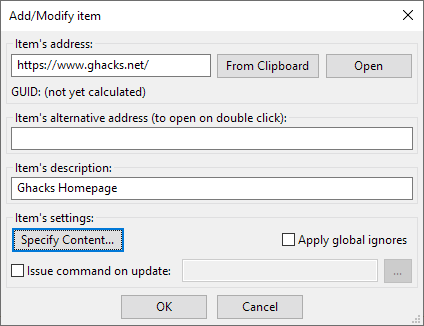
The process is straightforward at the base level but offers lots of customization and tweaking options. You need to add a web address and a description at the bare minimum; the description is used to display the item in the main interface.
A click on specify content in the configuration window opens the advanced configuration menu. WebChangeMonitor retrieves the HTML of the selected website and displays it in the configuration window.
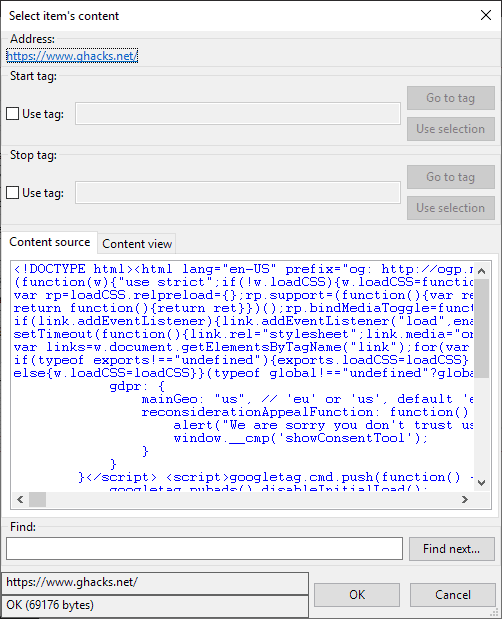
You may specify start and stop tags for the monitoring so that only a specific part of a website is monitored and not the entire site.
A search is included to quickly find content and relevant tags in the code to add the tags that surround it to the start and end tag configuration.
Everything that happens on this configuration page is optional. You can ignore it completely but it can be useful if you just want to monitor part of the content on a website and not all of it. The main reason for doing so is that it may reduce the number of change notifications that you receive.
You may run a command when a change is recognized by the monitoring application and check "apply global ignores" to ignore these during checks.
WebChangeMonitor checks the site in the selected frequency from that moment on provided that it is running in the background.
The program does not display notifications by default and you need to set them up manually in the options. The system tray icon changes when updates are available and you can right-click it to open all updated programs at once or stop the monitoring for the time.
Update: The program is also available for Linux.
Closing Words
WebChangeMonitor is a powerful program for Windows to monitor changes on webpages that you add to the application. Configuration is not bit complicated if you want to monitor only part of a site or want notifications to be displayed on detected changes.
Now You: do you use a program or extension to monitor sites for changes?
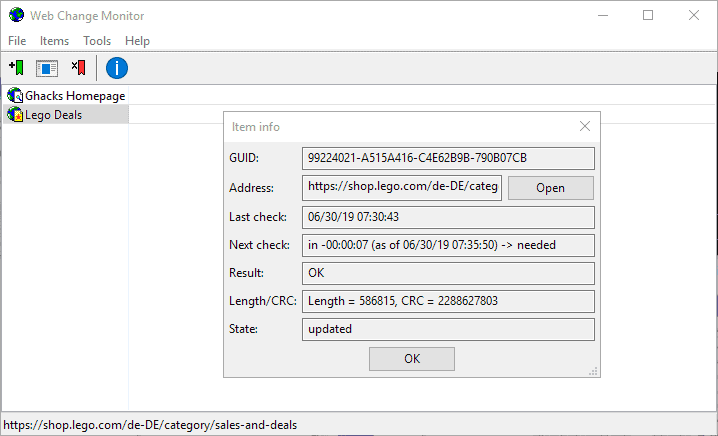


























I’m not very fluent in linux. Anyone any idea how to install it?
WebPageScanner for FF: https://github.com/WaldiPL/webpageScanner
The advantage above a browser addon is that there is no risk it is spying on the internet traffic of your webbrowser.
I wanted a more server based solution and of course free, so I went for Huginn as a docker container running on my Fedora server. It’s not simple, but it’s extremely powerful.
https://github.com/huginn/huginn
This appears to be cross platform. Also has a linux implementation. Based on wxwidgets.
https://sourceforge.net/projects/webchangemon/files/
https://www.followthatpage.com/
I’ve been using it for almost a decade.
Thanks, works like a charme.
Is https://sourceforge.net/projects/webchangemon/ the official site ?
You are right, added the link, forgot it!