Vivaldi 2.5 released featuring Razer Chroma support
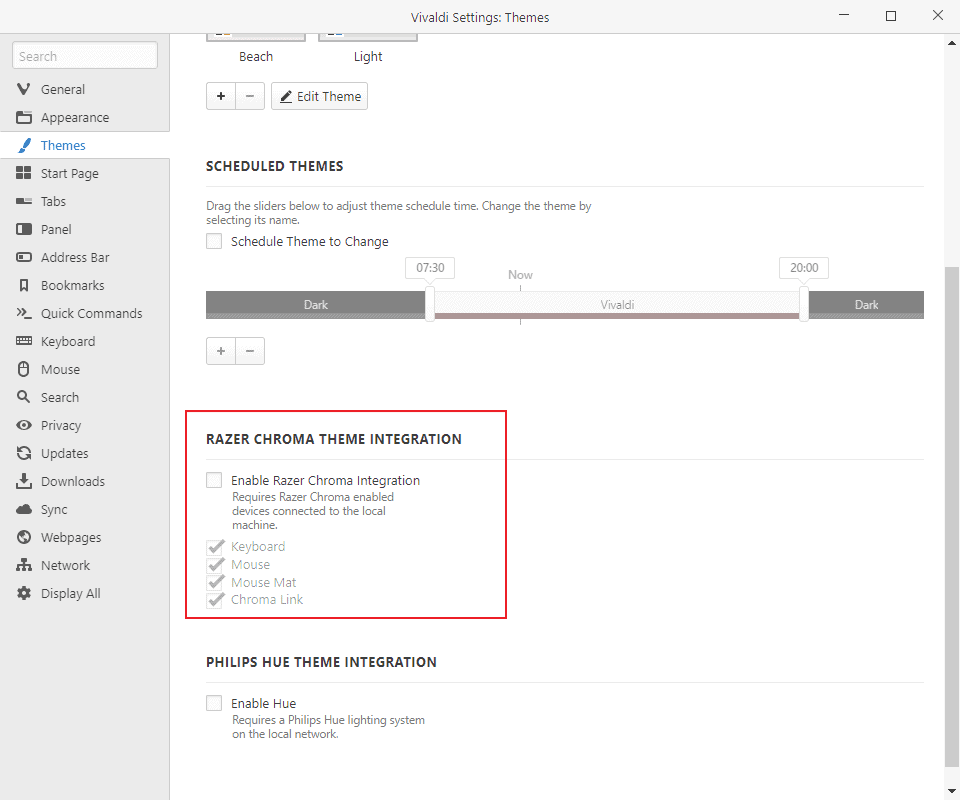
Vivaldi Technologies released Vivaldi 2.5, a new version of the company's desktop web browser, to the public on May 8, 2019.
The new browser version extends Vivaldi's support for home and entertainment devices; it adds support for Razer Chroma devices. Support for Philips Hue devices was added in Vivaldi 1.5 which was released in November 2016.
Vivaldi users who run the web browser on their devices already may run a manual check for updates if the update is not picked up automatically at this point. All that needs to be done is to select Vivaldi Menu > Help > Check for Updates to run a manual check. The browser should pick up the new version at this point to download and install it on the device.
The new Vivaldi 2.5 version is also available as a standalone download on the official Vivaldi website.
Vivaldi 2.5
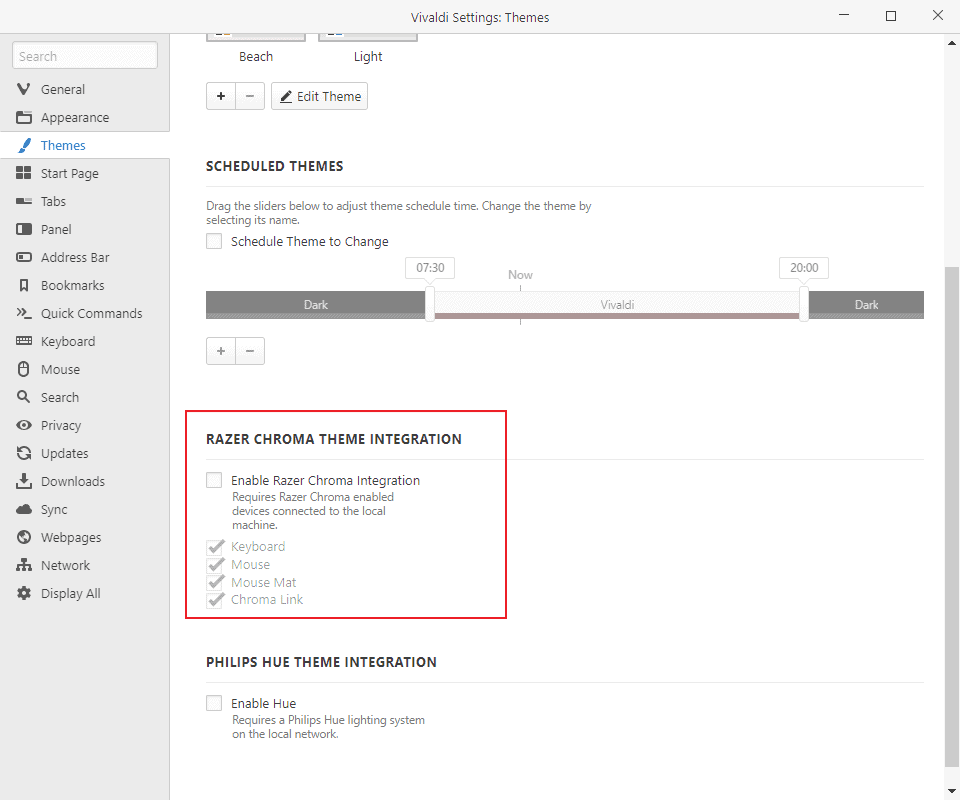
The big new feature in Vivaldi 2.5 is support for Razer Chroma devices. Razer Chroma brings "immersive lighting effects" to devices that support it. Basically, what it does is change the background lighting or ambient lighting of Chrome devices such as keyboards or mice. Chrome is compatible with Philips Hue devices as well to increase the effect even further.
Vivaldi's integration changes the lighting of Chroma devices based on the websites that you visit. It picks a dominant color on a site, e.g. blue, and changes the lighting of Chroma devices to the same color.
Razer Chroma users who use the Vivaldi browsers may enable the feature under Settings > Themes. There they find options to enable Razer Chroma integration in the Vivaldi browser, and to enable it on individual device categories such as keyboards, mouse mats, or mice.
Here is a demo video by Vivaldi that highlights the new feature:
Vivaldi 2.5 features new Speed Dial tile sizing options. Speed Dial refers to the browser's new tab page. You may change the default size of Speed Dial icons under Settings > Start Page > Speed Dial.
Available options are tiny, small, large, huge, default, and scale to fit columns. Tiny and small push more speed dial tiles on the visible portion of the New Tab Page so that you may access more without scrolling. The larger sizes displays fewer but may improve visibility or accessibility.
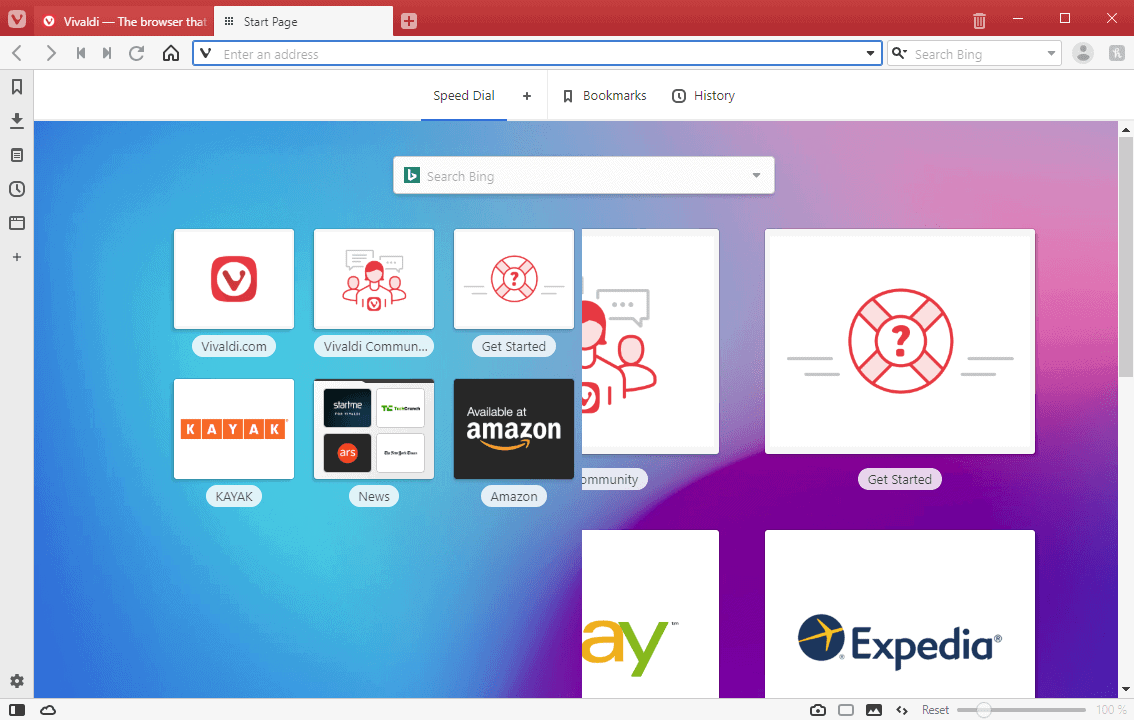
The third and final functional addition to Vivaldi adds new tab selection options to the browser. The new commands, available via Quick Commands, keyboard shortcuts, or mouse gestures, add previous, next and related tab selection options to the browser.
Vivaldi 2.5 comes with a large number of under-the-hood improvements and bug fixes. You can check out the entire changelog on the official website. Check out our in depth Vivaldi review as well.
Closing Words
Vivaldi is adding features to the browser that distinguish it from other browsers. Some may say that these have limited use as most Vivaldi users may not have the required devices -- Philips Hue or Razer Chroma -- to take advantage of these features.
I think it is a valid strategy provided that Vivaldi does not forget to deliver features that the majority of users find useful or may attract new users to the browser. We are still waiting for an Android client and mail support.
Now You: What is your take on Vivaldi?
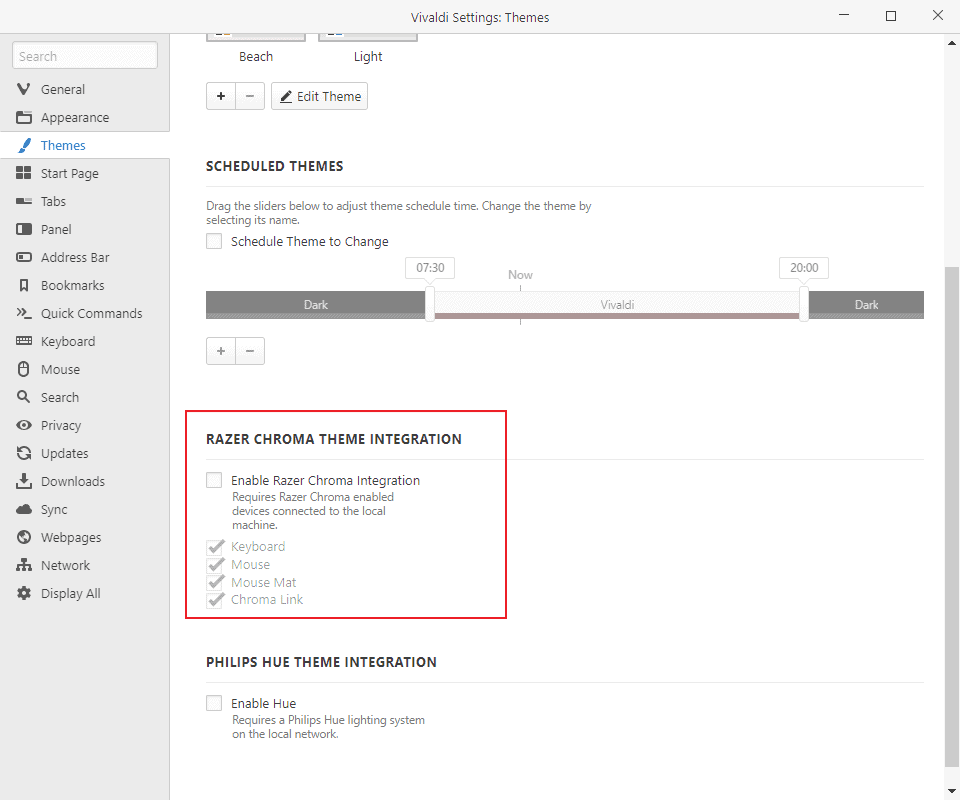




















I don’t even know what Razer Chroma is…
Count me in the crowd that would prefer Vivaldi spend more time refining performance and existing features, rather than focusing on implementing a feature like this. That’s part of the reason that while I occasionally give Vivaldi a shot, I never end up sticking with it. Guess I’m not the target audience for what Vivaldi is doing, so I hope those that are enjoy it, but it would be nice if they placed more emphasis on streamlining performance.
There’s a theory saying that Vivaldi cannot be really faster, since it builds on an extra layer on top of the existing Chrome code. Don’t ask me for details.
My speed problem with Vivaldi is not so much about speed, it’s more about freezing. Hiccups.
@Clairvaux
To make this even more understandable… Vivaldi is the equivalent of how Cyberfox was before it vanished. Firefox with an add-on bundled and given an unique name :)
Vivaldi is a fake-browser. This is not necessarily something bad, as it still offers people (who are willing to live with the down-sides of such a concept) a bunch of unique features, choice and customization options, but of course that draws also the rabid customization and feature haters towards it who scream into Vivaldi’s direction “not secure, bloat or trash”
Like the post from @Lambo-san clearly shows. Vivaldi is the equivalent to the Firefox fork Pale Moon – and hated and disliked for the exact the same ridiculous reasons as a certain arrogant crowd thinks that using alternative browsers which offer something different is a disgrace, as it is taking users away which could use Firefox/Chrome or generally spoken… mainstream browsers instead!
Comments by various people which put more or less effort into hiding their arrogant and often rather rude opinion behind a passive-aggressive writing style.
@ John Ambridge
Well, I don’t know about Cyberfox, so I’m lost here. Is that programming method a bad one ? If yes, what are the drawbacks ? And are other Chromium-based browsers better, because they are developed differently ?
@Clairvaux
Just keep in mind that if you natively program something – no extra layer on top of something – that it always will work faster and will have less bugs.
If you bundle an add-on on top of another browser – you always have to take into account, as soon as the browser updates – you can be in trouble – because it can be that your whole work will either be partly or fully be trashed – and then you have to find out what was changed so you can fix afterwards your own work.
That is the constant trouble what Vivaldi does have. The reason why Brave decided to trash their work and use the native – normal built inside – Chromium UI. Add-ons/extensions are only second in ranking seen stability and bug-free wise.
@ John Ambridge
“Just keep in mind that if you natively program something – no extra layer on top of something – that it always will work faster and will have less bugs.”
That’s very theoretical. In practice, you always have layer upon layer upon layer. No one reinvents the wheel from atom level. So the question really is : what layers, or bricks, do you use ?
Here is an interesting discussion about the technologies used to develop Vivaldi, and a comparison with Brave :
https://forum.vivaldi.net/topic/5347/technologies-behind-vivaldi-browser/7?page=1
@Clairvaux
The reason is that Vivaldi is basically no real browser. It is an app on top of Chromium.
You know Classic-Theme-Restorer for Firefox? It is the same principle. Vivaldi is nothing less than an advanced add-on bundled with Chromium. Built as web-app – which offers more capabilities as simple WebExtensions.
The pro-side is you can create tons of customization features… the downside is that it will always be slow and somewhat buggy.
There is basically no other way to implement customization features into the Chromium code. As that would require people who know the code-base of Chromium from start to end. Experts Vivaldi does not have.
@ John Ambridge
What about the other Chromium-based browsers ?
Incidentally, I don’t think it’s fair to say Vivaldi is not a browser, just because it is built on top of Chromium. One could as well say a program using Microsoft .NET is not really a program. Or you could say a program not written in assembly language is not proper software, that’s it’s software for sissies, since it’s too easy to use a high-level programming language, etc.
@Clairvaux
Brave was once based Electron – but they have decided to switch to Chromium as normal base as that was too difficult to handle.
There is no other normal Chromium based browser which is able to do what Vivaldi can do – general Chromium code-base offers no API which can be used to program enhanced customization.
The only ways to build something like that is how Vivaldi has done it – or Brave in the past with Electron (also Chromium – more or less). Or you go and use the QT-Webengine kit from the QT-project – which offers you to build a browser from the ground – QT-Webengine is also Chromium based.
The only 3 examples for QT-Webengine based browsers which i do know are Falkon, Otter-Browser and Qutebrowser – but QT has several downsides when using the Windows variant of mentioned browsers.
And no, it is actually not unfair, as team Vivaldi is only doing their work on their bundled add-on – The point is simply, Vivaldi is no real browser – but as they have been unable to offer their app on the Chromium store, they have bundled it on their own and launched Vivaldi as “browser offspring” – Does not mean i hate Vivaldi or i am neglecting what they have done. I love it’s customization options, but still – basically it is no real browser.
Hope that clears up all open questions :)
I have a Steelseries mouse and a keyboard, and another Logitech mouse, all capable of displaying RGB puke. I disabled it, it’s nice, for like 10-15 minutes to look at, but it becomes annoying eventually, especially at night. And I don’t necessarily refer to the RGB puke here, any sort of LED I find it quite distracting at night. Faint ones, such as HDD activity are fine, but anything past that I don’t need.
Vivaldi is anything but ugly, you can make it anything you want, so if it’s ugly, you either don’t know what your are doing or have have not so great taste. :) Vivaldi is not my first choice, has been my back up though. I haven’t had any problems with it since maybe 9 or 10 updates ago when it would never recover from crashes which has not been a problem , for me, for a while now. This last update, like someone else mentioned, seemed to speed the whole browser up considerably, from the moment you click on the icon/shortcut or page to page, it is much faster now ! Hopefully, the speed won’t fade away.
@Scott: Here’s a better way to put it: ugly by default, for one specific reason. The “Accent color from active page,” unfortunately is a default, and a certain number of people are never going to figure out how to undo it.
It’s baffling that it’s a default, since it’s inherently flawed, leading to jarring garishness pretty commonly. I think it takes color hints from the site’s site icon, or some other random thing like that. Not really “default” material.
The above was noticed, using Linux.
I tired vivaldi when it was new with lots of promises to become customizable and have many extensions. Can’t see that either has happened, that speed dial thing is a moving roadblock.
From their privacy policy, it calls home every 24 hours, running or not with your unique user ID, approx geo location, cpu architecture, screen resolution and time since last message. Ostensibly to count users and their global distribution. Add the underlying non-modifiable portions of chromium and it’s not exactly private.
If you use razer chroma devices, they can already utilize the color schemes, obviously. They’re actually pretty nice, we have one of their keyboards. If you don’t make it flash like a gaudy christmas display, it’s surprisingly pleasant. Vivaldi changing a device’s color scheme based on the site visited when browsing seems like distracting bling.
Actually, privacy is covered quite well in vivaldi. Have a look under settings – privacy. Performance and stability have never been a problem here either. As with any browser, some hardware configurations from time to time may experience quirks.
Actually it’s not good by default including having hyperlink ping tracking (auditing) enabled which is hidden in vivaldi://flags
That flag doesn’t exist anymore either, as of v74 chromium. They removed it upstream at the chromium source and are working out some user pref and/or
mouse over indicator on links. You can still add the command line switch
–no-pings though, on any of the chromium-like browsers. Don’t know if it is effective though. Ublock origin has it covered anyway with filtering: it is “disable hyperlink auditing” on the main ubo settings page.
https://bugs.chromium.org/p/chromium/issues/detail?id=935978
As has been said they’d make better use of their time fixing performance, yeah it’s just not just ff that sucks on the Mac, or working on privacy (their defaults aren’t great for starters). But they’ve had somewhat pointless bits and pieces for ages like the Phillips Hue thing even the exif viewer, why wasn’t that an extension for the few who might want it.
But they have stuff I do like, for example their tab splitting. It doesn’t always work but the idea’s good, bit like old mdi. But unless they fix the horrible performance on the mac, from startup onwards, it will never be my main browser.
Toyish stuff. When the FF desaster with disabled addons happened I switched to Vivaldi. Not a good idea. It liked to crash,but the most annoying feature was the bookmarks import. When trying to open a bookmark from the “FF imported bookmarks” quite often a monstrous window popped up, me unable to get to the bookmark I want to open because it was overlayed by this wayward way Vivaldi was handling it.
I crawled back to FF, what other chance did I have ? Maybe FF ESR, will see. But Vivaldi, honestly, it appears more a toy than a browser. If you like it, please use it, I am only giving my opinion and don’t have a problem if yours is different.
[Editor: Please no attacks]
Why bloat the browser with useless trash when you can focus on making in fast and more compatible instead?!
Every time Chrome bumps the version, Vivaldi breaks and stays broken for a few weeks until they fix it… this browser is such a joke.
Well, that was a disaster! After updating, all I get is a black window! Off to send a bug-report…
I don’t care for the gadget features they keep adding (Phillips Hue, Razer Chroma), but if it helps finance the beast and grow their market share, do it, by all means.
But don’t forget serious users who need work-related features.
After updating, my install of Vivaldi seemed faster.
They also added promotional bookmarks, at some point. Minor annoyance. Can easily be deleted — and some of them might even interest you. Some of those URLs seem to go through Vivaldi’s site, though. Do check that if it’s a privacy concern to you. There again, this may easily be corrected.
Razer Chroma ?
Never heard of it.
Must be super important.
– – – – –
Apparently, Vivaldi’s CEO has had a beta version of Android for quite some time now.
He had even spoken about it as a priority.
Maybe we need new razors to cut through the fake news?
Sorry. Meant to post it one higher. Pardon me.
Unimpressive in my opinion. Coloring keyboards made by niche manufacturer? I can’t imagine caring about that. Well, maybe for a minute or so. Speeddial tiles size – even more unimpressive. FF addons had this capability years ago. I admit, there is more about this release on their webpage.
What is Vivaldis bussiness model anyway? It has been like 4 years in developement, I don’t know anyone who uses this browser, how ther pay their bills? I can understand Mozilla competing with Google with their 10% market share, but Vivaldi that is even lower than Paleobsoletemoon? What is their strenght except customisation? It seems it’s vivaldi most prominent feature – from the begining, but come on, how much time can it take to expose customisation of UI to user. Mozilla is privacy oriented, chrome – compability and adoption through shovelling, safari – there can be only one in iLand. Vivaldi seems bleek.
“What’s your take on Vivaldi?â€
I had Vivaldi on my machine from when it was first released, and tried to like it as a second or third back-up browser, even though it was butt-ugly and couldn’t do even basic things. It still can’t. I finally got so fed up with it and after reading about the privacy problems with it I uninstalled Vivaldi two months ago and replaced it with Brave, which I like MUCH better. I can do everything I want with Brave which I couldn’t do in Vivaldi, the privacy violations aren’t there, and I really like the built-in adblocker, HTTPS Everywhere, and the Tor private tabs. I’m so happy I dumped Vivaldi for Brave and wonder why it took me so long. Wish I had done it much, much sooner!
I like Vivaldi, a lot! I worry, though, that “features”, such as this Philips Hue/Razer Chroma thing doesn’t mean they’re heading in the direction of Bloat. If a feature is only going to benefit a few, why bother? Wouldn’t it be better to add it as an extension?
I wish they’d spend more time on fixing the horrid performance and stability problems on macOS instead…