How to save installed Android apps as APK files
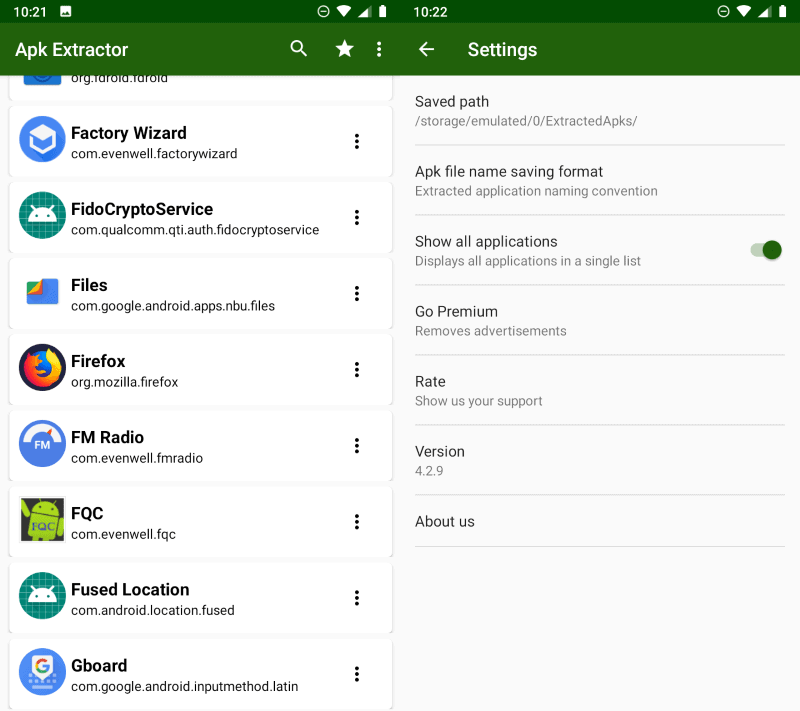
APK Extractor is a free application for Google's Android operating system that you may use to save installed Android apps as APK files on the device.
The installation of Android applications is pretty straightforward, especially so if you install them from Google Play or another application store.
It may happen that you want to save an Android APK installation file to your device for safekeeping or backup purposes. There are several potential reasons for that: making sure that you save a particular version of an application or wanting to move the installation file to other Android devices or even your PC or computer.
Tip: Check out APKUpdater, it keeps your sideloaded Android apps up to date
Save installed Android apps
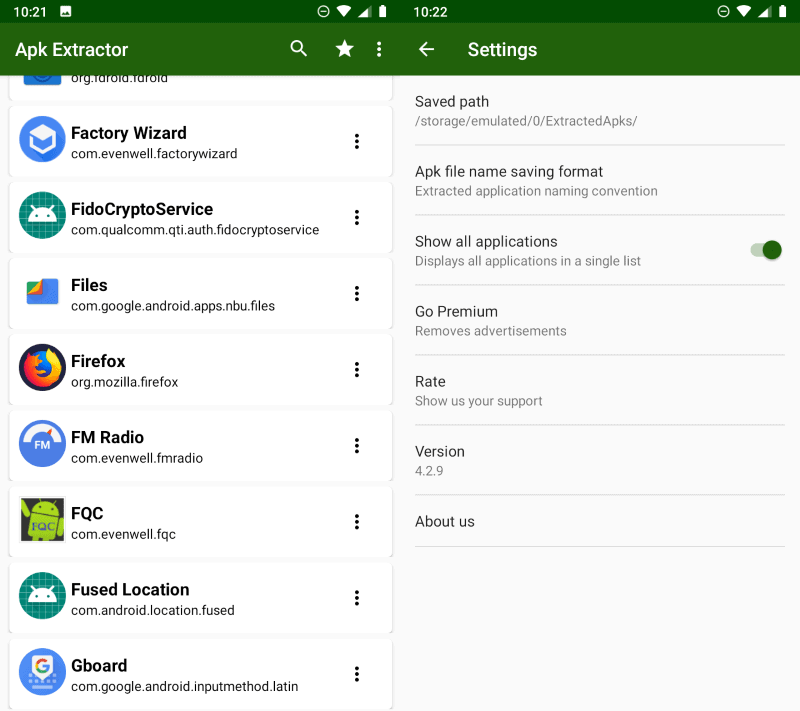
APK Extractor is available as a free and paid version. The free version comes with advertisement, the paid version removes it and is available for €1.04 currently (what is with that price?).
The application uses two different ad formats: a single unit at the top of the application list, and overlay ads that tend to get in the way.
The application displays all installed applications and (most?) system applications in a long list on start. You may use the built in search to find a specific Android application quickly.
An option in the settings divides the applications into user-installed apps and system apps. You may switch between the two categories using the menu at the top.
Saving works by tapping on the application in the interface. APK Extractor saves the Android application to the local device; the save path is highlighted when you save Android apps. You may change the save location in the settings if you prefer a different location for extracted Android applications.
A long-tap on any application enables the selection mode. Use it to select multiple applications for saving in one go. There is also a handy select all option to save all applications automatically but you need to make sure that there is enough storage space on the device for that.
The menu that is displayed next to each application displays the installed version and options to look up information or share it. Info opens the App Info page on the Android device that reveals required permissions, data usage, and other information.
Share saves the application to the device and opens the share options afterward making it easy to share the file using messaging applications or to online storage services.
Closing Words
APK Extractor is a useful application for Android that lets you backup Android applications locally. The process is straightforward and not complicated at all.
Inexperienced users may have difficulties accessing the saved Android apps on their devices, but that is not the fault of this application. It is easy enough to open the files manager to access the path the APK files are stored in or transfer them to another device.
The overlay advertisement is annoying but since you may not use the app regularly, it is not that much of a negative.
Now You: Do you backup or save your apps?
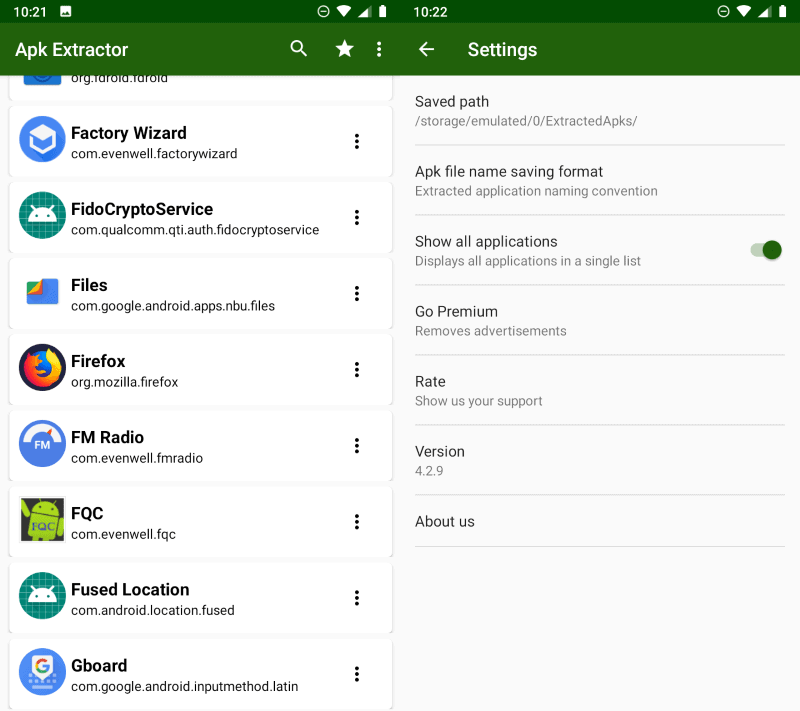


























Is there anyway to avoid people from being able to create an apk file from an app that you have developed? this is for P&C purpose
For me, the best is APK Extractor Lite ( https://play.google.com/store/apps/details?id=com.tutorialsface.apkextractorlite ). Latestest version 2.8 is only 54 KB. I’m still on 2.5 since it does not need network access and it’s even smaller (40.6 KB.)
MiXplorer can backup an installed app to an APK form.
Does it extract licenses as well?
Good question. I don’t think so but have not verified.
I use X-plore file manager. Has the option to copy any APK, including system ones from a list.
The question I have is, can this be used on a paid game that is no longer in the store, as I’d like to put it on another device. The game is WingSuit Pro, by SwipeEntertainment.
Probably not, I once extracted a few paid apps and they wouldn’t properly install afterwards (I mean, they couldn’t check for license or something like that, it was a while ago).
I haven’t tested this theory, but would it be easier to login to the Google Play store on a Windows 10 desktop PC and right click the download button and use the “save as” option? I know this works for extensions at Mozilla if I want a legacy copy.
No. It would absolutely not be easier doing your method which not only requires use of a second device, namely a computer, but also a particular operating system (instructions are not the same for Mac or earlier Windows systems) Not to mention the article here never brought up How to back up your android apps to a PC. It very clearly suggests how to back up your currently installed apps as their respective apk format files extracted and saved on the very same device.
I recently de-Googled my phone. In fact I loaded a clean ROM without programs I don’t want; no Facebook, etc. What is amazing is how damn fast the phone now runs. This is 5-year-old hardware here. The battery life will go up as well without bloatware running in the background, consuming CPU cycles and data.
If you go to the store right now and buy any phone, it will come with gigabytes of bloatware that was put there because of marketing purposes. Lineage OS is our escape from this.
Please do share instructions. Want to make my Mi5 work fast again.
Instructions are different per phone, and it’s not possible on all models. Search for your brand and model on XDA forums: https://forum.xda-developers.com/
I recommend you backup your data and read about how you can restore your phone to its original state before applying any modifications.
@John,
How did you “de-Google” your phone? Can you share instructions/link?
@Agent Smith:
I’m a different John, but I have a de-Googled phone as well. What I do is replace the factory ROM with a standard Android ROM. Those come without Google’s apps (they have to, due to licensing). While you can install Google’s apps separately if you wish, there is no requirement to do so.
If you want to do the same, your best bet is to do some web searching, since the exact ROM you need depends on which phone you have. In general, you should start by checking out LineageOS. It has builds for a very wide variety of phones, and provides installation instructions. https://lineageos.org/
Don’t be too afraid — if the replacement ROM doesn’t work out for you, you can always put the factory ROM back on.
APK Export is free and without ads
Apk Extractor from F-Droid. No ads, no tracking.
https://f-droid.org/en/packages/axp.tool.apkextractor/