7-Zip 18.06 file archiver released
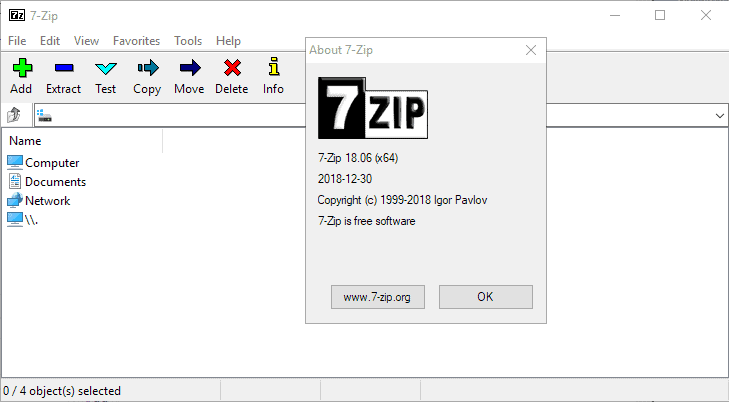
The developer of the open source file archiver 7-Zip, Igor Pavlov, released 7-Zip 18.06 yesterday to the stable channel.
The new version of the file archiver is the third and final release of 2018; check out our reviews of 7-Zip 18.01 and 7-Zip 18.05 for a full rundown on changes in 2018.
The new version of 7-Zip is available as a download for Windows and other supported operating systems on the official website. Existing installations of 7-Zip can be upgraded to the new version by installing 7-Zip 18.06 over the existing installation.
Windows users who prefer portable software can download a portable copy of the file archiver instead.
7-Zip 18.06
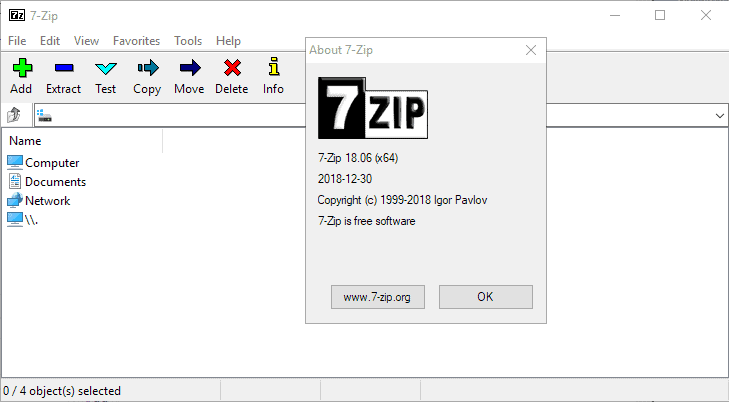
The official changelog lists the following changes and improvements.
- The speed for LZMA/LZMA2 compressing was increased by 3-10%,
and there are minor changes in compression ratio. - Some bugs were fixed.
- The bug in 7-Zip 18.02-18.05 was fixed: there was memory leak in xz decoder.
- 7-Zip 18.02-18.05 used only one CPU thread for bz2 archive creation.
The two main new features in 7-Zip 18.06 are compression performance improvements for the LZMA and LZMA2 compression formats, and the fixing of a memory leak in the xz decoder.
Igor Pavlov describes the performance improvements in the following way:
There is some prefetching for memory access that can provide faster match finding for LZ part. And there are some additional speed optimizations in optimal LZ parsing code.
Also the size of LZMA2 chunk in compressed form is smaller now:
it's 48 KiB instead of 56 KiB in previous versions of LZMA2 encoder.
Closing Words
7-Zip users who work with the mentioned formats will benefit from the upgrade; it is unclear which bugs are fixed besides that. I did not run into any issues running 7-Tip 18.06 on a Windows 10 Pro version 1809 system.
I still prefer the file archiver Bandizip over other archiving solutions such as 7-Zip or WinRAR.
Now You: do you use 7-Zip or another file archiver?
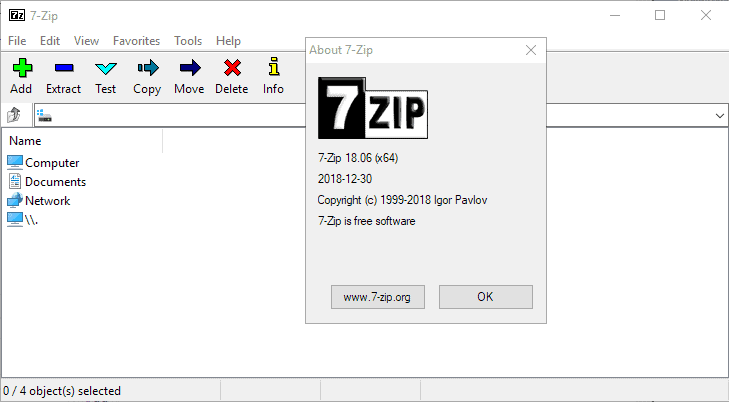






















I prefer to get the executeables and use Total Commander, for archive stuff. Pity I can’t get rar to work, properly, with the x64 version, though.
I prefere 7-Zip! On Linux also!
There is also X-7Zip 18.06 update from Dec. 31, 2018
where is the portable version?
I used both 7-zip and Bandizip. I may reduce it to Bandizip only, but when I just start using some system, 7-zip is my first choice because of the included simple 2-panel file manager app.
The MSI installer package file format (as well as the .EXE) are available at:
https://www.7-zip.org/download.html .
Ah, i see it’s still the same ugly thing as 20 years ago when it came out…maybe they could find an UI designer, so it wouldn’t look so “Windows 95-ish” and then they would maaaybe convert some of us WinRAR users.
Martin ,
Have you done a write up on PeaZip (http://www.peazip.org/)? It looks like it has Bandizip beat according to features and os support, and archive support.
Yes I have: https://www.ghacks.net/2010/02/22/peazip-3-data-compression-software-released/
Been using 7 Zip forever. It’s fast, simple, easy to understand.
I use 7zip.
works well for me all around, never any issues.
win10, win 7, server 2012r2, server 2008r2, linux mint using P7zip, win xp pro.
maybe not the fastest but always solid performer for me.
I’m still hoping Windows will someday include zip as a default feature.
I’m currently switching between PowerShell’s Compress-Archive (which has a 2 GB file size limit) and 7-Zip.
Windows does have some sort of built-in zip function.
– Right Click on a file/folder
– Choose “Send to > Compressed (Zipped) folder”
You are very wrong when you say there is a portable 18.06 version to download.
As of today, 12/31/2018, there no portable version yet.
Correct your mistake.
7-zip forever! :)
I agree about Bandizip but I do use 7zip too when I want to archive via scripts.
My preferred archiver is IZArc. I never liked that 7-zip wants to be a replacement for windows explorer/file managers. I just want a program to compress my files, that is all I want or need.
what i didnt know about bandizip’s analytics?
should i switch to 7zip?
Don’t waste disk space on 7zip. It takes twice as long to archive as Bandizip even using the .7z format.
Bandzip?
“7. AUTOMATIC COMMUNICATIONS
The Software automatically communicates with the Company’s servers on the Internet. Automatic communication functions are used for the Software version check and update notice. We may work with analytics companies such as Google Analytics to help us understand how the Software is being used. You can stop the above actions easily by uninstalling the Software.”
No thanks, I still prefer 7-zip.
Thanks very much for posting this and sparing me having to install the program to find it out! 80)>
Hey you’re not living to your name
Also I prefer Bandizip.
Those who still use XP update these new files in the specific folder.
Happy New Year to All.
I like 7-zip :) I knew threre should be another release this year, but I thought the developer might have postponed it. Nice to see it released.