Microsoft Store remembers App history for local users
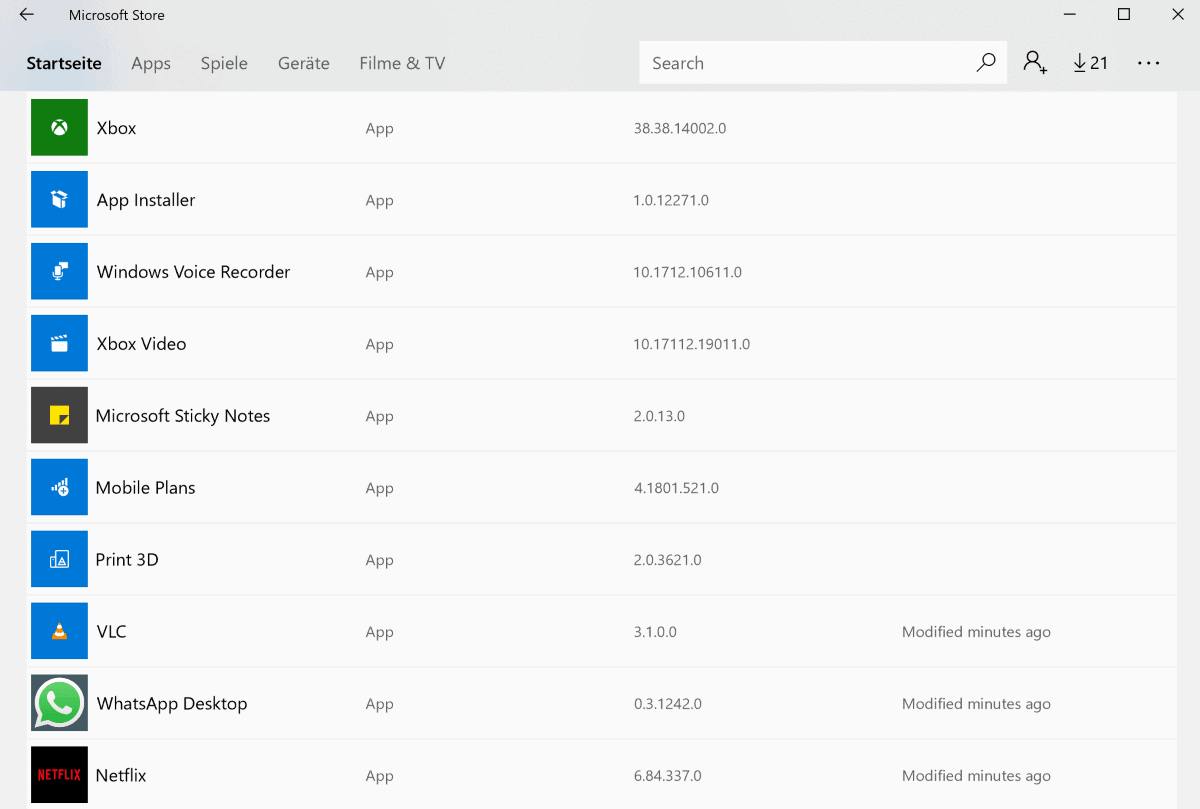
Windows 10 users have two options when it comes to user accounts on a system running the operating system: they can use a Microsoft Account or a local account.
Both account types have permissions to access the integrated Microsoft Store to download apps or games from the Store; Microsoft unlocked the option in 2016 for local accounts. Microsoft records the application history, the installed applications on the device, for both user account types but restricts access and data for local accounts.
Windows 10 users who use local accounts and the Microsoft Store will notice that Microsoft remembers installed applications. The data seems to be linked to the hardware ID of the device that Microsoft uses for activation purposes; means: a re-installation of the operating system or formatting the hard drive has no impact on the application history as it will become available again when local accounts are created on the device.
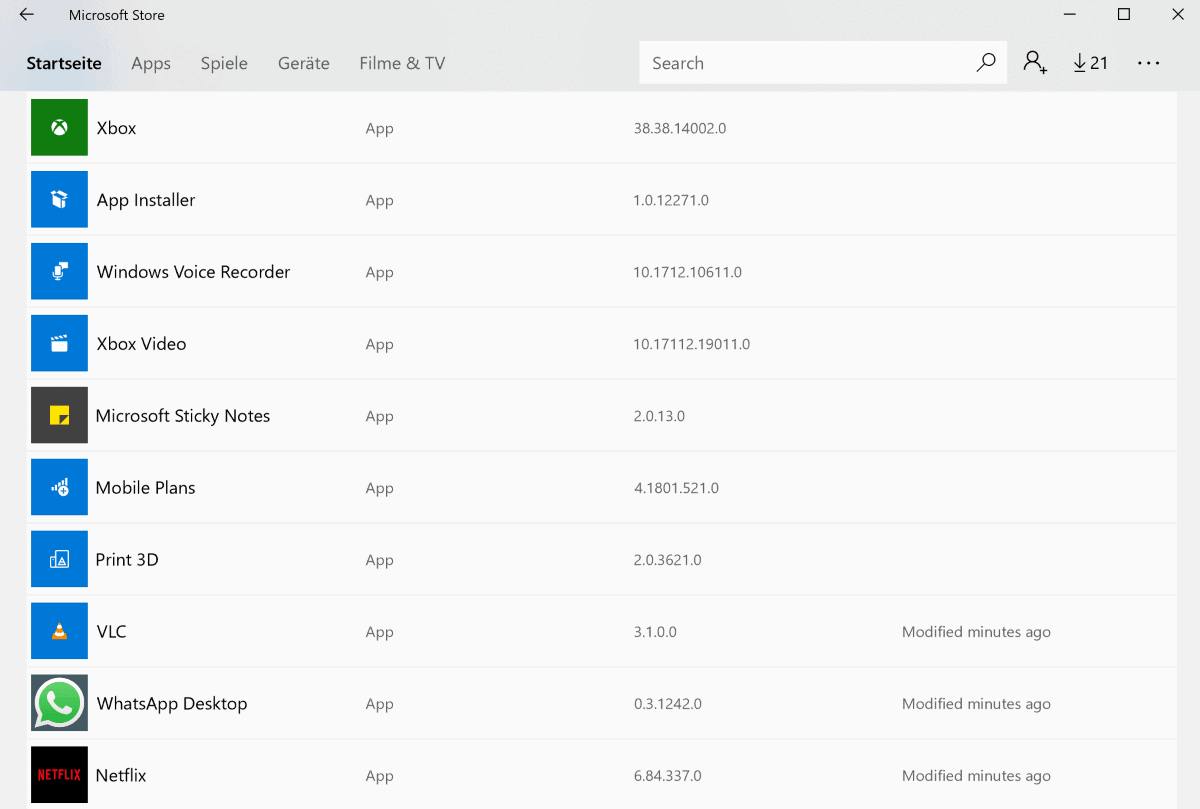
To make matters worse, there is no option to delete the app history currently so that anyone may look up the entire history of installed and updated applications on the device. The listing has its uses for users who reinstall their device frequently as it makes it easier to install apps again on the device.
Why is that a problem?
Your entire history of downloaded applications from Microsoft's Store remains on the device if you sell the PC or give it to someone; this happens even if you format the drive or reinstall the Windows operating system.
The main issue is that there is no option to clean the application history currently to avoid this from happening before you give it away or sell it. You may not want the new owner of the device to know that you downloaded apps or games such as Bieber Dentist, Sex Trainer for Band, or Blood Pressure Manager from the Store.
Installations are tracked for each local account suggesting that Microsoft uses additional data and not only the hardware ID to keep records.
Microsoft distinguishes clearly between application installations linked to a device's hardware and application installations by Microsoft accounts.
You will notice that application installations by Microsoft Accounts are not displayed when you open the application history when signed in to a local account. Microsoft Account users don't get the list of applications installed by a local account. Microsoft seems to remembers the application history for each local account individually. The distinction makes sense considering that two different users may use these accounts on the device.
All of this would not really be an issue if Microsoft would have included an option to delete personal information, and installed applications fall into that category in my opinion.
The issue is not really one if you use the computer and don't plan on selling it or giving it away or if you use a Microsoft Account for all Store activity. Local users who use the Store need to be aware that their application history will become available to the new owner of the device if they sell it or give it away.
What can you do about it?
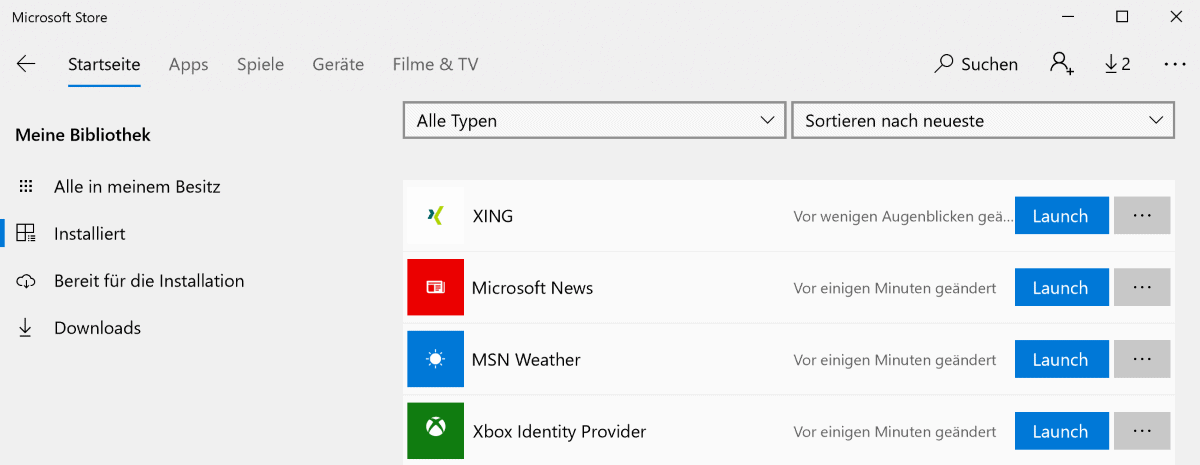
The two main options that users have that are worried about the recording is to either use a Microsoft Account for all Store downloads or don't use the Store at all. An option to empty the application history for local accounts would provide users with options to clear the data before they sell the device.
Now You: What is your take on this? (via Heise)
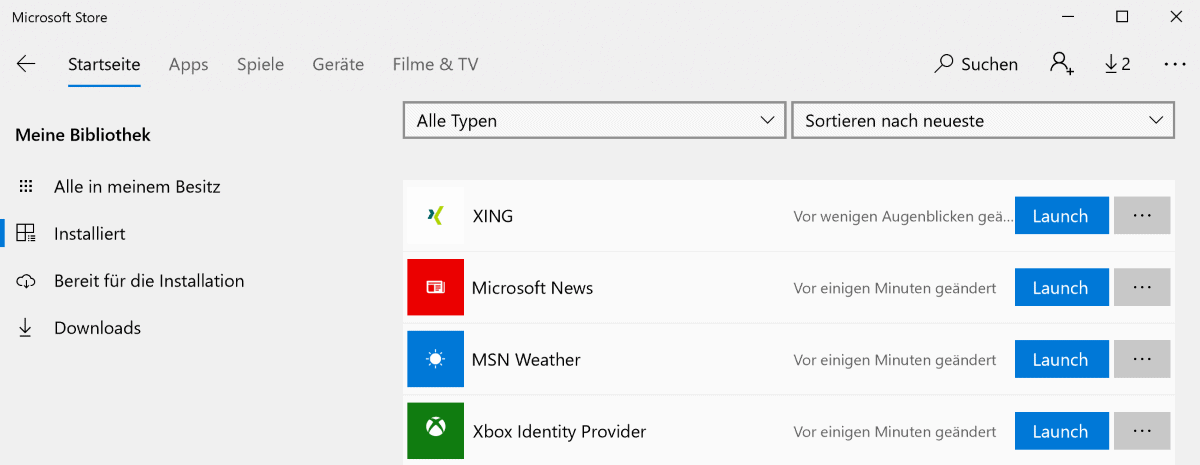




















You can uninstall wath ever u like or want. You can remove store, hide or remove apps. The point is when u reïnstall windows 10 the store will be there with all the apps u vever used or downloaded. My library is so full, gonna explode someday.
What if you uninstall the licence key?
MS has gone evil just like Apple. We aren’t safe. I am going back to using pigeons!
This is just like the Ad Tracking setting.
You have to login (using any browser) to a website to adjust the setting, EVEN if you are using a Local Account, which means MS must know who you are.
The only possible way this tool can work is if the website constantly tracks your W10 install.
I use a Local account on Windows but use a Microsoft account just for the Store (you have the option to do this), so that it would actually remember my installed Apps when reinstalling Windows. I thought this was mandatory: use either a MS globally or just for the Store.
You are saying that:
a) you can use the Store, install Apps etc. without ever logging into a MS account
b) user activity is remembered based on Hardware ID and other unknown factors, exactly as occurs with the W10 “digital” activation license, so using a Local account is not enough to protect the user from having this type of activity remember.
This is indeed unsettling, I missed that 2016 article. Who knows then what other type of activities are being recorded and stored.
Nadella: Microsoft doesn’t “overmonetise” your data.
So he confessed that they monetise our data, but they don’t “overmonetise” them.
Of course they don’t “overmonetise” them according to their sick definition of what “overmonetise” is.
We buy a windows license with our sweet money for having the privilege to have our data monetised by MS.
Quote:
“You may not want the new owner of the device to know that you downloaded apps or games such as Bieber Dentist, Sex Trainer for Band, or Blood Pressure Manager from the Store.”
After a reinstall, the first thing to do:
Run windows PowerShell as administrator, then copy&paste the following comlet to uninstall Microsoft Store
Get-AppxPackage *windowsstore* | Remove-AppxPackage
Press Enter key to execute. Tsssingone!
No more worries because of ” Bieber Dentist, Sex Trainer for Band, or Blood Pressure Manage”.
In case the new owner ever complains because of the missing Microsoft Store, convince him that YOUR version is a special edition for Win10 PowerUser. Swear black and blue that never such Lameware – that after a while fuk ur computurz – like Microsoft Store, even ever existed on your precious machine.
A clean install indeed ;-)
That’s insane, and further justifies my decision to never use the Microsoft store.
@ seeprime:
Thanks. I missed that. So, there’s no escape.
this is too far
last straw
If I used W10 (and if I ever do, somebody please shoot me…) I’d probably install as many questionable “apps” as I could find. Then I’d remove the ones I didn’t need or want. Give the new computer owners something to really blow their minds.
You little devil lmao.
“this happens even if you format the drive or reinstall the Windows operating system.”
How does Windows protect the app download history during a format; has it wormed it’s way into the bios?
@basicuser: the data is being stored on Microsoft’s servers, not on the local machine.
“this happens even if you format the drive or reinstall the Windows operating system.”
How does Windows protect the app download history during a format; has it wormed it’s way into the bios?
The unique machine ID is stored in the cloud for activation. Probably it stores this data as well. Every PC is being uniquely identified and spied on/data collected from it regardless of whether or not using Microshit account.
The article states that Microsoft keeps the Store history on their servers, in the same manner that they save device activation information, using the hardware ID which is tied to the motherboard.
Don’t use apps myself, but I get forced app downloads even with a local account. Like the stupid HP printer app. Even when I manually install a HP printer, Microsoft feels the need to download the stupid app. I liked it better in Windows 8 that if you didn’t sign in to a Microsoft account the app store didn’t work. At least I could avoid all the crappy apps I didn’t want. I want a option to just avoid the app store altogether.
You can disable Microsoft’s store updates.
Yikes, thank God I am not using this silly store. Microsoft… the other stores spy less. Even Google Play allows to clear these data. Apple’s store allows to clear these data, Amazon’s store allows to clear these data. You are becoming a real spyware, even more than Google, you should be renamed to Microspy.
Curious if this violates GDPR.
Windows 10: Just When You Thought You Sealed All the Privacy Holesâ„¢
If you contact Microsoft they’ll delete the History with no delay, so yeah…
Contact Microsoft for deleting app history on my pc? How about a simple button to clear it? Is it so hard? If I install other apps then should I have to contact them again? Do you understand how insane this is?
I’m just happy to have the option, unlike companies like Google that were forced to give us the option (due to EU laws).
@emanon, you can’t realise it’s more scary if MS is capable to delete your local?? privacy stuff somehow remotely, right?
Emanon you don’t have the option. I can’t find the button lmao. Contacting Microsoft and hoping that they will reset your data is not an option. I doubt that they will even reset them, they keep having them stored to their servers and merge them with the new data using the hardware ID, you just can’t seem them on your PC. The definition of spyware. You get spied with or without a Microsoft account. Fantastic.
MIcrosoft not a long time ago was forced from EU to stop their monopoly tactics about Internet Explorer. In recent insider builds they tried to make other browsers like Firefox and Chrome to look insecure during their installation and make people believe that only Edge is safe. It backfired for now. So please, Microsoft is no saint at all. I know for sure that Google play store allows to clear them. EU has to do the same with evil Microsoft. Force them, calling Microsoft and begging for privacy is not a solution.
And just the other day, Satan Nadella was blabbing about privacy being a human right? Hypocrisy at its finest.
Martin, isn’t this something GDPR should protect the users against ?
GDPR protects your personal data, not accessibility data.
Plus if you contact Microsoft they’ll delete the history with no delay.
What determines the hardware ID?
@Sam,
These: https://docs.microsoft.com/en-us/windows-hardware/drivers/install/hardware-ids
Hmmm… so are these ID’s more like serial numbers or UPC numbers?
Some algorithm Microsoft uses in Windows 10 to create a unique machine ID based on your hardware product IDs, such as motherboard, CPU, storage device, etc.. Unless you change hardware it should remain consistent throughout installations of Windows 10, this is how they do key-less activation after the first installation.