Symantec retires Norton ConnectSafe (DNS) on November 15, 2018
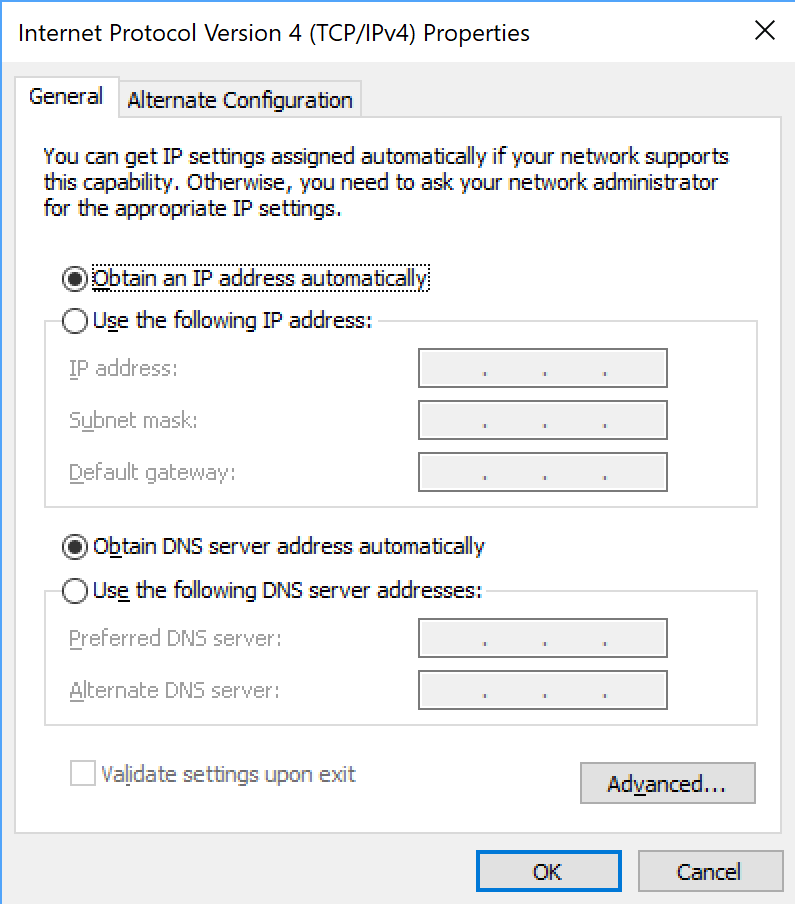
Computer uses who use Symantec's NortonConnectSafe public DNS service need to switch to another service soon as Symantec announced the shutdown of the service.
Symantec launched Norton DNS back in 2010 and renamed it in 2014 to Norton ConnectSafe. The service was launched at a time when many major Internet companies started to offer public and free DNS services (Google launched Google DNS in 2009).
Symantec promised that its service would make the Internet connection of user's safer, faster and more reliable than default DNS services by ISPs. The service supported multiple DNS IP addresses designed to protect users against malicious Internet traffic and activity and optionally as a blocker for adult content and other non family-friendly content.
Norton ConnectSafe will be shut down on November 15, 2018 for all users. Devices that use Norton ConnectSafe DNS servers will be unable to connect to Internet sites and services starting on that day.
By retiring Norton ConnectSafe, the service will be terminated for use or support. If you are a current user, you can keep using your service through the end of service date November 15th, 2018. After this date ConnectSafe will no longer be available for use.
The company stated that a shift in its "business focus and investment" prompted for the shutdown of Norton ConnectSafe and that it does not offer a direct alternative for consumers.
Symantec published a support page on the Norton website that provides users with instructions on removing Norton ConnectSafe settings from their devices.
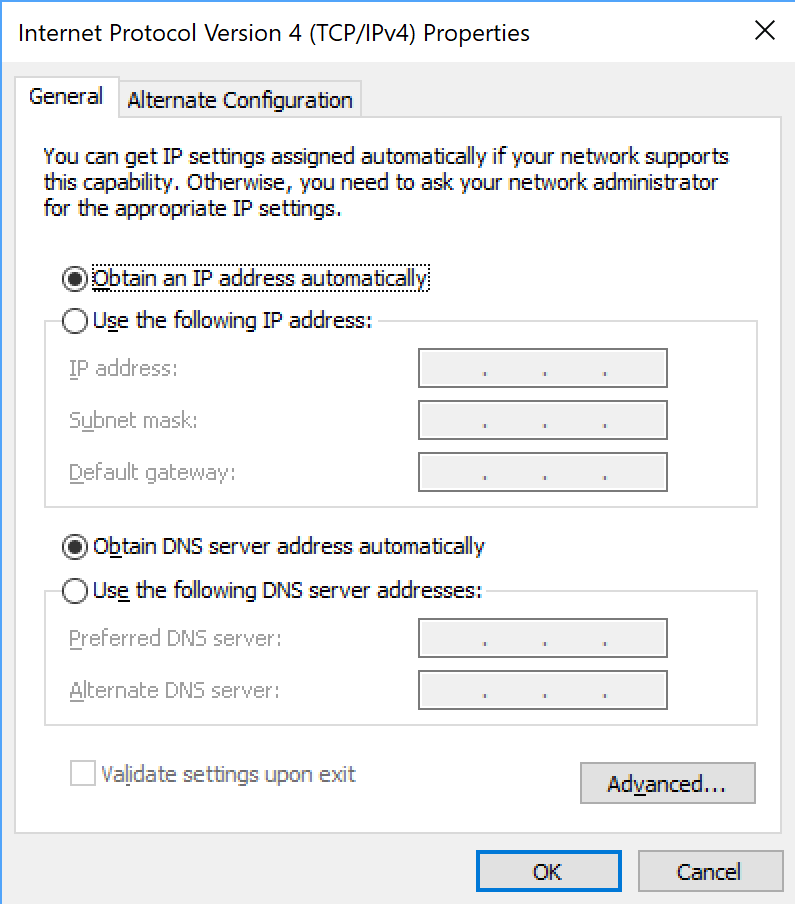
Windows users are asked to run the following operations on their devices:
- Open the Start menu.
- Type ncpa.cpl and load the result to open the Network Connections control panel applet.
- Right-click on any adapter that is enabled and select Properties.
- Confirm the UAC prompt if it appears.
- Double-click on the Internet Protocol Version 4 (TCP/IP) entry.
- Switch from "Use the following DNS server addresses" to "Obtain DNS server address automatically"
- Click ok.
- Repeat the process for any other network connection used on the device and for any other device that you use that runs Windows.
The process switches the DNS server that is used on the device from Symantec's Norton ConnectSafe servers to the servers provided by the Internet Service Provider.
You may switch to another DNS provider such as Open DNS or Cloudflare DNS instead and may want to consider using DNSCrypt on top of that to encrypt DNS traffic.
Now You: Do you use a third-party DNS service?
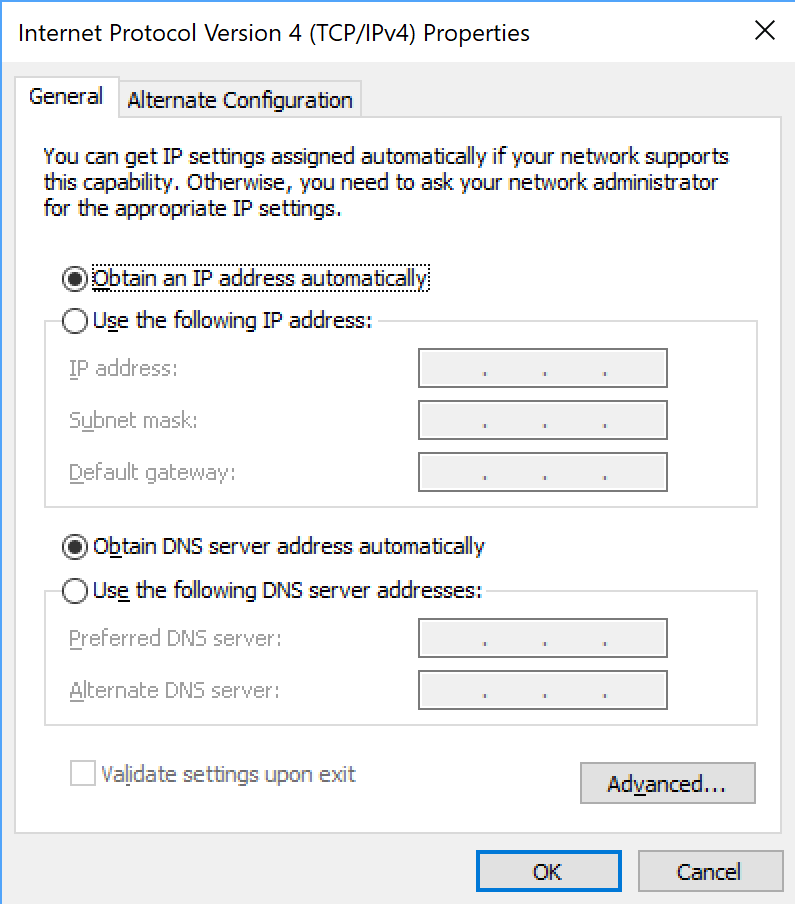





















Simple DNS crypt.
https://simplednscrypt.org
SafeDNS is a much better alternative to NortonConnectSafe. Here’s a guide for migration from it to SafeDNS: https://www.safedns.com/switching-to-safedns-from-norton-connectsafe
https://www.opendns.com/setupguide/#familyshield
Neustar Recursive DNS Family Secure or Business Secure is a good option to protect kids from “adult” content: https://www.security.neustar/digital-performance/dns-services/recursive-dns
Damn, I use safeconnect for the PC the kids use to help prevent “adult” content from popping up where it sholdn’t be.
Now I’ll have to search for an alternative.
You can use AdGuard’s ‘Family’ DNS, which serves similar purposes.
I couldn’t find a specific OpenDNS privacy policy, only the generic Cisco’s one that doesn’t seem to forbid selling all the users’ private browsing data to their partners.
Cloudflare DNS pretends not to do it, but they wouldn’t be the first one lying in their privacy policy.
And on top of that it’s very likely that all will sell this to the US police agencies for mass surveillance purpose.
The police better be fast because Cloudflare deletes their logs after 24 hours.
If they sell it it’s obviously before deleting it…
Assuming they actually delete it.
Back to DNScrypt-proxy here after having ran ‘Acrylic DNS Proxy’ for a few months.
DNSCrypt-proxy set to use Quad9 servers (ipV4 under DNSCrypt, not DoH) only. Fast, secure.
I use Yandex.DNS. There are no restrictions imposed by my ISP though when I was in Italy (nice country, btw) I noticed they had blocked TPB. For some reason. Changing the DNS helped so I could access it and then became used to use a 3rd party resolver. Although everytime I checked using DNSBench nothing could come close to the ISPs’ resolvers’ speed. In day to day use I can’t see a difference myself so it’s not a big deal.
Yandex? Wow, definitely the worst possible choice because of the well known russian censorship and the huge influence of the russian goverment and secret services directed to internet (not only of course) companies.
“Yandex? Wow, definitely the worst possible choice because of the well known russian censorship and the huge influence of the russian goverment and secret services directed to internet (not only of course) companies.”
Exactly like Google, definitely the worst possible choice too because of the well known US censorship and the huge influence of the US government and secret services directed to internet (not only of course) companies.
+1
Yandex.DNS?
Could I connect to it via Yandex Browser’s DNSCrypt feature?