Windows 10 Fall Creators Update includes (optional) OpenSSH Client and Server
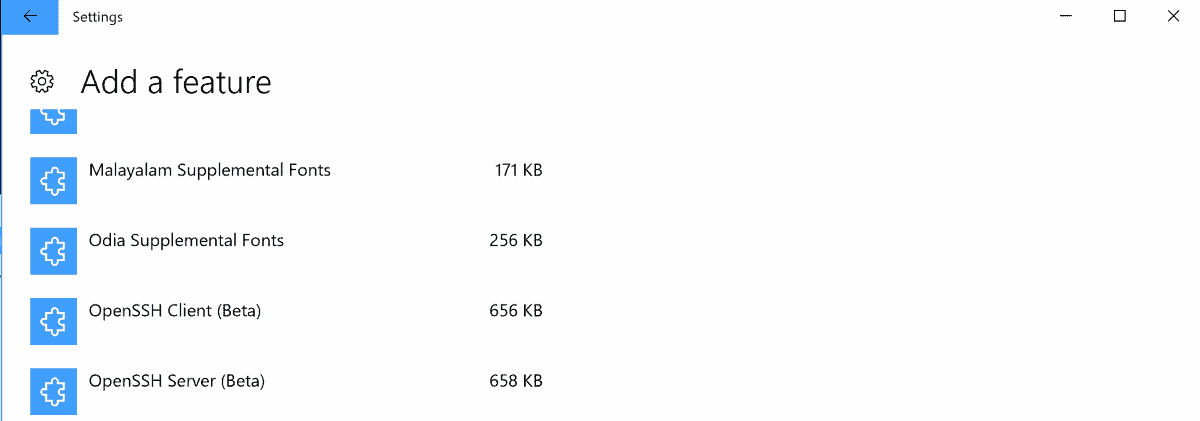
Microsoft added support for the OpenSSH protocol in the Fall Creators Update version of Windows 10. The feature is not installed by default, and listed as beta right now. That, and the fact that it is far from feature complete when compared to third-party OpenSSH clients makes it unusable in most work environments right now.
Windows admins and users who needed support for OpenSSH, for instance to communicate with Linux servers or machines, had to use third-party clients on Windows up until now to do so. A popular choice is Putty, or using virtual machines.
The integration of SSH in PowerShell and the Windows command line (cmd.exe) may make things easier in the future.
What you get is a native OpenSSH implementation, not something that runs on the Windows subsystem for Linux.
Windows admins need to enable the OpenSSH functionality first before it becomes available. The only prerequisite is that the operating system is at least Windows 10 version 1709, the Fall Creators Update.
Note: Microsoft manages the Win32 port of OpenSSH on GitHub as an open source project. The company publishes release versions regularly there which are newer than the ones that are included in Windows 10 version 1709. The feature version is 0.0.19.0 right now for instance while you get version 0.0.24.0 on GitHub.
Installation instructions are available here.
OpenSSH in Windows 10
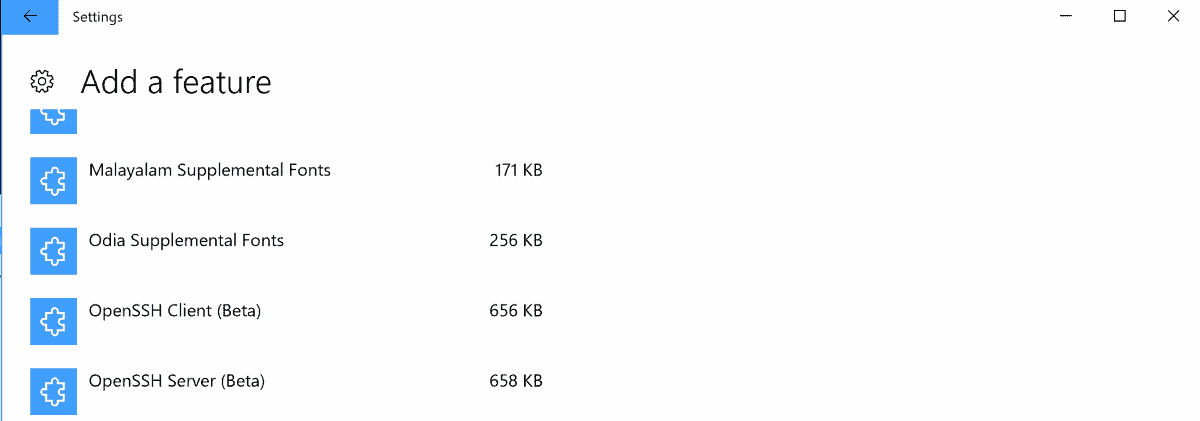
The description is identical for both optional features that you can install.
OpenSSH Client (Beta), OpenSSH Server (Beta)
Beta release of a secure shell (SSH) client, for secure key management and access to remote machines.
You can install both OpenSSH features in the following way:
- Use the shortcut Windows-I to open the Settings application.
- Go to Apps > Apps & Features.
- Click on "manage optional features".
- Select "add a feature" on the manage optional features page.
- Scroll down until OpenSSH Client (beta) and OpenSSH Server (beta) become visible.
- Select either one, and click on install afterwards to add the functionality to Windows.
- Restart the PC afterwards to install the new components.
The components get installed under c:\windows\system32\OpenSSH. Windows adds the path to the System Path environment variables automatically so that you may start ssh directly from cdm or powershell without having to add a path or navigate to the path first.
Here are some ssh examples:
- ssh user@host -- workgroup user
- ssh domain\user@host -- domain user
There is a bit more to it if you plan on installing the OpenSSH Server. I suggest you check out this guide as it walks you through setting this up on the Windows machine.
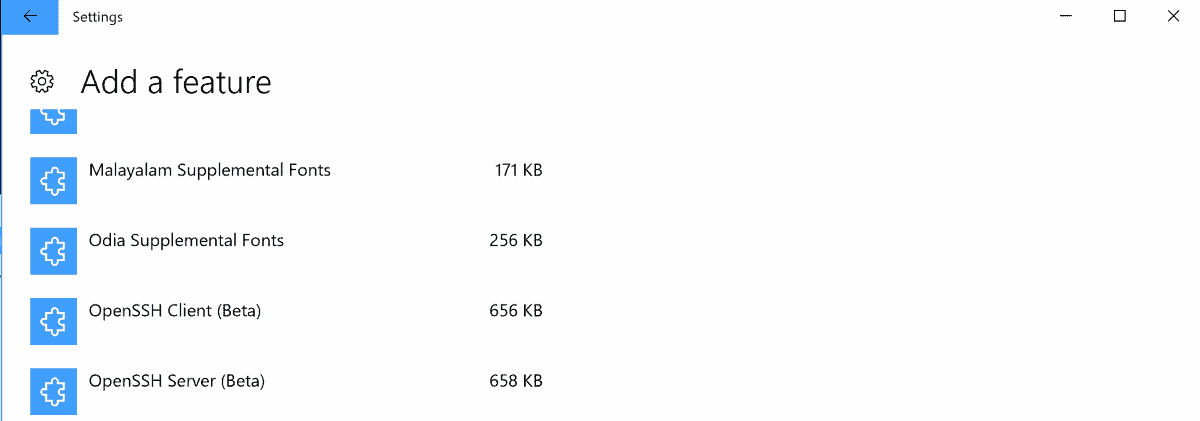

















will this new update support windows essential, I use windows live mail from essentials and want to make sure everything still works before updating, can anyone confirm this.
I know once before I updated something and then got error messages when trying to open live mail.
apparently windows no longer supports essentials in some updates
I give three months for this beta SSH Server to be exploited for good.
Mark my words.
Hi again,
it surely makes sense to start Sytem by MSCONFIG and go to NORMAL START, so all drivers and systemodds do start
How to do, go start run, and then check in msconfig
When it opens choose normal start, accept, done.
Seems to no problems arriving since that done.
Greets, InGSoC.
Going on Win10 Pro, 2 Gb RAM, onto 4 GB Virtual Memory
The big problems for me with W10 are:
– The whole Update process BS (more new useless things added everytime (some are good but the most are BS, services that are off go back online when disabled, metros apps back when uninstalled, other things like OneDrive enabled if disabled, multiple reboots and can last for hours)
– Is not so a productive OS.
https://www.dedoimedo.com/computers/windows-10-creators-update-fall.html
But the Updates and that settings and programs are being deleted/changed are for my the worst thing and also the biggest cause that I’m on Xp.
Hi jupe,
I have also problems with W8.1. Also not my kind of OS and I have tried Linux but it’s dull for the eyes and immediately problems to get the drivers I need… and I know Xp and Microsoft for more than 15 years and when I need to switch to another brand it takes also a long time to get it all right. Now I play with Windows because I know how it works under the hood and so on.
Yeah I’m the same as you “stick with what you know” that’s why I have persisted so long hoping on each and every update it fixes my issue, but I shouldn’t complain I know others have much worse experiences than my problem, if it wasn’t for this bug I encounter I actually like most of the OS except I still prefer the old Control panel over the settings app, and I don’t like how you can’t easily pass a file path to new apps like Photos etc, not that I want to use UWP apps but don’t like the new implementation,
Anyway sorry I actually wasn’t suggesting 8.1 or linux to you I was just on a rant venting my frustrations with W10, I didn’t mean to drag you in.
Martin do you have any explanation why Microsoft is making so many mistakes with his last W10 OS of them? It’s not fun anymore. I’m here on Xp, waiting for Micro get his sh*t together, and I do not know what to do when Xp does not longer function like it does now. No probs here but this good Xp thing has an end and I would like to see that there is a good replacement for it but I do not see it and W7 is also no option because that OS is good for a couple of years and then the same fate like Xp…
Kz from Belgium
I’m leaning towards linux myself, I have had a really annoying problem of explorer.exe crashing and restarting constantly and it has followed me from 10240 all the way to now even though I have done completely clean installs everytime! luckily I don’t lose any work but the taskbar disappears for a few seconds and then comes back causing me to lose my notification icons until I log off and back on again as well as losing all open explorer windows and windows settings pages, it really has turned me against Windows 10. I am seriously considering going back to 8.1.
Do you believe that it is safe to update to Fall Creators Update or would you wait till a later date?
I don’t think there is a particular rush to update right now. I did update one of my machines, the other refuses with Bluescreens whenever I try. Whatever you do, make sure you have got a good backup of the system before you start the update.