Windows 10 Version 1703 KB4032188 Cumulative Update
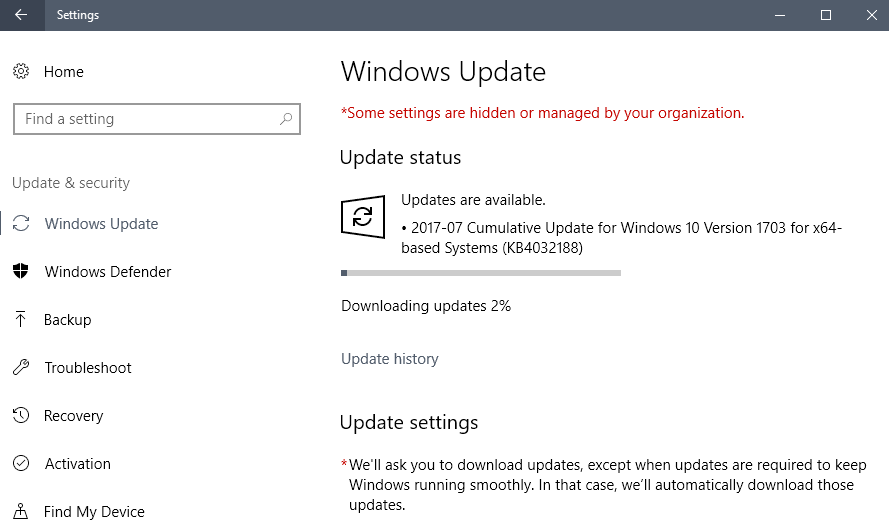
Microsoft released KB4032188 today, a new cumulative update for Windows 10 Version 1703, the Creators Update version of the Windows 10 operating system.
The cumulative update is already distributed through Windows Update, and also available as a standalone download at the Microsoft Update Catalog website.
The update brings the version of the operating system to build 15053.502. It features no new features -- no surprises there as the release of the Fall Creators Update for Windows 10 is just around the corner.
Windows 10 Version 1703 KB4032188
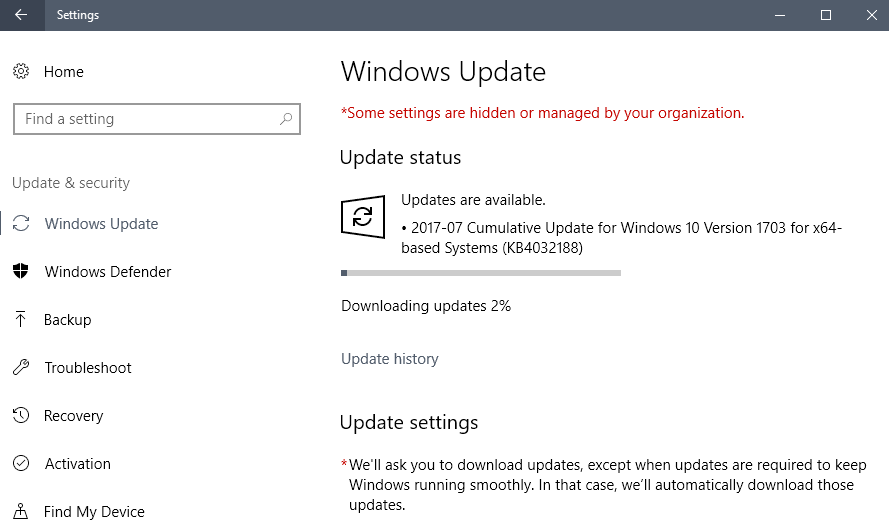
The release fixes many issues that Windows 10 version 1703 users may have run into. Microsoft did patch major issues in this release, for instance one issue where device drivers were not loading, a stability issue of USB host controllers that would no longer respond to attached peripherals, a MP4 video playback issue in Edge, and a memory leak on network bridge setups.
The full list of changes is attached below. You find additional information on the Microsoft Support website.
- Addressed issue that causes a Microsoft Installer (MSI) application to fail for standard (non-admin) users when installed on a per user basis.
- Addressed issue to enable support in the DevDetail Configuration Service Provider (CSP) to return the UBR number in the D part of the SwV node.
- Addressed issue where NTFS sparse files were unexpectedly truncated (NTFS sparse files are used by Data Deduplication—deduplicated files may be unexpectedly corrupted as a result). Also updated chkdsk to detect which files are corrupted.
- Addressed issue where the IME pad was not launching correctly in the Microsoft Edge browser for certain markets.
- Addressed issue to allow Win32 applications to work with various Bluetooth LE devices including head tracking devices.
- Addressed issue in the Mobile Device Manager Enterprise feature to allow headsets to work correctly.
- Addressed issue where device drivers are not loading.
- Addressed a reliability issue when playing specific types of spatial sound content.
- Addressed issue with a dropped key on Microsoft Surface Keyboard and Microsoft Surface Ergo Keyboard, and addressed Wacom active pen connection failures.
- Addressed issue to improve stability for USB type C during device arrival and removal during system power changes.
- Addressed USB host controller issue where the host controller no longer responds to the attached peripherals.
- Addressed MP4 compatibility issue while playing content from a social media site in Microsoft Edge.
- Addressed issue with audio headsets connected to a PC through Xbox 360 controllers.
- Addressed a reliability issue with launching a Settings app while another application is using the camera device concurrently.
- Addressed issue with notifications (SMS, Calendar) for an activity tracker.
- Addressed issue with video playback artifacts during transitions from portrait to landscape on mobile devices.
- Addressed issue with Skype calls becoming unresponsive after about 20 minutes when using Bluetooth headsets with Hands-Free Profile (HFP) connections with negotiated mSBC codec (Wideband Speech).
- Addressed issue where a service using a Managed Service Account (MSA) fails to connect to the domain after an automatic password update.
- Addressed issue where, in some cases, a drive that utilizes on-drive hardware encryption would not automatically unlock at system startup.
- Addressed issue where “cipher.exe /u†fails on client machines that are deployed with InTune, Windows Information Protection (WIP), and an updated Data Recovery Agent (DRA) certificate. Cipher.exe will fail with one of the following errors: “The request is not supported" or "The system cannot find the file specifiedâ€.
- Addressed issue where a memory leak occurs in a nonpaged pool with the “NDnd†memory tag when you have a network bridge set up.
- Addressed issue where you cannot add Work and School accounts in Windows Store, and you may get an error that reads, “We encountered an error; please try signing in again later.â€
- Addressed issue issue where if a Surface Hub enters Sleep mode and then resumes, it may require the user to sign in to Skype again.
- Addressed issue where some Windows Forms (WinForms) applications that use DataGridView, Menu controls, or call a constructor for a Screen object experienced performance regressions in .NET 4.7. This was caused by additional Garbage Collections. In some cases, there was an empty UI because of a lack of GDI+ handles.
- Addressed issue where Magnifier Lens users cannot click on buttons or select web content in Microsoft Edge or Cortana results.
- Addressed issue introduced in the June updates where some applications may not launch when a device resumes from Connected Standby mode.
Microsoft did not release updates for previous versions of Windows 10 -- version 1607 and 1511 -- that are still supported.
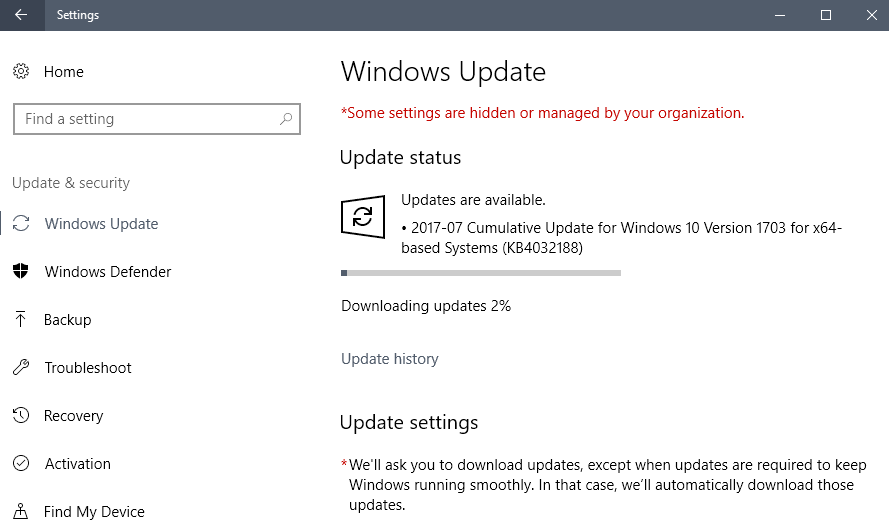




















This update killed my pens, not register the pen now… good one MS you fix the Wacom and kill your own tech!
“Quality update” my behind!
KB4040724 is available through Windows Update for at least Windows 10 CU 1703 Home. Per my prior post above, I manually checked and installed it with no observed problems.
Microsoft thought my walking away from the PC to get a sandwich was a perfect excuse to install the update. Despite my leaving the PC in sleep mode, it woke up, installed, and I lost all the open work on my desktop.
Naughty, Microsoft…
NAUGHTY !!!
So far (using windows 10 x64 Home for over 2 years) I avoid the problem of a forced update by anticipating when that could happen and doing a manual update before an untimely automatic update is likely to occur. This is not foolproof, but it has worked successfully for me for 2 years.
I have managed to uninstall and block KB4034674 with wushowhide tool. Now keyboard works fine again even having windows update enabled (only KB4034674 is blocked)
I just removed the automatic KB4034674. It made my system unstable and links in Edge stopped working and pages were not loading.
Ever since these installed, Google Chrome has crashed constantly. I can use Edge for many things to get around that, but I tutor English online and the platform for my job only works on Chrome. I’ve tried uninstalling and re-installing chrome, updating drivers, but I can’t fix it. The last four days have been awful.
Hi there, my merc stealth is broken too. It is recognized and works as a “normal” keyboard, but I can’t use any of its features (macros, mods, key reasignation…)
I’m pretty sure that the guilty is the KB4034674 update (a small one after to the “big” creators update). Restoring the pc to a point before this update fixes the problem, even having creators update working. It’s KB4034674. 99,9999% sure.
For now, my temporary solution is restore the pc to a pre-upgrade point and block the updates (I can do this just for 30 days with win10 PRO), waiting for a solution.
Is there anyway to block just this update permanently? What is that “wushowhide.diagcab” tool that you have mentioned above?
Regards.
You can get wushowhide.diagcab here:
https://support.microsoft.com/en-us/help/3073930/how-to-temporarily-prevent-a-driver-update-from-reinstalling-in-window
Broke three of my Pc’s which also use the Steel Series Merc/Stealth have had to do a reinstall to prior windows update 08/08/2017. The keyboards work but it disables the software which you need to program the extra keys, Best Gaming Keyboard out there, and sadly no longer produced or supported.
Broke the drivers for my keyboard Steel Series, Merc Stealth. Had to uninstall the update to get my keyboard working again. Now windows continually wants to update to this broken update. How do I get rid of it?
Broke the drivers for my keyboard Steel Series, Merc Stealth also…. :(
Hi
Did the same for me, I uninstalled the update and installed the Microsoft tool “wushowhide.diagcab” to select to disable the latest patch only
Update went till about 73% , then another restart that no longer offered the multi-boot option, then the screen stayed black using HDMI on the nvidea GTX 1070…
i assume the update worked or is waiting for an input, but…..
how am i supposed to do graphics settings when i dont see anything?
@ Sophia,
You likely need to boot a Win 10 Install media(DVD or USB-stick) to get to the multi-boot option menu for recovery. If unsuccessful, last resort is to try to reinstall Win 10.
¿No hay problema aquÃ, pero hay el mismo tipo de actualización para Windows 7?
The actual 1703 doesn’t seem to like the current version of the VM it is used under and freezes during the update/boot process *(WUD, setup.exe, and the ISO)*… so can’t even get to the cumulative updates as a consequence.
Aside from a slightly older VM version this really should have been checked from Microsoft. Glad I’m not using Windows 10 as a primary system. /rant
Meanwhile, I have been running Win 7 “LTSB” and Linux Mint 17.3 LTS(EOL in 2019) stably since 2011 and 2016 respectively.
Except for the Ent LTSB edition, Win 10 will always be Beta software, like the unstable Linux Rolling Releases.
M$ will do anything for more profit$, hence their twice-yearly unstable upgrades for Win 10 = EOL of 18 months for each new Version. Some corporations buy or will buy Win 10 Ent E3 Volume Licenses and they have to or will have to pay for the upgrades, ie by additionally buying the costly Software Assurance/Insurance = forced to lease or subscibe.
……. Even the greedy Apple only dish out yearly upgrades for iOS and MacOS.
Dunno about you guys, downloaded manually and installed, all works great with latest 385.12 nvidia driver on win 10 x64 pro 1703 build 15063.502
I too have experienced Windows 10 upgrades that have either stalled at X% … or have failed to recognize a device (most notably, my graphics adapter) after installation. Black screen, followed by a forced version downgrade. Hours wasted.
I know these problems are widespread. They’re reported on various user forums all over the internet. Even worse – upgrades are pushed to users – who have to jump through hoops to learn how to disable or block them.
Something is flawed in Microsoft’s approach. Users shouldn’t be playing Russian Roulette on every Windows OS upgrade.
How dumb of me. There’s always that old stand by…restart.
The download seems to be stuck at 4%. There seems to be no way to cancel it.
broke nvida drivers and laptops with revit install are crashing like mad
The update did not break anything for me running Windows 10 x64 CU Home. I suspect it will make the Patch Tuesday fixes next week a faster process to install.
Fret not. Next week’s update probably will!
Worked for me on a test system without issues as well. As always, better be careful than sorry, so backup before you install the update.