Chrome 60 Stable is out
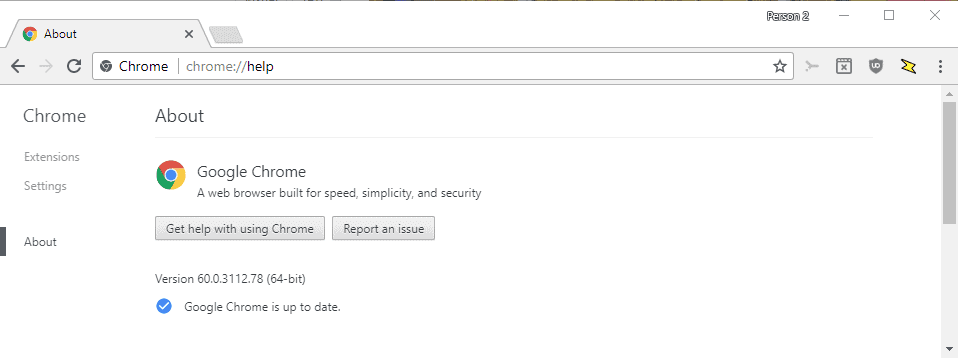
Google released the stable version of the Chrome 60 web browser yesterday for the supported desktop operating systems Windows, Mac and Linux.
The new version is mostly a security and under-the-hood release that introduces little functionality to the frontend side of the browser.
Google notes on the Chrome Releases blog that the company has patched 40 security issues in Google Chrome, but lists only those contributed by external researches on the blog.
The company notes that Chrome 60 will roll out to userbase over the coming days and weeks. Considering that Chrome 60 is a security update, it is recommended to update the web browser as soon as possible to patch it and protect it against attacks that target these vulnerabilities.
Chrome users can run a manual check for update by clicking on Menu > Help > About Google Chrome, or by loading chrome://help/ directly.
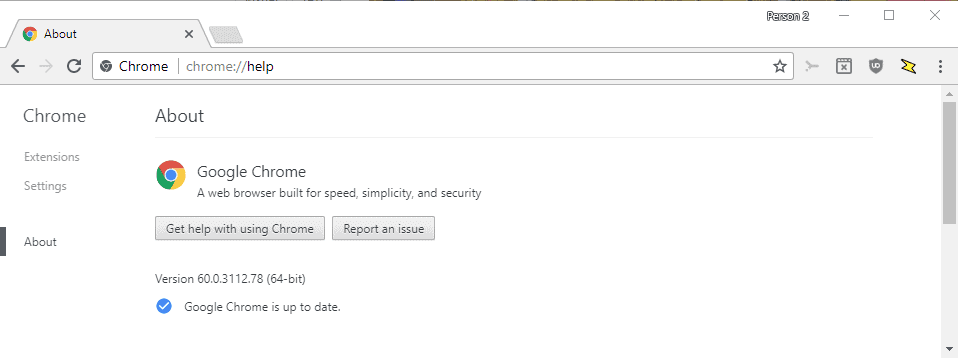
The page lists the installed version of the browser, and runs a check for updates. If it finds the update to Chrome 60 -- which it should -- it downloads and installs it automatically. A restart of the browser is required to complete the process.
Chrome users who are interested in the full list of changes can check out the master log that lists them all.
Here are some of the changes that are notable in the Chrome 60 release:
- Enable VP9 in MP4 by default -- Removed command line switch --enable-vp9-in-mp4.
- Add username field discovery heuristic -- This feature has been designed for cases where Chrome's auto-completion feature cannot find a username field. This can happen if fields are created dynamically. Chrome will search for the closest "visible auto-complete non-password" field in this case and pick it as as the username field.
- Autofill username when the user interacts with the password field -- Chrome's auto-complete feature will fill out the username automatically when a user interacts with the password field on a site displaying a login form. This is only the case if the user has not supplied data to the user field already.
- Incognito Mode coloring -- Background, grid and URL bar are colored when in Incognito Mode.
- Wrap large IndexedDB values into Blobs before writing to LevelDB
- Add keyboard navigation and selection to bookmark list -- Navigate bookmarks using arrow keys, use Shift to select multiple bookmarks, and CTRL for selecting individual bookmarks.
- Raise memory limit in the GPU process's sandbox on Windows -- If machine has more than 8 GB physical memory, allow 8 GB in the sandbox; similarly for 16 GB.
- Enable geolocation by default for non-Google default search engines --This has already been enabled by default for Google search engines. This change brings non-Google search engines into line.
Did you notice other changes in Google Chrome 60? Let us know in the comment section below!
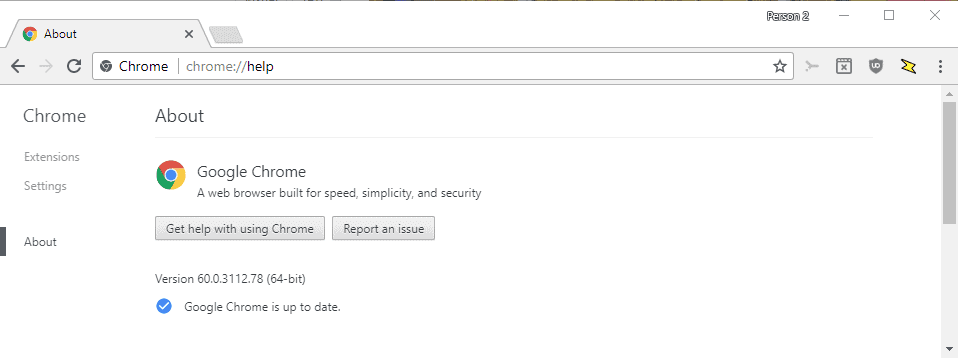



















This one is significant, since it restores the ability to view a site certificate without having to dive into dev tools. Chrome always used to have this feature until several months ago when they inexplicably removed it.
chrome://flags/#show-cert-link
Thanks for the info.
I just copy pasted ” chrome://flags/#show-cert-link ” into the address bar and ended up in the right spot to enable this. I just had to restart Chrome and bam cite certificate info is back to exactly where it should be, just click on the secure icon and its right at the top.
Also I did not know you could copy paste in Chrome flags, I just tried it to see if it would work.
“Incognito Mode coloring — Background, grid and URL bar are colored when in Incognito Mode.”
All of them were dark gray for me long before 60 and they still are. What has changed?
Sorry about this double posting. Did not do anything for it to happen. Just posted once.
Off topic : has anything changed recently on the site relative to adblocking ? When trying to reach Ghacks, I’m now greeted in Firefox by a blank page (grey, actually) directing me to “adblocker forums”. I have two adblocking extensions in Firefox, Adblock Plus and No Script. Ghacks is whitelisted in both, although these programs are so complex as to discourage adjustment. I usually try to maintain a balance between whitelisting and a certain level of security.
The anti-block block happened suddenly, without me changing anything to my surfing or extensions habits. This is written under an out-of-the-box, unsafe version of Opera. Would it be possible to publish a set of instructions for the most popular extensions, with the minimum level of unblocking compatible with Ghacks ? (Hope this is clear enough.)
Same with me with FF+uMatrix on GSMArena, sometimes it displays the same message but loads properly after I reload 2-3 times, sometimes it loads normally on the first attempt. Opera+uMatrix with same settings = no problem.
Right now it works without issues. Thanks for the reply, I’ll check a few more times later. :-)
OK, update, it just happened here too. The message is:
Try:
Check your internet connection and reload the page
If you are using an adblocker disable it by clicking on the adblock icon in your browser toolbar
If the problem persists, consider leaving a message on the adblock user forums
I’m also using Windscribe, BluHell and Canvas Defender (which is also in my Opera). No idea what’s up. Are you on Linux? Trying to figure out what’s causing this.
This should not happen anymore. Can you please try again? If you still get the message, it is caching related and should go away soon.
no extensions = site loads
uBlockOrigin = site loads
uBlockOrigin + uMatrix = site loads
!uMatrix = site loads but quickly redirects me to: i.imgur.com/VDd7bZb.png
uMatrix with adiode.com “XHR” whitelisted = site loads
uBlock0 blocking everything 3rd party globally.
I assume you could reproduce this if you’d replace uMatrix with NoScript.
I don’t think sending users to complain about this on lanik forums is a good idea.
working fine here. with and without adblock enabled.
Off topic : has anything changed recently on the site relative to adblocking ? When trying to reach Ghacks, I’m now greeted in Firefox by a blank page (grey, actually) directing me to “adblocker forums”. I have two adblocking extensions in Firefox, Adblock Plus and No Script. Ghacks is whitelisted in both, although these programs are so complex as to discourage adjustment. I usually try to maintain a balance between whitelisting and a certain level of security.
The anti-block block happened suddenly, without me changing anything to my surfing or extensions habits. This is written under an out-of-the-box, unsafe version of Opera. Would it be possible to publish a set of instructions for the most popular extensions, with the minimum level of unblocking compatible with Ghacks ? (Hope this is clear enough.)