Download Tumblr blogs with TumblThree
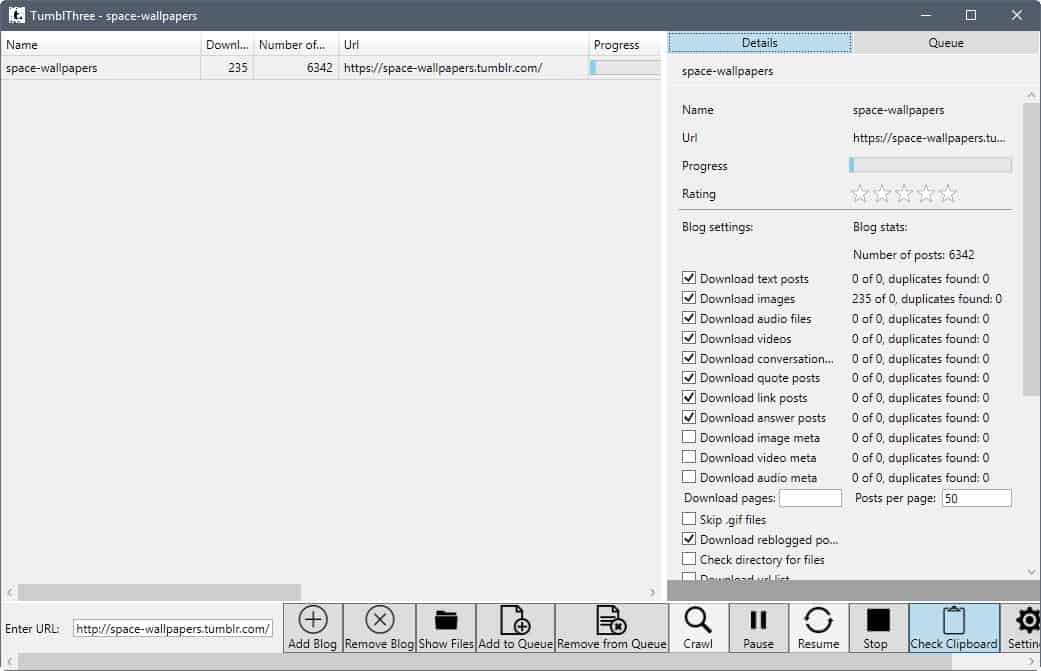
TumblThree is an open source program for Windows that you may use to download blogs from the popular blogging platform Tumblr.
The application is designed primarily as a backup tool even though it can be used by anyone to download entire blogs, or content posted on blogs from Tumblr.
TumblThree supports videos, images, audio files, text content, and pretty much any other content that is posted on Tumblr.
The main process of downloading entire blogs or select content is straightforward. Users who want more control over the process get it as well, more about that later.
We have reviewed other programs in the past to download media from Tumblr. To name a few: TumblRipper, TumblOne and Tumblr Downloader Professional. Some of these have not been updated in recent time though, and may not work anymore because of this.
Download Tumblr blogs
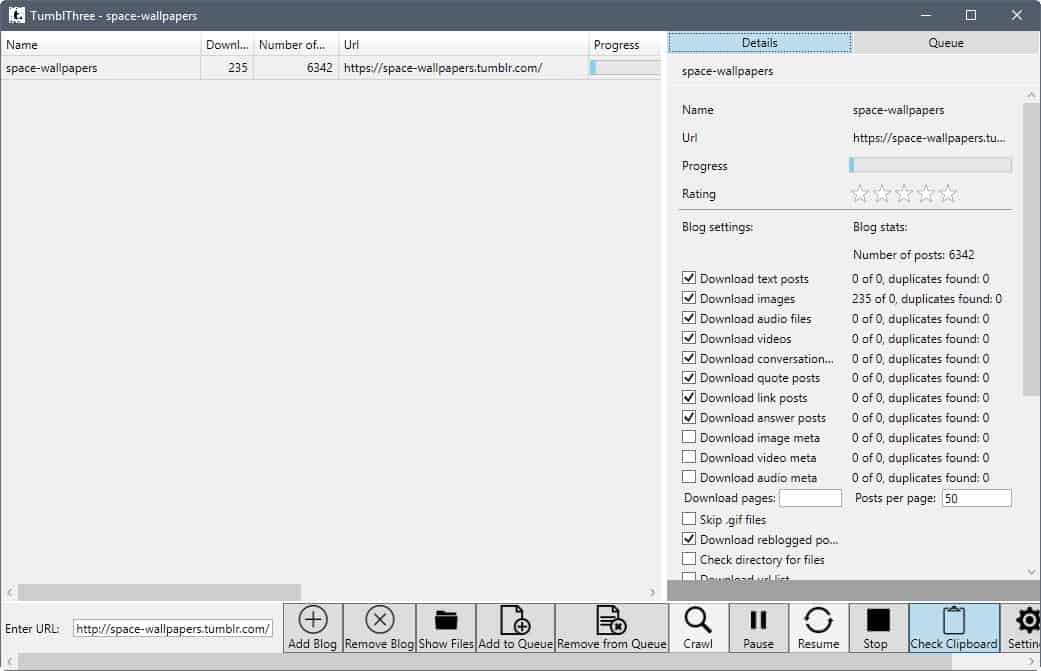
You can download the latest version of TumblrThree from Github; you find a link to the project in the summary box below the review.
Download the latest stable version of the program, and extract it on your system after the download completes. You can start the program right away from that location, an installation is not required.
Paste Tumblr blog URLs in the "enter URL" field and hit the "add blog" button afterwards to add it to the program. TumblThree parses the URl, and begins to retrieve basic information such as the number of posts that can be downloaded from the blog.
You may click on "add to queue" right then and there to add the blog to the processing queue. A click on crawl afterwards starts the download of content from the blog.
While that is super easy, you may want to visit the settings of the program before you start any download job.
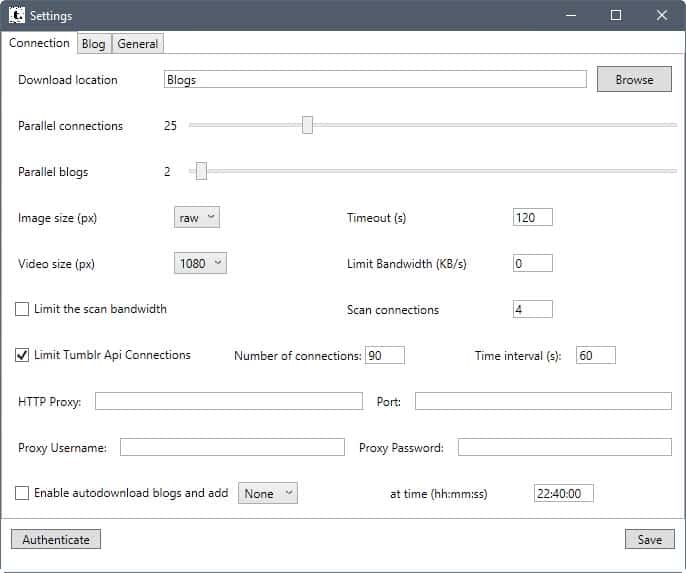
The program displays connection, blog and general settings when you click on the settings icon in the main interface:
- Connection -- Here you may set a new download location for all files, set the number of parallel downloads and blog downloads, define image and video sizes for download, limit bandwidth, add authentication information, or enabling the automatic download of blogs.
- Blog -- You may customize what gets downloaded by default when you add blogs to the application. Posts and media do get downloaded by default, and you may add meta data for images, video files or audio files to the download queue as well. You may also block some items from being downloaded.
- General --Â A couple of settings that allow you to toggle the preview mode, or have blogs removed after you have downloaded them to the local computer.
You may set download rules for each Tumblr site you add to the application manually as well. Just select the details tab in the interface, and change what you want the program to download there.
One interesting feature of the application is that it picks up Tumblr URLs that you visit while it is open automatically. Note that this worked only in some browsers -- Google Chrome for instance -- but not in others (Firefox).
You can add multiple Tumblr blogs to the downloader, and have them downloaded all at once or one after the other.
Verdict
TumblThree is a useful application for Tumblr users and those who want to download media or posts from Tumblr. It is dead easy to use yet very powerful thanks to the customization options that it ships with.
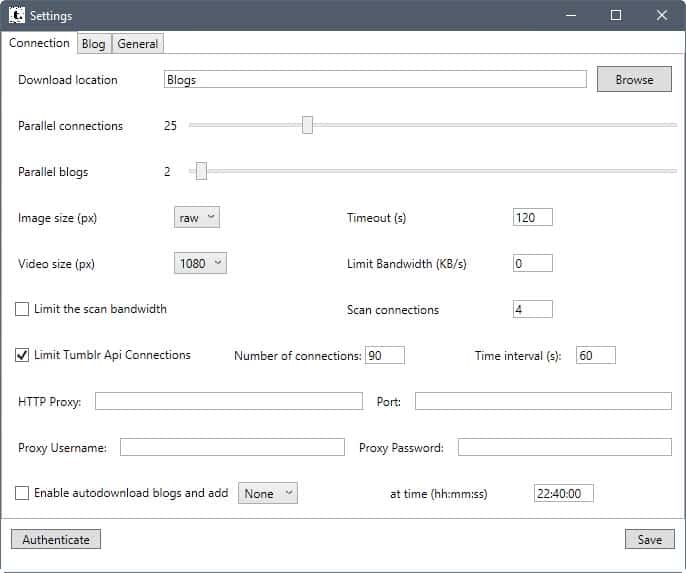
























It’s official new home is at https://github.com/TumblThreeApp/TumblThree. Their new version works quite well.
Allavsoft also works to save tumblr videos with two methods: Copy and paste the video url to Allavsoft and click Download; Record option.
It was working fine but after the Dec 17th change of rules on tumblr regarding the adult contents ban, the application is not accessing any blog, adult or non-adult contents. Please advise, thanks.
How do I reassemble text and images into full posts? Everything I have right now is images and a giant txt file with the text of the posts, but no way to get an actual post out of it.
It’s very straightforward, it even gets the blog’s URL from clipboard; then once you have it enlisted just select its row and hit shift+enter (provided you are fine with options, by default from settings or feed-specific from tabs)
Some times the program locks up and I have to restart it. When I do, the “Number of Downloads” column is blank and I can not figure out how to get the URLs re-scanned. I have to “Remove the Blog” and then re-input the URLs and “Add a Blog”. This re-populates “Number of Downloads”. Is there an easier way to do this?
After pasting the link, I hit the “Add to Queue” button, and it just locks up. Not good! Anybody have an idea?
Sadly I’ve tried various combinations. Downloads fine, then have to save it before extraction otherwise it won’t run. Program opens fine but none of the buttons to the left of ‘crawl’ are live once I input the url. Essentially it won’t add my blog. I’ve tried it with 3 other blogs, with and without the https:// precursor but it doesn’t appear to like anything. I then went into settings to input login details to authenticate, in case that was the issue. At that point I was asked for an authentication code. Rebooted and downloaded the zip file a number of times now with the same end result.
ive tried them all but its only downloading txt..nothing else
I can’t download it cuz it says it only runs on pc not chrome :/
It doesn’t work. simply.
yep..sad but true
Yea, that’s why it’s working for 80k+ other people, because “it simply doesn’t work”. People that can’t read the 3 sentences aren’t really the target of this application though.
What exactly do you mean with private blogs? Hidden blogs that require a login, or password protected blogs?
Could you post the url/blogname here or alternatively open a new issue at https://github.com/johanneszab/TumblThree/issues or at https://www.jzab.de/content/tumblthree. I would prefer the the last two solution to not scatter the development, but well, it’s okay here too if ghacks has no concerns about it.
If you don’t want to post it for privacy reasons, you find my email address at the two sites above. Then I can take at the specific sites. In general it should work, but I’ve already had one case where the server response differed and the code couldn’t handle it (see this comment for more: https://www.jzab.de/comment/3907#comment-3907).
Best, Johannes
This works very well. But I only get a few of the text blogs that should accompany the photos. Is there some setting I am missing which keeps me from downloading text??
Thx
Private blog downloading doesn’t work. Tried every version since the release that introduced it and while I was able to authenticate, no downloading occurred.
Same here, although the example above does show a https: address. Help!
The lastest version makes you sign in inorder to download and this program is super slow.
I don’t understand where to download the program. The green button on the right in the linked page let the user download a zip file which does not contain any executable.
Antonio you need to click on the releases link, there you find the latest downloads listed.
Isn’t this the correct download location? https://github.com/johanneszab/TumblThree/releases
Yes it is.
dead blank screen on all browsers, does nothing
You mean that github.com does not work for you? I can hardly believe that.
I’ve just tested the above mentioned url with Firefox (v59), Chrome (v65) and Edge (v41), it works without issues.
@Dan
The most recent version (v1.0.6.8) should be stable by now. Since I’ve refactored most of the code two month ago — beginning the v1.0.4.31 release — to make it more stable in the long term and easier for newcomers to contribute, I’ve spend the last week to fix bugs in long running tests which I didn’t detect during my short development testing cycles.
Usually refactoring takes some time and can break things, especially if you don’t have proper test code, which I don’t have. If you care, you might want to try the latest release and open an issue if there still is something broken.
I recently used this program and it works as promised, but I find it a bit quirky to use. Also it’s not 100% stable.
One interesting feature is the ability to download “raw” iamge sizes. The web and other program usually limit to the 1280 size. (For one blog though I had to disable raw mode, or else it would not download anything at all.)
DownThemAll + DTA AntiContainer works too. Assuming there is anything worth of downloading on tumbler..