Manage anime and manga collections with Toshocat
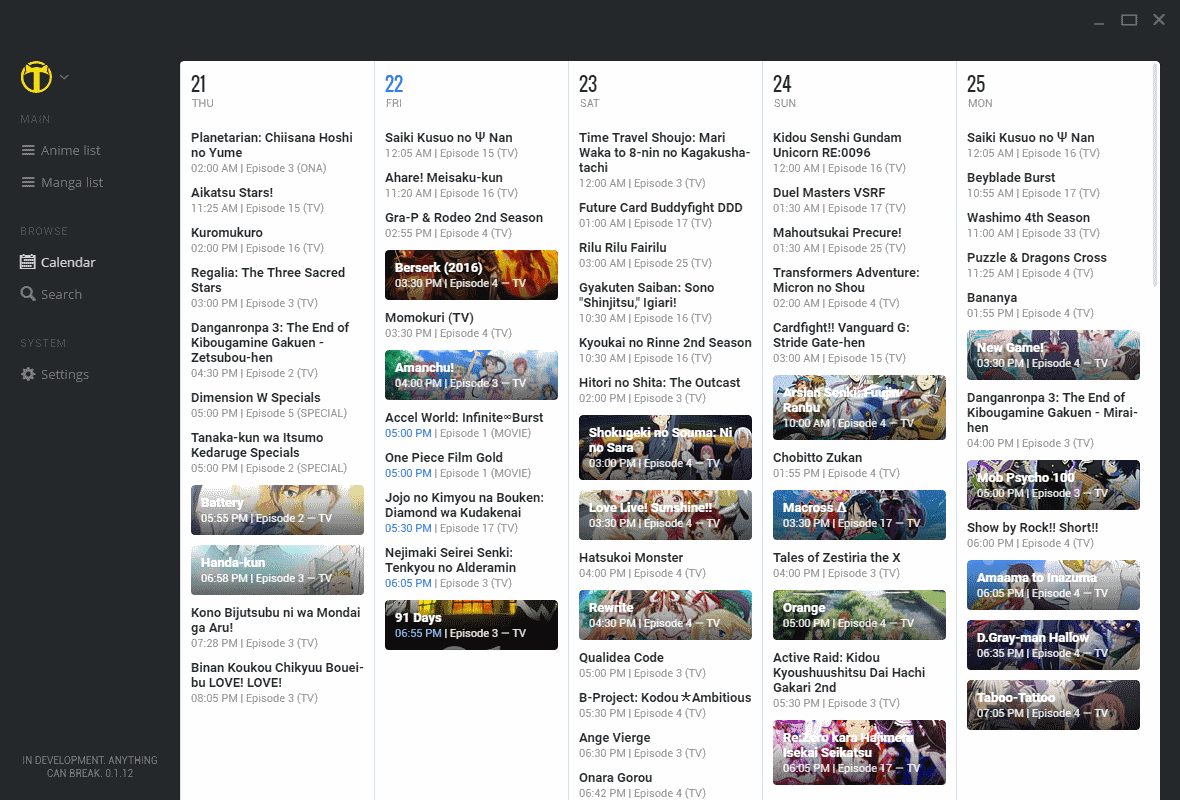
Toshocat is a free desktop application for Windows, Mac and Linux devices that provides you with options to manage, track and discover anime and manga shows, books or movies.
The program is quite heavy on the download side with its 60+ Megabyte. This can be attributed mostly to the tools it ships with.
Simply run the installer on Windows to get started. The program opens a modern interface that lists various navigational options on the left in a sidebar.
Both the Anime and Manga list are empty on first start, and you may either use the calendar and search functionality to add items to your lists, or sign in to My Anime List or Hummingbird for that as those accounts will be synced with Toshocat in that case.
Manage anime and manga collections
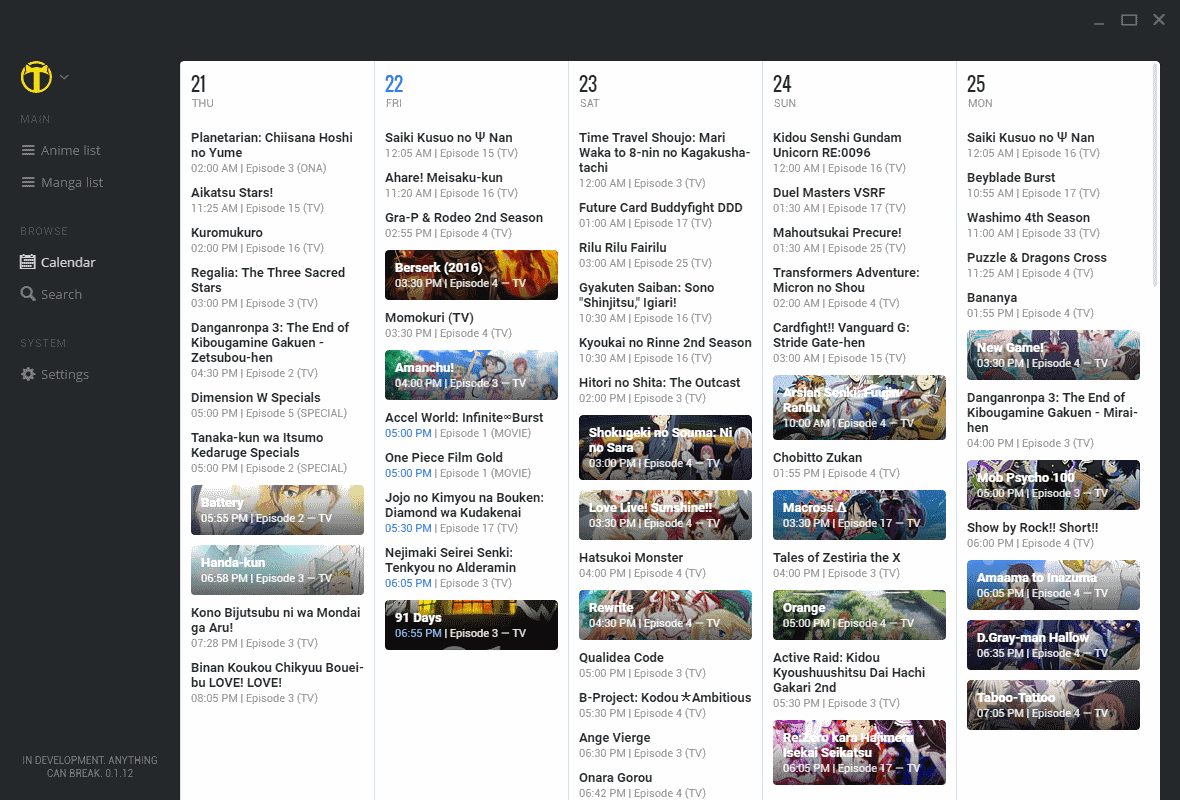
The calendar lists new releases of the past and current day, as well as the upcoming two week period. You may click on any release to display a summary of what it is all about, and an option to add it to the collection.
The search is probably what you will be using most for that. Simply enter the title of a manga or anime, and wait for the results to be populated.
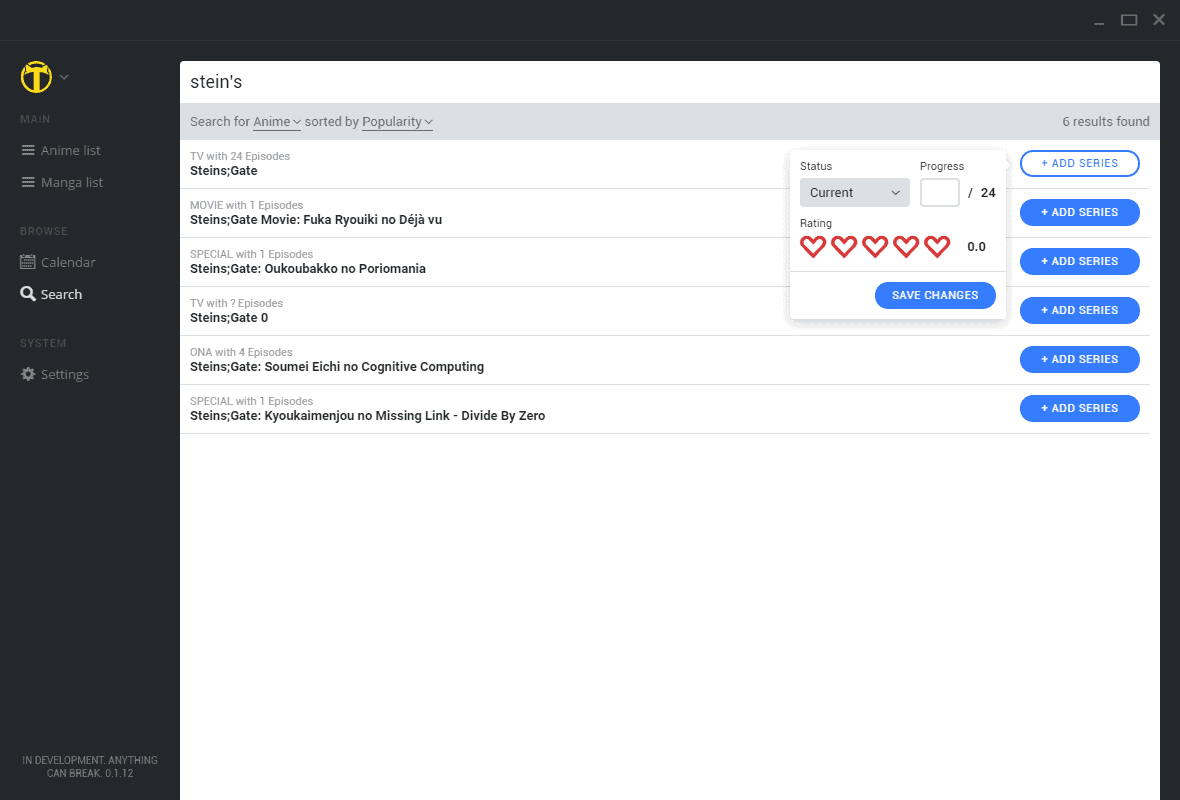
You may add one or multiple series, give it a rating, and specific its current status. If you have completed a series for instance, you set its status to completed to highlight that. If it is incomplete you may set the chapter or episode under progress to keep better track of that.
The list view disappoints a bit. The main reason for that is that it consists of text only. While some collectors may appreciate that, an option to switch to a view that includes cover shots would be appreciated by others.
The listing displays each status in its own tab and next to it the number of items. You may click on a title to add custom notes, change the progress, and add a rating.
Preferences
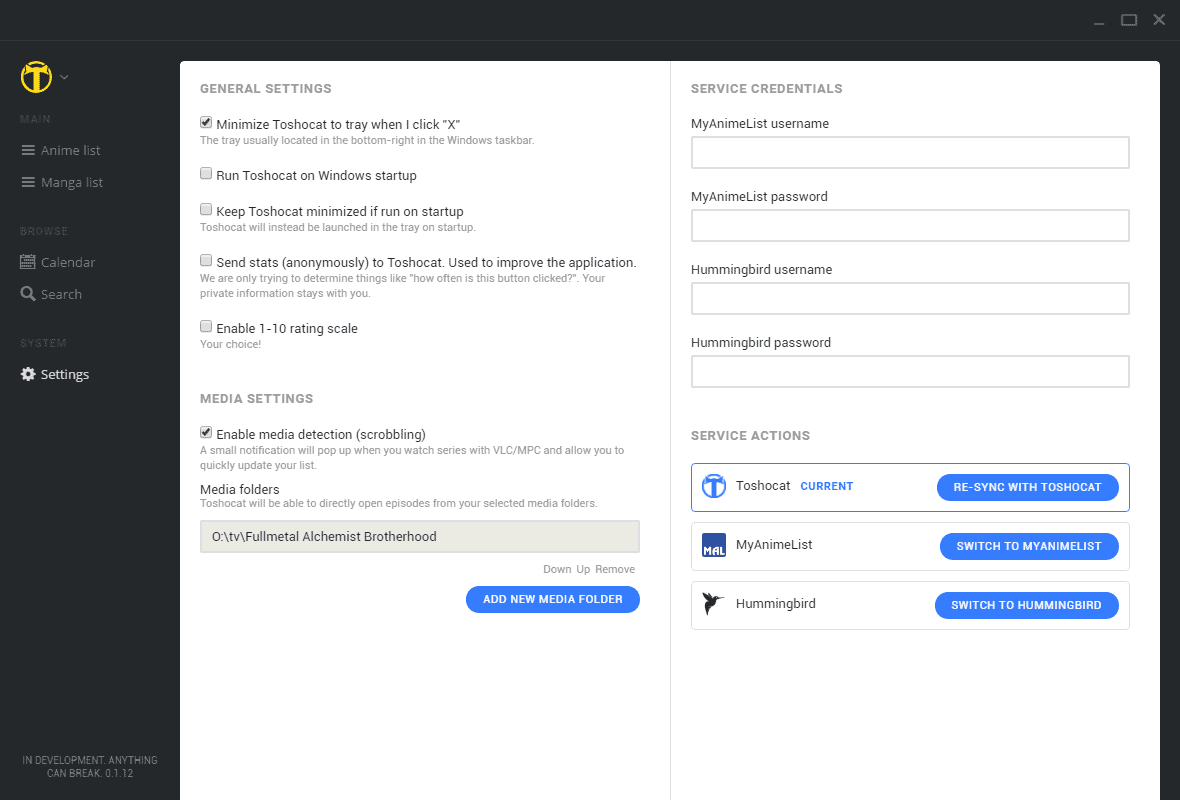
You may enter your MyAnimeList and Huimmingbird credentials on the options page. There you may also switch to a 1-10 rating system, disable the sending of anonymous stats and the program's start with Windows.
Probably the most interesting options on the settings page are the program's scrobbling functionality. The app detects when you watch series in VLC or MPC, and displays a popup that enables you to update your list.
The media folder feature, that Toshocat then uses to load episodes did not work during tests. Since you cannot link anime or manga directly to content on a drive, it seems a bit of a hit and miss thing.
Closing Words
Toshocat is a handy application for anime or manga collectors. It could use some polish but that will come over time. The current version is nowhere near final (0.1.12) but it is stable and works well with the exception of the media folder feature.
Image or even video support right within the app would surely improve it, as would options to link items directly to content on a local or network drive.
Another feature that is not there yet is the ability to add individual episodes or books instead of the whole series. While you may want to read or watch from beginning to end usually, you may have an incomplete set sometimes that you cannot really list in the app. The only option you have is to use the note functionality to list items you have or don't have.
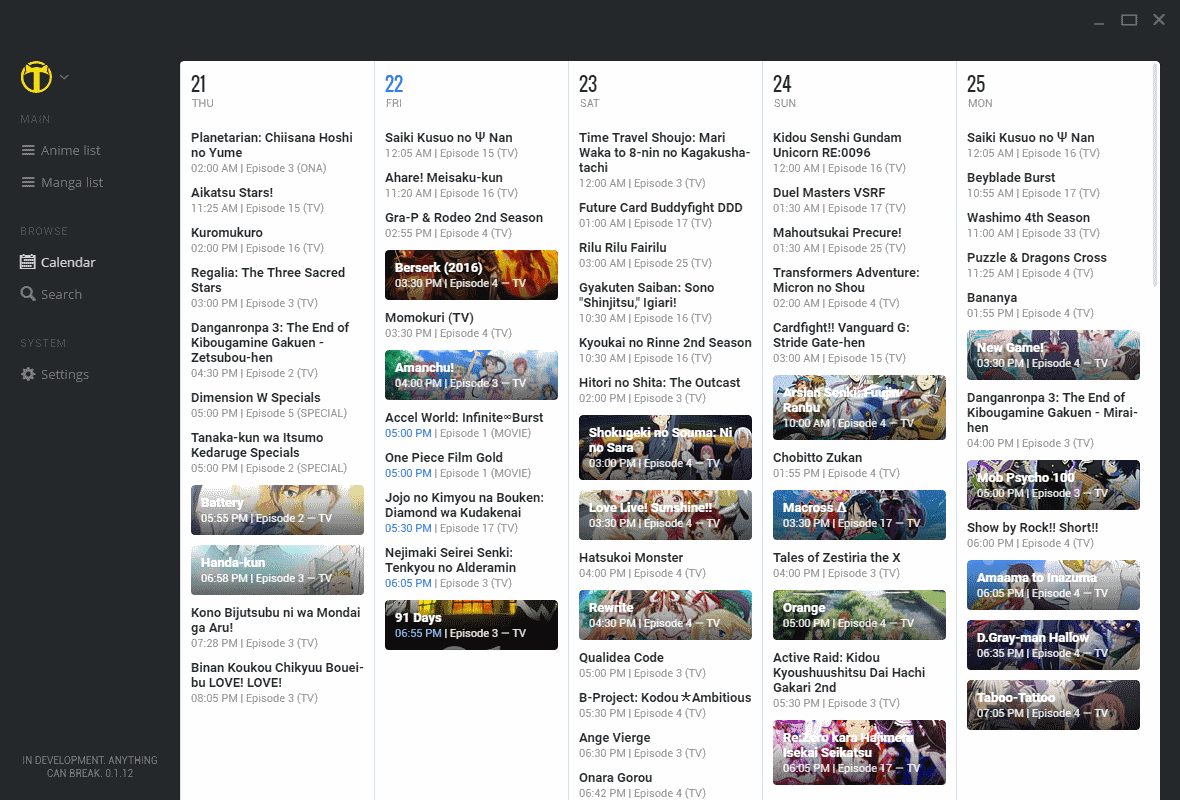


























I use MAL (and AniDB for backup) for years and I’m satisfied with it.
then u should review some program called ”dopebear” too, LOL
Interesting I’ll have to give this a shot! I would love to have a good program to keep track of anime & manga from my desktop.
I guess I’ll keep an eye on this but for now, I don’t really see any reason to use this over Taiga. Also the 60+ MB install really stands out to me because Taiga takes only ~7MB.
I quite liked the Taiga interface, if the developer created a version for mangas, then it would be great. What was closest to what I want is the Alfa eBooks Manager.
ugh seems like more and more new programs are made using electron. and after extracting it’s usually around 100MB
From what I could see, Taiga is only for animes, right?!
Yes. Taiga is mainly used to scrobble your playing of anime and update your MAL/HB profile.automatically. Those services are specifically focused on anime and manga..
Toshocat looks interesting and promising. I’m currently using Taiga, but I’ll definitely give Toshocat a try.
typo
Hummungbird -> Hummingbird