Windows 10 Build 14316 comes with Bash and more
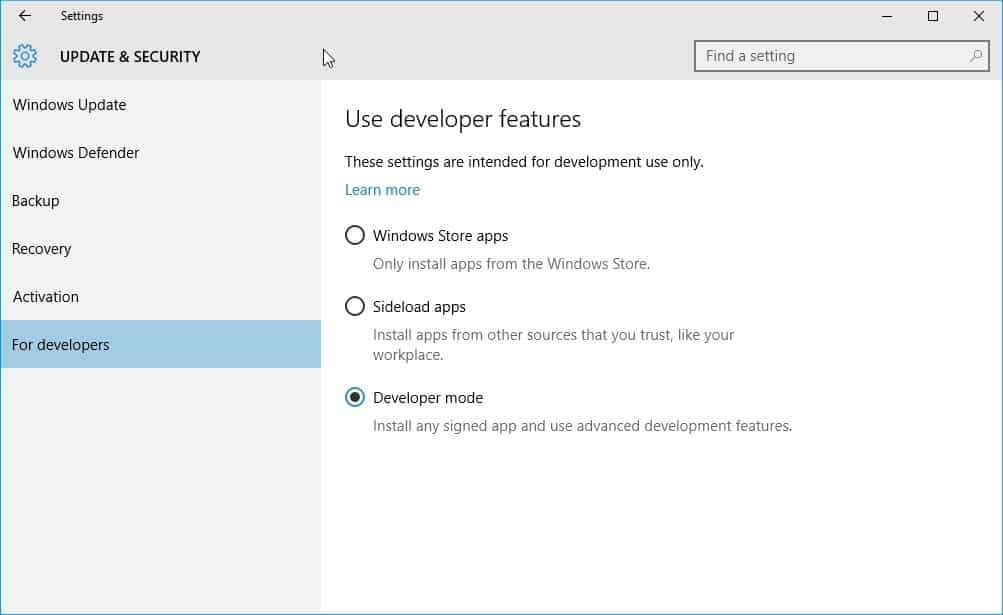
Microsoft pushed out a new Windows 10 Insider build to the Fast Ring channel that upgrades systems to version 14316.
The Fast Ring is the cutting edge channel when it comes to pre-release builds for Microsoft's Windows 10 operating system.
As promised during the company's build conference, some of the new features announced during the developer conference are already included for testing.
Enable Bash in Windows 10
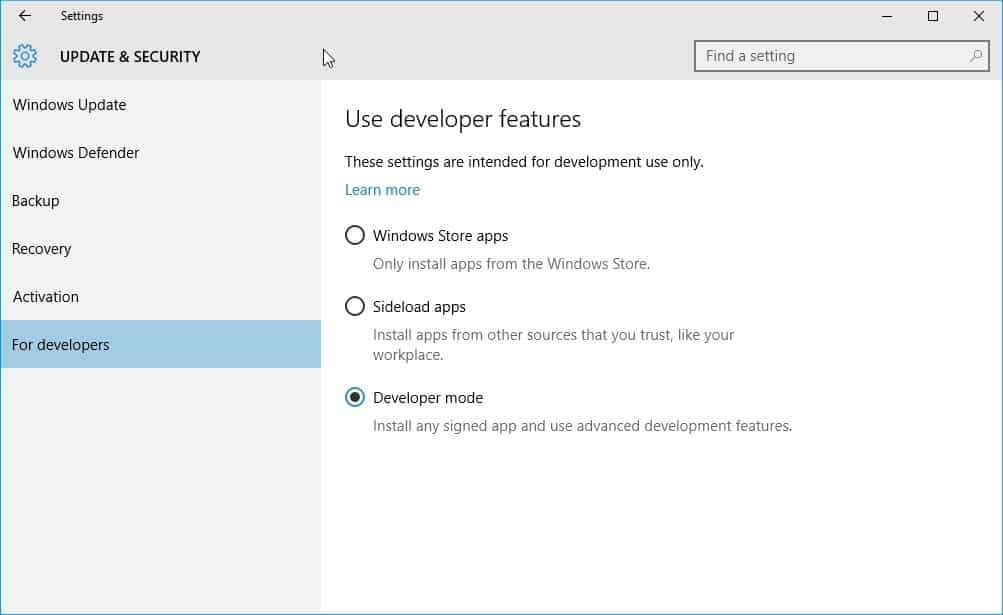
Probably the biggest addition in Windows 10 build 14316 is native bash support. To use bash on Windows 10, you need to first enable Developer Mode in the Settings.
- Use Windows-I to open the Settings application on a device running the latest Insider Preview build 14316.
- Navigate to Update & Security > For Developers.
- Select "Developer Mode" when the "use developer features" page opens in the Settings.
- Use the search of the Settings application to find "Windows Features".
- Select "Turn Windows features on or off" from the results (it should be the only result).
- Locate Windows Subsystem for Linux (Beta) and enable the feature by checking it. Wait for the feature to install on your PC.
- Reboot the computer afterwards.
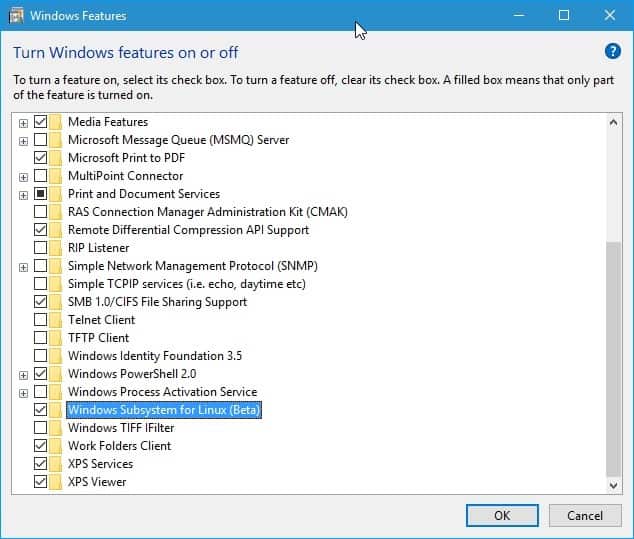
Finally, once all of that is done, you can start using Bash by opening a command prompt window (tap on Windows, type cmd.exe, hit enter) and typing bash followed by a tap on the return key.
Windows 10 will download Bash from Windows Store. Installation may take a "few minutes" according to Microsoft.
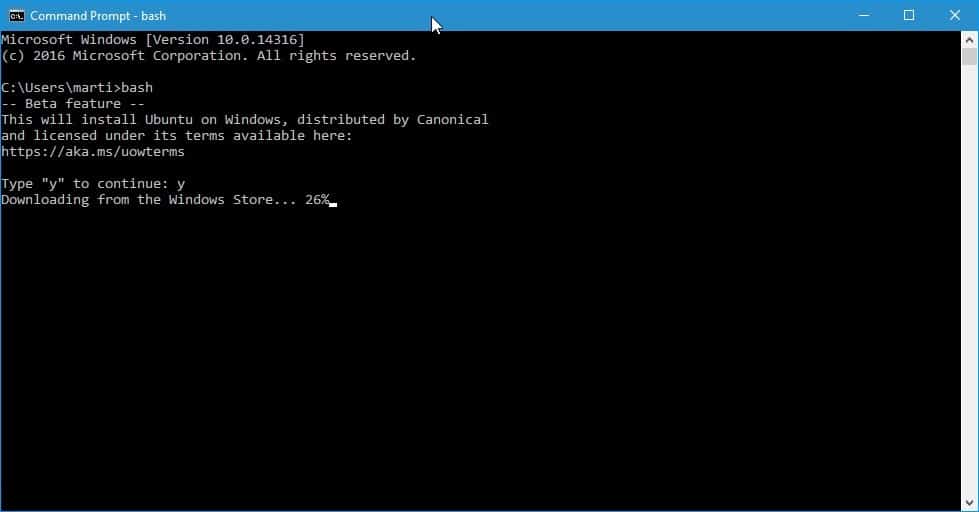
Microsoft has an introductory blog post up that provides you with information on the implementation and how to get started using Bash on Windows.
The current implementation of Bash is in beta stage which means that some things won't work or will break. Not every Bash script or tool will run right now, and Microsoft will gradually improve Bash on Windows before it gets added to release versions of the operating system.
Dark and light mode toggling
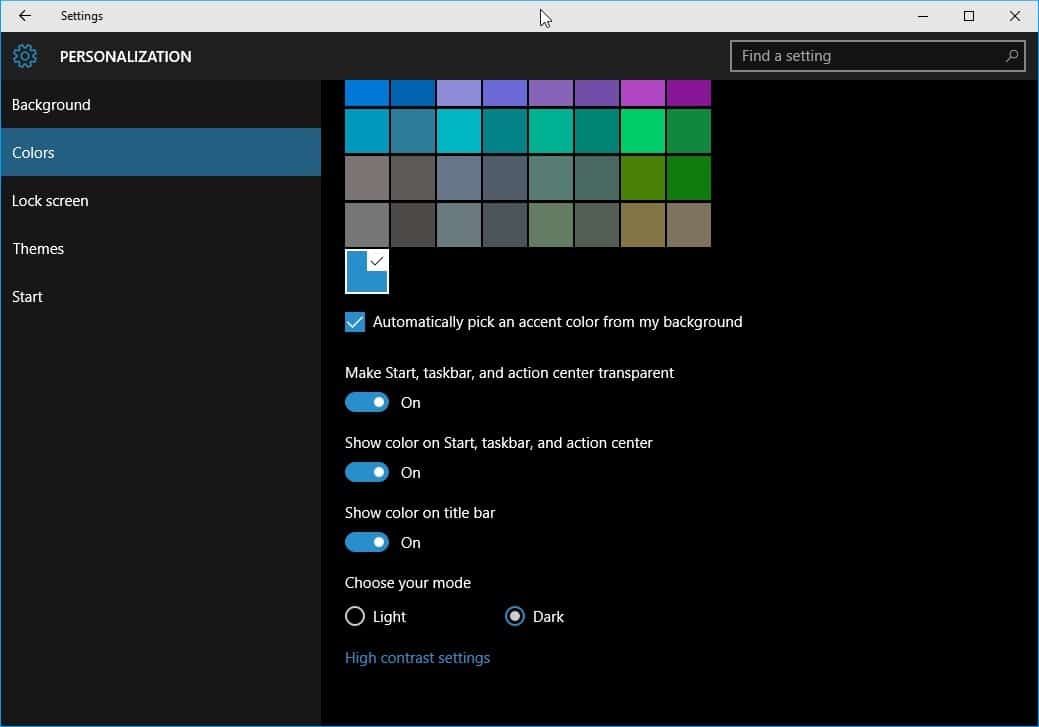
You can switch to dark mode under Settings > Personalization > Colors now. This switches from the default light theme to the dark theme for many -- but not all - universal platform applications.
Microsoft notes that this won't work for apps that control their own theme settings so that Windows does not manage the settings for these applications.
Please note that this won't affect win32 or Net windows in any way nor other parts of the operating system such as the taskbar.
Cortana cross-device features
This build is the first with cross-device features for Cortana. What Microsoft means by that is that these features will inform you about the state of other devices you own.
The first set of features includes:
- Low Battery Notifications: You get low battery notifications of your mobile devices on your desktop or laptop running the latest Windows 10 build.
- Find my phone / Ring my phone: Use the feature on your PC to find or ring your mobile phone.
- Share map directions:Â If you ask Cortana for "directions to a place", some of these directions will be sent to the phone as well.
Microsoft created and published several videos that demonstrate the new functionality.
Two new and updated extensions for Microsoft Edge
The new build provides you with access to two new browser extensions for Microsoft Edge. The extensions in question are Pin It Button, which enables you to pin items quickly to a Pinterest account, and OneNote Clipper, which improves the sending of clipped information to OneNote.
In addition, Reddit Enhancement Suite, Mouse Gestures and Microsoft Translator have all been upgraded.
To install extensions select the "three dots" menu at the top right, and there the Extensions menu item. Click on "get extensions" to open a website listing available extensions for the browser.
The new extensions won't show up unless you run the Insider Build version of Edge.
Other Edge features
Apart from extensions, other features landed in Edge of which some were highly requested:
Change download folder in Microsoft Edge
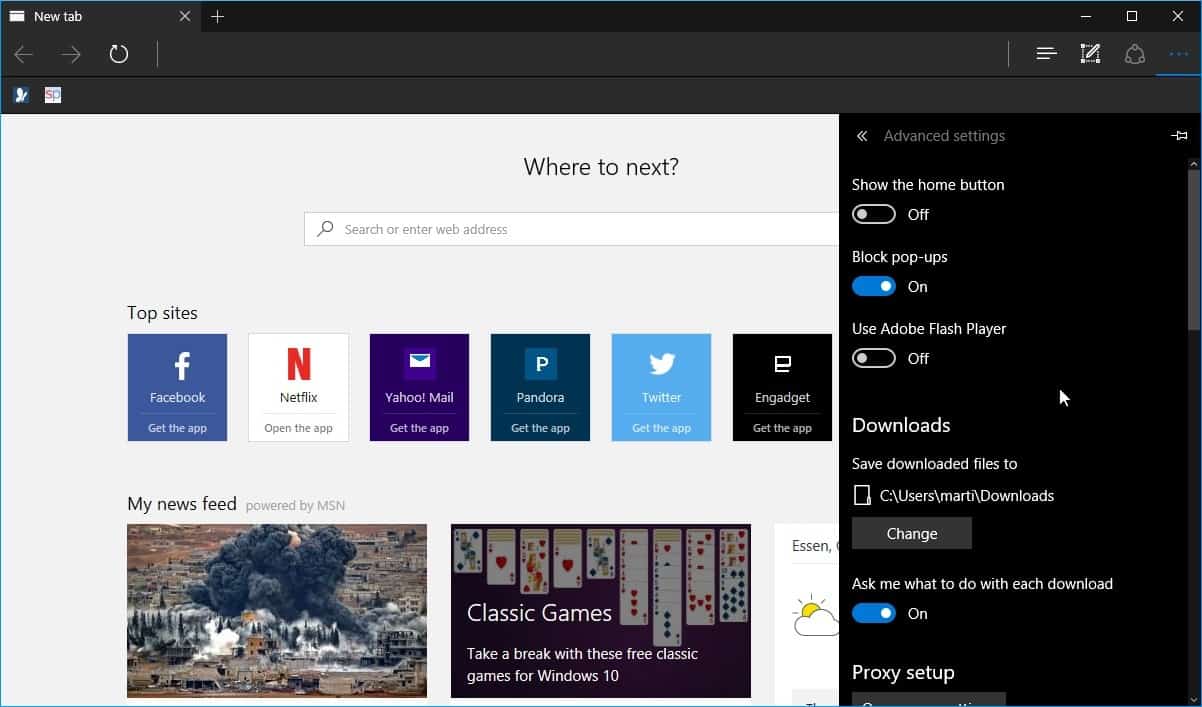
You can now change the default save folder for downloads. To do so, click on the three dots menu at the top right location and select Settings from it. Scroll all the way down and click on "view advanced settings" when the preferences open.
Find "downloads" near the top, and click on the change button to change the default download folder for files in Edge.
Downloads got a new reminder also which informs you that a download is in progress when you are about to close the browser window.
Better Favorites management
Favorites displays in a tree view in the latest version of Edge. You can collapse and expand folders, and use drag and drop to move favorites around.
This makes it a lot easier to manage favorites in Edge.
Additionally, you can now import favorites from Mozilla Firefox as well (previously only Internet Explorer and Chrome).
Other changes
Edge supports the dragging and dropping of folders in the latest build. This means that you can drop a folder on a site like Google Drive or Dropbox to have it uploaded to the service.
New Windows Update Settings
You can set so called active hours now on PCs running Windows 10 to prevent the operating system from installing updates during those hours.
The main idea behind the feature is to prevent update installations during work hours to avoid work interruption and down time.
Additional changes
- The Skype Universal Windows Platform Preview app is now available for testing.
- You can weight app notifications in the latest build to indicate which notifications are most important to you and have Action prioritize those. To do that, open the Settings application and select System > Notifications % actions. There you need to select an application to change its weight from normal to high or priority instead. Another new feature you find there is an option to change the notification limit for applications (it is three by default).
- Updated Emoji: If you like Emoji, you can now select new ones. Plus, support for skin tone modification has been added for a wide variety of "people glyphs".
- New PC Access experience: With the help of the Connect app, it is now possible to display the screen of your mobile phone on the PC without the need for a dock or Miracast adapter.
- Virtual Desktops: Windows can be pinned now to make them appear on all virtual desktops. To use the feature, launch Task View, right-click on the window you want to pin, and select "show this window on all desktops".
- New Update Progress: The update experience has changed in the new build. It is separated in three parts now that highlight what is happening on the computer.
Download the new Insider Preview build 14316
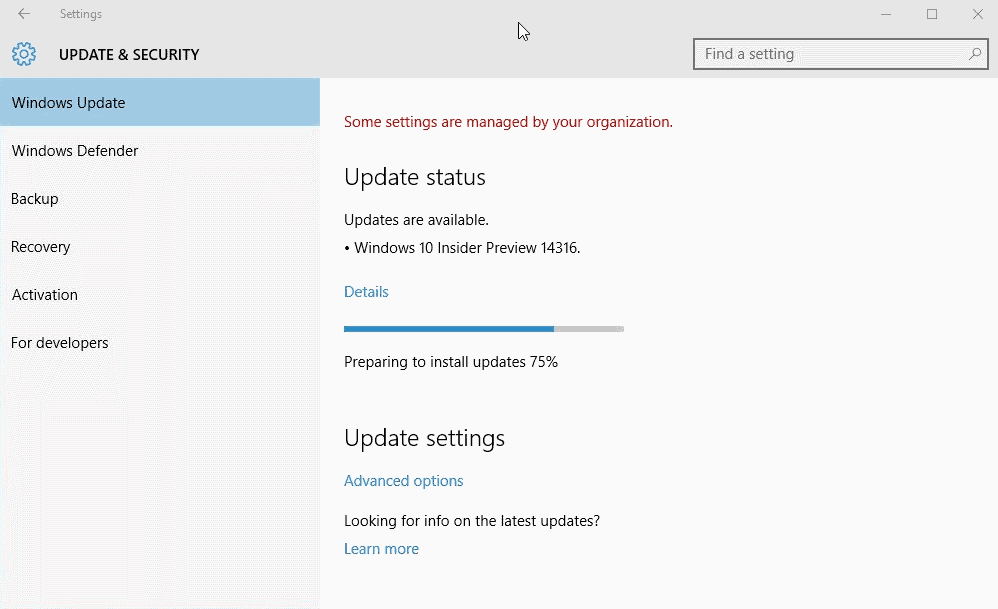
Note: It is recommended to create a backup of the operating system before you run the update so that you can restore an earlier version should things fail for some reason or another.
Also, make sure you read the Known issues section on Windows Blog before you start the upgrade.
To download the new build, do the following:
- Use Windows-I to open the Settings application.
- Navigate to Update & Security > Windows Update.
- Windows 10 should perform a scan for updates and all you need to do is click on the download button to start the process.
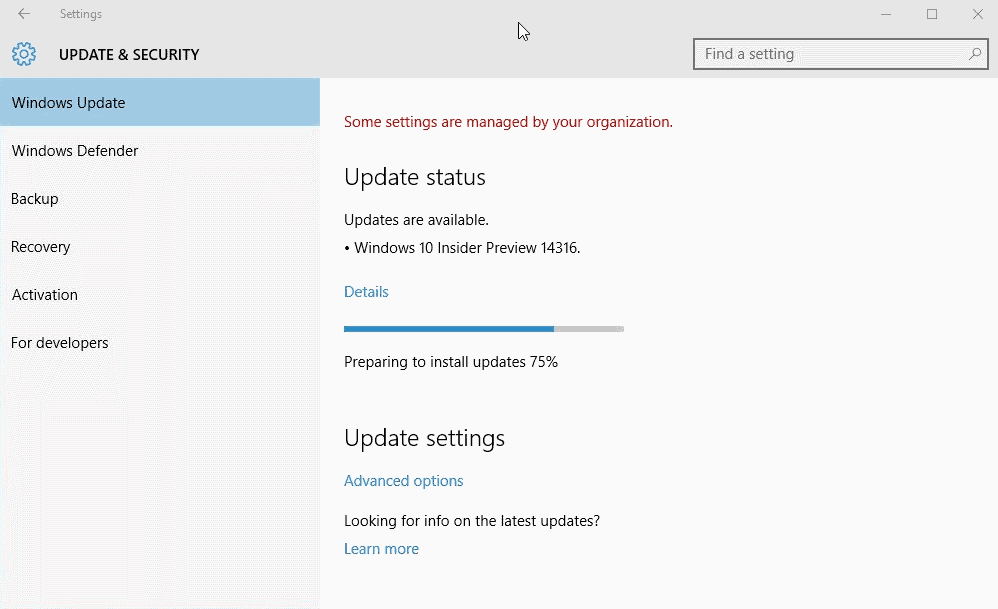

















i can’t turn off my laptop win 10 build 14316. Please help me !
Try the Linux method….hard reboot/shutdown.
so now I can ssh without any additional program?
I am in the windows insider program. However, I kept getting boot loops where it would install for a bit and reboot my PC then say it is reverting to previous version of windows…. any tips?
I’ve read that it may need a BIOS fix for this?
The install message for bash states that it installs Ubuntu on Windows.
In addition to bash you have apt-get capability to install the gcc compiler, git, python, and other Linux software.
But how much disk does all this use?
Is it really better than a virtual machine?
Can compiled Linux programs run on Windows?
Can it run Bash scripts on Windows?
Yes, this allows
.shfiles to run on Windows.Yes, well, make sure you have a full system image before going this route. The build, on my machine, was unbelievably unstable, and I was restoring the image within one hour.
Same information and the known issues at BetaNews by Wayne Williams.
http://betanews.com/2016/04/06/windows-10-build-14316/
When I tried to find the connect app, there’s nothing available for remote undocked connections.
Asking Cortana brings me to a Bing search that shows no relevant results.
Is this just for Windows phones? I have a Samsung running Android.
2 issues;
Vivaldi stopped working, had to reinstall.
Firefox e10 broken after Win 10 upgrade.
Is Microsoft’s native Bash better than win-bash and unix-utils?
It’s the same Bash you get on Ubuntu. That’s the point, it runs the GNU utils, etc. from the Ubuntu image natively on Windows by translating the Linux kernel’s syscalls to the respective syscalls in the Windows NT kernel. This is not virtualization (there’s no hypervisor) or emulation (it’s still Windows). The Ubuntu image merely provides access to the tools.
#buzzwords: “The Fast Ring is the cutting edge channel”
#”License”: http://www.ubuntu.com/about/about-ubuntu/licensing
…there’s no license in the URL provided by Microsoft/Canonical.
#Cortana “features” are:
Low Battery Notifications
Share map directions
Well, I can’t really blame Microsoft if so many people are using Windows 10.
Going to love dark mode when it finally gets released to the stable channel. That and extensions for edge. Seriously though I know this is wishful thinking, but I am really hoping it wont require a whole os “upgrade” and it just be a simple install like a SP.
But… that’s probably wishful thinking…