Manage Firefox, Chrome and IE extensions with BrowserAddonsView
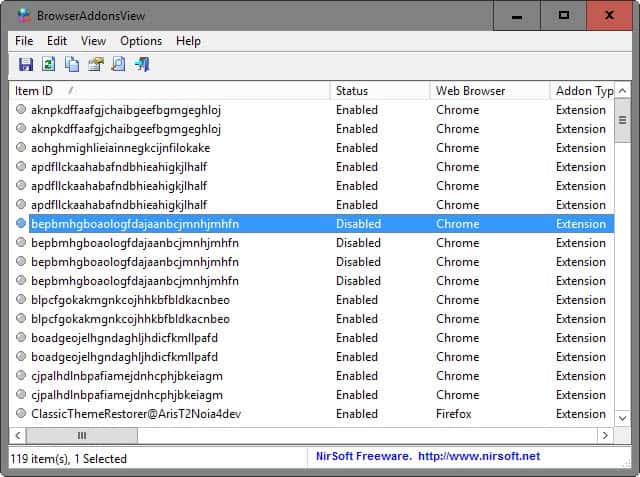
BrowserAddonsView is a new application by Nirsoft that provides you with an overview of installed extensions in Chrome, Internet Explorer and Firefox.
It is quite easy to keep an eye on installed browser add-ons for the most part if you are just using one web browser, but as soon as you are using several different versions of the same or different browser, and maybe on multiple devices, it may not be that easy anymore.
Additional, add-ons may get added automatically to the browser, either by the company developing it, or by third-party software even though the latter is not that big of a issue anymore than it was years ago, so you may want to keep an eye on that as well.
BrowserAddonsView
Download the program from the developer website, unpack it on your system and run it from any location as it does not need to be installed. Just make sure you download the right copy (32-bit or 64-bit version) as both are offered on the site.
BrowserAddonsView lists all browser extensions that it found during a quick scan on start. These are not necessarily sorted by browser or profile though as they are sorted alphabetically by default, but you can change the sort order with a click on any of the column headers.
The information that the program provides are extensive:
- Extension Item ID
- Status (enabled, ask to activate or disabled)
- Web Browser
- Add-on Type (plugin or extension)
- Extension Name
- Version
- Description
- Title
- Creator
- Install Time
- Update Time
- Homepage URL
- Update URL
- Source URL
- Addon Filename
- Addon File Created Time
- Addon File Modified time
- Size
- Profile Folder
You can sort by status for instance, or by browser, profile directory or add-on type.
While the program does not offer options to change the status of an extension or browser plugin directly, or even uninstall it, it provides you with other means to manage those.
A right-click on any item listed by BrowserAddonsView opens a context menu that displays options to open the profile or add-on folder on the computer system.
This feature can be mighty useful, especially for extensions that were installed by third-party software or shipped with the browser since those are often not stored in the default extension directory but other locations.
A right-click on the Pocket extension for Firefox and the selection of "open add-on folder" for instance reveals that it is installed in the program directory of the browser and not the browser profile folder.
This works well for Firefox add-ons, Internet Explorer and some Chrome extensions, but not all extensions for the Google browser. even if the add-on filename is listed by BrowserAddonsView.
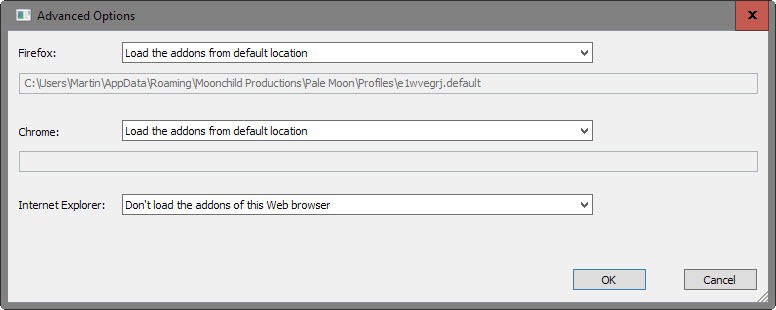
The application ships with a couple of extra features that you may find useful. You find preferences to hide disabled or ask to activate items under options, and may change the default locations for add-ons under advanced options.
This can be useful if you want to manage a portable or remote version of a browser. Currently, only Firefox and Chrome are supported when it comes to displaying add-ons from a remote computer though.
It does not work with other Firefox-based browsers though. I tried getting it to pull data from Pale Moon but that did not work.
Closing Words
BrowserAddonsView is a useful portable program for the Windows operating system that reveals lots of information about installed browser add-ons and plugins. What I like most about it is that it makes it dead easy to locate where a third-party add-on or plugin is located on the system as it may speed up the removal of those items.
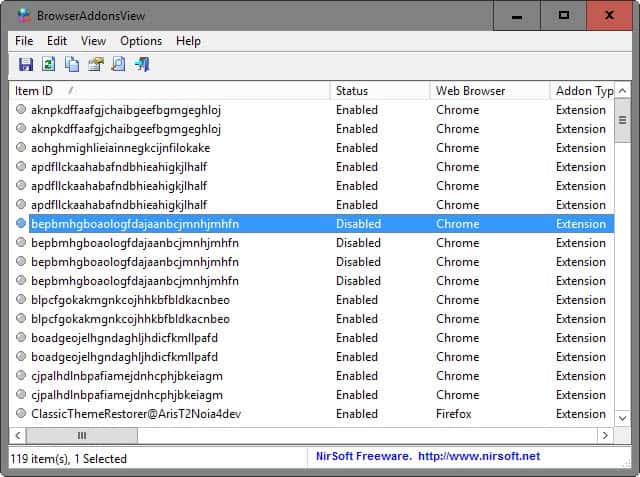


























I like it and I’ll hang on to it. It has some of the same features that the Add-ons Manager Context Menu add-on has, but it covers all add-ons in all profiles instead of just one. It even listed add-ons in old, backed up profiles.
With that said, I’ll still be using Add-ons Manager Context Menu. It’s one of my favorite
add-ons.
https://addons.mozilla.org//firefox/addon/am-context
Off topic, but after many years, I’m switching to Bandizip from 7-Zip.
It’s very fast and it doesn’t have the annoying behavior where I have to wait for 7-Zip to unpack stuff, and then I have to wait again for it to be moved to a folder.
So thanks for the recommendation.
The thought to mention this came from when I used Bandizip to unpack BrowserAddonsView.
That’s great Ken. For anyone interested, here is the Bandizip review: https://www.ghacks.net/2014/06/24/bandizip-probably-best-free-file-archiver-right-now/