dupeGuru is a cross-platform duplicate file finder
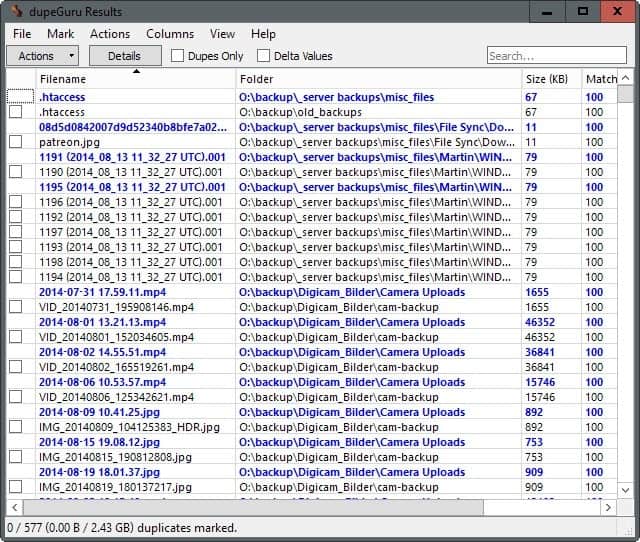
The free program dupeGuru is a cross-platform application for Windows, Mac and Linux systems to find and manage duplicate files on computer systems running a supported operating systems.
What sets it apart from other duplicate file finders is that there is not only one but three versions of the program available for download. There is dupeGuru, a general purpose duplicate file finder, and two special editions called dupeGuru Music Edition and dupeGuru Picture Edition optimized for finding duplicate media files.
Core differences between the general edition of dupeGuru and the media editions are that they support media features such as metadata and provide additional information based on those.
The programs work in a similar fashion though. You are asked to pick a root folder for the scan on start. This can be the root of a hard drive or a folder of a drive. If you want, you can even add multiple root folders which may be useful if you want to compete two or multiple folders with each other.
The results are displayed right after the scan. Each file and its duplicates are listed in the interface with files highlighted in blue indicating a new batch of duplicate files.
Information like file names, the full path and size are displayed, and as is a match score determining how similar listed files are.
The program matches file contents by default but you may change that to file name or folders instead. Apart from that, they allow you to change the threshold used to determine whether files are duplicates and other factors such as a minimum size in Kilobyte or custom arguments that you may add to the scan.
Plenty of actions are provided to deal with duplicate files found during the scan. You may batch rename, copy or move them, delete them outright or run custom commands on them.
There is a search available to find files or paths of interest, to add more information to the interface, or to export the results to the local system.
The Music Edition works in similar fashion but offers more scan options. You may select to include artist, album, track, title, genre and year tags in the scan, scan audio contents, or use fields in the filename instead.
The Picture Edition supports additional options as well. One interesting feature that it supports is that it can find duplicates among pictures using different file formats (it supports jpg, png, tiff, gif and bmp) or file dimensions.
All three programs support regular expressions, fuzzy logic and advanced commands that you can make use of.
The source code is available for download on top of that as well.
Closing Words
The dupeGuru series of duplicate file finders is excellent and there is little to criticize. One thing that I'd like to see is a complete edition featuring the capabilities of all three editions that are currently available.
The available options are excellent even if you don't use custom commands. Since you can search for file contents and other similarities, and make use of fuzzy logic, there is little chance that duplicates slip by the program.
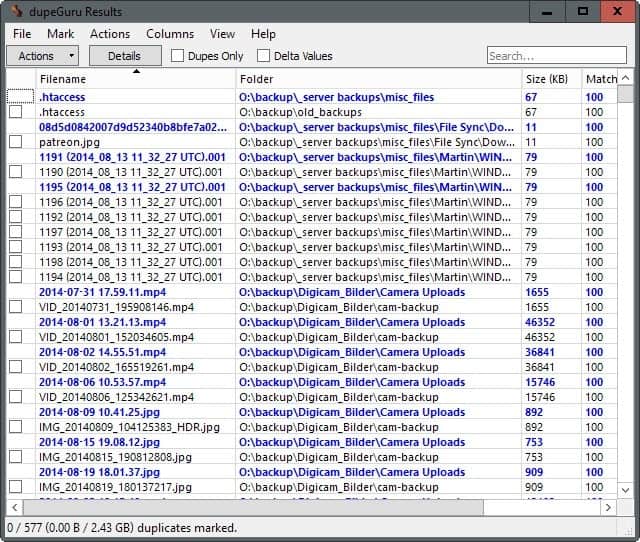























Dupe guru still works perfectly on Windows 10 Pro Version 1803 installed April 2018.
Unfortunately, DupeGuru has stopped windows version. So I had to use old versions!
Personally, I now use Duplicate Media Finder.
There is no separate edition for music, pictures and videos. Looked nice, scanned quickly.
http://duplicate-media-finder.kdo-rg.com
John
dupeGure is not updated for Windows any more
Thanks Wayne, this is exactly what I need.
Yes, indeed a small world. I got downsized out of my job in 1995. Moved to Costa Rica for four years and then discovered Panama. I’ve lived in Boquete for past 16 years, it is a real paradise. My wife is Panamanian as is my adopted Daughter. The people here a great as is the climate all year round. If you ever need a place to retire to google Boquete, Panama. Many ex-pats from all over are moving here.
Panama must have really been something in 1935-1945.
Thanks again.
Patrick
Ahh, if you’re just looking to sort or rename photos by EXIF date, then Exiftool will do that. It’s a commandline tool that can do that and much more. If you want a GUI app, there was one mentioned on here on ghacks in 2008:
https://www.ghacks.net/2008/03/25/sort-and-rename-pictures-by-exif-data/
Unfortunately, it requires Java on your machine. Other options might be available by Googling ‘exif sort’.
My grandparents and father lived in Panama from c.1935-1945. My grandfather was a machinist on the Gatun Locks. Small world…
Wayne, thank you very much, your info is very helpful.
After I select the EXIF dated photos and delete the
dupes then I want to sort them into folders by date.
This way I can create a slideshow based on my
daughterrs age, from birth to sweet 16. Be nice if I
could put a comment on each group of photos.
Thanks for taking the time to help me.
Retired, living on the side of a volcano in Panama.
Patrick
Patrick, The EXIF info is part of the photo. Two photos with the same hash will have the exact same EXIF. If you have two photos that are identical in all other respects other than the EXIF (such as if the EXIF has been stripped) then, you’re right, you’ll need something else to determine if the ‘image’ data is the same. Maybe this will help…
http://www.duplicate-finder.com/
It will find similar and exact matches. But, again, if the hash is the same then two photos are identical, including the EXIF info. The only thing different can be the name or the FILE date, not the EXIF date.
Thanks Wayne for the info but I need to read the EXIF to get the camera date the photo was taken. I want the very oldest date, when the photo was taken. I have many duplicates. some modified dates, some creation dates but I need the EXIF date.
Patrick
You can use the Duplicates Search mode of “Search My Files” or just drag&drop your files or folder on “Hash My Files”, both available here…
http://nirsoft.net/utils/search_my_files.html
http://nirsoft.net/utils/hash_my_files.html
Nirsoft makes some of the most outstanding, ‘portable’ utilities there are.
A simple hash will tell you if the images are identical. No need to read the EXIF info.
Wow, this program is really confusing. All I want to do is select all dupe photos (.jpg) by exif date (date photo was taken) and CRC hash total. I just want to keep the originally dated photos and get rid of the duplicates. Anyone know a free program that can do this. Oh, one other thing, I do not want the search to select System files and Program files. I just want to select the photos that I had taken.
Any help would be appreciated.
Thanks,
Patrick
I use and prefer allpicture finder over dupe guru.
But I don’t know if this can select on exif date , but if Im not mistaken you cloud use the regular timestamp and keep the oldest.
the one thing i realy use it for is to remove all the lesser quality or lesser dimension ones.
This is the one I am really interested in: The Picture Edition
Does the 32 bit older version 290 have the save features as the new 64 bit version 2.10.1? I am running Win 7 32 bit Ultimate.
please advise,
thanks,
patrick
Does the 32 bit older version 380 have the save features as the new 64 bit version 391? I am running Win 7 32 bit Ultimate.
please advise,
thanks,
patrick
Thanks Martin,
As software developer for more than 40-years with my fair amount of freeware, shareware and donation-ware as an aside to running my own commercial software business, that site has some really interesting reading on the practicality of free/share/paid software.
Anyone starting out as a developer with hopes of being a sole proprietor of their works should read those pages. Also a check of the “Stats” page is an eye opener too. I had never bothered gathering that kind of statisitcs, but I have always been happily surprised with the free/share/donation users attitudes.
In fact the worst fiscal experiences of my long software peddling career have all come from business and never from free/share/donation users. One company in the UK had thirty two illegal copies running under the cover of two paid for ($85 each) copies of the software. Not just limited to the UK for that greedy (theft) behavior, but they did seem to be collectively always the worst offenders. :)
Martin,
Thanks for once again
writing about Linux and Linux apps/programs.
We welcome that!
dupeGuru is my go to dupe finder. I used it on a massive 60GB mp3 collection, and it did an excellent job.
For what it’s worth, I didn’t care for the music edition. I just used the regular version on the mp3 collection and it was fine.
I just wish there was a portable version.
Make it portable with “Universal Extractor”!
Great tip… thank you Martin.
It’s open source with a GPLv3 license (source: https://github.com/hsoft/dupeguru and click “license”)
I’ve seen a lot of use from cross-platform search tool DocFetcher [https://www.ghacks.net/2009/06/08/desktop-search-engine-docfetcher/] on every machine I use so I’m definitely interested in other cross-platform, open search tools.
In my brief testing I was really impressed that it will do delta values i.e. files that are some percentage similar. That’s extremely helpful when you have 20 different file versions and really only need 1 or 2. I don’t know that I’ve seen another duplicate finder that works in this format.
Additionally, the program can set directories as reference (read-only) or to exclude. This is a very welcome addition to make sure you don’t confuse your originals for your backups or search a directory you *know* won’t have any copies.
Negatively, Windows users appear restricted to x64, unless they’re willing to use an earlier version.
Still a great find.