Spaces is a tab workspace manager for Google Chrome
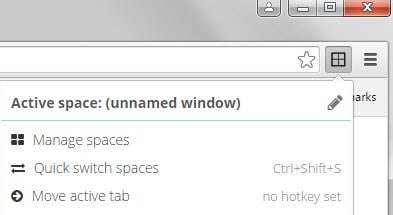
Google Chrome offers barely any management features when it comes to tabs and windows that are open in the browser.
While it is fairly easy to create new windows and tabs, keeping an overview of everything that is open is quite tedious due to a lack of management options.
Spaces is a Google Chrome extensions that brings better tab and window management functionality to the web browser.
The extensions core features are the automatic recognition of all open tabs and windows, the saving and restoration of windows, and options to quickly switch between workspaces.
Spaces adds an icon to Chrome's main toolbar that displays options to manage all spaces and to quickly switch between them.
All browser windows are workspaces that you can switch between and manage using the extension.
While you can switch between windows using the icon, it is usually faster to switch using the shortcut Ctrl-Shift-s instead. A menu is displayed when you use the keyboard shortcut that lists all workspaces and a search. The search may be useful if you have lots of windows open as it filters workspaces by name.
Workspaces can be named for easier recognition, and the names you specify are used as identifiers when you switch between spaces.
The manage menu lists all open workspaces and workspaces that were closed in the past.
All open tabs are displayed for the selected workspaces including tabs that were recently closed in the browser window.
You may use the manage page to name open windows for easier recognition, switch between spaces, re-open closed browser windows or tabs, and to use the extension's import and export function.
Individual spaces can be exported which saves the list of open websites to a text file which you can import on the same machine or another machine running the extension at any point in time.
The format is simple which means that you may create custom spaces manually to import them to the extension.
Spaces can be deleted permanently once they have been closed. As long as you don't do that, they and all tabs they contained remain recoverable.
Tabs can be moved to another space using the extension icon or a hotkey that you need to define first before it becomes available. This is an alternative option to dragging and dropping tabs from one window to the other which may work better under certain conditions, for instance if there is not enough space to display two Chrome windows next to each other.
Verdict
Spaces is a handy browser extension for Google Chrome that improves the tab management functionality of the browser significantly.
It should be interesting for Chrome users who work with multiple windows all the time, and users who want to group websites based on certain criteria. Since it is not required to keep all windows open at all time, it is also useful to keep only certain tab groups open in the browser.
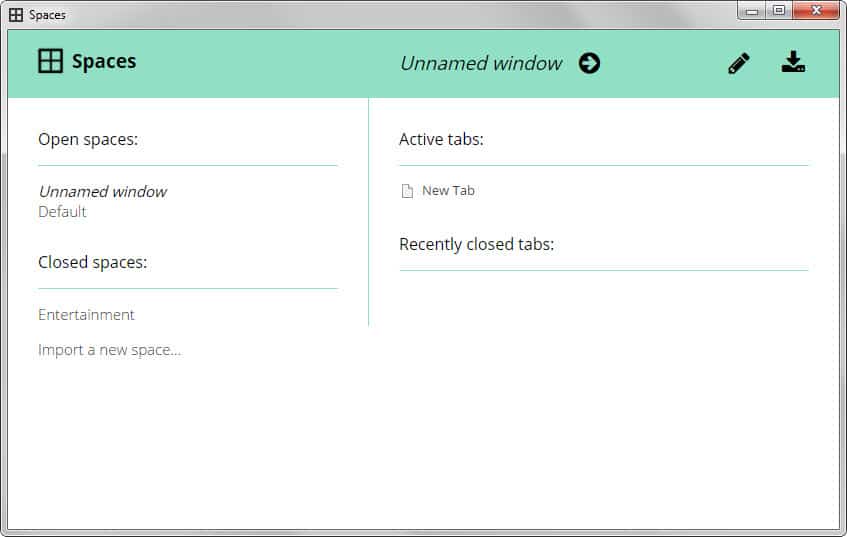























Please, please, please bring Spaces back. It’s still installed on my browser, but is removed from the extension store. There is nothing else that even comes close to it’s features. Specifically: I have tried tens of other extension. No others can: 1) Autosave tabs to my workspaces, 2) quick switch to a workspaces chooser with a hotkey 3) Export everything.
I’ll pay…please bring this extension back!
This is a fantastic extension, that increases my productivity by a lot. This is how tabs should work in the first place. Thank you!
QQ: Are there any plans to release a FireFox version of this extension?
I think this is kind of extension should be provided directly from Google, to enable the user to fully control their workflow. Otherwise, this kind of extension seems to work ‘externally’ by making the user navigate to another window and send commands from there.
That point was quite stressful for me.
the extension is great, I think, if it had a way to keyboard shortcut into managing spaces.
anybody know how to ? if you notice the little extension window doesn’t have that keyboard shortcut.
why?! would be killer.
I need something like this for my 15+ tab groups that I currently keep bookmarked in folders that I will open all at once in a new window when it comes time to get some Google Doc writing done. I wish I had some sort of springboard like this for other programs too, e.g. opening 3-5 specific explorer files all at once when I am ready for creativity times.
If Chrome didn’t have the bookmark solution I mentioned above, this program would be on my must-have list for sure.
Colleague of mine is a tab addict in chrome. Has so many open at times, no room for any favicons and of course Chrome doesn’t scroll tabs.
Being a happy user of Tab Groups in Firefox, I saw this article and thought it worth a look to see if I could suggest this add-on to my colleague.
As @laurel said, it’s a crappy solution. Kudos to the developer for making the effort but it’s not useful. Should be able to drag and drop tabs into spaces to organise spaces more easily.
doesn’t add much benefit. and is not at all intuitive.