Dukto: send data and files locally between mobile and desktop devices
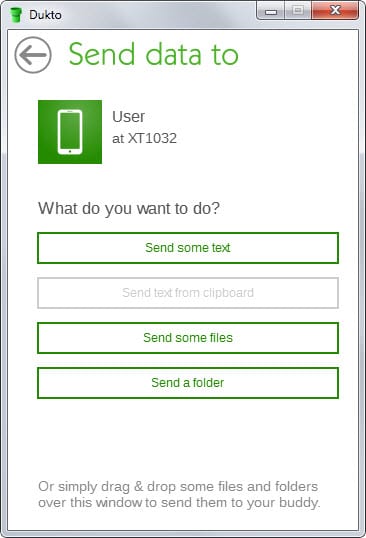
Dukto is an open source project that is available for various mobile devices and desktop operating systems. It enables you to share files, folders and texts between all devices using local connections only.
If you ever had to transfer files from your computer to your mobile phone, or vice verse, you have probably either connected the phone to the computer to initiate the transfer or used file synchronization services for that instead.
While there are other ways to do so, like sending you an email with the information attached to it or uploading it to a server on the Internet to access the files on it, it is either not overly comfortable or a privacy issue.
Dukto changes that by providing you with the means to share data in a local environment without the reliance of third party services or connecting your mobile devices to your desktop computer.
The software is available for Windows, Linux and Mac OS X on the desktop side of things, and Windows Phone, Android and Symbian on the mobile side. Windows users can furthermore select between a portable version and installer for the system.
The Android version of Dukto requires only one extra permission which was a pleasant surprise as well.
You do need to install Dukto on at least two devices to make use of it and make sure that the devices are in the same local area network.
You add users by entering IP addresses that other devices use in the program interface. Dukto makes the process easier by offering to display a device's IP address at any time so that you know what you need to type to establish the link.
In addition to that, it is only necessary to do this once per link as the other device picks up on the link automatically.
Once a link has been established, it is possible to select the device to transfer textual information or files.
This is done by selecting the appropriate option after you have selected the device in the program interface.
From there, it is matter of entering and sending text, or selecting files or a folder that you want to transfer.
The progress of file transfers is displayed in the interface so that you know about the process.
Since everything is handled locally, transfers are very fast and you don't have to worry about privacy issues as no third-party is involved in the process.
This makes Ducto ideal not only for home users but also for businesses that may need to transfer files or messages between supported devices.
The interface is nearly identical on Android and Windows, and likely on other versions of Dukto as well.
The front displays your device, linked devices and an option to add another device using IP connections.
The buttons at the bottom of the screen display the IP address, open the preferences that you can use to change the received file folder, name and theme color, and on Windows to open the received folder right away.
The recent tab lists recent interactions. There you find listed all files, folders and texts that you have received recently.
While it is possible to access texts again using it, it is not possible to open files or folders directly from it. This means that you will have to open the received files folder to do so.
Closing Words
Dukto is a clear winner. It is an excellent program, open source, portable, supports all major systems with the exception of iOS, and text and file transfers between all devices using local environments without third-party involvement.
While that limits it to these environments, it is a trade-off that many users will certainly be able to cope with.
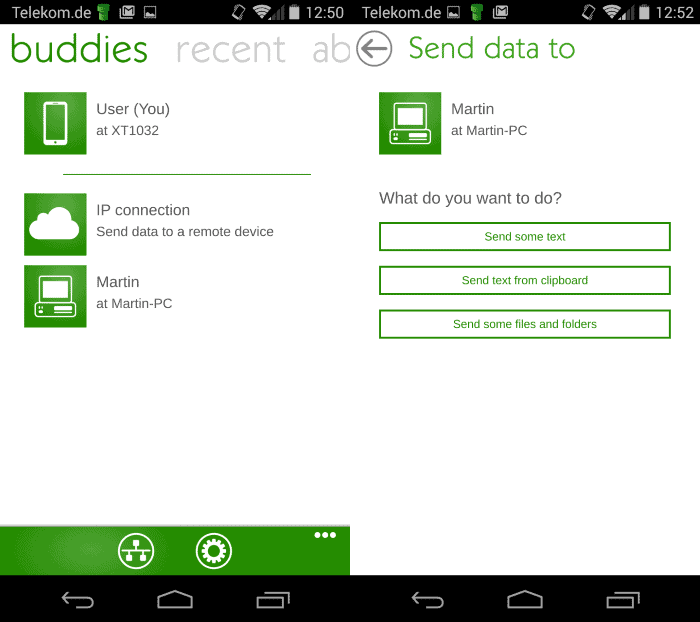






















I want to transfer files between Linux mint computer and windows 10. The computers are not identifying each other on dukto. What could the reason
Why do people charge for app when they come from Apple, the girlfriend has a iPhone 5 and wanted to try this app out, not that I like phones but just for something to do. Nevertheless the app will run you $1.99 cents. On the plus side Blackberry gets it free but are limited to specific devices.
http://appworld.blackberry.com/webstore/content/59945056/?countrycode=CA&lang=en
Thanks for Tutorial Martin
iOS is where the money is made in the mobile world.
I’ve been using it since the Symbian era, but I haven’t even thought of the existence of an Android version.
Thanks, Martin !
Is it like pushbullet?
The functionality is similar, but Pushbullet uses servers for it while Dukto uses direct communication only.
(a) It works ok to transfer a file
– from: PC desktop (Ubuntu Linux).
– to: Android Tablet
BUT…
(b) It does NOT work (in my case),
to transfer a file the other way,
– from: Android Tablet
– to: PC desktop (Ubuntu Linux)…
In this last case (b),
it just hangs with message:
“Connecting…”,
and after a minute,
it says:
“Error 5” or “Error 7″…
OTOH,
the AirDroid app,
works just fine, both ways:
PC to / from Tablet
(connecting via WiFi).
Why doesn’t Dukto also work both ways?
(again, in my case…).
My config:
– normal WIFI Router connection btw PC and Tablet
– Samsung Tablet Galaxy Tab3 / Android 4.2.2 / 10.1” screen
– Pale Moon 25.2.1 and FF 35
– Ubuntu Linux 12.04 (32-bit)
I usually use FTP to copy files to my mobile devices.
This sounds like a good alternative. Thanks for posting, Martin!
never mind.
>> “never mind”…
B. Moore:
you did not like the app?
Thanks for the info. I was looking for something like this to share text. I think it is similar to SHAREit but I don’t think it has the option to transfer text directly. I’ll surely try it.
Just downloaded and tried it. I’ve simply been plugging my phone in via usb, creating a drive letter and going to the dcim or downloads folder on the android. Although this works, I have to find the folder from root each time I transfer a picture or program.
My phone is rooted and for some reason, Xposed Installer popped-up when I went to make the local network connection but it didn’t prompt me for anything nor stood in the way. The SuperSU asked to be granted permission for the local join but other than that, it seems to work fine.
Thanks for this soft but it’s Dukto and not Ducto ;-)
Thanks, corrected :)
and I think it should be in second sentience “…all devices using local connections only”
sry if looks like trolling :)
No this is helping, thanks.