Plug-in blocked notifications in Google Chrome

Google pushed out an update today for its Chrome web browser that brings the version to the version of the web browser to 40 on the stable channel.
Most Chrome users should have received the update by now automatically as the browser is configured by default to update silently in the background whenever a new version is picked up it.
Those who prefer to download new versions manually, to test them in secure environment for instance, can download it from the official download page over at Google.
The biggest change of the release is not mentioned by Google on the Chrome Releases blog: the blocking of all NPAPI plugins in the browser.
When you open a web page that tries to load a plugin in the browser, you may get the message that the plug-in is blocked in the browser's address bar.
Google announced back in 2014 that it would remove support for all NPAPI plugins in the browser. If you are unfamiliar with the term, it refers to the Netscape Plugin Application Programming Interface which is used by Java, Silverlight or Unity among others.
This programming interface has been designed by Netscape, a company famous for its Netscape Communicator web browser in the 90s of the last century, was acquired by AOL in 1999.
The interface, still supported by most modern web browsers is still widely used even though it has been in decline in recent time thanks to advancements in HTML5 technology.
Anyway, Chrome users may notice that some websites and services that used to work in the browser stopped working because of the automatic blocking of plug-in contents in Chrome.
A click on the notification in the browser's address bar displays an option to allow the plug-in to be run on that site for the session or always when you connect to it.
This is just a temporary option however. Three months from now, in April 2015, Google will disable support for all NPAPI plugins in Chrome. This includes the removal of all browser extensions that require these plugins in the company's Chrome Web Store.
Update: The option to bypass the blocking using the method below is not available anymore in all versions of Google Chrome. It is still available in Chromium though. You can however add the startup parameter --enable-npapi to Google Chrome to run it.
In Windows, right-click on the Chrome icon and select properties from the context menu (on the taskbar, right-click on Google Chrome again to display properties). Add --enable-npapi to the target field and make sure there is a space between the last character of the path and the parameter, e.g. "C:\Users\Martin\AppData\Local\Google\Chrome SxS\Application\chrome.exe" --enable-npapi. Update End:
Chrome users can use another workaround then to re-enable the use of plug-ins in the browser. This is done by loading chrome://flags/#enable-npapi in Chrome and enabling the flag. Enterprise users too can enable the use of these plugins in Chrome again by using Enterprise Policies.
From September 2015 on, support for all NPAPI plugins is removed permanently from the browser with no option to re-enable it at that time.
Chrome users who need to use plugins at that time need to switch to another web browser to do so.
Google introduced its PPAPI interface some time ago and maintains its own version of Adobe Flash for it. This means that Adobe Flash contents will continue to work in the browser.
Some companies affected by the move have announced that they are working on HTML5 versions of their technology. It is unclear if these will be done in time though when Chrome shuts down plugin use.
Now You: Which plugins are you using regularly?


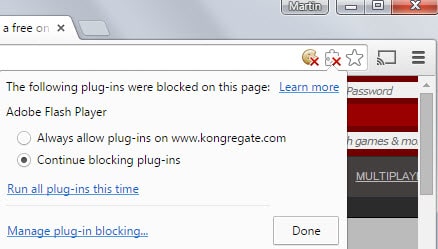
















thanks
I expiren the same issue, I have written to Synology serval times, and the answer from then is , USE FIREFOX, I´m not using Firefox crap.. anything else.. But what i don´t understand is WHY it is so diffecault for Synology to program Flash or java for all browsers.. It could be ind the “survaliens program not a PLUG-in that is fucking crap…
Can’t seem to find #enable-npapi under chrome://flags anymore. Version 40.0.2214.93 m
Steve, I just checked in Chrome Canary and the option is not there as well. In Chromium it is still available however. You can still start Chrome with the –enable-npapi parameter to enforce NPAPI plugins. I have updated the article accordingly.
Can’t seem to get that parameter to work. Possibly because I already have a “flag” enabled through chrome://flags. When added to target field, that parameter finds “its” way outside of –flag-switches-begin & –flag-switches-end.
Javascripts is nolonger on firefox because they are working with e10’s. Everytime I sign into malto it does not work.
I switched from Firefox to Chrome version 40 today, and noticed wordle.net wouldn’t run Java until I invoked your circumvention. Thanks for the timely tip.
That is a shame looking for gaming browsers for game sites is hard to find, for Windows and Mac. And I like Beta Chrome.
“Chrome users who need to use plugins at that time need to switch to another web browser to do so.”
I switched and never going back. Chrome is becoming a clunky piece of junk anyway. Guess I’ll see it the next time i use that chromebook.
Removing NPAPI support from Chrome will make it *less* clunky, not more.
Will Opera also lose NPAPI support?
Yes seems that way: http://forums.opera.com/discussion/1844322/npapi-plugin-support/p1
With latest chromium snapshot I am using, NPAPI Flash is not working at all. So they are aiming to phase out NPAPI in Milestone 42.
Yes and it doesn’t admit the PPAPI independent flash player
http://labs.adobe.com/downloads/flashplayer.html
The goal is to remove the functionality in April 2015, and the flag to restore it in September 2015.
Hi Martin, after I updated to google chrome 40 the user profile menu doesn´t show the option “block profile” anymore.
This is part of update too?
Thanks and continue the great work.
@dg
I never paid attention to that option. Cannot say unfortunately.