Chrome beta adds support for finding noisy tabs
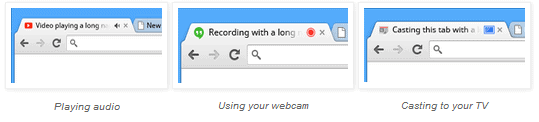
Google continues to innovate its Chrome web browser, and the latest beta to roll out from the Mountain View-based company is no exception. This time around the search giant attempts to solve a nagging problem that has, no doubt, plagued many of us over the years. In fact, since the days when tabs came to the web browser.
You have likely experienced the issue -- you have multiple tabs open and one suddenly begins playing music or an ad, or some sort of audio. Its a major annoyance that sends you scrambling around to determine where the offending noise is coming from.
Now Google attempts to solve this issue with a new feature in this latest build of Chrome. "Have you ever shuffled through your tabs to figure out where that sound or music is coming from? We hear you! With today’s latest Chrome Beta release, you can now visually scan your tabs for a speaker icon to quickly find the offender", states Google software engineer Yuri Wiitala.
Its a simple fix for a vexing problem. The latest version of Chrome simply displays a speaker icon in the tab -- indicating from which the noise is emitting from.
Note: The feature had been integrated before in development builds of the web browser, then removed again, before it got added again to the browser and is now making its way to the beta and later on stable builds of Google Chrome.
Its actually not the only improvement made in this latest version of the web browser. Google also has added icons to indicate if a tab is using your webcam or "casting" to your TV.
For Windows 8 customers, there is a slightly different look to the Metro mode, as Google has made the interface a bit more "Chromebook"-like, adding the ability to manage multiple windows and also quickly get to your favorite Chrome Apps with an integrated app launcher. The company also has improved malware detection to help protect customers.
Conclusion
Both Chrome and Firefox continue to innovate at a staggering rate. While many iterations show little progress and seem more bug fixes than new versions, this latest update from Google displays real progress. As far as security, it remains to be seen what progress has been made, but the new icons displayed on tabs are a clear innovation, and one that should be appreciated by many customers.
If you use a lot of tabs and tend to load websites in advance without switching to them immediately, you may like the feature addition to Chrome, as it points at the offending -- that means noise making -- tab right away so that you can take care of it right there.
Controls to mute it from the tab header without going there would be handy, but that does not seem to have been implemented yet.
Advertisement

















Am I the only one who finds this a waste of screen real estate?
If I suddenly hear audio, I simply check the last tab I opened. I don’t need some icon to tell me. Unfortunately, there’s no option to shut this off.
Please Google, offer options to enable and disable things. This sort of thing should be optional.
Under Win7x64 Home and Chrome Version 32.0.1700.6 beta-m Aura, if your black or dark theme prevents you seeing the speaker icon, hovering over the tab shows not only the tab name as before, but also “This tab is playing audio”.
You can do this now by right clicking the shortcut and adding –enable-audible-notifications to the end. Very useful! (only sound, not for webcam or chromecast.)
edit: Hehehehehe, I got this tip from here: https://www.ghacks.net/2013/08/01/google-chrome-enable-tab-audio-notifiers-in-all-versions/
Sadly it looks like the latest update killed that ability…. I preferred the animated version better too :(
I like it. I recently discovered quite a few sites that started to auto-play videos on page load, which I find very annoying.
One site, The Escapist, does so on its video pages, so that you end up with two videos playing at the same time on the same site. Very annoying.
The new beta Version 32.0.1700.6 beta-m Aura adds Automatically blocking malware files as well.
How about something similar for tab that is consuming too much memory (like a graphic intensive page)?