Trovebox can backup your online photos
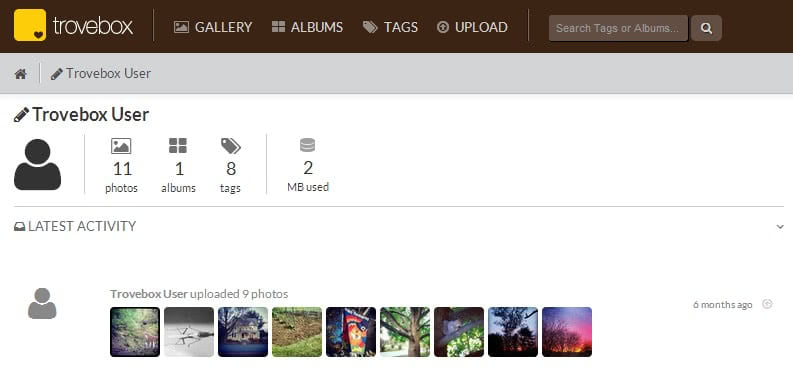
Online services can always go away, though I doubt the major ones like Facebook, Instagram or Flickr are in any immediate danger of suffering that fate. Still, that is a scary prospect when so many of us have stored our images in those locations.
So, a backup is always nice and when it promises to, not only provide beautiful organization, but also store to a cloud backup service of your choice, then it should be a winning combination.
That is what web start-up Trovebox promises. It backs up your images from those online services to your choice of Dropbox, Box, Amazon S3 or Dreamhost -- all relatively stable businesses.
The company also promises that support for backup from Picasa and Smugmug will be coming soon.
A free account allows for 100 images per month, while the Pro version, which retails for $29.99 per year, offers unlimited backup along with other features such as support for backup to your own domain. You will also need a Pro plan to handle Flickr, but Facebook and Instagram are included free. The service also offers Android and iOS apps for both plans.
Get started by signing up for an account using your email and a password of your choosing. You will also need to pick a site name -- this will provide you with an address of "name".trovebox.com.
Once your account is setup then you have the choice of importing from Facebook or Instagram (or Flickr if you chose the Pro version). I chose Instagram to test it out. When your import is complete you will receive an email.
The home page provides options for viewing and tagging images, creating albums and editing. To edit, simply hover your mouse over an image and click the pushpin. You can select muultiple images for batch editing as well.
Conclusion
I really found nothing here that was not to like. The import from Instagram was incredibly fast, though I sadly have only 11 images there, despite being on the service since its Android launch. The viewing and editing capabilities were up to par and tags make it easy to locate what you are looking for. If you can live  with the 100 images per month then the free version is quite a deal. If not then the $29 unlimited Pro account is not a bad deal either.










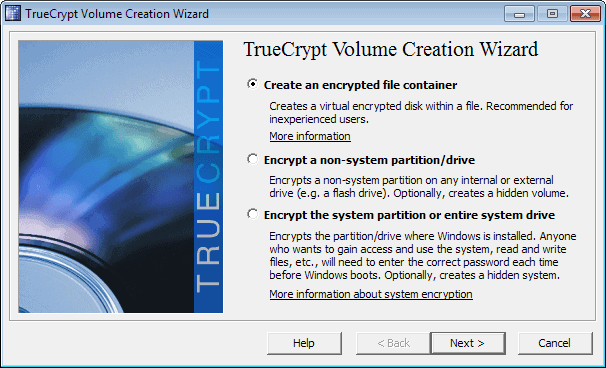
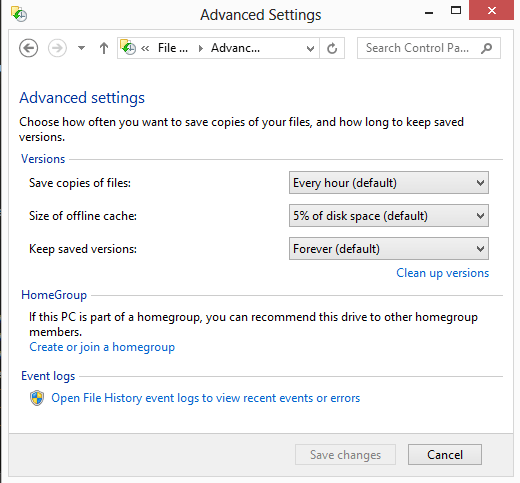











HI,
I used to think cloud services like Flickr, Dropbox. Picasa and so on already were a backup solution (as much as a sharing one) since people were using a personal storage as a primary location. What’s the point then to backup a backup ? I guess i must be wrong, and people use the cloud as their main storage, thus needing a backup plan. That’s putting a lot of trust out there (ex: no connexion = no access to your pictures).
If the cloud is you main storage, then i believe the real backup is a personal hard drive.