Malwarebytes Secure Backup Beta launches
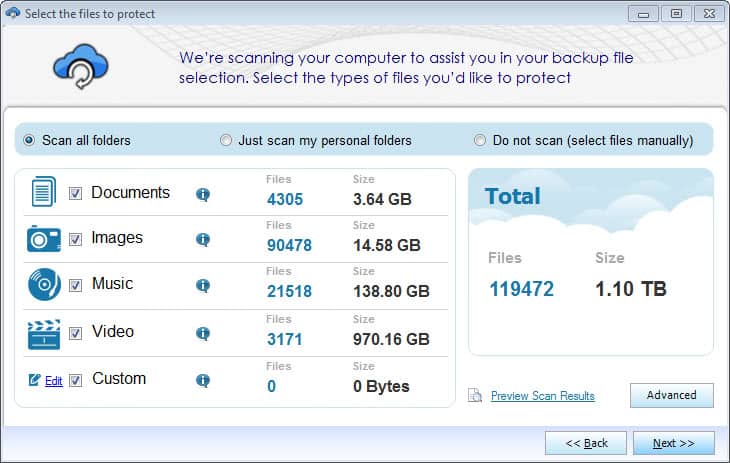
Malwarebytes, makers of the excellent Anti-Malware program for Windows, seem to be busy releasing new products lately. After releasing Anti-Rootkit Beta in 2012 the company released Secure Backup Beta today. Unlike the former which is created in-house, Secure Backup uses the technology of SOS Online Backup but packages them in a custom solution created by Malwarebytes.
The backup software is available as a 14-day trial version providing users with 5 Gigabytes of free online storage space during that time. According to Malwarebytes, users need to select one of the plans afterwards to continue using the software. Three plans seem to be available at the time of writing:
- 100 GB at $59.95 a year, or roughly $5 per month
- 200 GB at $119.95 a year, or roughly $10 per month
- 500 GB at $299.95 a year, or roughly $25 per month
This means that Malwarebytes Secure Backup is not a free backup solution but a commercial one. Lets take a look at what you are getting for your money.
Once you have created an account in the software client you are taken to an initial configuration page that lists the files and size of documents, images, music and video on the system. It displays the total amount of space required to backup all files with the option to uncheck folders or use the custom option to hand pick folders that you want to back up. If you prefer that option, you can also switch to a manual selection of folders only.
I suggest you pick the folders or files manually that you want to backup as you get better control over the process. You can preview the scan results at any time to see which files are included in the current selection.
Once you have made the file and folder selection, you are taken to the scheduling wizard. Here you can make the following selections:
- The file backup frequency (hourly, daily, weekly or monthly).
- Selecting a specific hour, day of week or day number for the backup.
- Selecting a specific starting and end time for the backup.
- Send backup reports to one or multiple email addresses.
- Option to backup even if the Windows user is not logged on.
The files are then transferred to the servers and the main interface of the application is displayed on the screen.
Here you see the used and available space, and the date of the last backup. You can run a manual backup job from here right away, set up a backup, or use the restore option to restore previously backed up files. You can also launch the web portal from the software to manage files using your default system browser, access your backup history, shares and account related settings.
As far as features go, the following stand out:
- Option to transfer entire files if they changed, or only the bits that changed. The former is slow as files need to be transferred completely, the latter is more elegant but it means that files need to be cached locally for that to happen.
- Unlimited device backups.
- Unlimited file versioning as long as enough space is available.
- Network drive support.
- Integration with Malwarebytes Anti-Malware to scan all files automatically before they are backed up.
- Backs up to the cloud or local drives.
- Data is encrypted on the system or mobile device using AES encryption before it is transferred.
- Files are transferred using SSL connections using a second layer of AES encryption.
- A third layer of encryption is added on the cloud servers.
- UltraSafe feature that prevents access to the data by anyone but the account owner (or anyone having the account password).
Malwarebytes Secure Backup is currently only available for Microsoft Windows systems. It is likely that mobile versions will follow soon considering that the company website mentions them already on the Secure Backup project website. As far as pricing goes, the Malwarebytes solution is actually cheaper than the SOS Online Backup service and comparable to cloud storage services.
Several of the features sound interesting, like the UltraSafe option, the option to only transfer the bits of a file that have changed, unlimited device use, the local backup option or integration with Anti-Malware. It is more flexible than many of the cloud synchronization services, but does not really sync back the data to local devices automatically.
Advertisement
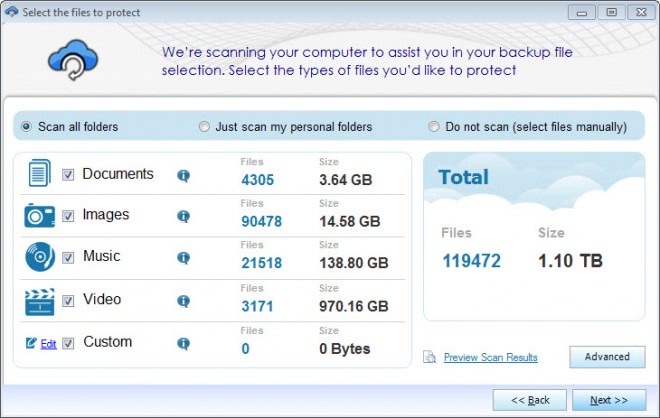
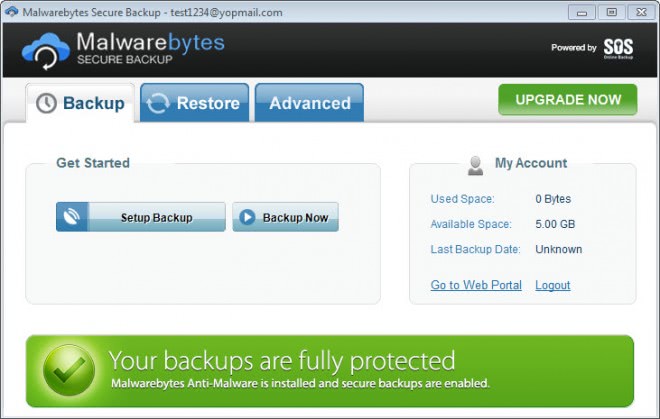








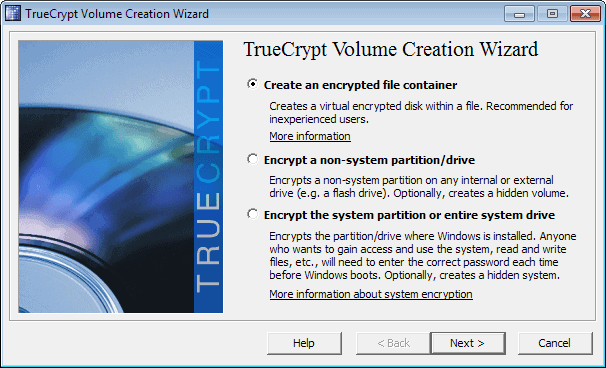
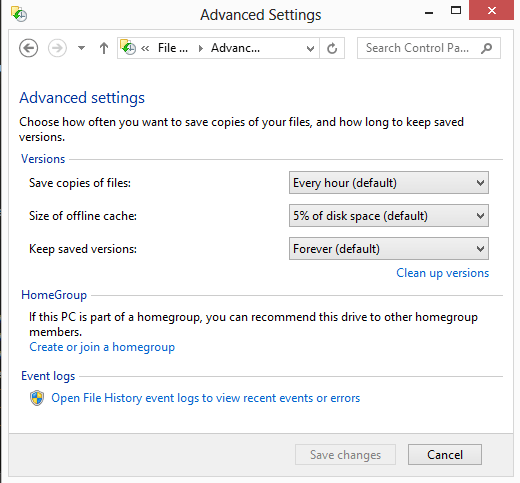











Dang, to backup the example shown above (1.1TB) you are paying $60 a month! Is that really worth it?
I would not really backup the audio or video files, so no, it is not worth it.
http://www.zoolz.com gives 100 GB for free for a limited (first 1,000,000) time.
Zoolz encrypts your files before leaving your machine, securely transfers your files, and stores them on encrypted servers using military grade 256 AES Encryption….
https://www.youtube.com/watch?feature=player_embedded&v=OVRZB5lJir8