Move Google Search options back to the left side
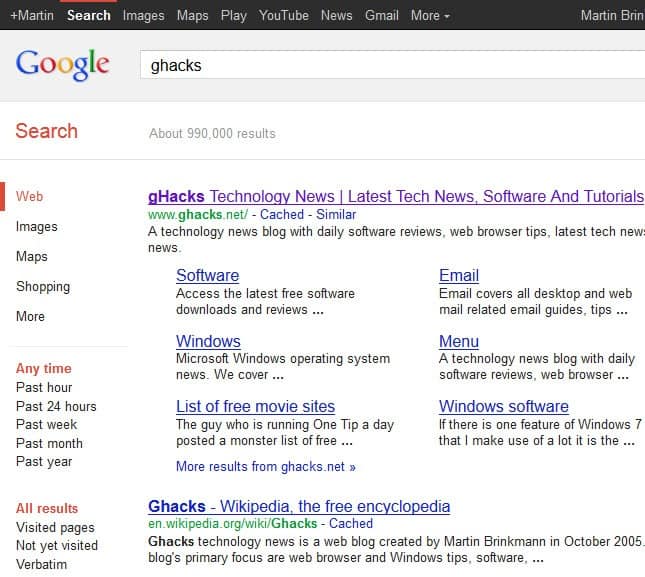
Google recently introduced a change on search that moved the search options and filters from the left side to the top of the page. Search filters include selecting one of Google's specialized search engines instead of Web search, for instance shopping, images or maps, selecting a time results need to have been published in, or related options like verbatim search or only pages that have not been visited yet.
The change moved the sidebar options to the top of the results, but not all of them are visible immediately. Only the option to switch to a specialized search engine remains the same, while all other search filters are hidden under a search tools button.
You need to press that button to display the any time and all results options to filter results by time or other factors. The main problem here is that the change does not stick. When you leave the search results page for any reason, it gets restored to the default next time you open it. That's problematic for users that often work with the search tools Google makes available.
If you dislike the position change on Google Search, you may be interested in a userstyle that is available that restores the old search options position on Google's search engine.
Google Search options/filters to the left is a userstyle that you can install in browsers such as Firefox, Google Chrome or Opera. Take a look at the result after installation of the style in Firefox.
Firefox users need to install the Stylish add-on for the web browser first before they can install the userstyle from the website it has been published on. Google Chrome users too need to install Stylish for their browser - or Tampermonkey - while Opera users need to save the JavaScript file to the computer and move it into the opera\styles\user\ folder of their Opera folder.
Everything else is handled automatically from that moment on. If you are already on Google Search reload the page once so that the new script gets picked up.
Update: If you prefer to use a userscript instead, I suggest you take a look at Google Search Tools Back over at userscripts.org. The script keeps the main bar on top of the search results, but moves the Search Tools back to the left sidebar.
What's interesting in this regard is that it adds "more" options to the sidebar than the style. If you compare the screenshots you will notice that it adds an option to define a custom date range for the results and various search filters like listing sites with images, dictionary sites, related searches or translated foreign pages.
Update 2: The userscript linked above does not seem to be working anymore. I have found another script that you can make use of instead.
Update 3: The "other userscript" has been removed from the Userscripts website. Use Google Bar Classic Redone instead.
Update 4: The script is back again.
Advertisement
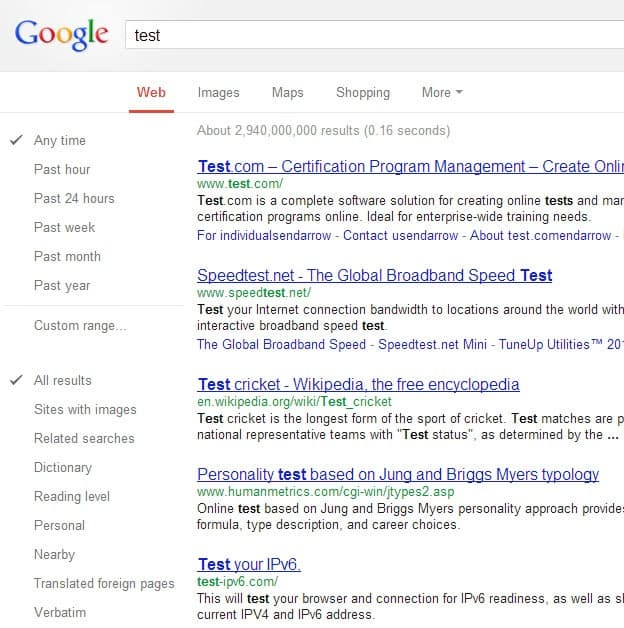



















To move the google search window (toolbar) back to the left:
1) UNLOCK the toolbars by right clicking on the toolbar section to get the menu of choices that start with “Menu Bar”. Find the “Lock Toolbars” and uncheck it. 2) This will cause a tiny, hard to see, vertical, dotted line to appear in front of the toolbars. 3) Point the cursor on this line and use it to drag the toolbars where you want them to go, also can lengthen the google search window.
I had to discover this by accident.
doesn’t work anymore
wow. that is so much better. thank you :)
Coolio Martin, thanks.
@koments
Try this.
It compensates for the width of the column.
Increase that value if you need to.
#rcnt {
margin-left: 120px !important;
}
The Size menu (Larger than) was messed up for me in Firefox.
In fact, there are several issues with this style.
I’ve fixed a few of them and made some improvements and I’ll upload a version to userstyles.org later.
in my language the text in the left column is a bit (to say the least) longer so after installing this script it looks really squashed. i tried changing the width of that column but it overlapped with the search results. is there any way to enlarge the gap between search options and the result column? or something like that…
It’s work. Thanks bazillions!
So far so good – your solution with stylish is working great. Thanks a lot, Martin!
i use google all the time and havent noticed that the search options had moved. they have always been on the left for me.
chrome osx
i spoke too soo, i hadn’t checked this morning yet.. me no likey
I use these search options all the time and the change has been very frustrating for me. The search options on the left were so convenient!
Anyway – thanks a lot for the advice, Martin, – I’ll try it out right away.