Always open Google Chrome on the desktop in Windows 8
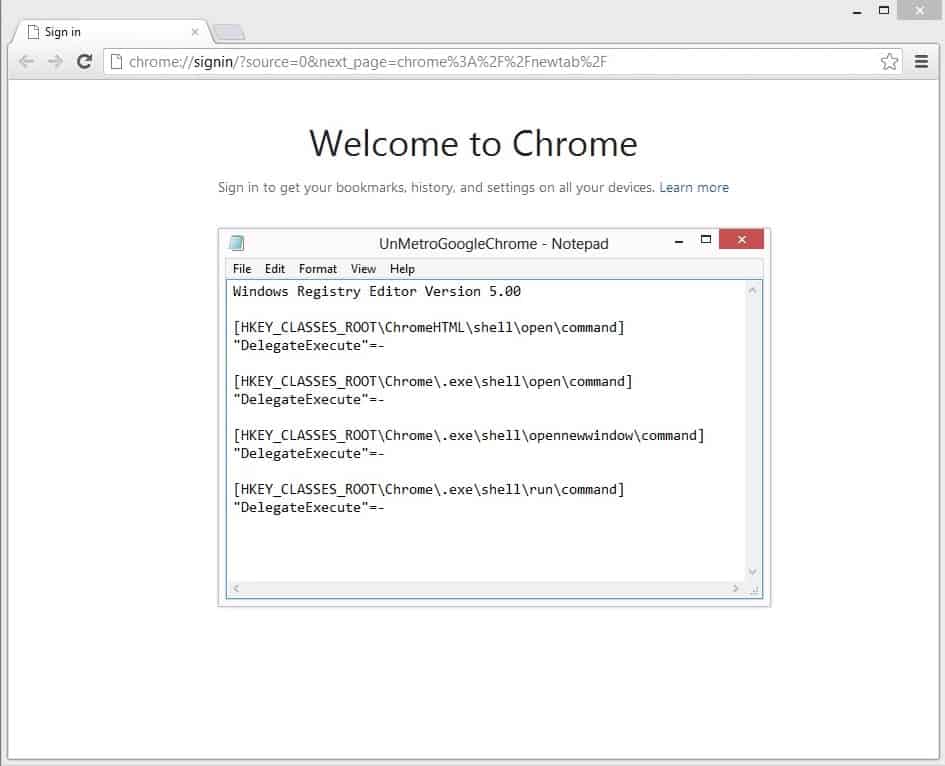
When you make a browser the default system web browser in Windows 8 you may notice one of two things. If the developer of the browser has made available a special version of the browser for Windows 8's startpage, then you will have access to two versions of the browser. The first is the regular desktop version of the browser, the second the start page version of the browser. Depending on where you are and which programs you are using to load websites, you may end up using either one of the browsers.
If you do not want that, for instance if you prefer to open websites always on the desktop as it provides you with better window control options and all that good stuff, you may be glad to hear that there is a way to force the browser to always open on the desktop even if it originally would open the web page on the start page version of Windows 8.
To do that, you need to do a bit of Registry tweaking. Save the following commands as chrome.reg on your computer and run the file afterwards. It will make the necessary changes so that Google Chrome always opens up on the desktop. Please note that you may need to display file extensions first to save the file as a .reg file and not a .reg.txt file. You will also see an UAC prompt which you need to accept to complete the process.
Windows Registry Editor Version 5.00
[HKEY_CLASSES_ROOT\ChromeHTML\shell\open\command]
"DelegateExecute"=-[HKEY_CLASSES_ROOT\Chrome\.exe\shell\open\command]
"DelegateExecute"=-[HKEY_CLASSES_ROOT\Chrome\.exe\shell\opennewwindow\command]
"DelegateExecute"=-[HKEY_CLASSES_ROOT\Chrome\.exe\shell\run\command]
"DelegateExecute"=-
Whenever you open a website now in Windows 8 that will open in the default browser, it will open on the desktop of the operating system and not the start page. Now, if anyone could figure out how to do the same for the Firefox web browser, I'd be eternally grateful. (via My Digital Life and Ilev)
Advertisement
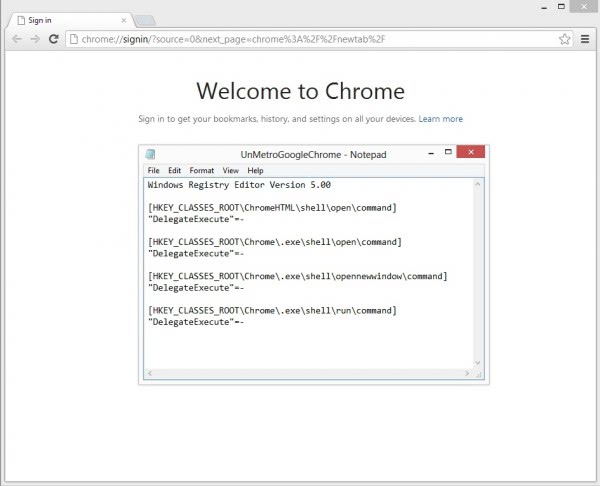








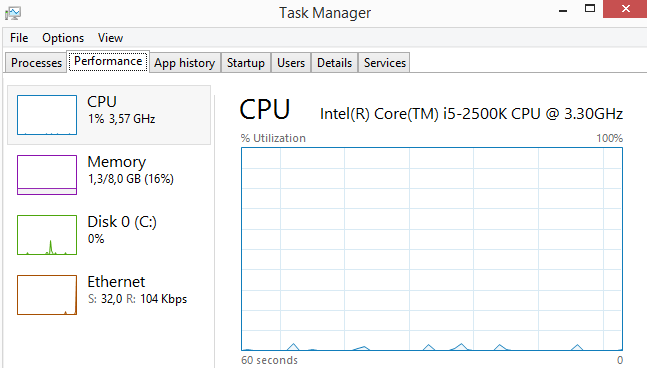
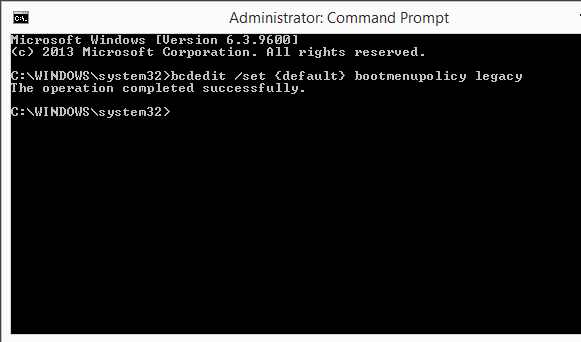











This worked perfectly, thanks a million
Reinstalling Google Chrome made “Relaunch Chrome on the desktop” work again but it still launches in Metro mode.
Not only did this not work. After applying the registry changes the menu item “Relaunch Chrome on the desktop” stopped working. How do I undo the registry changes?
Lauch Chrome in windows 8 or Desktop mode
http://support.google.com/chrome/bin/answer.py?hl=en&answer=2762879
Yeah doesn’t work for me either..
This doesn’t work for me. Everything still opens up in the app version of chrome. Is there a way to make it so that it always opens on the desktop, even when I click the app on the start screen?