How To Open Winmail.dat Attachments
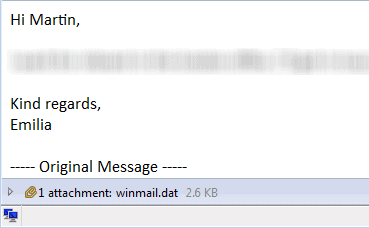
If you are not using Microsoft Outlook as your mail email client on your computer system, you may have noticed that you sometimes receive winmail.dat attachments sent by Outlook clients to your email software that you can't open on your system. Outlook users can sent so called Transport Neutral Encapsulation Format information with their emails, that contain email formatting instructions, so that the email on the recipients computer looks like the one on the senders PC.
Outlook unfortunately is one of the few desktop email clients supporting this format, with email clients not supporting the format displaying a winmail.dat attachment instead.
The core issue here is that these winmail.dat files may include attachments and email formatting instructions. If they only include the formatting instructions, they can easily be ignored. If the file size is relatively low, it is almost always the case that they do not include other file attachments.
If the file size is larger, they may contain both formatting instructions and file attachments. You can again check the file size of the winmail.dat attachment to make an educated guess. If the file size is in the hundreds of Kilobytes, chance is high that another attachment is contained within.
What you need in this case is a third party tool that scans winmail.dat files for attachments to save them separately from the formatted message. The free portable program WMDecode can do that. All you need to do is extract the file on your PC, and either place the winmail.dat file into the same program folder, or drag and drop it onto the file executable in the folder.
The program opens a command prompt window that is echoing the scan and extraction results. File attachments found during the scan are automatically saved individually in the same location the winmail.dat file resides in.
Advertisement
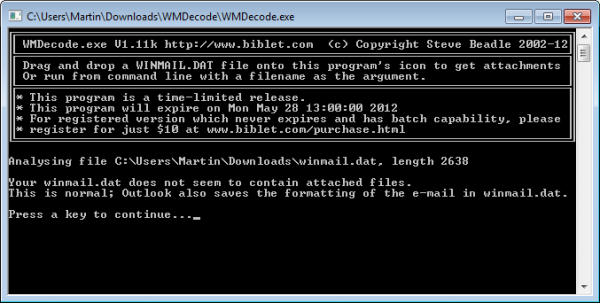





















i use a freeware eolsoft winmail opener.
and also using lookout add ons on thunderbird.
works great on win7
When opening *any* file attachment sent by an Outlook user, be absolutely sure you have an effective and up-to-date anti-virus running.
Tank u for ur feed back
If you are not using Microsoft Outlook is very likely you are using Mozilla Thunderbird and in this case there is the excellent extension LookOut which does the job to automatically convert the attachment without the user even know.
https://addons.mozilla.org/it/thunderbird/addon/lookout/
Thomas
Thomas great find, thanks for posting about it.