YouTube Feed, Get YouTube Updates In Chrome
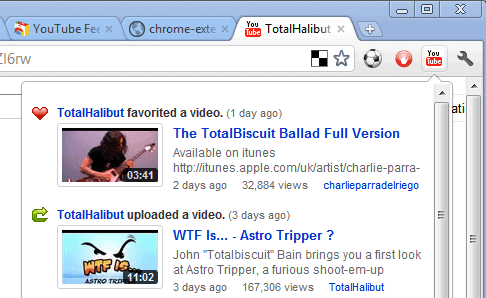
When you have a YouTube account, you can do more than watching, uploading and commenting on videos. One of the things besides that is the ability to subscribe to other YouTube users and to make friends on YouTube.
This among other things informs you whenever those users are active on YouTube. You can be informed if a video has been uploaded, or if someone commented, rated or liked a video on YouTube.
For that you need to be on the YouTube website, as there is no native way of subscribing to a news feed that you can read in a feed reader.
If you like to stay up to date with your YouTube feed without having to visit YouTube regularly to check for updates, you could try the Google Chrome extension YouTube Feed instead.
YouTube Feed displays notifications in the browser whenever new activities have been recorded in a user's news feed. The only prerequisite is that you are currently logged in on YouTube. The extension picks up the news feed automatically from there and displays it in its interface.
The button in the Chrome address bar indicates the new feed items with a number. A click on the button opens a larger preview area where you see the last activities. Each activity is listed with the YouTube user's name, activity and description.
A click on a link opens the page on YouTube. This is usually a YouTube video page that gets opened. You can also right-click the icon and select Options to open a configuration screen.
Here you can modify which event types are monitored by the extension. You can for instance disable all event types but uploaded videos. This would mean that you would not get notifications about comments, likes, ratings or favorites anymore. You can also select to receive notifications only from friends or subscriptions or keep the default settings and receive notifications from both user groups.
The remaining options modify the polling interval, the maximum number of feed items to retrieve and show and whether videos should be opened in their own tab in the browser.
Chrome users who are active on YouTube may want to take a closer look at YouTube Feed, as it can be a faster and more elegant way of staying on top of activities on the video portal. YouTube Feed can be installed directly from the Chrome Web Store.
Update: The extension reviewed here is no longer available. We suggest you install Subscription Feed for YouTube instead which offers similar functionality.























anybody know about something like this on Firefox, i would love an extension like this on Firefox
“… there is no native way of subscribing to a news feed that you can read in a feed reader.”
This is 100% completely wrong.
Almost every page in YouTube that is a results page has an RSS feed you can subscribe to. In Firefox, go to the Menu Bar > Bookmarks > Subscribe to this page.
Examples:
1) Search for something random like “Lady Gaga”. The search results page automatically has a RSS feed you can subscribe to. Every time someone uploads a video with a Lady Gaga tag, it will be sent to your feed reader.
2) Go to the uploads page of any uploader’s channel. It will have it’s own individual RSS feed so every time your favorite YouTube caster uploads a new video, you are automatically notified in your feed reader.
In fact, the only pages on YouTube that don’t have a RSS feed associated with them are individual videos (for obvious reasons).
While you are right about that, it is not really something that gets advertised on YouTube a lot. Is there an option to get an RSS feed of your own news feed on Youtube?