Delete Location Information History On Twitter
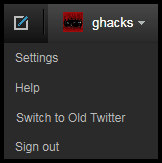
We have talked about the dangers of publicly available location information before (see Creepy! Track Michael Arrington, Or Anyone Else, Via Geolocation for pointers). A simply example would be a Tweet from your holiday location, which could invite burglars or social engineering attacks. But there is more to it than the direct danger, people can use the location information to create a movement profile, a stalker's heaven.
Location based information are not added to Twitter messages by default. A user needs to enable this option in the Twitter settings. Users who have enabled the option may, at some point, want to delete location information from their account to prevent tracking and an invasion of their privacy.
This guide explains how to enable location information on Twitter, how to disable the feature again and how to delete all location information from past tweets.
You first need to visit the Twitter homepage to sign in to your account. Once signed in click the account username in the upper right corner of the screen and select Settings from the available options. You can also open the account settings directly by following this link (displays a sign in form if you are not logged in, displays the account settings otherwise)
Locate the Tweet Location setting under the Account tab. Location information are added to Twitter automatically if the setting "Add location to your tweets" is activated.
Ever had something you wanted to share ("fireworks!", "party!", "ice cream truck!", or "quicksand...") that would be better with a location? By turning on this feature, you can include location information like neighborhood, town, or exact point when you tweet.
When you tweet with a location, Twitter stores that location. You can switch location on/off before each tweet and always have the option to delete your location history.
Location information are only added to tweets if the device or application supports those information. When enabled location information are added below tweets of the user.
Tweets won't include location information from that moment on if the service is disabled by the user.
Locate the "delete all location information" link on the same page to delete previous location information.
Twitter displays a popup that needs to be confirmed. Please note that it may take up to 30 minutes before the information are removed from the database and the tweets.
Advertisement

















