Keep Your Chrome Plugins Up To Date with Plugin Updater
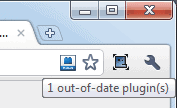
Update: Google is pulling the plug on NPAPI plugins in the browser. These plugins are already blocked by default and will be blocked completely later in 2015.
Outdated browser plugins are a popular attack vector on today's Internet. This can be largely attributed to the fact that no standard exists to keep the plugins up to date.
Some companies that develop plugins try to resolve the issue with background processes that are running 24/7 on the user's system.
That's highly problematic as it reduces the resources and sometimes the performance of the computer, especially if programs by different companies have been added to the user system.
Google lately has added an option to Chrome Stable to deactivate outdated plugins automatically. While that resolves some of the security implications, it does not resolve the underlying issue: How are users informed about plugin updates and where can they download them from?
Mozilla, the organization behind the Firefox browser, has added plugin checks to the Firefox update process to inform users of outdated plugins.
The Chrome extension Plugin Updater offers a similar solution. The extension scans installed plugins regularly and informs you whenever an outdated plugin version has been discovered.
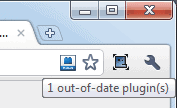
The extension indicates outdated plugins with an icon in the Chrome address bar. You can hover the mouse over the icon to receive information about the number of outdated plugins that have been found by the Chrome extension.
A click on the icon opens a new page with detailed information:
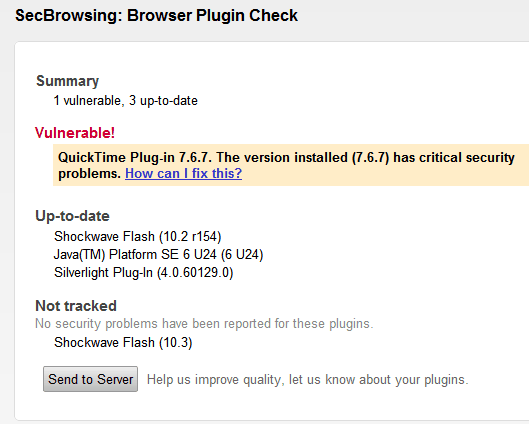
The page displays a summary on top before the vulnerable and up-to-date plugins are listed in detail.
Information about vulnerable plugins include the installed plugin version, the implications (for instance that critical security issues have been found) and a how can I fix this link. The link redirects to the plugin developer homepage where the latest version of the plugin or software can be downloaded and installed
Non-Chrome users can open the browser plugin check page directly to see if their installed plugins are up to date or vulnerable. The core benefit of the Chrome extension is that it automates the check.
Chrome users should consider installing the Plugin Updater extension to receive notifications whenever on of their installed plugins is updated.
Update: The Chrome plugin has been removed from the official repository. Chrome users can manually check their installed plugins at the Mozilla Plugin Checker.
Advertisement

















wrong link :P
correct link for the extension this was copied from:
Here’s another thing I just noticed, apparently this extension is just a ripoff of the google plugin check extension:
http://blog.chromium.org/2011/03/mini-newsletter-from-your-google-chrome.html
The author just copied the code!
Found the link that explains Chrome’s update process (it is in Chrome 10):
http://blog.chromium.org/2011/03/mini-newsletter-from-your-google-chrome.html
So it would seem this extension is somewhat redundant.
From the article:
Chrome 10: Out-of-date plug-in warnings
As we previously mentioned, we believe that some of the most significant opportunities to increase user security revolve around plugins. We’ve made a number of improvements in this area, including actively encouraging users to update their plug-ins to the most secure version. Chrome now detects when a plug-in is out of date and blocks it with a simple infobar. This infobar helps guide the user towards updating their plug-in with the latest security fixes.
Chris, the core difference between Chrome’s check and the extension’s check is that Chrome seems to only check the plugin when it is used on a page, the extension on the other hand checks plugins even if they are not used on a page.
I would still argue against the use of this plugin, simply going to the about:plugins page will provide any information about outdated plugins and a means to update them. Plugins are usually not updated so frequently, that they would require real time monitoring for updates. Any user concerned about out of date plugins enough to want this extension can visit the plugins page from time to time, or just wait to be informed of the update by chrome. With either the built in process or the extension, a user is never using an out of date plugin, which after all, is the real goal. Furthermore, because extensions require additional resources and toolbar space, there is added bloat to the browser which I feel is not worth the real time monitoring.
Chrome actually does provide a link for the user to update any outdated plugin. If a user visits a website that uses a plugin that Chrome identities as out of date, a bar will appear informing the user that they need to update the plugin.
I don’t know if the alert bar has made it stable, but the new stable will definitely provide a link to update plugins directly within the browser.