Microsoft Outlook Add-In Text Lightning
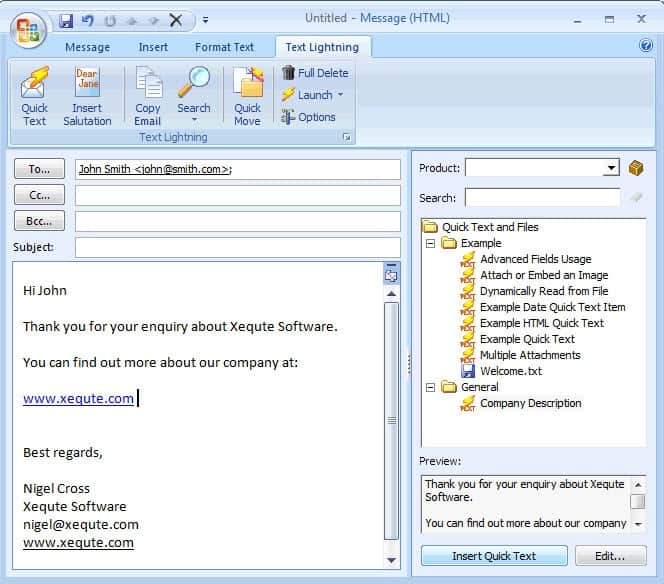
Text Lightning is a free Microsoft Outlook add-in that integrates seamlessly into the desktop email client. The add-in offers a host of features that improve productivity, from one-click insertion of text, images and files to customizing text templates, one click searching and message archiving with a single click.
Installation of the Microsoft Outlook add-on should not pose a problem. Users need to make sure that Outlook is closed during installation. The wizard that is displayed after installation can be skipped by clicking next all the time, no personal data needs to be entered.
A new Text Lightning entry is added to Outlook's toolbar which offers access to the add-in's features. The add-in furthermore adds a sidebar to the right of the new email message window for quick access to pre-configured texts, images and files.
The main feature of Text Lightning is the ability to create and use text modules. The available text modules can then be added to email messages with a double-click, via individual keyboard shortcuts or drag and drop.
New text modules are added with the shortcut Ctrl-N or a right-click on the sidebar and the selection of Add Quick Text from the context menu. Text can be imported as well either from a file or a folder with multiple files. Supported file formats for single file import are Microsoft Excel xls and Comma-Separated text csv files, for folder import HTML, text and TextLightning files.
The add-in supports both plain text and rich text. One interesting option is the ability to add files to text modules which are then automatically added as attachments.
Another interesting option is product guessing. This basically can be used to configure products that Text Lightning tries to identify in email messages to only display relevant text modules.
Text Lightning can be downloaded from the developer website over at Xequte. The developers are unfortunately not listing compatibility information on the website. The add-in worked flawlessly under Outlook 2010. (via)
Advertisement
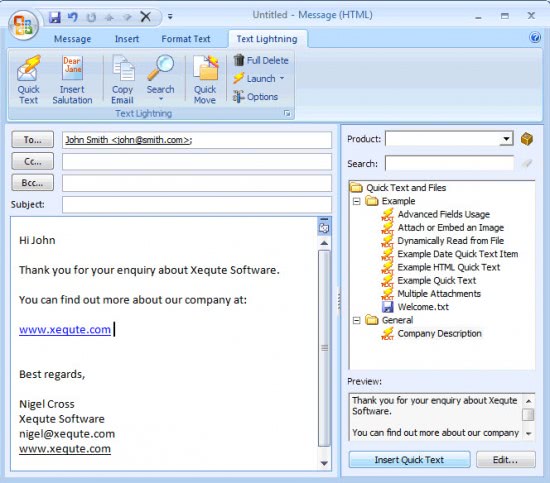

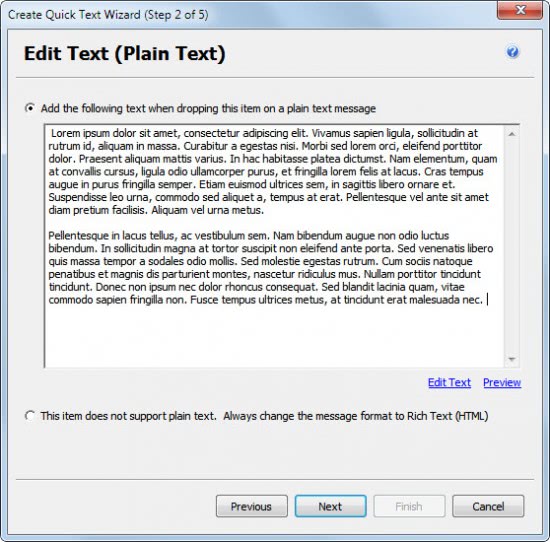





















i m using this since u posted this, and trust me this has saved ton of time since then..
When you to a closer look to there history page you can see that there also supporting Microsoft outlook 2007. Also you can find out that with version 2.0 (the latest version ) there supporting Microsoft outlook 2010.
There mention also that up to now there only supporting the Microsoft outlook 2010 32 bits version.
Good find Paulus.