NoVirusThanks Anti-Rootkit Free
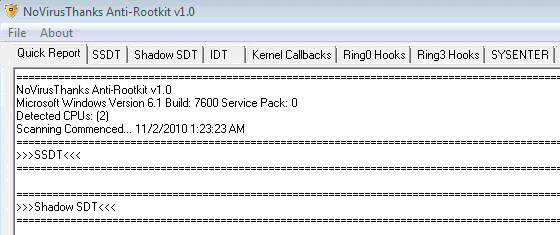
It sometimes pays to occasionally scan a computer system with a second opinion virus scanner. We all know that no security software in the world can protect against every known threat. Even if the software catches 99,9% of all malicious files it still means that every 1,000th file slips through.
Using another security software to scan the system and verify that it is clean is therefore something that users should do regularly.
Note: Anti-Rootkit Free has not been updated since 2011. While it is fully compatible with 32-bit versions of Windows, it is recommended that you use different Anti-Rootkit software. Most antivirus programs come with rootkit detection capabilities; use Malwarebytes or Bitdefender products for that.
NoVirusThanks Anti-Rootkit Free
NoVirusThanks Anti-Rootkit Free is a free software program that scans for rootkits on devices running Microsoft's Windows operating system.
Rootkits are sneaky programs that try to hide their presence on the operating system, check Wikipedia for an in depth description.
The program is only available for 32-bit systems and won't run on 64-bit versions of Windows.
NoVirusThanks offered a free version and a paid version of the application in the past but has released the application as freeware since.
The paid version offered free technical support and product updates, smart process termination and commercial usage; everything else was part of the free version of Anti-Rootkit Free as well.
Usage
The rootkit scanner offers a quick report scan on startup that lists potentially dangerous files. It leads to in depth information that are sorted in tabs.
This is highly technical and most users will probably rely on the quick report only to see if rootkits are installed on their system. The anti-rootkit software detects known and unknown threats, with the latter requiring some technical knowledge on where to look and how to interpret the results. The program tries to aid the user by highlighting potentially dangerous system files in red.
Anti-Rootkit is available for download at the NoVirusThanks website. The free edition is compatible with all 32-bit Windows systems.
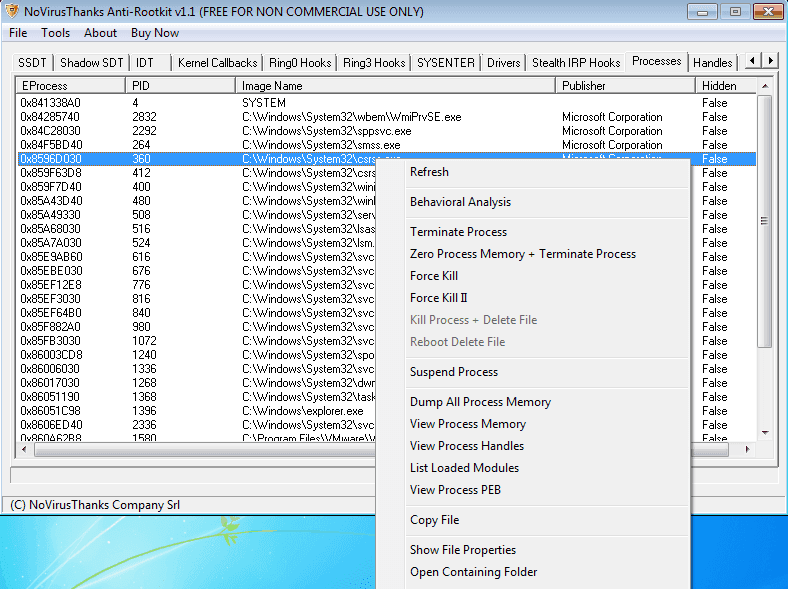



























Merci beaucoup, Martin.