Bitdefender 2018 changes

Bitdefender released a refresh of the company's Bitdefender product line yesterday that improves it in several key security areas.
Bitdefender Total Security 2018, Bitdefender Internet Security 2018 and Bitdefender Antivirus Plus 2018 are all available already on the Bitdefender website.
Existing users may download the new versions from Bitdefender Central to install the new version and replace the old version with it in the process.
The following guide concentrates on the changes in the three versions. Bitdefender's press release concentrates only on Total Security, and fails to mention what changed in Internet Security and Antivirus Plus.
Bitdefender 2018 changes

Bitdefender 2018 ships with five major changes. Not all of these changes are available in all products though:
- Advanced threat defense (all Bitdefender 2018 editions)
- Webcam protection (Bitdefender Internet Security 2018 and Total Security 2018)
- Safe files (all Bitdefender 2018 editions)
- Firewall (Bitdefender Internet Security 2018 and Total Security 2018)
- Continuous updates (all Bitdefender 2018 editions)
Advanced threat defense
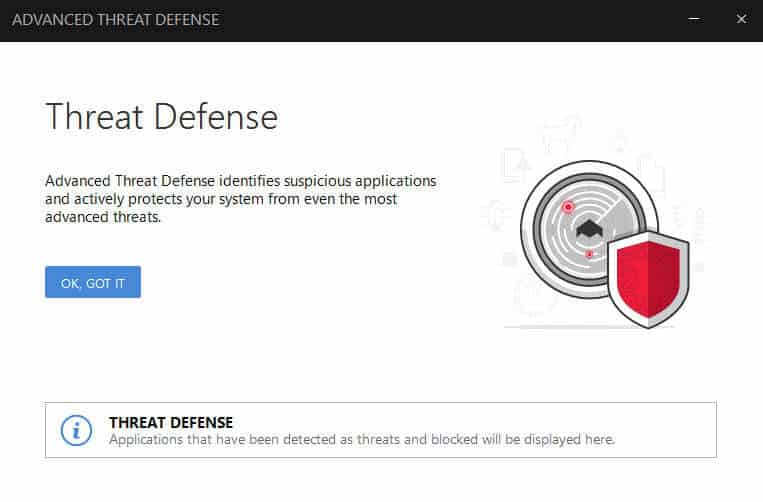
Advanced Threat Defense is a proactive technology that is designed to identify unknown threats in real-time on devices running the security software.
Advanced Threat Defense identifies anomalies on the device and correlates different suspicious behaviors to significantly increase detection with less impact on performance than ever.
Basically, what happens is that the component scores processes and actions, and if a process reaches a certain threshold, it is blocked and marked as harmful. If autopilot is on, a feature that makes decisions for you, then the process is blocked without user interaction.
The only exception to the rule is if a ransomware attack is detected. Users are notified about those even if autopilot is turned on.
The component shares information with Bitdefender’s Global Protective Network .
Webcam Protection
Webcam Protection is not available in Bitdefender Antivirus Plus 2018. The feature monitors access to the camera, and blocks unknown applications whenever an unknown applications tries to access the camera.
This happens even with autopilot enabled, so that you may allow or disallow the access. The applications come with a whitelist that you may add programs to that you want to allow to access the webcam automatically without user confirmation.
You find this under Privacy > View Features > Webcam Protection.
The settings provide you with options to block all access to the webcam, to block browser access to the webcam, and to allow access based on aggregate data of all Bitdefender users.
Safe Files
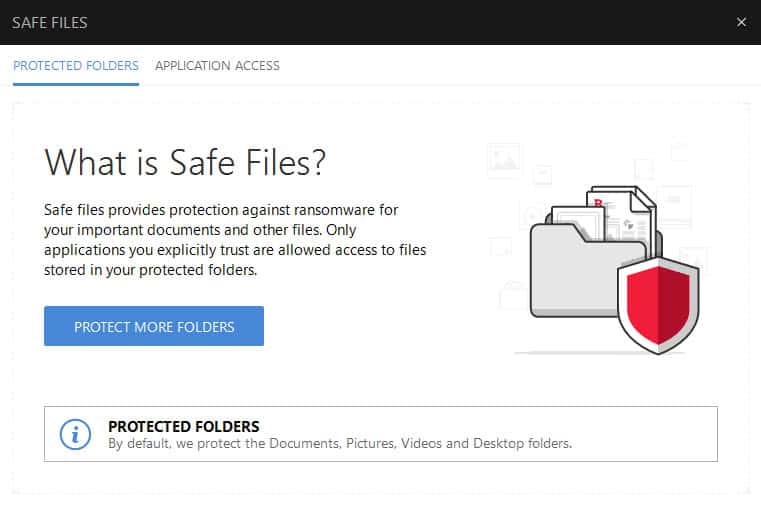
Safe files is a new feature of Bitdefender 2018 designed to protect important files against ransomware attacks. Ransomware attacks usually encrypt files on user systems, and will keep them locked until the user pays a ransom. Ransomware may also lock the computer screen, or block applications from running.
All Bitdefender 2018 products ship with the feature, and will protect the folders Documents, Desktop, Pictures and Videos by default.
You need to click on the protection icon in the Bitdefender interface, and there on "view features", to bring up the screen that lists Safe Files status and management options.
You have two core options there besides toggling the feature on or off:
- Add more folders to the list of protected folders.
- Add programs to a whitelist to allow them access to the files in protected folders.
Bitdefender displays a popup when an application tries to access a protected file.
Firewall
The firewall component is part of Bitdefender Internet Security 2018 and Total Security 2018. Bitdefender has redesigned the firewall in the 2018 product lineup.
It comes with new features designed to improve usability. These include a list of the latest 15 processes for which rules have been created, better management of existing rules on the rules tab, and options to enable Stealth and Paranoid mode easily from the settings.
Continuous updates
Bitdefender users get the latest versions of Bitdefender directly through product updates now.
Closing Words
Bitdefender products score really well in independent tests. You find the latest tests on sites like AV Comparatives or AV Test. The 2018 products have not been tested yet though.



















Add to your test Browser JSGuard – link for Chrome extension found by search engine: Browser JSGuard – link for Firefox add-on: Browser JSGuard – Add-ons for Firefox I don’t think this is the proper way to test it. It doesn’t work the same way as avira, BD or norton
O installato Bitdefender internet security 2018, preciso che uso pure f secure, e Tred micro. Dopo 60 giorni di bitdefender in due siti virus e attacchi web.In 2 settimane formattato 3 volte, nulla da fare …….HO installato vipre advanced security, sempre su quei 2 siti 59 virus bloccati e tutto fila liscio senza alcun problema…F secure, tred micro, e Vipre, per me come navigo io sono i migliori….mi dispiace che o pagato un anno di bitdefender per nulla.
Safe files is a ridiculous feature. It has taken me hours to find out why I could not save any files anymore. It was Bitdefender that *silently* forbade any file to be saved anywhere on my desktop or in the documents folder. This is like shooting with a cannon on a fly and happily accepting the collateral damage.
For me, it gave me notifications in notification area… Though it might have been fixed with an update… :P
I got updated TS 2018 from TS 2017. What happend is that Advanced Threat Defense being disabled and I am NOT able to slide it ON mode. I am on Win 7 64-bit. I tried to contact Bitdefender Support. Got reply that they working on the issue but nothing happens. I even tried fix the issue function but it just pending/loop. I wonder why they can not find the bug because its seems to be it. Any advise from from somebody who got same problem.
same problem on Win 7 32 bit
There were problems with Bitdefender 2016 & 2017 Firewall causing problems when setting up home networks. The advice that worked at the time was to disable Bitdefender’s firewall and enable Windows Firewall. (Sorry, but I forget the exact issue that Bitdefender caused).
I will experiment with the new firewall, but have had no problems using the Bitdefender/Windows security hybrid system.
Bitdefender was tested by additional labs, not only av-comparatives and av-test. Here are the results over time, across labs and test types: https://fatsecurity.com/tools/test-results-calculator?purposeId=1&groupId=1&startDate=2016-01-01&endDate=2018-01-01&companyId=5
Does the new version of BitDefender Antivirus prompt for user action (eg. Whitelist vs. Send to Qurantine), whenever realtime protection detects a supposed malware ? (If not, which antivirus prompts for user action upon detection ?)
I seem to recall an old ghacks review that described an earlier version of BitDefender as “arrogant” for not allowing user to decide what to do in the event of malware detection.
The reason I’m asking is because since the July 2016 release, real-time detections in Avira Antivirus Free are automatically sent to quarantine without user confirmation. There is also feedback that even though the paid Pro version retains user choice, it refuses to respect the user’s decision. In addition, Avira Antivirus has been getting increasingly dumbed down, even as it integrates useless bloatware features that not only can’t be disabled, but also introduce bugs to in-place version upgrades.
The lack of user choice could have been almost bearable — except that there has been a simultaneous & significant rise in false positives since 2016. This is not restricted to new software releases from independent publishers, but also old software & files that have existed safely for many years on the system.
As such, Avira nowadays has an outright annoying habit of blocking dozens of legitimate files ranging from Mathematica to MineCraft, etc etc. In fact, with every virus definitions update, one wonders what else Avira is going to auto quarantine next — perhaps critical system files … & end up breaking the OS ?
Furthermore, manually un-quarantined & whitelisted files more often than not get locked by Avira, such that they can’t be moved to another location (eg. for portable software) unless the system is rebooted (… file unlockers have no effect at all). Come to think of it, Avira itself is behaving like pseudo-randomware.
What a shame … for Avira Antivirus used to be one of the best (if not the best) for malware protection, with reliable German IT engineering & lots of user customization options.
Strange no update show for me.. even if I download the 2018 trial it installs 2017
Thank you for this post . I upgraded from internet security 2017 to 2018 and i am really comfortable with this product .