Free Audio Editor For Windows
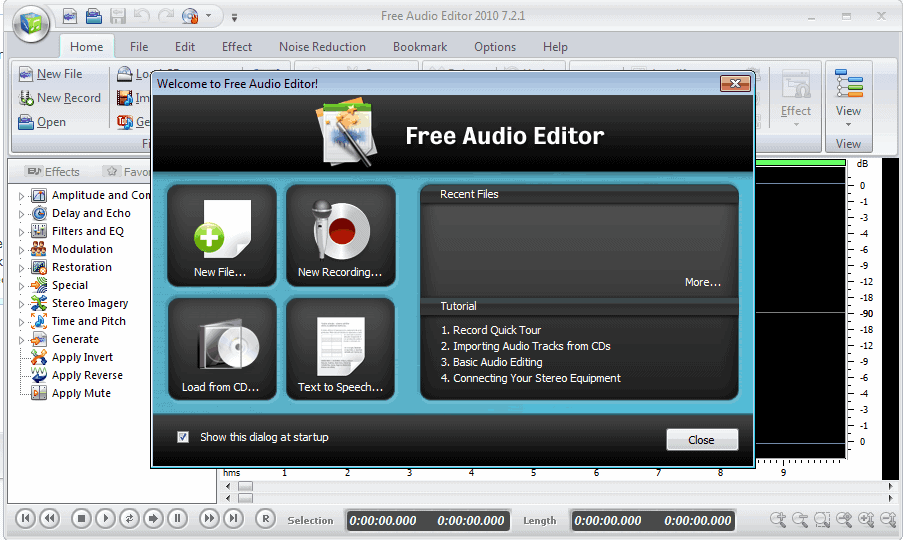
Free Audio Editor on first glance looks like just any other audio editor for Windows. Similar to Audacity but not Open Source one would assume.
It quickly becomes obvious that the audio application offers more than that.
A wizard is displayed on the first start of the program. It offers links to a few quick program tutorials, recent files and often used options.
That's a great start if you want to get to know the program without having to dig into menus and use trial and error to find out more about it.
The wizard provides you with other useful features: here it is for instance possible to create a new audio file, start a recording, load audio from a CD or use the built in text to speech module.
The main menu displays additional options, among them modules to download and convert videos to audio, import audio from video and to burn music to CD.
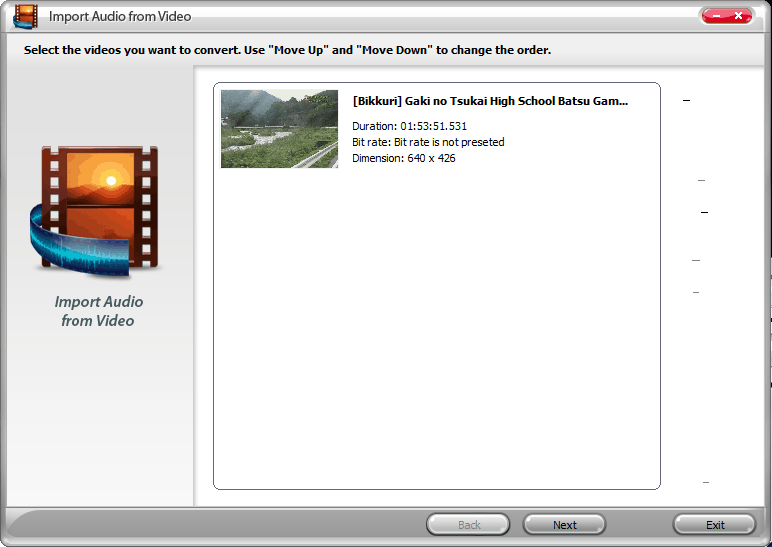
The audio editor supports a wide variety of formats, including all popular music formats with the exception of Flac, and many video formats including the popular formats avi, flv and mpg.
All of the supported formats can either be loaded directly in the program or converted / extracted so that audio files of a supported type are created. Free Audio Editor can furthermore record directly from any audio device connected to the computer.
Audio that has been loaded or recorded is shown in the main interface with playback and editing options.
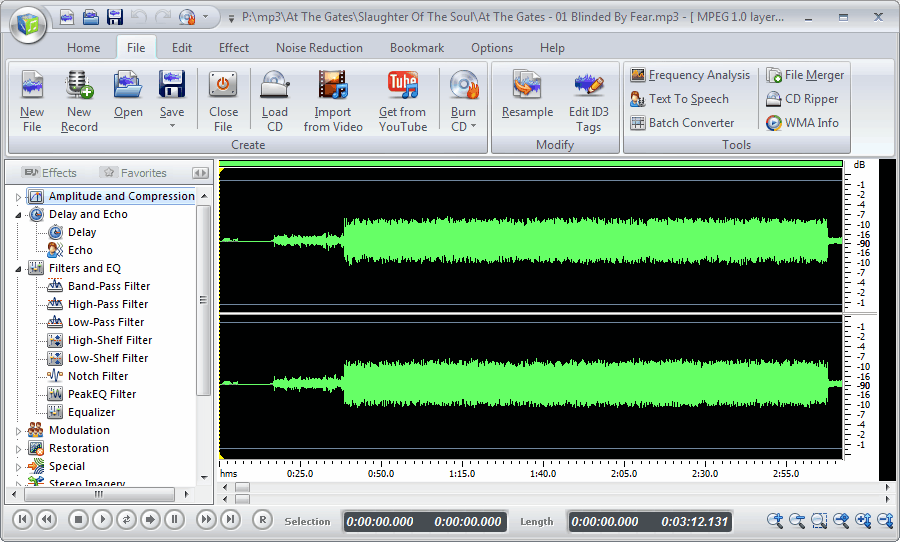
Editing includes lots of interesting features like modulation, filters, noise reduction, a whole palette of effects and more. It is even possible to switch from waveform mode to spectral mode, perform a frequency analysis, and to bookmark specific regions of an audio file for later usage.
Free Audio Editor has its quirks though, namely the broken video downloads and the necessity to load audio files that have been extracted before.
Still, the program offers a lot to users who like to edit audio files. It is no replacement for professional audio software, but excellent for beginners and intermediate users.
The program is available for download at the developer site. Pay attention to the installation process, it includes a page with a toolbar offer that is selected by default. Make sure you uncheck that if you do not want the toolbar to be installed. The program is compatible with 32-bit and 64-bit editions of the Windows operating system.
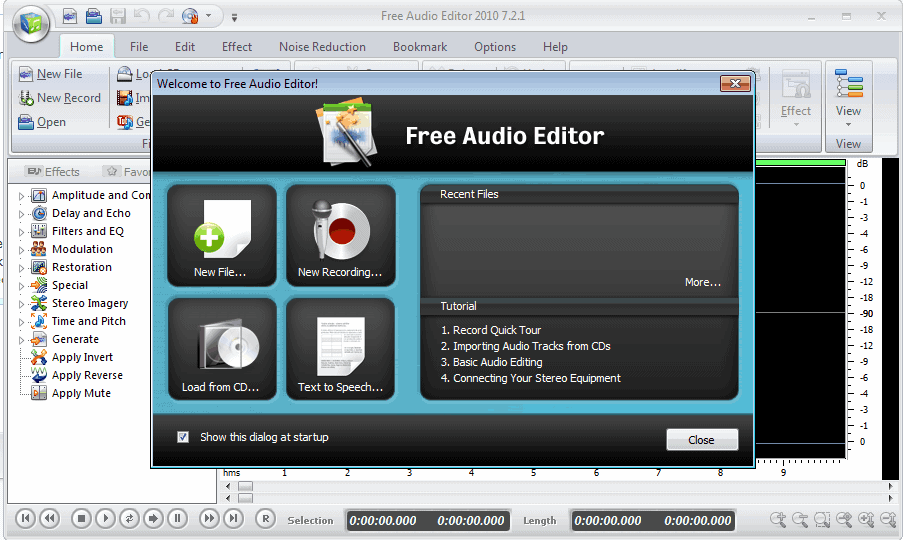


























I’m keen on users that write blogs, it is very difficult to get all variety of knowledge almost any way. Superb job.
Any program that literally call themselves Free is bound to come with spywarez….stay away.
This is the silliest comment I’ve ever seen !!!
I do not lke that the Free Audio Editor uses and uses only the Office 2007 look (interface).