Windows Explorer SFTP Extension
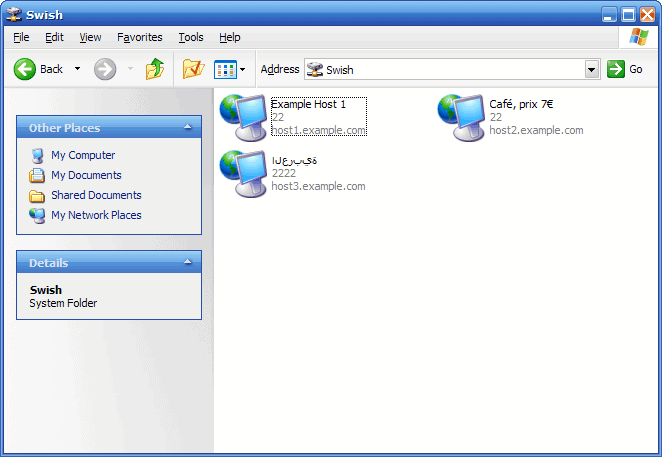
Microsoft's Windows Explorer can be used to map network locations, websites and ftp servers so that the contents become accessible directly in the file management tool.
SFTP, which stands for Secure File Transfer Protocol, is on the other hand not available by default. This can be problematic in situations where secure connections need to be used. A basic example is a web server that is only supported SFTP connections because of security restrictions.
Swish is an Open Source Windows Explorer extension that adds SFTP to the list of supported protocols.
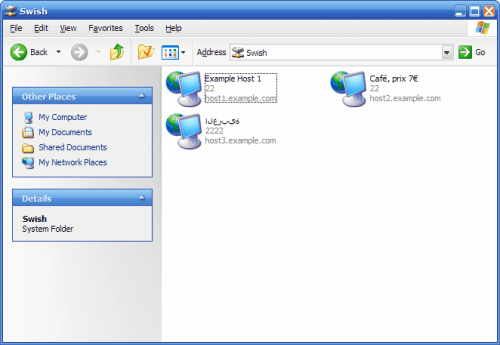
The developers have released an early alpha version of the SFTP extension to the public. It currently supports 32-bit Windows operating systems and a set of basic features that the developers plan to expand in the future.
The SFTP extension supports password and keyboard- interactive authentication, host-key verification, drag and drop transfers to and from the SFTP server and file management options that include renaming or deleting files on the server.
The getting started section on the developer website explains how to create new SFTP connections.
- Windows Vista & Windows 7
Open Computer. Double-click on the Swish icon. Click the Add SFTP Connection button. Complete the details in the dialogue and click OK. You should see a new connection appear in the Explorer Window which you can double-click to access. - Windows 98/2000/XP
Open My Computer. Double-click on the Swish icon. Select Tools from the menu bar and then Add SFTP Connection. Complete the details in the dialogue and click OK. You should see a new connection appear in the Explorer Window which you can double-click to access.
Experienced users will likely still rely on programs like WinSCP to manage SFTP connections. Swish on the other hand integrates into a well known interface which means it could be a viable alternative for users who prefer Windows Explorer over third party software.
The developers plan to integrate additional features including file modifications and public key authentication into future versions of the extension. Interested users can download Swish from the developer homepage.
Advertisement




















If you want to transfer files securely with the support of SFTP protocol then its better to use an FTP client “FTP Manager Pro”. This app supports FTPS and SFTP for securely move files to FTP servers. Best app. works without any connection issues.https://www.microsoft.com/en-in/p/ftp-manager-pro/9n9sr72c98cm?activetab=pivot:overviewtab
Downloaded & installed Swish version 040. As an Alpha, it looks promising, but cannot truly check it out yet…not anticipated to be in Beta until late 2011.