Read mailing lists without clogging up your inbox
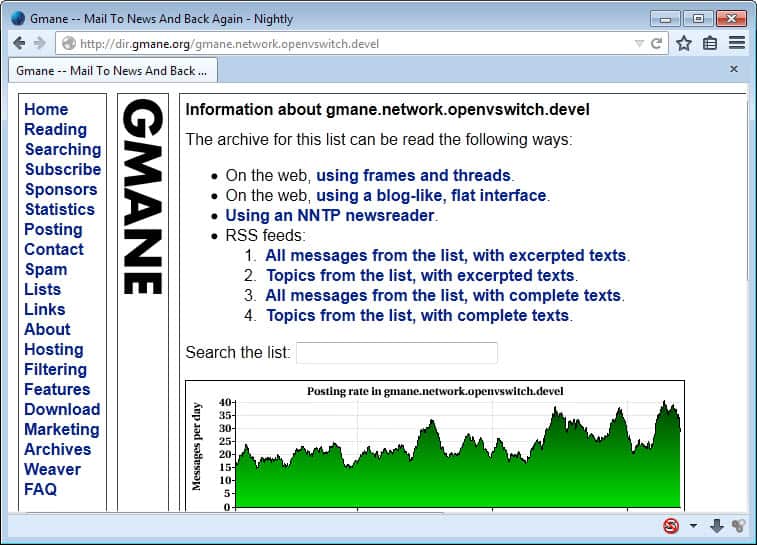
Mailing lists still hold an important role in many free software projects and are a place where development is coordinated and support provided.
When you subscribe to a mailing list, you generally have the option of receiving every individual message or receiving a daily digest. However, if you need to read a few, this can still clog up your inbox.
While you can create an elaborate filter system to move mailing list messages into folders so that they do not appear in the inbox, you may find other alternatives less time consuming and useful as well.
Whilst you could read web-based archives, my favourite option is reading them though Gmane - an NNTP/mailing list gateway.
Gmane allows you to read newsgroups through a USENET newsreader (basic newsgroup facility is built into software like Thunderbird . I find this a more manageable way to read mailing lists, because the client threads them for me.
Gmane works both ways: it allows you to post to newsgroups through USENET too. All it does is the first time you try to post to a mailing list, it sends you a verification email to confirm it is indeed you.
Gmane also allows you to read newsgroups through RSS, so you could use a feed reader (online or desktop)!
There are currently over 10,000 mailing lists accessible through Gmane, ranging from the Wikipedia mailing lists to a blackjack group! To find groups, browse their website or browse their newsserver.
Update: The reason why this works for many lists is that many use newsgroups for the list. It needs to be noted that this will only work for lists that are provided by the service, and that you cannot read mailing lists this way that are not managed on the Usenet.
Some online web services such as Gmail have started to filter mail automatically based on certain parameters. If the mailing list is not available via Gmane, you can still make use of filters for a similar effect.
Advertisement


















