How To Go Discount Hunting On Amazon

Did you know that it is possible to go discount hunting on all Amazon websites? It actually is pretty easy to search for discounts on Amazon, and this guide explains how you can do this to find great bargains on the site.
All that is needed for that is a base url that needs to be altered to reflect the category and the discount.
Depending on the item at hand you can save thousands of Dollars by searching for discounted items on the Amazon website.
Before we start exploring the possibilities take a look at some of the possible discounts that you can currently find at Amazon.com.
Those are some heavy price reductions. A $10,000 discount on a watch, almost $1,500 on a Camera and $24,000 on an engagement ring.
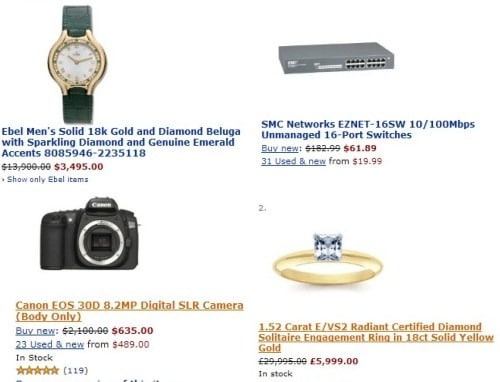
It should be clear that the discounts only help you if you are interested in the item at hand.
Here is the base structure of the url that can be used to search Amazon for discounts only:
http://www.amazon.com/gp/search/?node=502394&pct-off=75-99
There are three parts in that url that need to be modified.
1. amazon.com: change amazon.com to another url if you would like to shop in that Amazon store instead, e.g. amazon.co.uk
2. node=502394: the node specifies the category that the search is conducted in.
3. off=75-99: This specifies the discount. You can enter any figure between 00 and 99. This example would search for discounts between 75% and 99% of the original price.
You can use the base url outlined above to search for discounts in any category that you want. The node is always displayed when you navigate on the Amazon website. Simply copy and paste the node of the category that you would like to search into the basic url.
You find the node listed in the web address of the Amazon category that you are on right now.
It is often best to search for discounts in the 50% to 75% range as discounts above that are not often found on Amazon shopping portals. It is still possible to find those every now and then though. You can also bookmark the searches directly to open them again at a later point in time.
Update: Amazon seems to have made this even easier recently. All you need to do right now is to add &pct-off=75-99 at the end of the Amazon address to display the discounts of the category you are browsing.


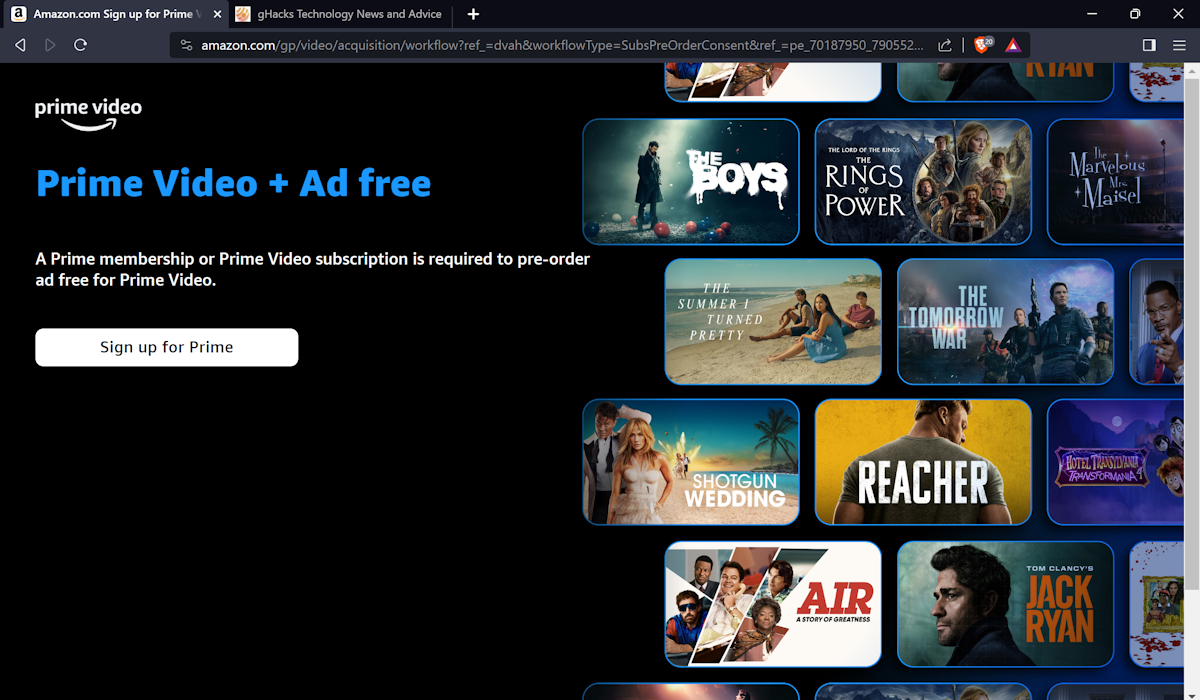
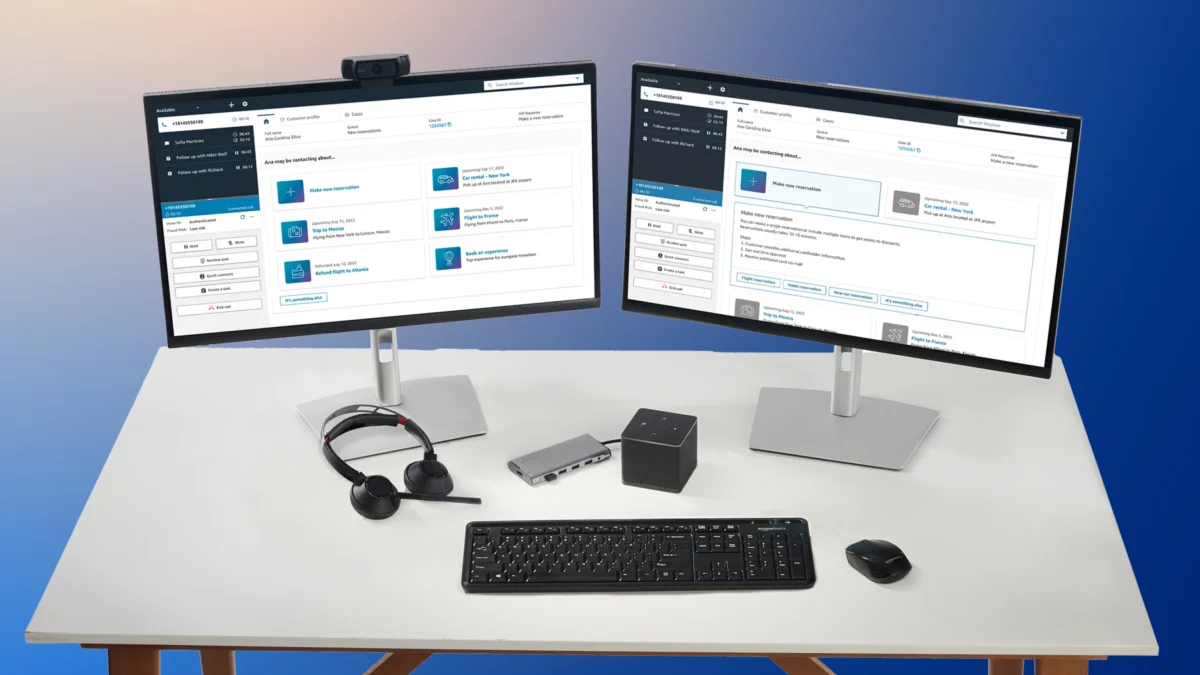

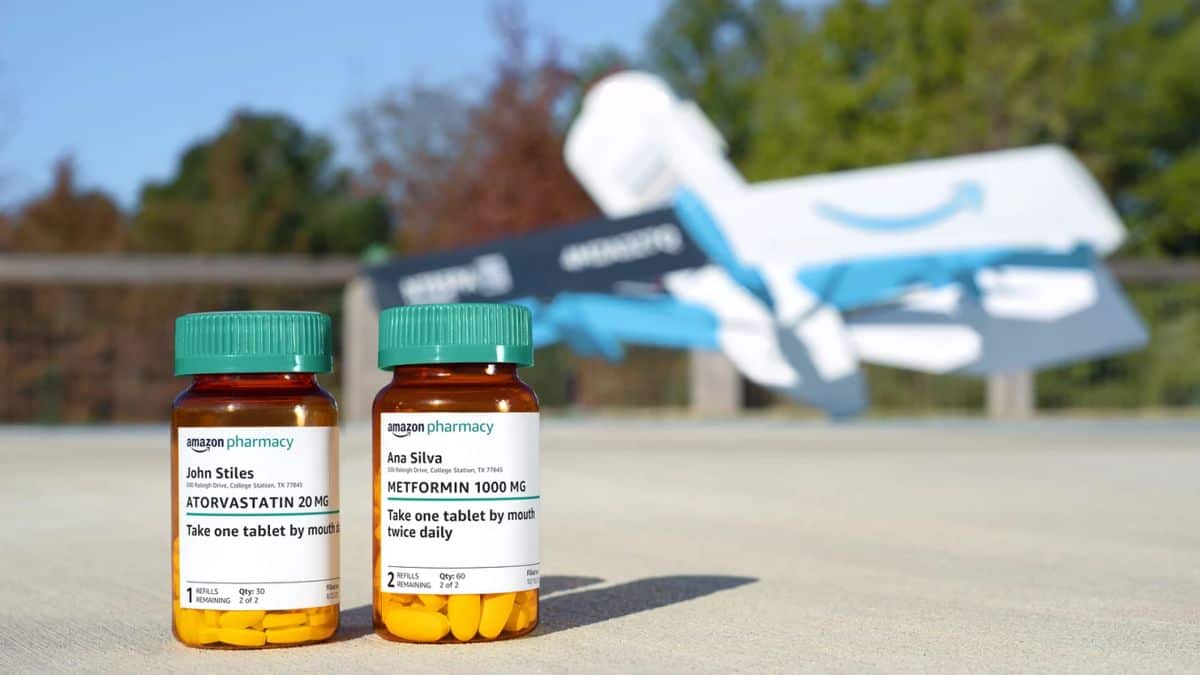















2022 does not work
you can using the easy way by this url http://www.enjoydeals.com/ for Amazon only .
This is important tips for me.. i am new on amazon business. thank for you’re sharing.. :)
for a lazy person, only…
visit
=> http://snipurl.com/lazyshop <=
Unfortunately a lot of less than ethical vendors are reporting massive “discounts”, but then making up the difference in inflated shipping costs. It’s like EBay all over again.
I wonder how do you find node.
It is good tips for searching amazon discount deals. But I find that there are already some websites providing such kind of features to allow you search by discount off. Such as http://www.tophotdeal.com
Of course, this assumes you believe in the original price they show. I certainly don’t. I routinely see inflated “normal selling prices” on Amazon compared to what I can the the item for anywhere else.
Believe it or not. I have completed an additional paragraph about using price comparison tools to check the bargain-factor of the price reduction but deleted it again thinking it was common sense these days on the Internet to do that.
bargain shopping is very vogue these days. There is even news coverage about it! This link combines a few different reports..pretty cool to watch. http://www.newsy.com/videos/confessions_of_a_recessionista/
my Url
http://www.amazon.de/ref=rd_www_amazon_at/?site-redirect=at
If I do not have the ?node=
where shuld I append &pct-off
TIA
HaWo you have to go into a category that lists the ?node parameter.
Does not Work with .DE / .AT
HaWo do the following to get it to work there. Just append the &pct-off=75-99 part to the url and you should be good. It does not work with all urls but it does work for specific categories that list actual items.
Excellent tip! I never use Amazon but my gf does.