Become a Wikipedia poweruser
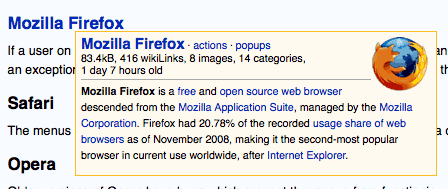
You, like me, will no doubt spend a significant amount of your time on Wikipedia so you might as well make your browsing and editing as easy as it possibly can be.
Several userscripts, Firefox extensions and small tricks exist which can help maximise your Wikipedia experience.
This is a Wikipedia userscript which allows the user to preview an article by hovering their mouse over a link to it; the userscript provides the first few paragraphs of an article as well as an image.
The benefit of this is you can quickly understand a technical term linked to inside Wikipedia, preventing another tab from having to be opened. Popups provides a quick way for edits to be reverted (restored to a previous version). To install Popups, one must simply go to 'Gadgets' under 'My Preferences' whilst logged in and enable it.
The recent Wikipedia censorship controversy led to editors finding workarounds so they could continue to use Wikipedia. One way was to use Wikimedia's SSL server to access Wikipedia, ensuring pages cannot be censored or edits recorded which obviously has benefits in environments like the workplace.
The URL of the SSL server is https://secure.wikimedia.org/wikipedia/en/wiki/ (to use a different language/project, change Wikipedia to the other project, eg wikinews; or en to your language, eg de for Germany.
The Watchlist is another powerful tool built into Wikipedia. It allows you to select pages in which you have a special interest and a list is then generated of them with any edits to those pages being highlighted. To start watching a page, one must simply click 'watch' at the top of the page and to view it click 'my watchlist'. Even if you don't utilise it to monitor changes, it can act as a bookmarking tool for Wikipedia!
Directed Edge Encyclopedia is a website based on Wikipedia which adds 'related articles' to articles; useful to get background knowledge on a topic! One can include these in Wikipedia by going to their monobook.js page whilst logged in, pressing 'edit' and pasting the following:
document.write('<script type="text/javascript" src="http://en.wikipedia.org/w/index.php?title=User:Scott.wheeler/relatedarticles.js&action=raw&ctype=text/javascript"></script>');
A list of other cool scripts which can be installed is listed here.
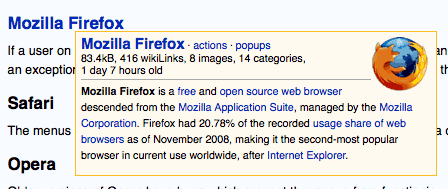





















Good article. I use wikipedia on a daily basis but never thought about making an account to have added functionality like ‘Navigational Bookmarks’. With an account you can also change the thumbnail sizes & the skin. I’m just trying ‘modern’ which feels more readable.