Picture Tourist Remover

It is virtually impossible to get a clean shoot of a tourist attraction in most parts of the world. Since that is rarely the case most pictures that are taken while on holiday show a few or even many tourists on the photos taken in the location that may block part of the object from sight.
Several image editing technologies have been developed that analyze and process a set of pictures from the same object removing any unwanted noise in the resulting picture. The Snapmania Online Image editor offers a tourist remover algorithm which can be used to process the images online to receive one clear image of the object or person on a set of photos.
The tourist remover is just one of the features of the image editor. The user can store images, use some basic image editing functions like red eye removal, auto correction and some special effects or create panoramas.
A set of pictures can be uploaded and selected while holding the CTRL key. These pictures can then be dragged on the Tourist Remover function at the bottom of the online application.
The only other step after this is to order the photos from left to right starting with the best approximation and to select a artifact removal quality level. The job is then send to the server which will process the images. This can take some time though. During tests the lowest queue rank was 550. This is probably the biggest weakness of the service. It might take a while before the pictures arrive in your photo storage. Thankfully though they are processed in the background and it is not a problem to logout and come back later to see if the photos have been processed.
Another problem is the storage space of only 100 Megabytes. The basic commercial plan offers 2 Gigabytes of storage space and so called Service Points which can be used for all kinds of actions like sending an MMS. There is also an unlimited plan which provides unlimited storage. Plans can be upgraded all the time.
Advertisement








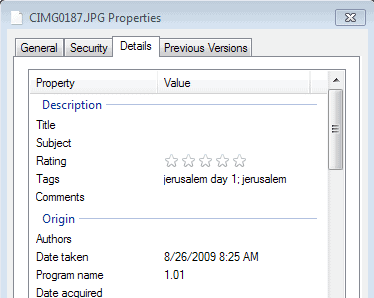











Yes, but does it work on mother-in-laws?