Tracking Gmail Account Usage
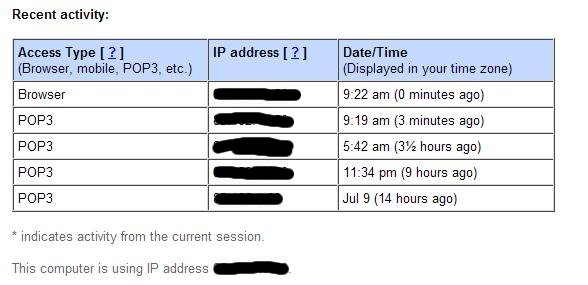
Google Mail introduced a new feature recently that can be helpful in finding out if someone else has or had access to your Gmail account.
The function is a bit hidden in the footer area of Gmail after you log in, but once you know it is there, you can use it to check up on that regularly.
Just scroll down to the bottom until you reach the line at the bottom starting with Last account activity.
Update: It is now the Details link that you need to click on.
The window that opens up displays all recent activities in a table.
The three columns access type, location and date&time are provided here:
- Access type lists the program or service used to access Gmail. This can be a browser like Firefox, an email protocol like Pop3, mobile access, or authorized applications
- Location (IP address) displays the country and IP address that Google recorded access from.
- Date/Time displays the exact time and day the access was recorded.
You can click on show details next to access types to display additional information such as header information that may reveal the browser version or operating system used.
Your current IP address is displayed at the bottom of the screen. This can be useful to compare it to the IP addresses Google recorded access from. Note though that it may change if it is assigned dynamically, if you use different devices, or if you access the Internet from different locations.
The two remaining options that you have are to sign out all other sessions right from the activity listing. This will sign out any other session that may still be open. Helpful if you notice unauthorized access, but also to end sessions that you forgot to close, for instance in Office or while using a public computer.
The second feature lets you change your alert preferences. When Gmail notices unauthorized access, it may notify you about that. You can only set it to alert you, or not to alert you here.
Outdated information
Gmail provides information about the time of the last login and which IP address has been used to log in to the account. A details link is available at the end of the line which opens a popup window with further information.
"Activity on this account" is the name of the window that opens up, and it displays the last five activities in a table with information about the access type (pop, mobile, browser), IP of the computer that was used to log in to Gmail, and the date and time the access was recorded.
The page does inform you about concurrent activities as well, and it is possible to sign out all other sessions which can be helpful in numerous cases.Your current IP is also displayed in the window making it easier to compare IPs.
This new feature is a great addition to Gmail to increase the security of the system. I would like to see an extensive history though, not only the last five logins but maybe those of the last three months or even year. Users who connect regularly will probably see only connection attempts of the same day in the history.
Advertisement




















i just want to know is the last account activity tab records only gmail sessions or also record session information of associated services like hangouts,circle plus??
I can’t log in on my phone,any help?
I really love this feature of Gmail. A kind of log. However, it saves only 10 sessions. It would be much better if i could see a long list of sign-in-ed sessions.
Hi i am vinod
every time i start a gmail account it disappears a few weeks later
Nice feature, found!
Thank you!!