How to use RSS Feeds
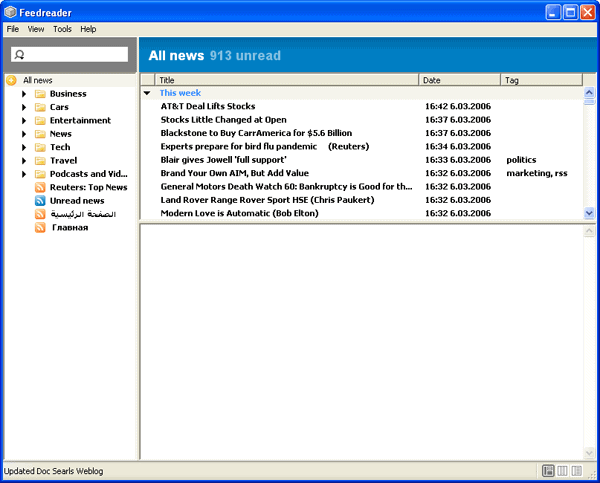
This topic may not look interesting at first glance but I promise it will be worth reading it. More than 900 readers subscribed to the feeds of Ghacks using Feedburner alone while many more are using different services to read my feeds. But what are feeds?
Feeds are a method to receive website updates without visiting the website directly. What this means basically is that you get access to the updates whenever you use a feed reader. Feed reader? A program that you can use to subscribe to RSS feeds. This may sound complicated at first but it is not really difficult at all.
Check out the Wikipedia article if you want to dive deeper into the topic. The RSS Rich Site Summary article on the encyclopedia's website is a good starting point for that.
Feed readers come in many different forms, from browser extensions to desktop applications and web services.
For Firefox you've got the Wizz RSS News Reader extension for instance or the Simple RSS extension. Opera has this ability built-in and Internet Explorer, well I don't know about this one because I'm not using this software. (Only checking my sites design with it). So, you've got the internal feed reader option and also external feed readers that you can make use of.
One of the greatest of them is called, guess what, Feedreader. The freeware works under Win98+, is completely open source, small in size and easy to use. Feedreader comes with a preinstalled list of feeds which you may select to keep or to remove after the installation. I suggest you keep them for now and delete them later when you find out that they are not useful at all.
You see some folders on the left like Tech or Entertainment. Clicking a folder opens the sites that you are currently subscribed to. Feedreader checks for new items now and will display some for every site. Whenever you click on a feed, Feedreader displays the latest articles that have been published on the site. You can click on any article here to read it right in the window. Sometimes you can read the complete article, sometimes it´s only a preview of the article. A click on the articles title opens the web page containing tit so that you can read it full if it was only displayed as an excerpt or want to read comments or leave a comment on the site.
Feedreader loads the articles by default in the same window that you clicked the article, to change that go to Tools -> Options and select Open link in default browser which opens all new links in your default browser.
Why are so many people reading RSS feeds? I think it's mostly a matter of time. You can add as many sites as you want and all articles are displayed in one program. You don't need to navigate to several websites, you find all news in that single program which is a great time saver if you ask me.
Need alternatives? Great News is the RSS reader that I'm using right now. It is bare bones but great nevertheless. Feedly is a web based service that you can use instead which is available for Android and iOS mobile systems as well as Chrome and Firefox browsers.
Check out our Google Reader alternatives listing for additional RSS readers that you can use.
Advertisement


















Yes you are right Webbie, how could i miss those ;)
Thilak I think that most do not care about new technologies which includes RSS IMHO. Not caring means of course that they do not know that this feature exists.
I love them, they keep me updated faster and I still visit my favorites sites daily. I ´am updated about sites that I do not visit daily, that´s what making it so interesting for me.
As well as the programs you’ve mentioned there are the websites which you’ve got listed under the RSS Feed to the right there.
My choice and I recommend to everyone is Netvibes.I use it as my startpage now and it has hundreds of feeds on it.
Recently I conducted a Poll on my blog about RSS Feeds, I was surprised to see that most of them didn’t even know what is RSS
SO this article should help them ;)