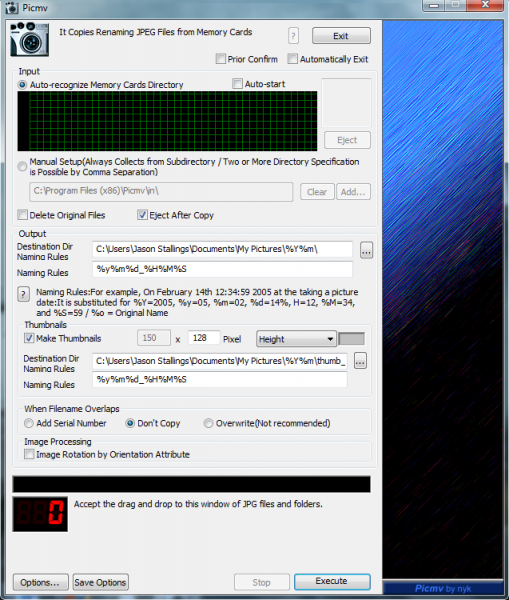Picmv Freeware Image Viewer

Picmv is a freeware image viewer that also features image management functions. It was specifically designed to work well with digital cameras but also works great as an image viewer that features a thumbnail display mode. It features an advanced search option which is helpful if you have a large image archive and, its also able to sort the images using lots of parameters like time, color, ratio, how many times it was viewed, pixel number and more. I suggest you take a look at this beauty if you have lots of images or own a digital camera.
Picmv Freeware Image Viewer
If you are looking for an image viewer with image management functions and you don’t want to spend money on it, Picmv is available from various websites. It is intended to work with digital cameras, but thumbnail images can be sorted through this image viewer as well. It handles large image archives with streamlined precision and rapid sorting according to different optional settings. Many different parameters can be specified, including the number of viewing times, colors, ratios and pixel number. For DSLR camera enthusiasts, this is definitely something to try out.
As with most freeware, numerous download mirror sites exist, but Softpedia is an excellent go-to for freeware in general. Downloads are almost always clean (this author has yet to find malware in any of them). The following link is recommended:
Depending on your operating system, you might have to sort through different mirrors to get a good download. If the download does not match the operating system, you end up with a GUI that has no clear indication of the different parameters. Picmv is surprisingly easy to use even though the interface looks like it will be a pain to navigate.
When you get used to it, you realize what a fine tool it is. It comes in a .zip file and there is a readme text that is just about useless. Nonetheless, with a little experimentation, it is fairly easy to learn. After several attempts to find an instructional manual or tutorial, it was realized that any such thing must be obscure because it did not show up on 10 different searches. You might find one anyway.
Features
Picmv copies images shot with digital cameras to specified directories. Send the images to any file location or create a new file in a location of choice. Insert the camera’s memory card into your computer or adaptor and all images are instantly downloaded to the directory that was indicated by clicking the “Execute†button in the bottom pane. It is a good idea to name the directory file based on the photographing date found on the Exif header. Define any naming rules that you see fit for the collection. Optional extensions do accept JPG files. When a multi-memory card reader is used, two or more directories can be named. The memory card is ejected automatically as a default after extraction. You can rotate the image just like any other image editor. Graphical progress display is performed using OpenGL during copy.
This is a fine utility for creating slideshows of photos and JPG images as well as thumbnails (yes, thumbnail slideshows can actually be interesting). Be sure that you use the original name of the file or rename the file before executing. Also, enter the Naming Rules correctly according to the date and time listed on the DCIM filename. If you make even the slightest error on this, nothing will be copied.
If the copy to the destination folder is successful, the memory card will be ejected and you will see a display like this:
Success! This was a slideshow created from a series of photos and it now rests neatly in a desktop folder. Enjoy!
Advertisement