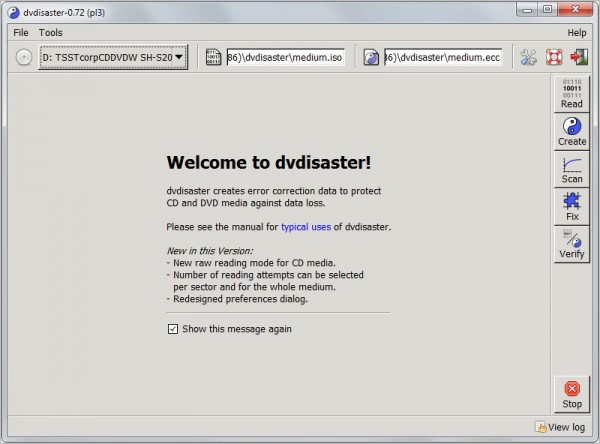Prevent data loss of CDs and DVDs
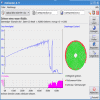
Cds and Dvds have the nasty habit of becoming unreadable due to data loss or aging at the very moment when one needs them most. This can be limited to particular files or folders stored on the disc or even all files if the disc is completely unreadable. Dvdisaster creates error correction codes to compensate read errors which are not correctable by the CD or DVD drive.
It tries to read as much data as possible from defective media directly and uses the error correction codes it created previously to correct any read errors encountered during the process. This outlines that you can only really use the program if you have created the error codes earlier on so that DVD Disaster can use them to recover unreadable files from the disc.
If you create the error correction code file in time and keep it at a safe place, you have a good chance of recovering the contents of the disc from typical read errors so that you can transfer the complete data onto a new medium. You can select the error recovery file size manually in the program, the more you select, the likelier it is that you can recover all files if the disc becomes unreadable. It increases storage on the other hand so that you best select a medium value here.
This looks a lot like the par format to me. The par format is mainly used in the Usenet. Its able to recover bad rar files and thus make a file that consists of many rar´s readable and usable again.
Useful tool, only thing you need to do is create a recovery code before some parts of the Cd or Dvd become unreadable.
Update: DVD Disaster is still in development, the latest version at the time of writing was released in October 2011. The program supports Blu-Ray discs now in addition to CD or DVD discs.
The homepage now offers additional information about the program's inner workings. One of the issues that users may run into is that using DVD Disaster for error recovery purposes requires them to have additional storage space ready for the recovery information. The developers suggest at least 15% of additional storage, but since it is possible to select a different value this can mean more or less.
It also needs to be noted that DVD Disaster is only effective if error correction data is written before part of the disc becomes unreadable.
Advertisement