KB3189866 stuck at 45% or 95%? Install it manually instead
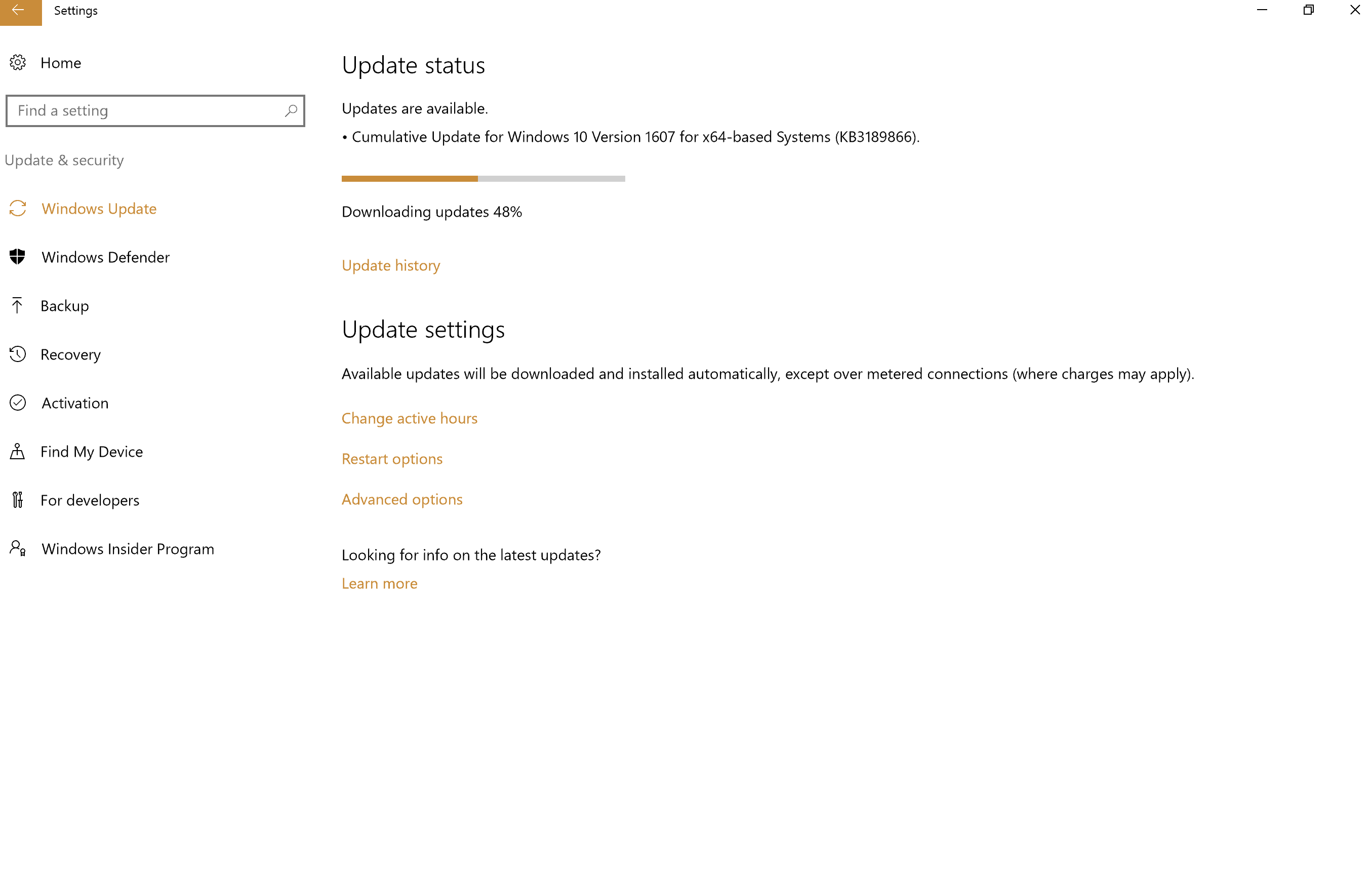
Reports are coming in that the latest cumulative update for Windows 10, KB3189866 won't install properly when Windows Update is being used.
Users who experience the issue notice that the update stalls at 45% or 95% most of the time, and that it won't continue with the installation after that point.
The usual options to resolve update issues are not helping in this case. Restarting the computer, running Microsoft's Windows Troubleshooter, clearing the update cache, or resetting Windows update settings don't help as the update remains stuck whenever Windows begins to download it.
While the update may eventually resume the download of the patch to the local system -- some users reported that it took 30 minutes or more before that happened -- another option may be more suitable to get the issue resolved quickly.
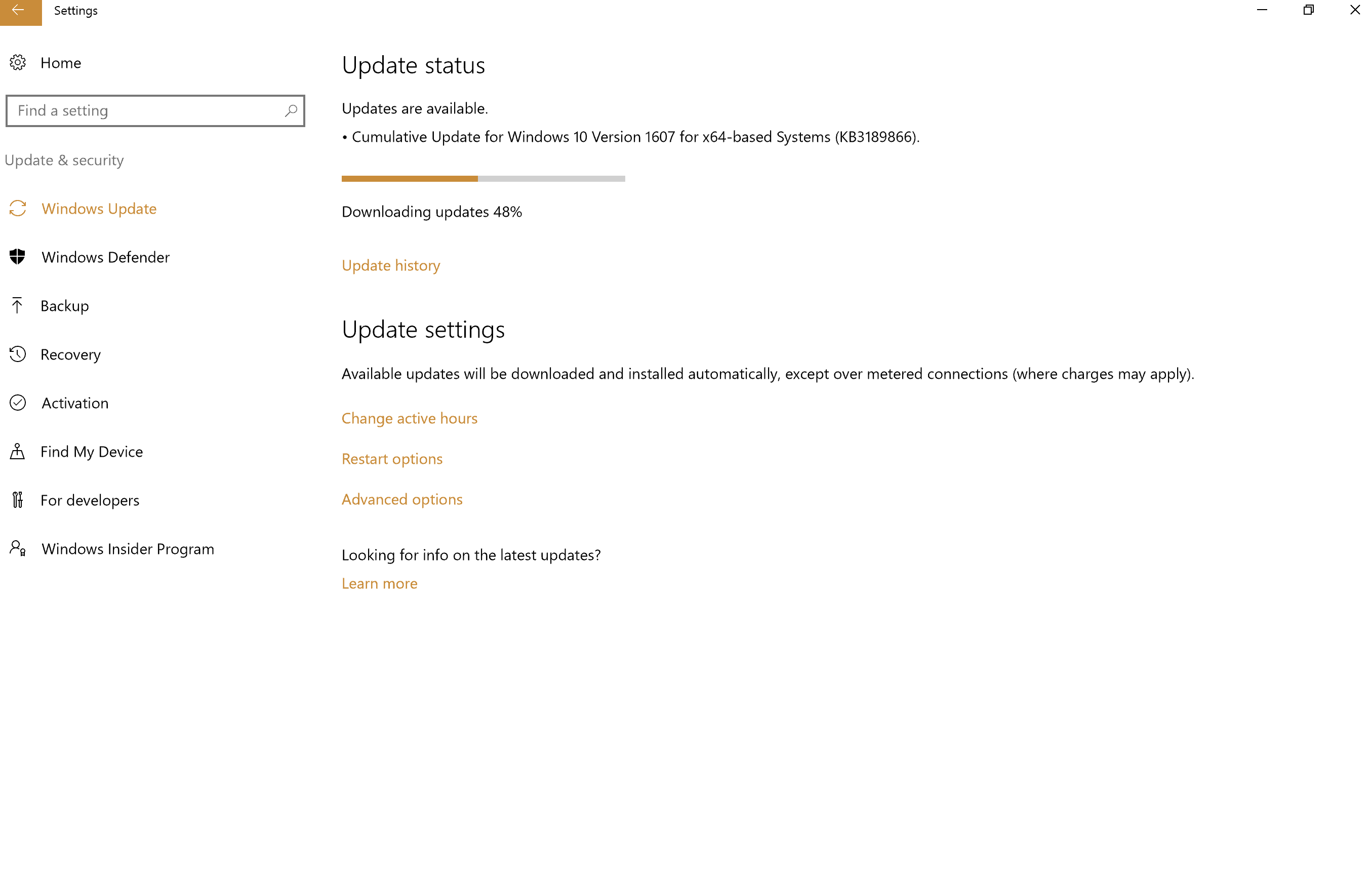
You may download the cumulative update for Windows 10 from Microsoft instead to install it manually on the system.
Here are the direct download links for KB3189866
Make sure you download the right version of the update to your system. All that is left to do then is to run the file and wait for the installation of the update to complete.
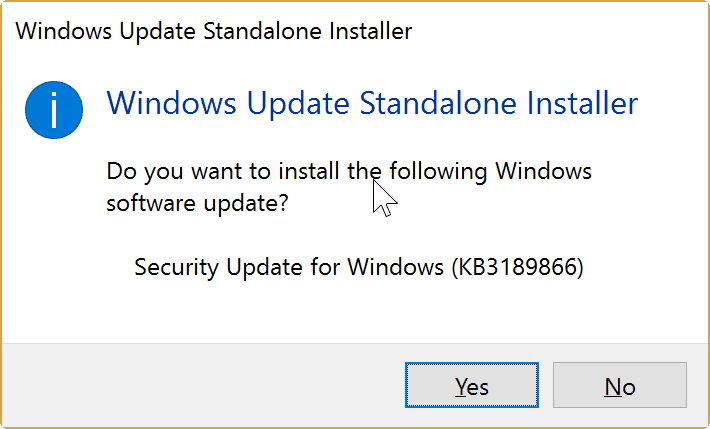
I tested this on a Surface Pro 4 where the cumulative update was stuck at 48% since yesterday, and the update installed just fine on the device on the first try.
Please note that you need to restart the computer once after installing the update. Windows will then apply it on the next start of the system. This should not cause any issues however and should complete fine.
In case you are wondering, the cumulative update downloads and installs the security patches on the Windows 10 device that Microsoft released yesterday.
How to find direct downloads of Windows Updates
You are probably wondering how to find direct downloads for Windows Updates. You may use the Microsoft Update Catalog website for that.
Open it, type the KB string in the search form, and wait for the results to be populated. There you find listed all matching updates, and may download any you select to your local system.
Now You: Did you experience issues with this or other cumulative updates?
Note that the Microsoft Update Catalog works only in Internet Explorer officially right now. You can use a trick however to overcome this and access the content in any web browser.
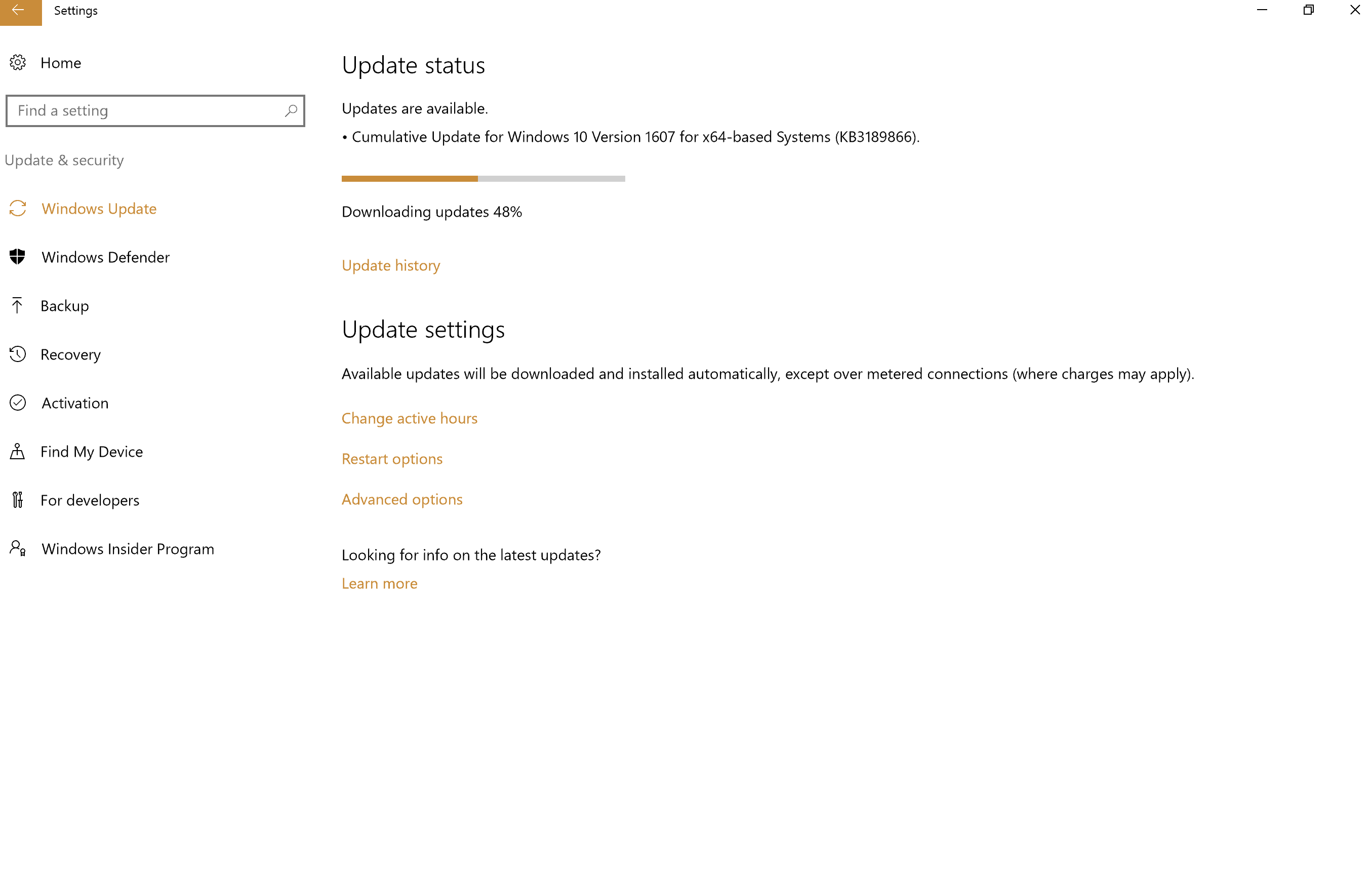




















My Win7x64 would get stuck as it tries to update.. typically the svchost.exe would consume massive memory yet the update would never start.
I fixed it by manually installing these KB3135445, KB3050265, KB3172605
Mine’s been stuck at 95% since last Weds (now Sunday). I’ve tried leaving it on, rebooting, etc but nothing moves it on. I also tried the manual install and get some weird RPC error. And my Win10 was a clean, new install – not an upgrade. Think of the millions of PCs out there now owned by non-technical folks who have no idea their system is no longer going to be able to apply future updates.
You know Wayne, that’s exactly what I was thinking, what do they do. Or the ones that just don’t have the time to play around with Microsoft, BS. I still think if they took away their coloring books, crayons and maybe their recesses, maybe they get something done right for change.
Mine was stuck at 45%. Deleting the software cache didn’t help. When I tried the next morning it downloaded fine. I am thinking maybe it was too much to handle for Microsoft servers. Anyway, like most commentators here, I think its too much trouble with Windows 10.
Thank you for your advice. It works for me!
Thank you, I finally got the update to install using your tips.
Microsoft Sucks !!!
It’s more vital to check on this webpage if you use Windows.
I had this happen to me as well.
Thankfully, Martin is always on the case!
Stuck at 45%
I’ll check back in a week or two. If it’s still stuck, I’ll update manually.
But honestly, I can’t be too bothered by a cumulative update being a bit late.
Patch Tuesday September 2016 updates took 30 minutes to complete. They appeared stalled at several points but I have learned the lesson of patience in the past. Former updates haven’t seemed to take this long…but I’m happy all were successfully installed. Loving Windows 10
Patch Tuesday WU becomes available for me at 1300 EDT. At about 1630 EDT I successfully installed what WU offered me, although there was about a 20 minute hang for KB3189866 before it picked up again and completed. On manually initiated restart, some message lasting about 1/4 to 1/2 second appeared. I think it said something with an error code I had no time to read, but the restart completed without any apparent problem, and all offered updates were successfully installed. (I’ve seen that same message at least 2 times before the same way). Before starting WU, I have Skype, browsers. and any other task bar applications closed.
Bear in mind that the number of Windows 10 Insiders would likely hv dwindled considerably since the official release of Win 10 on 29 July 2015, ie the novelty of playing with a brand new alpha version of Windows 10 had worn off.
…….Most of the Insiders should now be Outsiders, ie playing with the real Win 10 as licensed users n not as Insider-testers or hv gone back to using Win XP/Vista/7/8.1 or Linux.
To test their security updates n feature upgrades, M$ use some of their employees n Insiders as initial testers b4 releasing them to Win 10 Home users(= CB or Current Branch of service). In turn, the “cheapo” Win 10 Home users r used by M$ as testers or guinea pigs b4 the updates/upgrades r later released to those “more valued” Win 10 Pro n Ent users( = CBB). Only those “VIPs” using the most expensive Win 10 Ent E5(= on LTSB) can opt to totally reject the updates/upgrades for whatever reasons.
……. With the dwindling number of Windows 10 Insiders, buggy updates/upgrades will bound to increase, esp for Win 10 Home guinea pigs/users.
_ _ _ _ _ _ _
Fyi, M$ “serve” security updates to Win 10 Home users first, ie mandatory auto-update. If there r no problems with the updates, M$ will then similarly serve them to Win 10 Pro n Ent users(= on CBB), usually about 1 or 2 months later. Security updates cannot be deferred, except by those Win 10 Ent E5 users on LTSB.
M$ also dish out feature upgrades, like Win 10 Version 1607/Annie-Update/Redstone 1, to Win 10 Home users first. About 4 months later, M$ will do the same for Win 10 Pro n Ent users(= on CBB).
…….Eager beaver Win 10 Pro n Ent users on CBB can opt to manually install feature upgrades at the same time as Win 10 Home users who gets them automatically or forcibly. They can also opt to defer the feature upgrades for a maximum of 8 months b4 M$ auto-upgrade them. Again, only those Win 10 Ent E5 users on LTSB can opt to defer feature upgrades indefinitely = money talks.
Thanks for the advice Martin. I reinstalled manually and it works.
This KB3189866 is really messed up. After re-installing Windows 3 times before grabbing it for offline install (Windows Update was causing me several issues) I now see that Office 2016 has major issues installing (C2R version). After finally making it, I am now trying to install a few language packs. Everyone one of them fails, the installer hangs and takes the whole system with it. Great – might as well rename it to KB3189666.
Microsoft quality has been piss poor the last few years. Fortunately, the opposite is true for the alternatives.
Thank you. It worked for me! Both of my newly formatted computers had this issue, so I knew it must not be hardware related.
That update failed on one of my computers yesterday.
Today I tried a manual install. That failed – twice! I’ve tried several times via Windows Update.
Now, the update history shows 2 failures and 1 success.
Nevertheless, Windows Update is trying to install it again – downloading but stuck at 45%
I put W10Privacy on yesterday. I wonder if that has affected things?
One more restart and Windows Update says we are all up to date now. Yay! (Until next month)
Microsoft needs to work on the reliability of Windows Update, it has been really bad lately.
I am so done with windoze and their unrelenting we hate our customers attitude. Switched to Manjaro and not looking back.
worked great, thanks!
I got this error how to fix?
Installer encountered an error: 0x8007000d
the data is invalid.
Today I had a very productive and exciting day. I don’t know why I decided to update to the Anniversary update and after waiting 8 hours I had to switch off pressing the button several times and finally the computer fortunately reinstated my previous version of Windows 10.
Excellent result – after numerous attempts prior to reading about this link, I finally have lift off. Will probably have to return to this site – there is bound to be another crap update in the future
Wondering what Cortana has to say about this.
Un-blocked Edge browser,used it to download the update as per your instructions and it worked ! thank you for your info….and help.
Thanks Martin. Microsoft really need a QA team. Lately, bugs are more frequent.
They used to have one, but after migrating to an ‘agile software development’ methodology Customers are the new QA staff.
Tried of this windows update thing every time on patch Tuesday or any other update on windows 10
Tried your remedy but there was a warning: 0x800706be and could not go further. Second try 0x80248014 The stub received bad data. any suggestions ?
happened to me too, I despair at Microsoft they just can’t do anything right first time. vielen Dank, a manual update carried out successfully.
I can’t understand how Microsoft can be so careless about it’s clients!!
I also agree that windows 1 is real shit!!
Windows 1? Wow!
That happened to me last night. The update sat at 95% for 2 hours before it installed
This happened to me too. I am giving up on Windows 10. It is too much continuous trouble. Reformatted and back to 8.1 with Classic Shell. It is heaven compared to this shit. I just do not have the time to do with continuous issues with Windows-as-a-service.
Mine’s stuck at 45% right now on an older laptop, but I expect it will finish. Loved Windows 10 and now am loving Windows 11.
I am planning to move back to a clean win8.1 too.
Every update on win10 only brings new bugs, wasting our time to search for “solutions” and “workarounds”…
Dxxn.
This happened to me today the direct download sorted it out, the update went smooyh as silk on two machines but the other one was a different story.